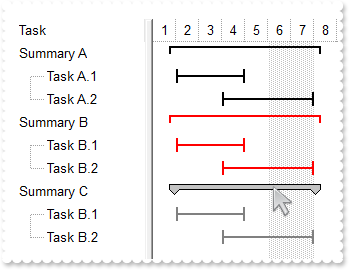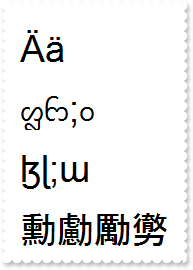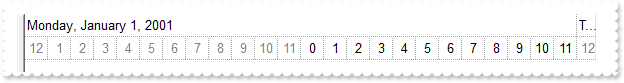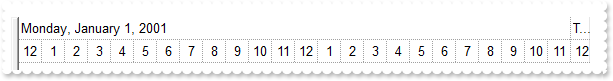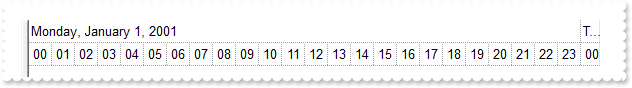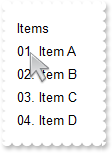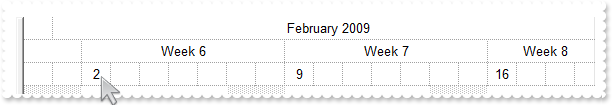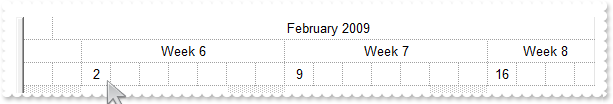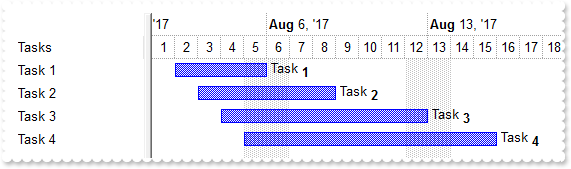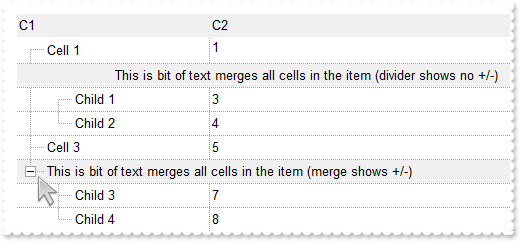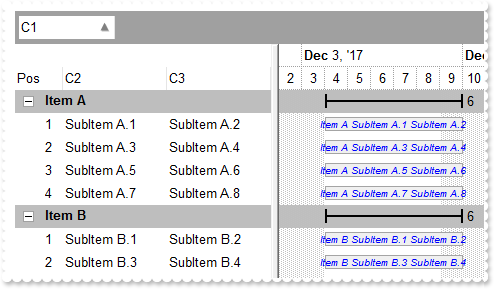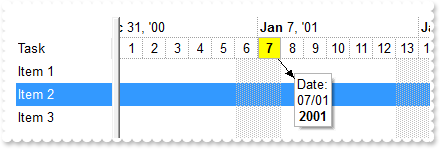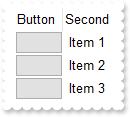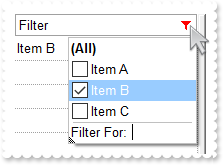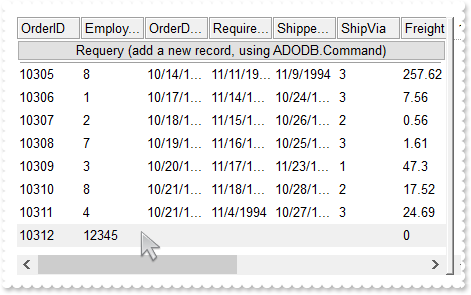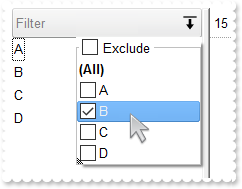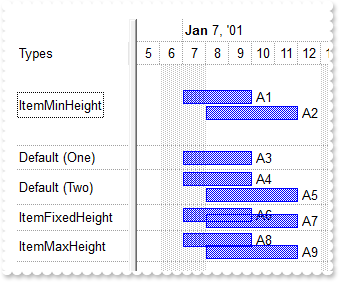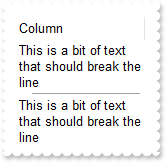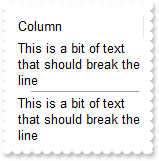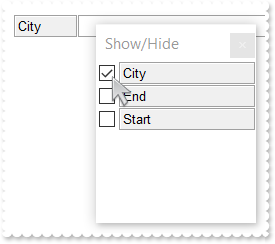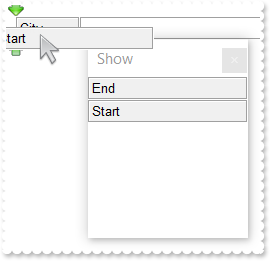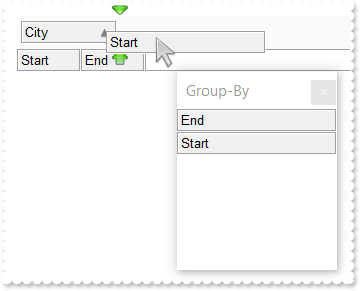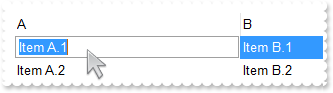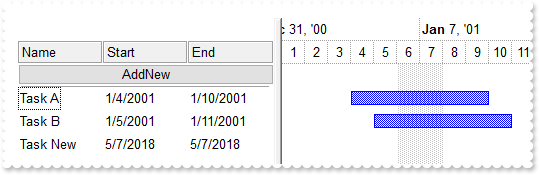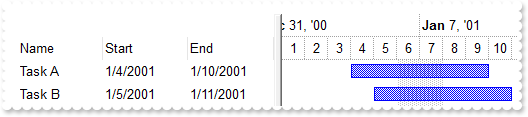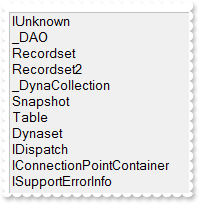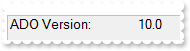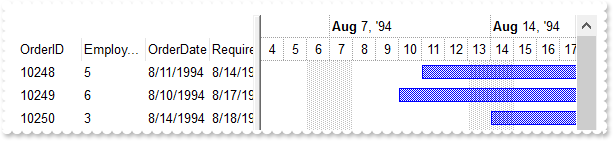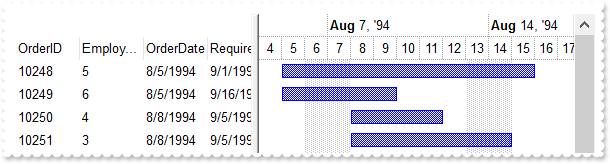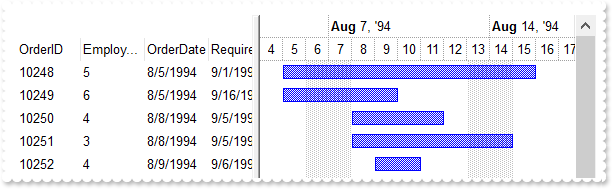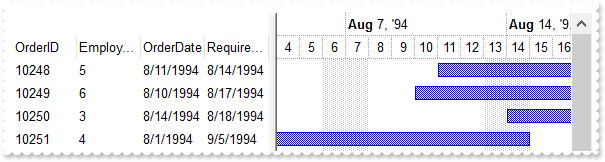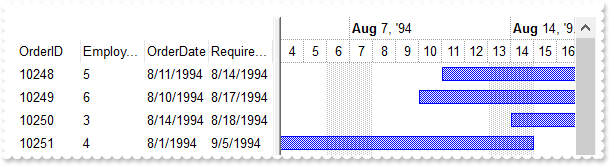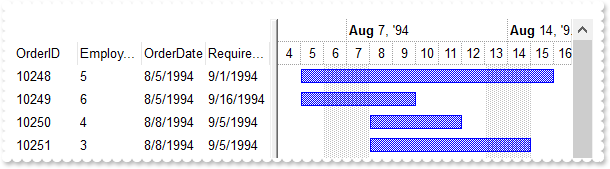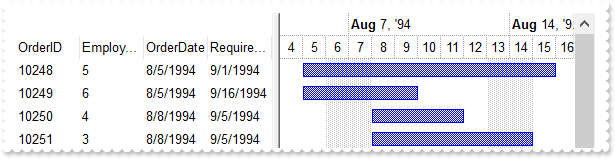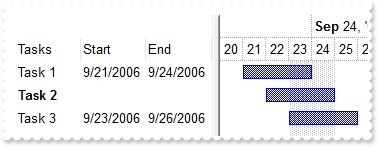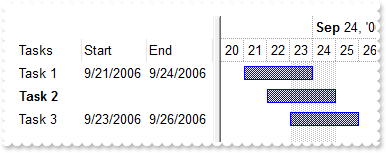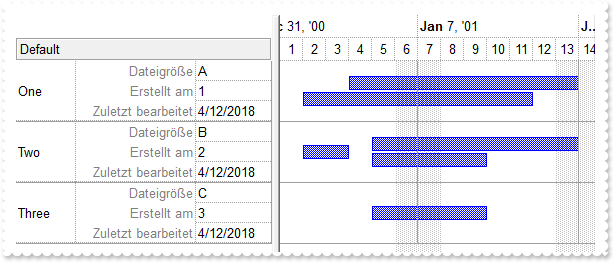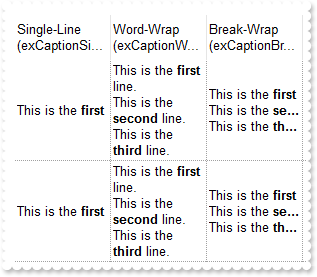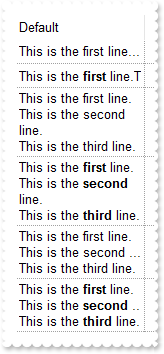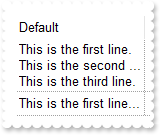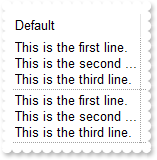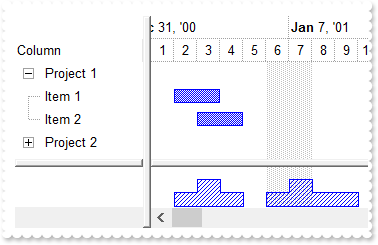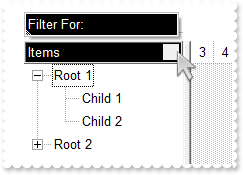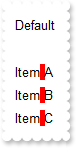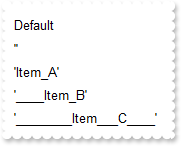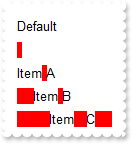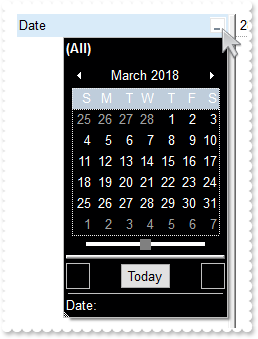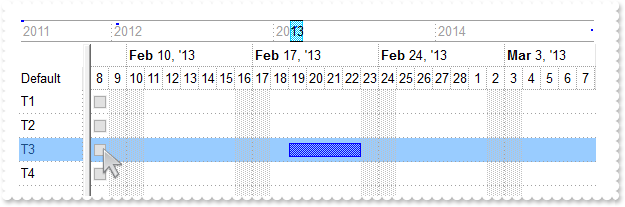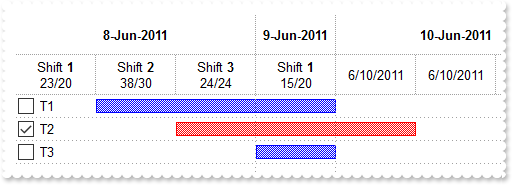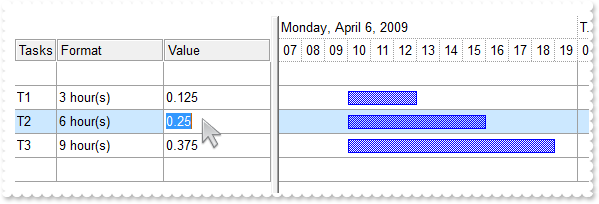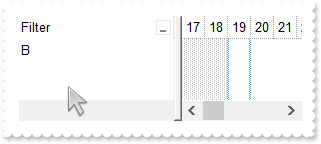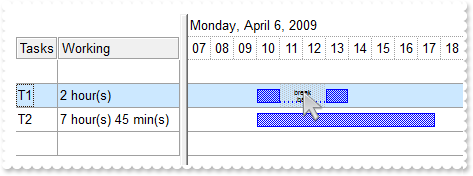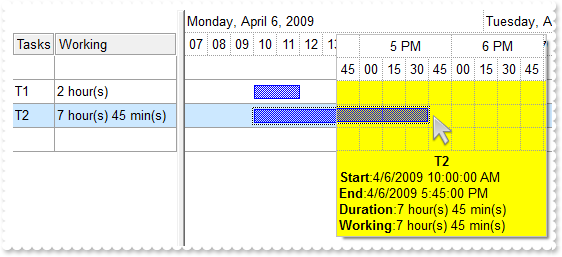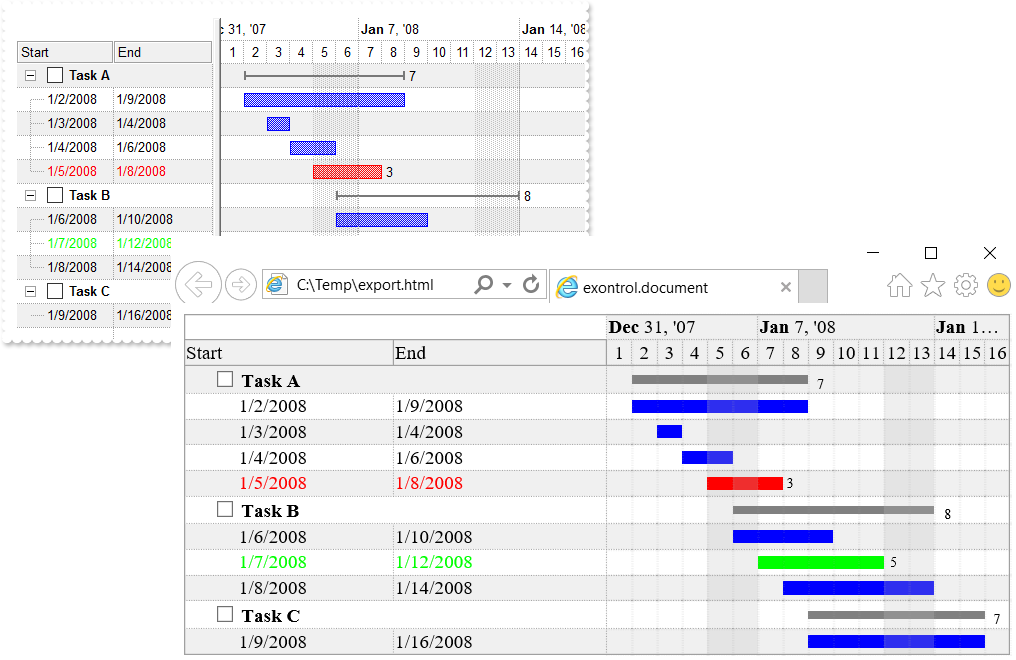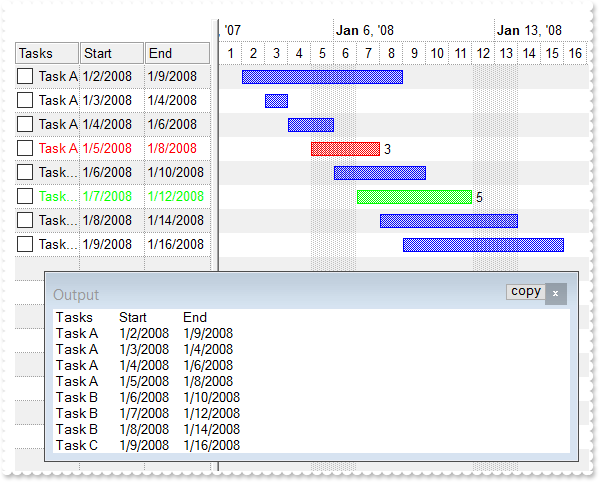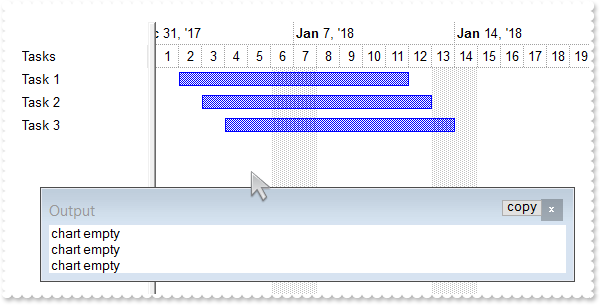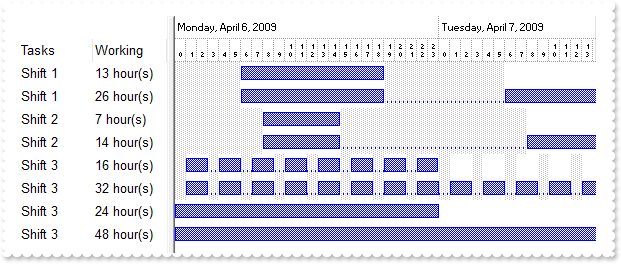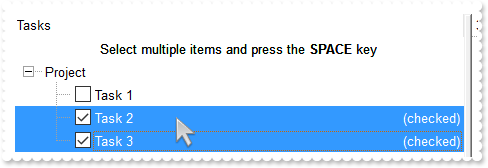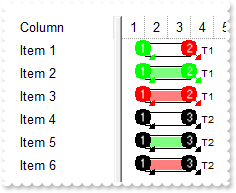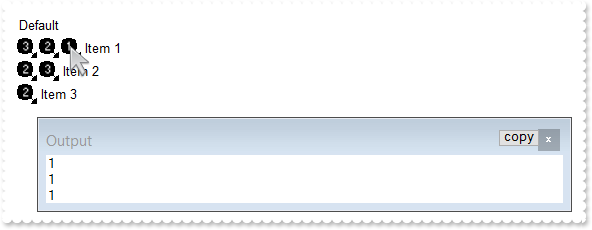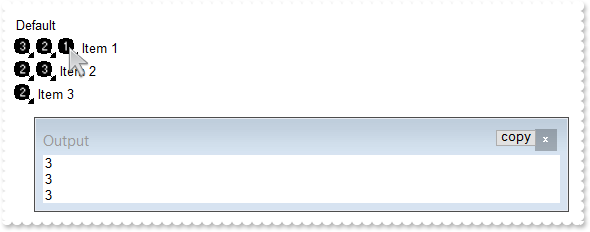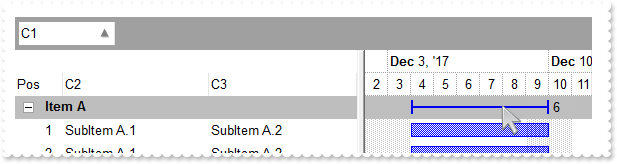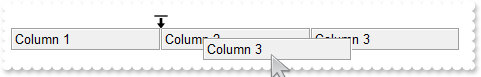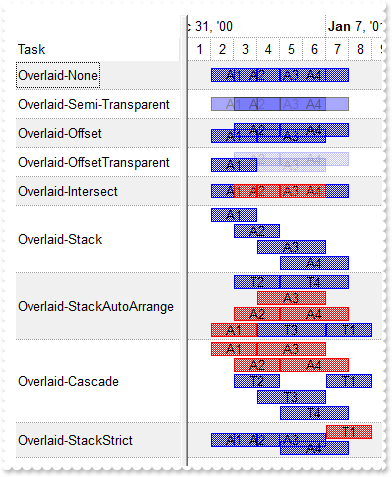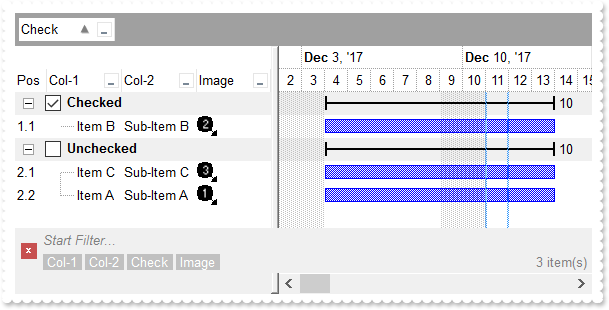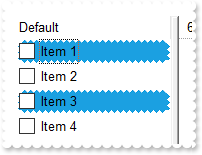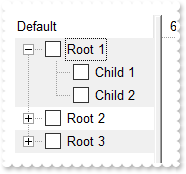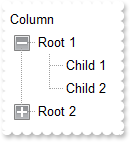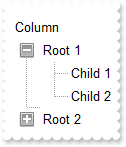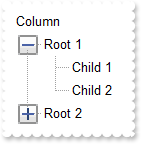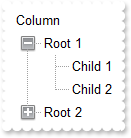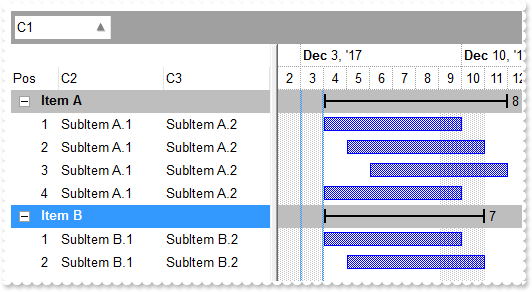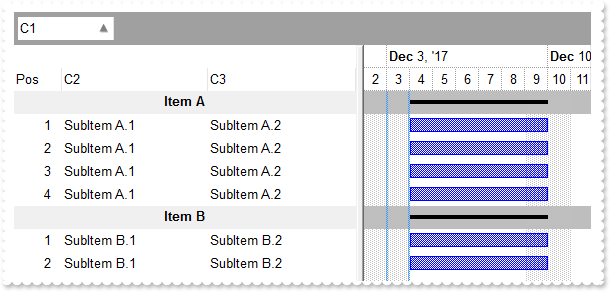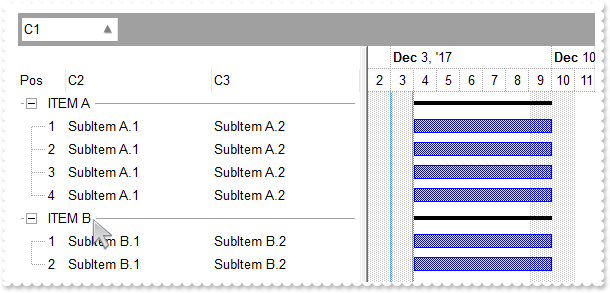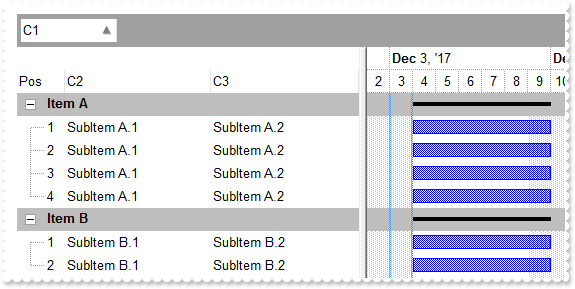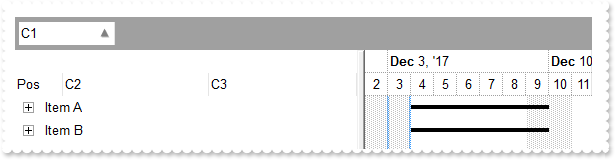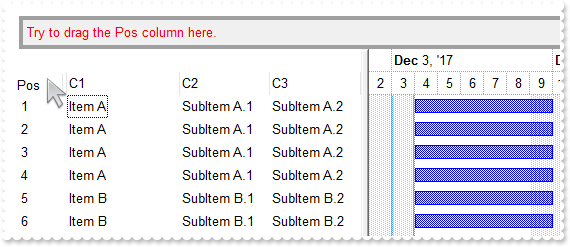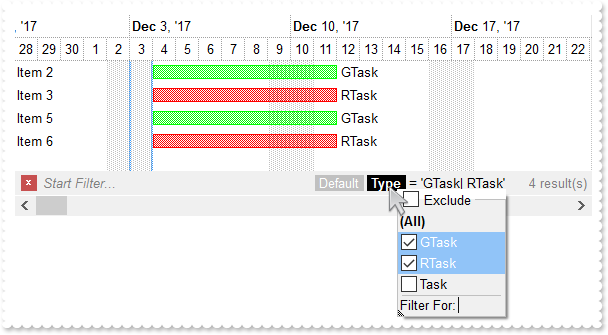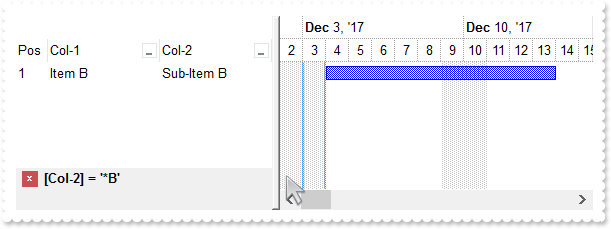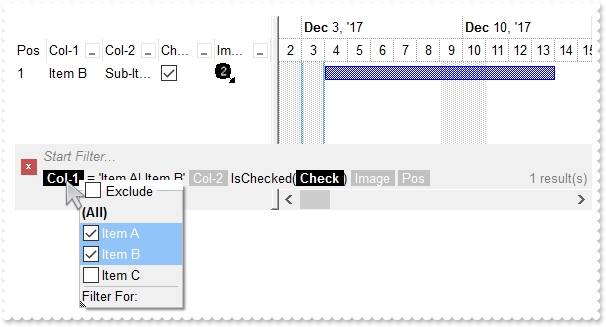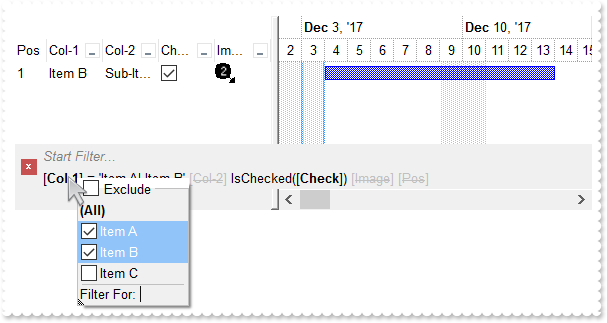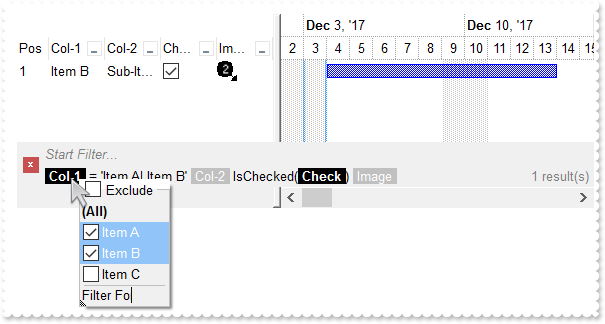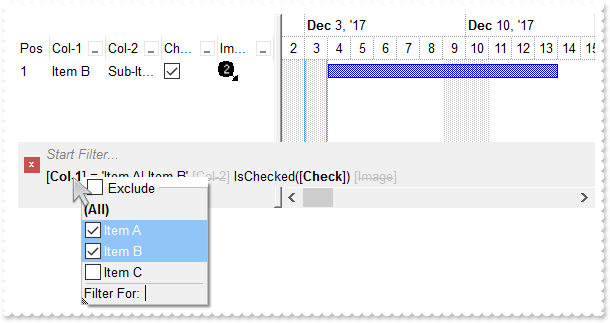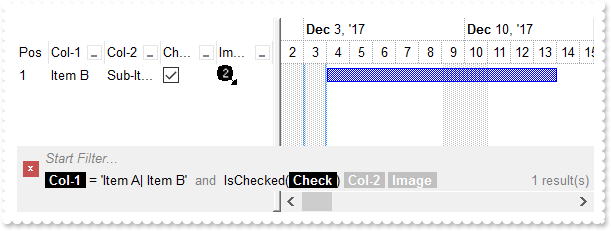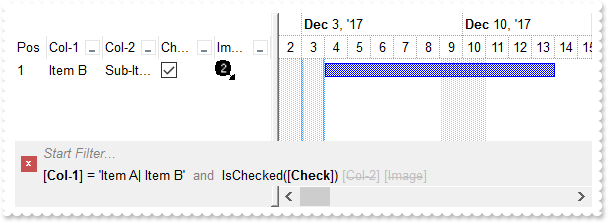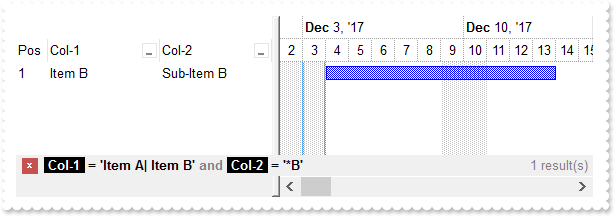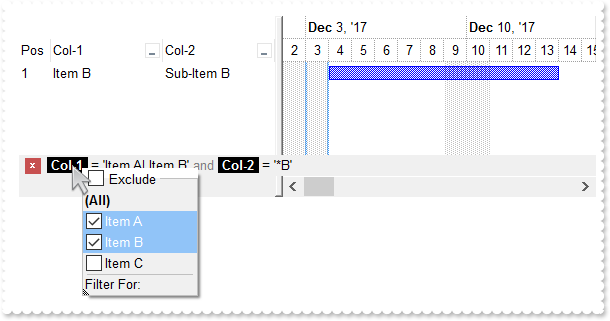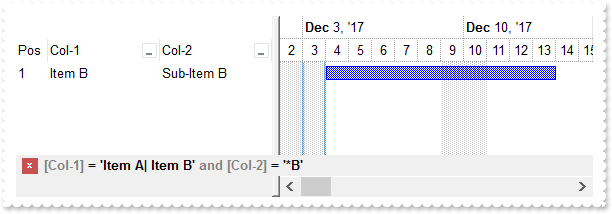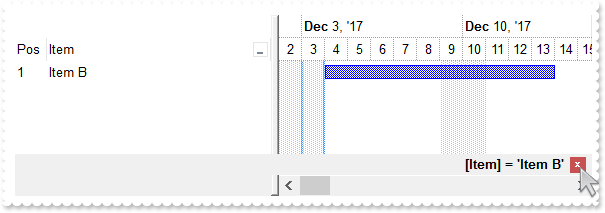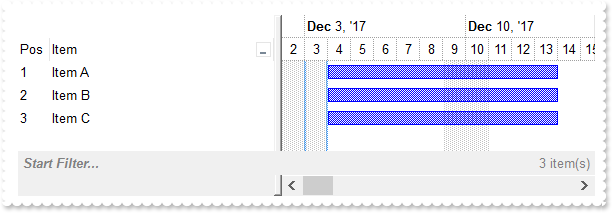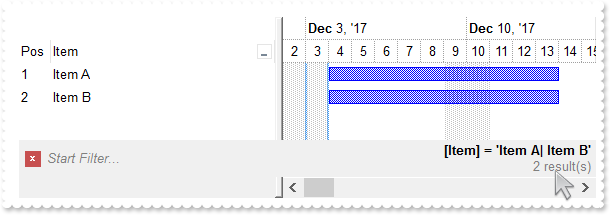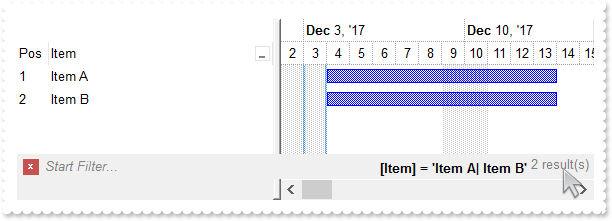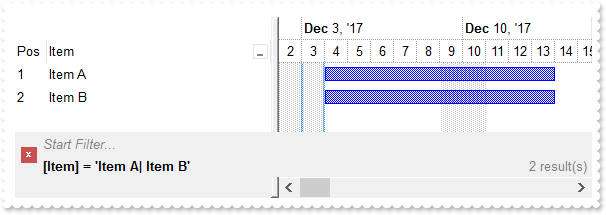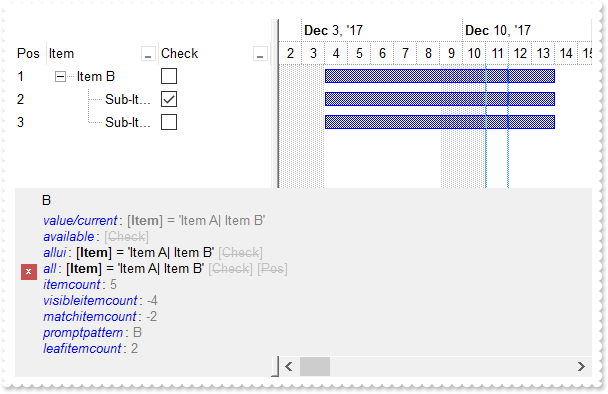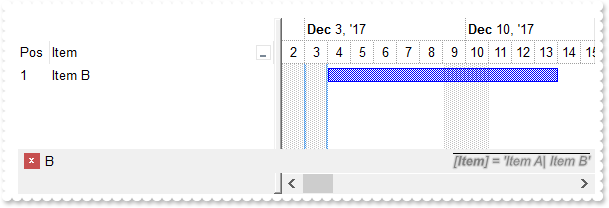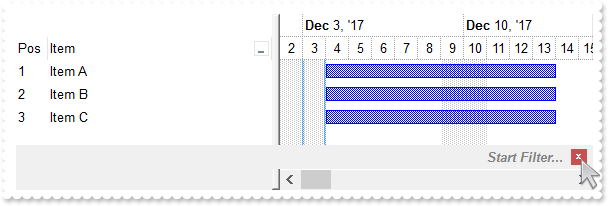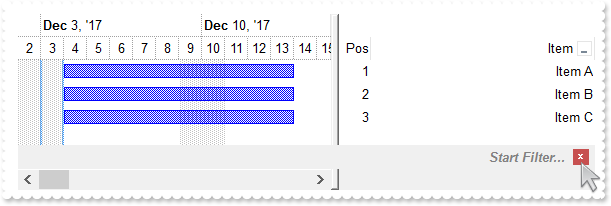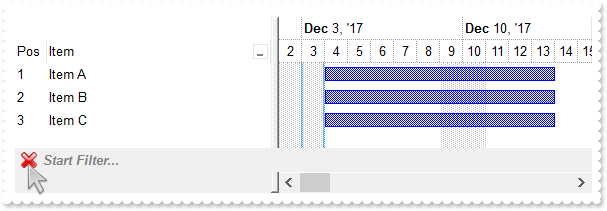|
2100
|
Can bars have a grey backcolor and black border color for a summary-bar (EBN)
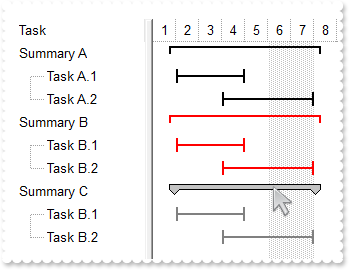
Dim hSummaryJ as N
Dim hSummaryK as N
Dim hSummaryN as N
Dim hTaskJ as N
Dim hTaskK as N
Dim oG2antt as P
Dim var_Appearance as P
Dim var_Bar as P
Dim var_Bar1 as P
Dim var_Bar2 as P
Dim var_Chart as P
Dim var_Items as P
oG2antt = topparent:CONTROL_ACTIVEX1.activex
oG2antt.BeginUpdate()
var_Appearance = oG2antt.VisualAppearance
var_Appearance.RenderType = -2
var_Appearance.Add(1,"gBFLBCJwBAEHhEJAAEhABN0GACAADACAxRDAMgBQKAAzQFAYahuGSGAAGMYxQgmFgAQhFcZQSKUOQTDKMIziYBYJhEMQyDAAUIjOKsIhkGYcZAGQBJCjWGodQLOEgwHIERQjEyUJAGGQIHhyPYbUbGUpQHKkeRtGqgBgoKhKEouNYgAbGYIwTRsdyfDSXBpEWwbDgkNQwWTDNoRDIUQStCysaYjOpnfrUAJ1P7FdQ1NJkXRhGSSK7maapaiCSZ6STCMj1FhVKSNJ7DQKhGpgKh/ApgYpQOK4fLNXyRBK4QAyKA6bgPFZOZbFViaXY1V5bNKrcjhHQwAyHJ4XXRdV4YRAkUT4GqiJKGSYcQhuXZWbRqO6ABhef6DRThc6jKpFHIE4llEcojHqSZNgoIxnlgd5thsLREleL43gsYZ9BkaAYkMAgAm+CxGDWWAtiKCRfjcdRgHoHYnicUwgAIEIREAaQYkcQZUHIGRUDQJBOEYRAhDYCxGgMZAkCgdYQhaXQIAYERwQuahXggdgeG6VZ4H4IhdiIGIOB8YIiGiHZZgqYpGF4KYHiKCI+CAU5jCiTQ2g0YhEFyax4gABAEIC")
var_Appearance.Add(2,"gBFLBCJwBAEHhEJAAEhABU0IQAAYAQGKQYhiAKBQAGaAoDDcMA4QwAAyjAKMEwsACEIrjKCRShyCYZRhGcTAJBMIhiGQYAChEZxVhEMgzDjIAxSJAcQRFESaAABGCQGh+N4/S4NIi0CIsZQjCaiZ7pKA5bgMCo+UrNMixZQVCSOGChYRpCaZWpGGodQRUFbVHAlKypJKCKrEWSrDhuYAAW7XM7yBS1TzVNSuLZtaLqSroAJ1WTWMB0Ra8NzZEKfaZACj4arKejrRDCMAggI=")
var_Appearance.Add(3,"gBFLBCJwBAEHhEJAAEhABN8GACAADACAxRDgMQBQKAAzQFAcDBvBgABiHEZoJhUAIIRZGMIjFDcEwxDSMY7jcYAFgkNQwCUtcBIJDEMIoAJLIwyBKkNQ5AabYrmWJpMgOEAyDSJM70DCEThLD4aZJnOa5ZjmH5LRBQdBRXQMYwIGCiZQpeKqbgMBoJApCIJxdBNLAAf60LLtGJaSpKZouViJNjSBD4HQTL6BQwsKxIDqaaD/WpgFuLTjiRImShcMQXJYFbwTOyBbDjG7rJr+FptYRbdYYRQ8dy7Cywa6pOa8YwacotZrAdDXHTmHw1PTRNDmTRYRwfKqJZxieqwHoMLYgAC8Ni3OaoDAiCRQGiYZyHKaRSwPBInIYIIjeRgzBSAYKCEOySEodZbjybo0HefwfhMLQDnKeg9D6LwsCeV5unYQJYH8Lxvj+a5jgSfIYH8T43hOcZ5H+X4nh2fB6F+aABnOAIfFgFgGgGH43nICoCl+eA1n0fBhAgVZ5gSHoID4FoDCCCBqBuBYUjgfgigGURYg4JoJmKCBFBaChikiNgVEYYpokYMoMCMKJWCkcIjgiZg6E0Do3gUASAg=")
oG2antt.Columns.Add("Task")
var_Chart = oG2antt.Chart
' var_Chart.PaneWidth(.f.) = 128
oG2antt.TemplateDef = "dim var_Chart"
oG2antt.TemplateDef = var_Chart
oG2antt.Template = "var_Chart.PaneWidth(False) = 128"
var_Chart.FirstVisibleDate = {01/01/2001}
var_Bar = var_Chart.Bars.Item("Task")
' var_Bar.Def(4) = 18
oG2antt.TemplateDef = "dim var_Bar"
oG2antt.TemplateDef = var_Bar
oG2antt.Template = "var_Bar.Def(4) = 18"
var_Bar.Color = 16777216
var_Bar1 = var_Chart.Bars.Item("Summary")
' var_Bar1.Def(4) = 18
oG2antt.TemplateDef = "dim var_Bar1"
oG2antt.TemplateDef = var_Bar1
oG2antt.Template = "var_Bar1.Def(4) = 18"
var_Bar1.Color = 33554432
var_Bar2 = var_Chart.Bars.Copy("Summary","SummaryN")
' var_Bar2.Def(4) = 18
oG2antt.TemplateDef = "dim var_Bar2"
oG2antt.TemplateDef = var_Bar2
oG2antt.Template = "var_Bar2.Def(4) = 18"
var_Bar2.Color = 50331648
var_Items = oG2antt.Items
hSummaryJ = var_Items.AddItem("Summary A")
var_Items.AddBar(hSummaryJ,"Summary",{01/02/2001},{01/02/2001},"J")
hTaskJ = var_Items.InsertItem(hSummaryJ,,"Task A.1")
var_Items.AddBar(hTaskJ,"Task",{01/02/2001},{01/05/2001},"J1")
hTaskJ = var_Items.InsertItem(hSummaryJ,,"Task A.2")
var_Items.AddBar(hTaskJ,"Task",{01/04/2001},{01/08/2001},"J2")
var_Items.DefineSummaryBars(hSummaryJ,"J",-1,"<*>")
hSummaryK = var_Items.AddItem("Summary B")
var_Items.AddBar(hSummaryK,"Summary",{01/02/2001},{01/02/2001},"K")
hTaskK = var_Items.InsertItem(hSummaryK,,"Task B.1")
var_Items.AddBar(hTaskK,"Task",{01/02/2001},{01/05/2001},"K1")
hTaskK = var_Items.InsertItem(hSummaryK,,"Task B.2")
var_Items.AddBar(hTaskK,"Task",{01/04/2001},{01/08/2001},"K2")
var_Items.DefineSummaryBars(hSummaryK,"K",-1,"<*>")
hSummaryN = var_Items.AddItem("Summary C")
var_Items.AddBar(hSummaryN,"SummaryN",{01/02/2001},{01/02/2001},"SN")
hTaskK = var_Items.InsertItem(hSummaryN,,"Task B.1")
var_Items.AddBar(hTaskK,"Task",{01/02/2001},{01/05/2001},"N1")
hTaskK = var_Items.InsertItem(hSummaryN,,"Task B.2")
var_Items.AddBar(hTaskK,"Task",{01/04/2001},{01/08/2001},"N2")
var_Items.DefineSummaryBars(hSummaryN,"SN",-1,"<*>")
' var_Items.ItemBar(0,"<K*>",33) = 255
oG2antt.TemplateDef = "dim var_Items"
oG2antt.TemplateDef = var_Items
oG2antt.Template = "var_Items.ItemBar(0,`<K*>`,33) = 255"
' var_Items.ItemBar(0,"<N*>",33) = 8421504
oG2antt.TemplateDef = "dim var_Items"
oG2antt.TemplateDef = var_Items
oG2antt.Template = "var_Items.ItemBar(0,`<N*>`,33) = 8421504"
' var_Items.ExpandItem(0) = .t.
oG2antt.TemplateDef = "dim var_Items"
oG2antt.TemplateDef = var_Items
oG2antt.Template = "var_Items.ExpandItem(0) = True"
oG2antt.EndUpdate()
|
|
2099
|
How can I display UNICODE characters
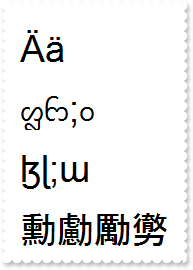
Dim oG2antt as P
Dim var_Chart as local
Dim var_Column as local
Dim var_Items as P
Dim var_StdFont as P
oG2antt = topparent:CONTROL_ACTIVEX1.activex
oG2antt.BeginUpdate()
' oG2antt.Chart.PaneWidth(.t.) = 0
var_Chart = oG2antt.Chart
oG2antt.TemplateDef = "dim var_Chart"
oG2antt.TemplateDef = var_Chart
oG2antt.Template = "var_Chart.PaneWidth(True) = 0"
var_StdFont = oG2antt.Font
var_StdFont.Name = "Arial Unicode"
var_StdFont.Size = 22
oG2antt.HeaderVisible = .f.
oG2antt.DefaultItemHeight = 48
' oG2antt.Columns.Add("").Def(17) = 1
var_Column = oG2antt.Columns.Add("")
oG2antt.TemplateDef = "dim var_Column"
oG2antt.TemplateDef = var_Column
oG2antt.Template = "var_Column.Def(17) = 1"
var_Items = oG2antt.Items
var_Items.AddItem("Ӓӓ")
var_Items.AddItem("ᦜᦝ;ᦞ")
var_Items.AddItem("ɮɭ;ɯ")
var_Items.AddItem("勳勴勵勶")
' var_Items.FormatCell(var_Items.AddItem(oG2antt.Version),0) = "(value lfind `UNICODE`) < 0 ? `<fgcolor=FF0000><b>!UNICODE!</b> version</fgcolor> required: ` + value : `` "
oG2antt.TemplateDef = "dim var_Items"
oG2antt.TemplateDef = var_Items
oG2antt.Template = "var_Items.FormatCell(AddItem(Me.Version),0) = `(value lfind ``UNICODE``) < 0 ? ``<fgcolor=FF0000><b>!UNICODE!</b> version</fgcolor> required: `` + value : ```` `"
oG2antt.EndUpdate()
|
|
2098
|
How can I display 12-hour time (method 2)
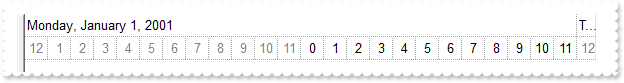
Dim oG2antt as P
Dim var_Chart as P
Dim var_Level as local
Dim var_Level1 as P
oG2antt = topparent:CONTROL_ACTIVEX1.activex
oG2antt.BeginUpdate()
var_Chart = oG2antt.Chart
var_Chart.FirstVisibleDate = {01/01/2001}
' var_Chart.PaneWidth(.f.) = 0
oG2antt.TemplateDef = "dim var_Chart"
oG2antt.TemplateDef = var_Chart
oG2antt.Template = "var_Chart.PaneWidth(False) = 0"
var_Chart.LevelCount = 2
' var_Chart.Level(0).Label = 4096
var_Level = var_Chart.Level(0)
oG2antt.TemplateDef = "dim var_Level"
oG2antt.TemplateDef = var_Level
oG2antt.Template = "var_Level.Label = 4096"
var_Level1 = var_Chart.Level(1)
var_Level1.Unit = 65536
var_Level1.FormatLabel = "(0 := hour(dvalue)) < 12 ? ( `<fgcolor=808080>` + ( =:0 = 0 ? 12 : =:0 ) + `</fgcolor>` ) : (=:0 - 12)"
oG2antt.EndUpdate()
|
|
2097
|
How can I display 12-hour time (method 1)
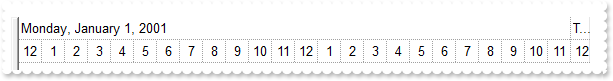
Dim oG2antt as P
Dim var_Chart as P
Dim var_Level as local
Dim var_Level1 as local
oG2antt = topparent:CONTROL_ACTIVEX1.activex
oG2antt.BeginUpdate()
var_Chart = oG2antt.Chart
var_Chart.FirstVisibleDate = {01/01/2001}
' var_Chart.PaneWidth(.f.) = 0
oG2antt.TemplateDef = "dim var_Chart"
oG2antt.TemplateDef = var_Chart
oG2antt.Template = "var_Chart.PaneWidth(False) = 0"
var_Chart.LevelCount = 2
' var_Chart.Level(0).Label = 4096
var_Level = var_Chart.Level(0)
oG2antt.TemplateDef = "dim var_Level"
oG2antt.TemplateDef = var_Level
oG2antt.Template = "var_Level.Label = 4096"
' var_Chart.Level(1).Label = "<%h12%>"
var_Level1 = var_Chart.Level(1)
oG2antt.TemplateDef = "dim var_Level1"
oG2antt.TemplateDef = var_Level1
oG2antt.Template = "var_Level1.Label = `<%h12%>`"
oG2antt.EndUpdate()
|
|
2096
|
How do I scale to hours
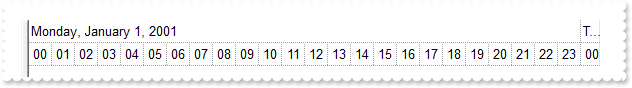
Dim oG2antt as P
Dim var_Chart as P
Dim var_Level as local
Dim var_Level1 as local
oG2antt = topparent:CONTROL_ACTIVEX1.activex
oG2antt.BeginUpdate()
var_Chart = oG2antt.Chart
var_Chart.FirstVisibleDate = {01/01/2001}
' var_Chart.PaneWidth(.f.) = 0
oG2antt.TemplateDef = "dim var_Chart"
oG2antt.TemplateDef = var_Chart
oG2antt.Template = "var_Chart.PaneWidth(False) = 0"
var_Chart.LevelCount = 2
' var_Chart.Level(0).Label = 4096
var_Level = var_Chart.Level(0)
oG2antt.TemplateDef = "dim var_Level"
oG2antt.TemplateDef = var_Level
oG2antt.Template = "var_Level.Label = 4096"
' var_Chart.Level(1).Label = 65536
var_Level1 = var_Chart.Level(1)
oG2antt.TemplateDef = "dim var_Level1"
oG2antt.TemplateDef = var_Level1
oG2antt.Template = "var_Level1.Label = 65536"
oG2antt.EndUpdate()
|
|
2095
|
How do I display the position of the item with 0-padding
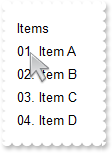
Dim oG2antt as P
Dim var_Column as local
Dim var_Items as P
oG2antt = topparent:CONTROL_ACTIVEX1.activex
oG2antt.BeginUpdate()
' oG2antt.Columns.Add("Items").FormatColumn = "((1 apos ``) lpad `00`) + `. ` + value"
var_Column = oG2antt.Columns.Add("Items")
oG2antt.TemplateDef = "dim var_Column"
oG2antt.TemplateDef = var_Column
oG2antt.Template = "var_Column.FormatColumn = `((1 apos ````) lpad ``00``) + ``. `` + value`"
var_Items = oG2antt.Items
var_Items.AddItem("Item A")
var_Items.AddItem("Item B")
var_Items.AddItem("Item C")
var_Items.AddItem("Item D")
oG2antt.EndUpdate()
|
|
2094
|
Can I format the label in row 3 below to show day numbers, only for Mondays each week (sample 2)
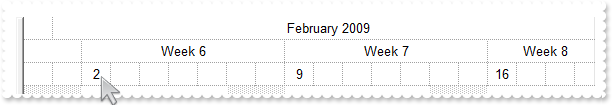
Dim oG2antt as P
Dim var_Chart as P
Dim var_Level as P
Dim var_Level1 as P
Dim var_Level2 as P
oG2antt = topparent:CONTROL_ACTIVEX1.activex
var_Chart = oG2antt.Chart
' var_Chart.PaneWidth(.f.) = 0
oG2antt.TemplateDef = "dim var_Chart"
oG2antt.TemplateDef = var_Chart
oG2antt.Template = "var_Chart.PaneWidth(0) = 0"
var_Chart.FirstVisibleDate = {01/31/2009}
var_Chart.LevelCount = 3
var_Chart.FirstWeekDay = 1
var_Level = var_Chart.Level(0)
var_Level.Label = "<%mmmm%> <%yyyy%>"
var_Level.Alignment = 1
var_Level.Unit = 16
var_Level1 = var_Chart.Level(1)
var_Level1.Unit = 256
var_Level1.Label = "Week <%ww%>"
var_Level1.Alignment = 1
var_Level2 = var_Chart.Level(2)
var_Level2.Unit = 4096
var_Level2.FormatLabel = "weekday(dvalue) = 1 ? day(dvalue): ''"
var_Chart.UnitWidth = 23
|
|
2093
|
Can I format the label in row 3 below to show day numbers, only for Mondays each week (sample 1)
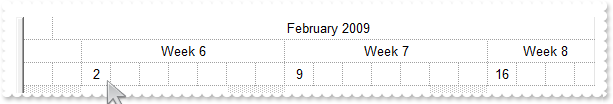
Dim oG2antt as P
Dim var_Chart as P
Dim var_Level as P
Dim var_Level1 as P
Dim var_Level2 as P
oG2antt = topparent:CONTROL_ACTIVEX1.activex
var_Chart = oG2antt.Chart
' var_Chart.PaneWidth(.f.) = 0
oG2antt.TemplateDef = "dim var_Chart"
oG2antt.TemplateDef = var_Chart
oG2antt.Template = "var_Chart.PaneWidth(0) = 0"
var_Chart.FirstVisibleDate = {01/31/2009}
var_Chart.LevelCount = 3
var_Chart.FirstWeekDay = 1
var_Level = var_Chart.Level(0)
var_Level.Label = "<%mmmm%> <%yyyy%>"
var_Level.Alignment = 1
var_Level.Unit = 16
var_Level1 = var_Chart.Level(1)
var_Level1.Unit = 256
var_Level1.Label = "Week <%ww%>"
var_Level1.Alignment = 1
var_Level2 = var_Chart.Level(2)
var_Level2.Unit = 4096
var_Level2.FormatLabel = "weekday(dvalue) = 1 ? value : ''"
var_Chart.UnitWidth = 23
|
|
2092
|
How can I change the caption for all bars
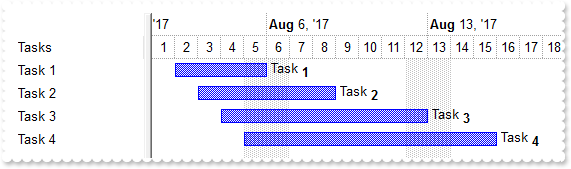
Dim oG2antt as P
Dim var_Bar as P
Dim var_Chart as P
Dim var_Items as P
oG2antt = topparent:CONTROL_ACTIVEX1.activex
oG2antt.BeginUpdate()
oG2antt.Columns.Add("Tasks")
var_Chart = oG2antt.Chart
var_Chart.FirstVisibleDate = {08/01/2017}
var_Chart.LevelCount = 2
' var_Chart.PaneWidth(.f.) = 128
oG2antt.TemplateDef = "dim var_Chart"
oG2antt.TemplateDef = var_Chart
oG2antt.Template = "var_Chart.PaneWidth(False) = 128"
var_Bar = var_Chart.Bars.Add("Task%Progress")
var_Bar.Shortcut = "Task"
' var_Bar.Def(14) = .t.
oG2antt.TemplateDef = "dim var_Bar"
oG2antt.TemplateDef = var_Bar
oG2antt.Template = "var_Bar.Def(14) = True"
var_Items = oG2antt.Items
var_Items.AddBar(var_Items.AddItem("Task 1"),"Task",{08/02/2017},{08/06/2017})
var_Items.AddBar(var_Items.AddItem("Task 2"),"Task",{08/03/2017},{08/09/2017})
var_Items.AddBar(var_Items.AddItem("Task 3"),"Task",{08/04/2017},{08/13/2017})
var_Items.AddBar(var_Items.AddItem("Task 4"),"Task",{08/05/2017},{08/16/2017})
' var_Items.ItemBar(0,"<*>",14) = .f.
oG2antt.TemplateDef = "dim var_Items"
oG2antt.TemplateDef = var_Items
oG2antt.Template = "var_Items.ItemBar(0,`<*>`,14) = False"
' var_Items.ItemBar(0,"<*>",3) = "<%= %C0 replace `Task` with `Task<off 4><b>` %>"
oG2antt.TemplateDef = "dim var_Items"
oG2antt.TemplateDef = var_Items
oG2antt.Template = "var_Items.ItemBar(0,`<*>`,3) = `<%= %C0 replace ``Task`` with ``Task<off 4><b>`` %>`"
' var_Items.ItemBar(0,"<*>",4) = 18
oG2antt.TemplateDef = "dim var_Items"
oG2antt.TemplateDef = var_Items
oG2antt.Template = "var_Items.ItemBar(0,`<*>`,4) = 18"
oG2antt.EndUpdate()
|
|
2091
|
Can't get the +/- to be displayed on a divider item. What else can I do
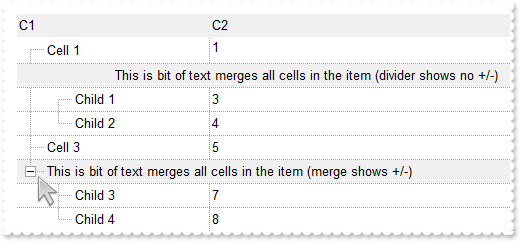
Dim h as N
Dim oG2antt as P
Dim var_Chart as local
Dim var_Column as local
Dim var_Column1 as local
Dim var_Columns as P
Dim var_Items as P
oG2antt = topparent:CONTROL_ACTIVEX1.activex
oG2antt.BeginUpdate()
oG2antt.LinesAtRoot = -1
oG2antt.DrawGridLines = -1
oG2antt.TreeColumnIndex = 0
oG2antt.MarkSearchColumn = .f.
oG2antt.FullRowSelect = 0
oG2antt.HeaderAppearance = -1 'fffffff8 + Bump + Sunken
' oG2antt.Chart.PaneWidth(.t.) = 0
var_Chart = oG2antt.Chart
oG2antt.TemplateDef = "dim var_Chart"
oG2antt.TemplateDef = var_Chart
oG2antt.Template = "var_Chart.PaneWidth(True) = 0"
var_Columns = oG2antt.Columns
' var_Columns.Add("C1").Width = 32
var_Column = var_Columns.Add("C1")
oG2antt.TemplateDef = "dim var_Column"
oG2antt.TemplateDef = var_Column
oG2antt.Template = "var_Column.Width = 32"
' var_Columns.Add("C2").FormatColumn = "1 index ``"
var_Column1 = var_Columns.Add("C2")
oG2antt.TemplateDef = "dim var_Column1"
oG2antt.TemplateDef = var_Column1
oG2antt.Template = "var_Column1.FormatColumn = `1 index `````"
var_Items = oG2antt.Items
h = var_Items.AddItem("Cell 1")
' var_Items.CellSingleLine(h,1) = .f.
oG2antt.TemplateDef = "dim var_Items,h"
oG2antt.TemplateDef = var_Items
oG2antt.TemplateDef = h
oG2antt.Template = "var_Items.CellSingleLine(h,1) = False"
h = var_Items.AddItem("This is bit of text merges all cells in the item (divider shows no +/-)")
' var_Items.ItemDivider(h) = 0
oG2antt.TemplateDef = "dim var_Items,h"
oG2antt.TemplateDef = var_Items
oG2antt.TemplateDef = h
oG2antt.Template = "var_Items.ItemDivider(h) = 0"
' var_Items.ItemBackColor(h) = 15790320
oG2antt.TemplateDef = "dim var_Items,h"
oG2antt.TemplateDef = var_Items
oG2antt.TemplateDef = h
oG2antt.Template = "var_Items.ItemBackColor(h) = 15790320"
' var_Items.ItemDividerLine(h) = 0
oG2antt.TemplateDef = "dim var_Items,h"
oG2antt.TemplateDef = var_Items
oG2antt.TemplateDef = h
oG2antt.Template = "var_Items.ItemDividerLine(h) = 0"
' var_Items.CellHAlignment(h,0) = 1
oG2antt.TemplateDef = "dim var_Items,h"
oG2antt.TemplateDef = var_Items
oG2antt.TemplateDef = h
oG2antt.Template = "var_Items.CellHAlignment(h,0) = 1"
var_Items.InsertItem(h,,"Child 1")
var_Items.InsertItem(h,,"Child 2")
' var_Items.ExpandItem(h) = .t.
oG2antt.TemplateDef = "dim var_Items,h"
oG2antt.TemplateDef = var_Items
oG2antt.TemplateDef = h
oG2antt.Template = "var_Items.ExpandItem(h) = True"
h = var_Items.AddItem("Cell 3")
h = var_Items.AddItem("This is bit of text merges all cells in the item (merge shows +/-)")
' var_Items.ItemBackColor(h) = 15790320
oG2antt.TemplateDef = "dim var_Items,h"
oG2antt.TemplateDef = var_Items
oG2antt.TemplateDef = h
oG2antt.Template = "var_Items.ItemBackColor(h) = 15790320"
' var_Items.CellMerge(h,0) = 1
oG2antt.TemplateDef = "dim var_Items,h"
oG2antt.TemplateDef = var_Items
oG2antt.TemplateDef = h
oG2antt.Template = "var_Items.CellMerge(h,0) = 1"
var_Items.InsertItem(h,,"Child 3")
var_Items.InsertItem(h,,"Child 4")
' var_Items.ExpandItem(h) = .t.
oG2antt.TemplateDef = "dim var_Items,h"
oG2antt.TemplateDef = var_Items
oG2antt.TemplateDef = h
oG2antt.Template = "var_Items.ExpandItem(h) = True"
oG2antt.EndUpdate()
|
|
2090
|
How can I display one or more columns on the same bar
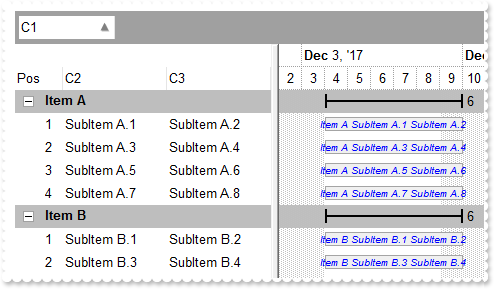
' Occurs after a new Group Item has been inserted to Items collection.
function AddGroupItem as v (Item as OLE::Exontrol.G2antt.1::HITEM)
Dim l as
Dim var_Chart as local
Dim var_Items as P
oG2antt = topparent:CONTROL_ACTIVEX1.activex
var_Items = oG2antt.Items
' var_Items.ItemDividerLine(Item) = 0
oG2antt.TemplateDef = "dim var_Items,Item"
oG2antt.TemplateDef = var_Items
oG2antt.TemplateDef = Item
oG2antt.Template = "var_Items.ItemDividerLine(Item) = 0"
var_Items.AddBar(Item,"Summary",{12/02/2017},{12/02/2017})
var_Items.DefineSummaryBars(Item,"",-3,"")
l = var_Items.GroupItem(Item)
' var_Items.CellSingleLine(Item,l) = .f.
oG2antt.TemplateDef = "dim var_Items,Item,l"
oG2antt.TemplateDef = var_Items
oG2antt.TemplateDef = Item
oG2antt.TemplateDef = l
oG2antt.Template = "var_Items.CellSingleLine(Item,l) = False"
' var_Items.CellBold(Item,l) = .t.
oG2antt.TemplateDef = "dim var_Items,Item,l"
oG2antt.TemplateDef = var_Items
oG2antt.TemplateDef = Item
oG2antt.TemplateDef = l
oG2antt.Template = "var_Items.CellBold(Item,l) = True"
' var_Items.ItemBackColor(Item) = 12500670
oG2antt.TemplateDef = "dim var_Items,Item"
oG2antt.TemplateDef = var_Items
oG2antt.TemplateDef = Item
oG2antt.Template = "var_Items.ItemBackColor(Item) = 12500670"
' oG2antt.Chart.ItemBackColor(Item) = 12500670
var_Chart = oG2antt.Chart
oG2antt.TemplateDef = "dim var_Chart"
oG2antt.TemplateDef = var_Chart
oG2antt.Template = "var_Chart.ItemBackColor(Item) = 12500670"
end function
' Occurs after a new Item has been inserted to Items collection.
function AddItem as v (Item as OLE::Exontrol.G2antt.1::HITEM)
oG2antt = topparent:CONTROL_ACTIVEX1.activex
oG2antt.Items.AddBar(Item,"Task",{12/04/2017},{12/10/2017})
end function
Dim h as N
Dim oG2antt as P
Dim var_Bar as P
Dim var_Bar1 as P
Dim var_Chart as P
Dim var_Column as P
Dim var_Column1 as P
Dim var_Columns as P
Dim var_Editor as local
Dim var_Editor1 as local
Dim var_Items as P
oG2antt = topparent:CONTROL_ACTIVEX1.activex
oG2antt.BeginUpdate()
oG2antt.VisualAppearance.Add(1,"gBFLBCJwBAEHhEJAAEhABOUGACAADACAxRDgMQBQKAAzAJBIYhiG4cYCgMZhXDOCYXABCEYRXBIZQ7BKNIxjSJwFgmEgADCMQwAFBIbhrE4ZBjHGQRUgyI43RhHUBzVIUBxDEaTZLlEYJBgeHYhDJPcaUVDcWQHGyeZwjSgpKoWSJIU5NcggPDgEwTKCmKlTAKoSzJMyEmwWRAdVTZLSEaxierKPhyWT/XgAF4PfDFKRXFqXY5mKZJFqKOI8TxINgxPQMGyrBqraLqKwQGrGCQKSBhUZ3dS2JR3OSlYRuQAMVgOXoDZhPWZXbDtSzPE63NgtOR5DiGWalABoeoxRa9cz3ViCJSrGTqIoINIzZLHFQbPpdAYdP6BeIjXhhZxBBuLZXmEOh9CcNoni2N4MjWVodh+DpfBeLJinsWR9AyYwVAkGBhEAFphGiRogDEGBamkFgtjcZgHiMbgehYaQhAIEIREAaQYkcQZUHIGRUGQDBOEaBAhDYDxGkMZAkCgeoagYZAYEYAYIAWGhemICIFj8WIiCiFR5gkIhogmBoKGKJx2C6C5hniMgggqYwog0UoNGMZJiDiCZRgOLY0ECUAQICA==")
var_Chart = oG2antt.Chart
var_Chart.LevelCount = 2
var_Chart.FirstVisibleDate = {12/02/2017}
' var_Chart.PaneWidth(.f.) = 256
oG2antt.TemplateDef = "dim var_Chart"
oG2antt.TemplateDef = var_Chart
oG2antt.Template = "var_Chart.PaneWidth(False) = 256"
var_Bar = var_Chart.Bars.Item("Summary")
var_Bar.StartShape = 0
var_Bar.EndShape = 0
var_Bar.Shape = 1
var_Bar.Color = 16777216
' var_Bar.Def(3) = "<%=%513%>"
oG2antt.TemplateDef = "dim var_Bar"
oG2antt.TemplateDef = var_Bar
oG2antt.Template = "var_Bar.Def(3) = `<%=%513%>`"
' var_Bar.Def(4) = 18
oG2antt.TemplateDef = "dim var_Bar"
oG2antt.TemplateDef = var_Bar
oG2antt.Template = "var_Bar.Def(4) = 18"
var_Bar1 = var_Chart.Bars.Item("Task")
var_Bar1.Pattern = 32
var_Bar1.Color = 10790052
var_Bar1.StartColor = 15790320
var_Bar1.EndColor = var_Bar1.StartColor
' var_Bar1.Def(3) = "<%= `<font ;6><fgcolor=0000FF><i>` + %C0 + ` ` + %C1 + ` ` + %C2 %>"
oG2antt.TemplateDef = "dim var_Bar1"
oG2antt.TemplateDef = var_Bar1
oG2antt.Template = "var_Bar1.Def(3) = `<%= ``<font ;6><fgcolor=0000FF><i>`` + %C0 + `` `` + %C1 + `` `` + %C2 %>`"
' var_Bar1.Def(4) = 13
oG2antt.TemplateDef = "dim var_Bar1"
oG2antt.TemplateDef = var_Bar1
oG2antt.Template = "var_Bar1.Def(4) = 13"
var_Columns = oG2antt.Columns
var_Columns.Add("C1")
' var_Columns.Add("C2").Editor.EditType = 1
var_Editor = var_Columns.Add("C2").Editor
oG2antt.TemplateDef = "dim var_Editor"
oG2antt.TemplateDef = var_Editor
oG2antt.Template = "var_Editor.EditType = 1"
' var_Columns.Add("C3").Editor.EditType = 1
var_Editor1 = var_Columns.Add("C3").Editor
oG2antt.TemplateDef = "dim var_Editor1"
oG2antt.TemplateDef = var_Editor1
oG2antt.Template = "var_Editor1.EditType = 1"
var_Column = var_Columns.Add("Pos")
var_Column.FormatColumn = "1 pos ``"
var_Column.AllowGroupBy = .f.
var_Column.Position = 0
var_Column.Width = 48
var_Column.AllowSizing = .f.
oG2antt.SortBarVisible = .t.
oG2antt.SortBarCaption = "Drag a <b>column</b> header here to group by that column."
oG2antt.AllowGroupBy = .t.
oG2antt.HasLines = 0
oG2antt.LinesAtRoot = 0
var_Items = oG2antt.Items
h = var_Items.AddItem("Item A")
' var_Items.CellValue(h,1) = "SubItem A.1"
oG2antt.TemplateDef = "dim var_Items,h"
oG2antt.TemplateDef = var_Items
oG2antt.TemplateDef = h
oG2antt.Template = "var_Items.CellValue(h,1) = `SubItem A.1`"
' var_Items.CellValue(h,2) = "SubItem A.2"
oG2antt.TemplateDef = "dim var_Items,h"
oG2antt.TemplateDef = var_Items
oG2antt.TemplateDef = h
oG2antt.Template = "var_Items.CellValue(h,2) = `SubItem A.2`"
h = var_Items.AddItem("Item A")
' var_Items.CellValue(h,1) = "SubItem A.3"
oG2antt.TemplateDef = "dim var_Items,h"
oG2antt.TemplateDef = var_Items
oG2antt.TemplateDef = h
oG2antt.Template = "var_Items.CellValue(h,1) = `SubItem A.3`"
' var_Items.CellValue(h,2) = "SubItem A.4"
oG2antt.TemplateDef = "dim var_Items,h"
oG2antt.TemplateDef = var_Items
oG2antt.TemplateDef = h
oG2antt.Template = "var_Items.CellValue(h,2) = `SubItem A.4`"
h = var_Items.AddItem("Item A")
' var_Items.CellValue(h,1) = "SubItem A.5"
oG2antt.TemplateDef = "dim var_Items,h"
oG2antt.TemplateDef = var_Items
oG2antt.TemplateDef = h
oG2antt.Template = "var_Items.CellValue(h,1) = `SubItem A.5`"
' var_Items.CellValue(h,2) = "SubItem A.6"
oG2antt.TemplateDef = "dim var_Items,h"
oG2antt.TemplateDef = var_Items
oG2antt.TemplateDef = h
oG2antt.Template = "var_Items.CellValue(h,2) = `SubItem A.6`"
h = var_Items.AddItem("Item A")
' var_Items.CellValue(h,1) = "SubItem A.7"
oG2antt.TemplateDef = "dim var_Items,h"
oG2antt.TemplateDef = var_Items
oG2antt.TemplateDef = h
oG2antt.Template = "var_Items.CellValue(h,1) = `SubItem A.7`"
' var_Items.CellValue(h,2) = "SubItem A.8"
oG2antt.TemplateDef = "dim var_Items,h"
oG2antt.TemplateDef = var_Items
oG2antt.TemplateDef = h
oG2antt.Template = "var_Items.CellValue(h,2) = `SubItem A.8`"
h = var_Items.AddItem("Item B")
' var_Items.CellValue(h,1) = "SubItem B.1"
oG2antt.TemplateDef = "dim var_Items,h"
oG2antt.TemplateDef = var_Items
oG2antt.TemplateDef = h
oG2antt.Template = "var_Items.CellValue(h,1) = `SubItem B.1`"
' var_Items.CellValue(h,2) = "SubItem B.2"
oG2antt.TemplateDef = "dim var_Items,h"
oG2antt.TemplateDef = var_Items
oG2antt.TemplateDef = h
oG2antt.Template = "var_Items.CellValue(h,2) = `SubItem B.2`"
h = var_Items.AddItem("Item B")
' var_Items.CellValue(h,1) = "SubItem B.3"
oG2antt.TemplateDef = "dim var_Items,h"
oG2antt.TemplateDef = var_Items
oG2antt.TemplateDef = h
oG2antt.Template = "var_Items.CellValue(h,1) = `SubItem B.3`"
' var_Items.CellValue(h,2) = "SubItem B.4"
oG2antt.TemplateDef = "dim var_Items,h"
oG2antt.TemplateDef = var_Items
oG2antt.TemplateDef = h
oG2antt.Template = "var_Items.CellValue(h,2) = `SubItem B.4`"
var_Column1 = oG2antt.Columns.Item(0)
var_Column1.SortOrder = 1
oG2antt.EndUpdate()
|
|
2089
|
How can I associate a box/note to a date into the control's header
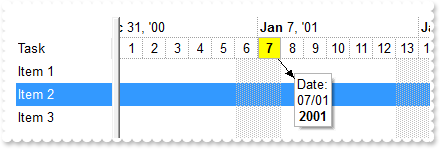
Dim hLocked as N
Dim oG2antt as P
Dim var_Chart as P
Dim var_Items as P
Dim var_Items1 as P
Dim var_Note as P
Dim var_Notes as P
oG2antt = topparent:CONTROL_ACTIVEX1.activex
oG2antt.BeginUpdate()
oG2antt.ScrollBySingleLine = .t.
oG2antt.Columns.Add("Task")
oG2antt.HeaderHeight = 17
var_Chart = oG2antt.Chart
var_Chart.FirstVisibleDate = {01/01/2001}
' var_Chart.PaneWidth(.f.) = 96
oG2antt.TemplateDef = "dim var_Chart"
oG2antt.TemplateDef = var_Chart
oG2antt.Template = "var_Chart.PaneWidth(False) = 96"
var_Chart.LevelCount = 2
var_Chart.SelBackColor = oG2antt.SelBackColor
var_Items = oG2antt.Items
var_Items.AddItem("Item 1")
' var_Items.SelectItem(var_Items.AddItem("Item 2")) = .t.
oG2antt.TemplateDef = "dim var_Items"
oG2antt.TemplateDef = var_Items
oG2antt.Template = "var_Items.SelectItem(AddItem(`Item 2`)) = True"
var_Items.AddItem("Item 3")
var_Notes = oG2antt.Chart.Notes
var_Items1 = oG2antt.Items
' var_Items1.LockedItemCount(0) = 1
oG2antt.TemplateDef = "dim var_Items1"
oG2antt.TemplateDef = var_Items1
oG2antt.Template = "var_Items1.LockedItemCount(0) = 1"
hLocked = var_Items1.LockedItem(0,0)
' var_Items1.ItemHeight(hLocked) = 1
oG2antt.TemplateDef = "dim var_Items1,hLocked"
oG2antt.TemplateDef = var_Items1
oG2antt.TemplateDef = hLocked
oG2antt.Template = "var_Items1.ItemHeight(hLocked) = 1"
var_Note = var_Notes.Add("header",hLocked,{01/07/2001},"Date:<br><%dd%>/<%mm%><br><b><%yyyy%></b>")
' var_Note.PartVisible(0) = .t.
oG2antt.TemplateDef = "dim var_Note"
oG2antt.TemplateDef = var_Note
oG2antt.Template = "var_Note.PartVisible(0) = True"
' var_Note.PartText(0) = "<b><%d%></b>"
oG2antt.TemplateDef = "dim var_Note"
oG2antt.TemplateDef = var_Note
oG2antt.Template = "var_Note.PartText(0) = `<b><%d%></b>`"
' var_Note.PartCanMove(1) = .t.
oG2antt.TemplateDef = "dim var_Note"
oG2antt.TemplateDef = var_Note
oG2antt.Template = "var_Note.PartCanMove(1) = True"
' var_Note.PartCanMove(0) = .t.
oG2antt.TemplateDef = "dim var_Note"
oG2antt.TemplateDef = var_Note
oG2antt.Template = "var_Note.PartCanMove(0) = True"
' var_Note.PartVOffset(0) = -9
oG2antt.TemplateDef = "dim var_Note"
oG2antt.TemplateDef = var_Note
oG2antt.Template = "var_Note.PartVOffset(0) = -9"
' var_Note.PartVOffset(1) = 20
oG2antt.TemplateDef = "dim var_Note"
oG2antt.TemplateDef = var_Note
oG2antt.Template = "var_Note.PartVOffset(1) = 20"
' var_Note.PartHOffset(1) = 20
oG2antt.TemplateDef = "dim var_Note"
oG2antt.TemplateDef = var_Note
oG2antt.Template = "var_Note.PartHOffset(1) = 20"
' var_Note.PartBackColor(0) = 65535
oG2antt.TemplateDef = "dim var_Note"
oG2antt.TemplateDef = var_Note
oG2antt.Template = "var_Note.PartBackColor(0) = 65535"
' var_Note.PartFixedWidth(0) = 18
oG2antt.TemplateDef = "dim var_Note"
oG2antt.TemplateDef = var_Note
oG2antt.Template = "var_Note.PartFixedWidth(0) = 18"
oG2antt.EndUpdate()
|
|
2088
|
How can I define a column of button type
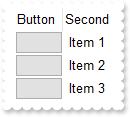
' Occurs when user clicks on the cell's button.
function ButtonClick as v (Item as OLE::Exontrol.G2antt.1::HITEM, ColIndex as N, Key as A)
Dim var_Items as P
oG2antt = topparent:CONTROL_ACTIVEX1.activex
var_Items = oG2antt.Items
? var_Items.CellValue(Item,ColIndex)
end function
Dim oG2antt as P
Dim var_Column as P
Dim var_Column1 as local
Dim var_Items as P
oG2antt = topparent:CONTROL_ACTIVEX1.activex
oG2antt.BeginUpdate()
var_Column = oG2antt.Columns.Add("Button")
' var_Column.Def(2) = .t.
oG2antt.TemplateDef = "dim var_Column"
oG2antt.TemplateDef = var_Column
oG2antt.Template = "var_Column.Def(2) = True"
' var_Column.Def(3) = .f.
oG2antt.TemplateDef = "dim var_Column"
oG2antt.TemplateDef = var_Column
oG2antt.Template = "var_Column.Def(3) = False"
var_Column.FormatColumn = "``"
var_Column.AllowSizing = .f.
var_Column.Width = 48
' oG2antt.Columns.Add("Second").FormatColumn = "` Item ` + 1 index ``"
var_Column1 = oG2antt.Columns.Add("Second")
oG2antt.TemplateDef = "dim var_Column1"
oG2antt.TemplateDef = var_Column1
oG2antt.Template = "var_Column1.FormatColumn = ``` Item `` + 1 index `````"
var_Items = oG2antt.Items
var_Items.AddItem("Button 1")
var_Items.AddItem("Button 2")
var_Items.AddItem("Button 3 ")
oG2antt.EndUpdate()
|
|
2087
|
Is it possible to configure different colour/icon when there is a active filter
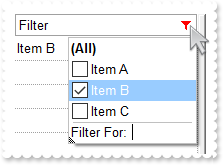
' Occurs when the filter was changed.
function FilterChange as v ()
oG2antt = topparent:CONTROL_ACTIVEX1.activex
oG2antt.Template = "Background(0) = FormatABC(`value = 0 ? 0x1000001 : 0x10000FF `,Columns.Item(0).FilterType)" // oG2antt.Background(0) = oG2antt.FormatABC("value = 0 ? 0x1000001 : 0x10000FF ",oG2antt.Columns.Item(0).FilterType)
end function
Dim oG2antt as P
Dim var_Appearance as P
Dim var_Column as P
Dim var_Column1 as P
Dim var_Items as P
oG2antt = topparent:CONTROL_ACTIVEX1.activex
oG2antt.BeginUpdate()
var_Appearance = oG2antt.VisualAppearance
var_Appearance.RenderType = -16777216
var_Appearance.Add(1,"gBFLBCJwBAEHhEJAAEhABXUIQAAYAQGKIcBiAKBQAGYBIJDEMgzDDAUBjKKocQTC4AIQjCK4JDKHYJRpHEZyCA8EhqGASRAFUQBYiWE4oSpLABQaK0ZwIGyRIrkGQgQgmPYDSDNU4zVIEEglBI0TDNczhNDENgtGYaJqHIYpZBcM40TKkEZoSIITZcRrOEBiRL1S0RBhGcRUHZlWzdN64LhuK47UrWdD/XhdVzXRbjfz1Oq+bxve48Br7A5yYThdr4LhOFQ3RjIL4xbIcUwGe6VZhjOLZXjmO49T69HTtOCYBEBA")
oG2antt.DrawGridLines = -1
oG2antt.ShowFocusRect = .f.
oG2antt.Template = "Background(0) = 16777217" // oG2antt.Background(0) = 16777217
oG2antt.Template = "Background(32) = -1" // oG2antt.Background(32) = -1
oG2antt.HeaderAppearance = 4
oG2antt.BackColorHeader = 16777215
oG2antt.HeaderVisible = 1
var_Column = oG2antt.Columns.Add("Filter")
var_Column.DisplayFilterButton = .t.
var_Column.AllowSort = .f.
var_Column.AllowDragging = .f.
var_Column.FilterList = 256
var_Items = oG2antt.Items
var_Items.AddItem("Item A")
var_Items.AddItem("Item B")
var_Items.AddItem("Item C")
var_Column1 = oG2antt.Columns.Item(0)
var_Column1.Filter = "Item B"
var_Column1.FilterType = 240
oG2antt.ApplyFilter()
oG2antt.EndUpdate()
|
|
2086
|
ADODB Requery sample
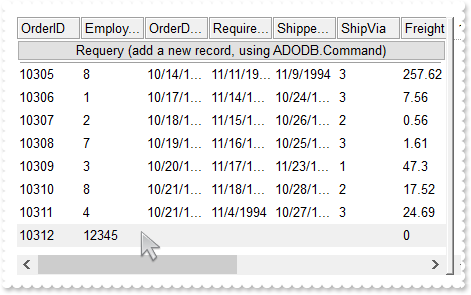
' Occurs when user clicks on the cell's button.
function ButtonClick as v (Item as OLE::Exontrol.G2antt.1::HITEM, ColIndex as N, Key as A)
Dim cmd as P
oG2antt = topparent:CONTROL_ACTIVEX1.activex
cmd = OLE.Create("ADODB.Command")
cmd.ActiveConnection = oG2antt.DataSource.ActiveConnection
cmd.CommandText = "INSERT INTO Orders (EmployeeID) VALUES(12345)"
cmd.CommandType = 1
cmd.Execute()
oG2antt.DataSource.Requery()
end function
' Fired when an internal error occurs.
function Error as v (Error as N, Description as C)
oG2antt = topparent:CONTROL_ACTIVEX1.activex
? Description
end function
Dim h as N
Dim oG2antt as P
Dim rs as P
Dim var_ConditionalFormat as local
Dim var_Items as P
oG2antt = topparent:CONTROL_ACTIVEX1.activex
oG2antt.BeginUpdate()
oG2antt.HeaderAppearance = 4
oG2antt.ColumnAutoResize = .f.
rs = OLE.Create("ADODB.Recordset")
rs.Open("Select * From Orders","Provider=Microsoft.ACE.OLEDB.12.0;Data Source=C:\Program Files\Exontrol\ExG2antt\Sample\Access\misc.accdb",1,3)
oG2antt.DataSource = rs
' oG2antt.ConditionalFormats.Add("%1=12345").BackColor = 15790320
var_ConditionalFormat = oG2antt.ConditionalFormats.Add("%1=12345")
oG2antt.TemplateDef = "dim var_ConditionalFormat"
oG2antt.TemplateDef = var_ConditionalFormat
oG2antt.Template = "var_ConditionalFormat.BackColor = 15790320"
var_Items = oG2antt.Items
' var_Items.LockedItemCount(0) = 1
oG2antt.TemplateDef = "dim var_Items"
oG2antt.TemplateDef = var_Items
oG2antt.Template = "var_Items.LockedItemCount(0) = 1"
h = var_Items.LockedItem(0,0)
' var_Items.ItemDivider(h) = 0
oG2antt.TemplateDef = "dim var_Items,h"
oG2antt.TemplateDef = var_Items
oG2antt.TemplateDef = h
oG2antt.Template = "var_Items.ItemDivider(h) = 0"
' var_Items.CellHasButton(h,0) = .t.
oG2antt.TemplateDef = "dim var_Items,h"
oG2antt.TemplateDef = var_Items
oG2antt.TemplateDef = h
oG2antt.Template = "var_Items.CellHasButton(h,0) = True"
' var_Items.CellValue(h,0) = "Requery (add a new record, using ADODB.Command)"
oG2antt.TemplateDef = "dim var_Items,h"
oG2antt.TemplateDef = var_Items
oG2antt.TemplateDef = h
oG2antt.Template = "var_Items.CellValue(h,0) = `Requery (add a new record, using ADODB.Command)`"
' var_Items.CellHAlignment(h,0) = 1
oG2antt.TemplateDef = "dim var_Items,h"
oG2antt.TemplateDef = var_Items
oG2antt.TemplateDef = h
oG2antt.Template = "var_Items.CellHAlignment(h,0) = 1"
oG2antt.EndUpdate()
|
|
2085
|
I am skinning the control's header-bar, but the background of the header-bar is shown on each item in the filter-bar drop down panel. What can I do
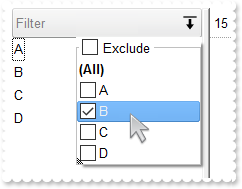
Dim oG2antt as P
Dim var_Appearance as P
Dim var_Column as P
Dim var_Items as P
oG2antt = topparent:CONTROL_ACTIVEX1.activex
oG2antt.BeginUpdate()
var_Appearance = oG2antt.VisualAppearance
var_Appearance.Add(1,"gBFLBCJwBAEHhEJAAEhABFgDg6AADACAxRDgMQBQKAAzQFAYcBqGqGAAGQZxYgmFgAQhFcZQSKUOQTDKMIziYBYfgkMIgSbJUgDGAkRRdDSOYDmGQYDiCIoRShOMIjHLUXxtDaIZwhEAoJb+RgAUY/cTzaAEUwHHiTKInaCQGhsCYJUJAdRURQ9EwvCIZBpEWwLChENQwWLCNj2TScBwjCyqbale45ViqdoDU8lORLUi+M4zSBPcZVTRtGShPDBKTjMKKYgkG4lVpRNa0PC1GTzQ6mazkKQLRADDIDVbAeL3LiMBy9LyLLItQALByua5mWhbcZyBCOPgBTrRb5zO58FjuTK7YLjMB7NrUNYtFaUMy2OpOCADIaecTNcaWLxPF2MY1HWYxVj2Jw3DuRJonKYBgggSRAlIYw6B0ThGFgPAkFUDAhBMfZRiGNAkFECZnm4YQdneJwqnsSQrGAAhWAIJBJBIQgFCQIBiEIAglgqYo0i4V4MEgRI9gSToYFSb4Fk6Y4+BmBZhFOJgTC8TBogQAArgqco4muCZOkOMJtgmYpIjYKg7GKE4uCUK4AAKKg2DwI4DiCZw5k6KJ2D6D4OHiag4DwIxiiQAArAqMosnEPBPAOIhOg+DozjIJ4PGSY4iEwPAkhKLhHUUSQsnKFCnkYU9MjORhcCsAAIACLQ8iaSJ6FKC5jJoaobA8KYoACCRKnmMJzhuDpZnSboMCKGJ4nMPIPDmYAACwKIDk6CoLCeU40m6I5oliMoKDyaICokLIpgoThviOKJoGYf4KmUKhMjMLJLCAAojCyaYoiYGoGmqM46CkOwPEoKonAACxKlSdItmiWBeBeDgrioNo3D0KxSlAAAtgsUpYnUPRPEoco8hCa+T40SxbBRj5tEsHJ1i6JhbGYS4ug8awelQLZAAKZI5C4DxrhYQ9ehmUppWiA48nAPRuFKYpiAAC47laZQ9iuKZSgOPotkuFI7C6C4gACPJAm8eQOhOQZoikDp3kCS5AACPoEk8fBGnqQgpDOSppD2TxjlyPZD6CfwekQTx5lKP5ImseZTCAL5MAMAAAkoTADmMLpIjISp+HSS4PgyMAADBzAHDSIoPCOUpWjObIKE8NJOHKIwPEaTprBsHpdjWLB9AieQ+DQYwQAAMR1EOZxWi+bx7HcWQ8msfRYnnDhQACRwxgwc5rGaMZPE0ZxqjWNZtgyRwAAyTZEnuXJzEyAx2kQcxNkye5cEy3cYAcANrGAIH4OAhx3gNGGPAfgIR8jBA4McBMARViHH4HQOYmxuCpF2MsecEQVBvGQCcIQvA6i2CAAIARAQ=")
var_Appearance.Add(2,"gBFLBCJwBAEHhEJAAEhABZEGACAADACAxRDgMQBQKAAzQFAYcBqGqGAAGQZxYgmFgAQhFcZQSKUOQTDKMIziYBYJhEMwwDhEIwjHCEEhsGIbJAGQBJCjWGodQLOEgzNC0IxNFCQILhEZJADKII8TTOU5UPRESwTE4cKBmKhQCo2NpKR7VUTxCKQahLLivoCjBT8EzHMqtIzrCA6MpaP4pQjKcqwHJ8YyHEi0ZrjazKaj6T5AXDUcaWbbNVx3PK3aioOpLZrqOZZYzYFoABTuJzPMSyIhxXD8cweaZvSpLExVYK9BY3PbKMgxC77QgTIpDaQMNS6PjtF43PAALLFUaNYzoOKzABMHATBIXAYJCwIIR5G7ID4BbQcCQAHL9DBaEEIAEEISgGhMGZQmocgymmIRQkIEQ2BcGgbEIRQci8XaMBqTRVgSAZHG+S5pnOep+D6f4vjec5zn0fpfmgBgAH6TRoBYBoAh+eAmAiAgPFgNArgOQpIESdoEmCOAOAqBYfFGAgaEaBgYHYFYFmIB5UiGCJUgKCgmgeYoHk4BgCmKRQiCwApgHgYgyH8B54lQU4NkMeJlBoDgjkiXBTg0R54iYIR+koeQVBoKpkgkChKhEJBkF4SFEjkDgJhFQoeEmDJlBeehUhWJQJGIXoICWOQ6FeFIlhkfhlDsSJpiQVoamaSY2G6G5nAmRhpCOH5pkwVYdmeCZmHqHpnkmdhzhmaAIFiax8AABAEICA==")
oG2antt.BackColorHeader = 16777216
oG2antt.ForeColorHeader = 8421504
oG2antt.Template = "Background(0) = 33554432" // oG2antt.Background(0) = 33554432
oG2antt.Template = "Background(26) = 16777215" // oG2antt.Background(26) = 16777215
oG2antt.Template = "Background(27) = 65536" // oG2antt.Background(27) = 65536
oG2antt.Template = "Background(20) = 33521664" // oG2antt.Background(20) = 33521664
oG2antt.Template = "Background(21) = 15790320" // oG2antt.Background(21) = 15790320
oG2antt.Template = "Background(32) = -1" // oG2antt.Background(32) = -1
oG2antt.HeaderHeight = 24
oG2antt.BackColorLevelHeader = oG2antt.BackColor
var_Column = oG2antt.Columns.Add("Filter")
var_Column.DisplayFilterButton = .t.
var_Column.DisplayFilterPattern = .f.
var_Column.FilterList = 9504 'exShowExclude + exShowFocusItem + exShowCheckBox + exSortItemsAsc
' var_Column.Def(52) = 2
oG2antt.TemplateDef = "dim var_Column"
oG2antt.TemplateDef = var_Column
oG2antt.Template = "var_Column.Def(52) = 2"
' var_Column.Def(53) = 2
oG2antt.TemplateDef = "dim var_Column"
oG2antt.TemplateDef = var_Column
oG2antt.Template = "var_Column.Def(53) = 2"
var_Items = oG2antt.Items
var_Items.AddItem("A")
var_Items.AddItem("B")
var_Items.AddItem("C")
var_Items.AddItem("D")
oG2antt.EndUpdate()
|
|
2084
|
I specify the ItemHeight for each row, but as soon as I click the chart section, the item's height is restored to default (not working). What could be the cause
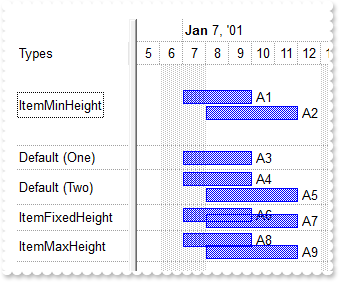
Dim h as N
Dim oG2antt as P
Dim var_Bar as P
Dim var_Chart as P
Dim var_Items as P
oG2antt = topparent:CONTROL_ACTIVEX1.activex
oG2antt.BeginUpdate()
oG2antt.ScrollBySingleLine = .t.
oG2antt.Columns.Add("Types")
oG2antt.DrawGridLines = 1
var_Chart = oG2antt.Chart
var_Chart.LevelCount = 2
var_Chart.DrawGridLines = 1
var_Chart.AllowCreateBar = 1
var_Chart.AllowLinkBars = .f.
var_Chart.ResizeUnitScale = 65536
' var_Chart.PaneWidth(.f.) = 112
oG2antt.TemplateDef = "dim var_Chart"
oG2antt.TemplateDef = var_Chart
oG2antt.Template = "var_Chart.PaneWidth(False) = 112"
var_Chart.FirstVisibleDate = {01/01/2001}
var_Bar = var_Chart.Bars.Item("Task")
var_Bar.OverlaidType = 3
' var_Bar.Def(3) = "<%=%9%>"
oG2antt.TemplateDef = "dim var_Bar"
oG2antt.TemplateDef = var_Bar
oG2antt.Template = "var_Bar.Def(3) = `<%=%9%>`"
' var_Bar.Def(4) = 18
oG2antt.TemplateDef = "dim var_Bar"
oG2antt.TemplateDef = var_Bar
oG2antt.Template = "var_Bar.Def(4) = 18"
var_Items = oG2antt.Items
h = var_Items.AddItem("ItemMinHeight")
var_Items.AddBar(h,"Task",{01/07/2001},{01/10/2001},"A1")
var_Items.AddBar(h,"Task",{01/08/2001},{01/12/2001},"A2")
' var_Items.ItemMinHeight(h) = 64
oG2antt.TemplateDef = "dim var_Items,h"
oG2antt.TemplateDef = var_Items
oG2antt.TemplateDef = h
oG2antt.Template = "var_Items.ItemMinHeight(h) = 64"
var_Items.AddBar(var_Items.AddItem("Default (One)"),"Task",{01/07/2001},{01/10/2001},"A3")
h = var_Items.AddItem("Default (Two)")
var_Items.AddBar(h,"Task",{01/07/2001},{01/10/2001},"A4")
var_Items.AddBar(h,"Task",{01/08/2001},{01/12/2001},"A5")
h = var_Items.AddItem("ItemFixedHeight")
var_Items.AddBar(h,"Task",{01/07/2001},{01/10/2001},"A6")
var_Items.AddBar(h,"Task",{01/08/2001},{01/12/2001},"A7")
' var_Items.ItemMinHeight(h) = 20
oG2antt.TemplateDef = "dim var_Items,h"
oG2antt.TemplateDef = var_Items
oG2antt.TemplateDef = h
oG2antt.Template = "var_Items.ItemMinHeight(h) = 20"
' var_Items.ItemMaxHeight(h) = 20
oG2antt.TemplateDef = "dim var_Items,h"
oG2antt.TemplateDef = var_Items
oG2antt.TemplateDef = h
oG2antt.Template = "var_Items.ItemMaxHeight(h) = 20"
h = var_Items.AddItem("ItemMaxHeight")
var_Items.AddBar(h,"Task",{01/07/2001},{01/10/2001},"A8")
var_Items.AddBar(h,"Task",{01/08/2001},{01/12/2001},"A9")
' var_Items.ItemMaxHeight(h) = 24
oG2antt.TemplateDef = "dim var_Items,h"
oG2antt.TemplateDef = var_Items
oG2antt.TemplateDef = h
oG2antt.Template = "var_Items.ItemMaxHeight(h) = 24"
oG2antt.EndUpdate()
|
|
2083
|
The ItemHeight property is not working (method 2)
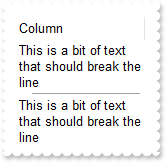
Dim h as N
Dim oG2antt as P
Dim var_Column as local
Dim var_Items as P
oG2antt = topparent:CONTROL_ACTIVEX1.activex
oG2antt.BeginUpdate()
oG2antt.ColumnAutoResize = .f.
oG2antt.ScrollBySingleLine = .t.
' oG2antt.Columns.Add("Column").Width = 128
var_Column = oG2antt.Columns.Add("Column")
oG2antt.TemplateDef = "dim var_Column"
oG2antt.TemplateDef = var_Column
oG2antt.Template = "var_Column.Width = 128"
var_Items = oG2antt.Items
' var_Items.CellSingleLine(var_Items.AddItem("This is a bit of text that should break the line"),0) = 0
oG2antt.TemplateDef = "dim var_Items"
oG2antt.TemplateDef = var_Items
oG2antt.Template = "var_Items.CellSingleLine(AddItem(`This is a bit of text that should break the line`),0) = 0"
h = var_Items.AddItem("")
' var_Items.ItemDivider(h) = 0
oG2antt.TemplateDef = "dim var_Items,h"
oG2antt.TemplateDef = var_Items
oG2antt.TemplateDef = h
oG2antt.Template = "var_Items.ItemDivider(h) = 0"
' var_Items.SelectableItem(h) = .f.
oG2antt.TemplateDef = "dim var_Items,h"
oG2antt.TemplateDef = var_Items
oG2antt.TemplateDef = h
oG2antt.Template = "var_Items.SelectableItem(h) = False"
' var_Items.ItemDividerLineAlignment(h) = 1
oG2antt.TemplateDef = "dim var_Items,h"
oG2antt.TemplateDef = var_Items
oG2antt.TemplateDef = h
oG2antt.Template = "var_Items.ItemDividerLineAlignment(h) = 1"
' var_Items.ItemHeight(h) = 3
oG2antt.TemplateDef = "dim var_Items,h"
oG2antt.TemplateDef = var_Items
oG2antt.TemplateDef = h
oG2antt.Template = "var_Items.ItemHeight(h) = 3"
' var_Items.CellSingleLine(var_Items.AddItem("This is a bit of text that should break the line"),0) = 0
oG2antt.TemplateDef = "dim var_Items"
oG2antt.TemplateDef = var_Items
oG2antt.Template = "var_Items.CellSingleLine(AddItem(`This is a bit of text that should break the line`),0) = 0"
oG2antt.EndUpdate()
|
|
2082
|
The ItemHeight property is not working (method 1)
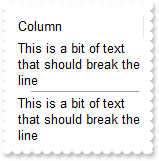
Dim h as N
Dim oG2antt as P
Dim var_Column as P
Dim var_Items as P
oG2antt = topparent:CONTROL_ACTIVEX1.activex
oG2antt.BeginUpdate()
oG2antt.ColumnAutoResize = .f.
oG2antt.ScrollBySingleLine = .t.
var_Column = oG2antt.Columns.Add("Column")
var_Column.Width = 128
' var_Column.Def(16) = 0
oG2antt.TemplateDef = "dim var_Column"
oG2antt.TemplateDef = var_Column
oG2antt.Template = "var_Column.Def(16) = 0"
var_Items = oG2antt.Items
var_Items.AddItem("This is a bit of text that should break the line")
h = var_Items.AddItem("")
' var_Items.ItemDivider(h) = 0
oG2antt.TemplateDef = "dim var_Items,h"
oG2antt.TemplateDef = var_Items
oG2antt.TemplateDef = h
oG2antt.Template = "var_Items.ItemDivider(h) = 0"
' var_Items.SelectableItem(h) = .f.
oG2antt.TemplateDef = "dim var_Items,h"
oG2antt.TemplateDef = var_Items
oG2antt.TemplateDef = h
oG2antt.Template = "var_Items.SelectableItem(h) = False"
' var_Items.ItemDividerLineAlignment(h) = 1
oG2antt.TemplateDef = "dim var_Items,h"
oG2antt.TemplateDef = var_Items
oG2antt.TemplateDef = h
oG2antt.Template = "var_Items.ItemDividerLineAlignment(h) = 1"
' var_Items.ItemMinHeight(h) = 3
oG2antt.TemplateDef = "dim var_Items,h"
oG2antt.TemplateDef = var_Items
oG2antt.TemplateDef = h
oG2antt.Template = "var_Items.ItemMinHeight(h) = 3"
' var_Items.ItemMaxHeight(h) = 3
oG2antt.TemplateDef = "dim var_Items,h"
oG2antt.TemplateDef = var_Items
oG2antt.TemplateDef = h
oG2antt.Template = "var_Items.ItemMaxHeight(h) = 3"
var_Items.AddItem("This is a bit of text that should break the line")
oG2antt.EndUpdate()
|
|
2081
|
How do I use the ColumnsFloatBarVisible on exColumnsFloatBarVisibleIncludeCheckColumns
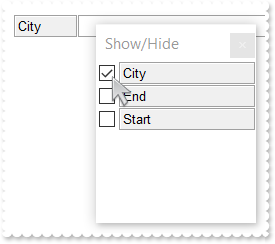
Dim oG2antt as P
Dim var_Column as local
Dim var_Column1 as local
Dim var_Columns as P
oG2antt = topparent:CONTROL_ACTIVEX1.activex
oG2antt.BeginUpdate()
oG2antt.ColumnAutoResize = .f.
oG2antt.HeaderAppearance = 4
var_Columns = oG2antt.Columns
var_Columns.Add("City")
' var_Columns.Add("Start").Visible = .f.
var_Column = var_Columns.Add("Start")
oG2antt.TemplateDef = "dim var_Column"
oG2antt.TemplateDef = var_Column
oG2antt.Template = "var_Column.Visible = False"
' var_Columns.Add("End").Visible = .f.
var_Column1 = var_Columns.Add("End")
oG2antt.TemplateDef = "dim var_Column1"
oG2antt.TemplateDef = var_Column1
oG2antt.Template = "var_Column1.Visible = False"
oG2antt.Template = "Description(26) = `Show/Hide`" // oG2antt.Description(26) = "Show/Hide"
oG2antt.ColumnsFloatBarSortOrder = 1
oG2antt.ColumnsFloatBarVisible = 2
oG2antt.EndUpdate()
|
|
2080
|
How do I use the ColumnsFloatBarVisible on exColumnsFloatBarVisibleIncludeHiddenColumn
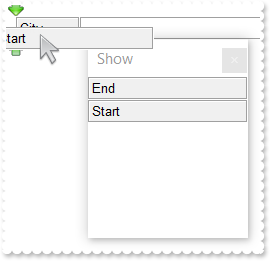
Dim oG2antt as P
Dim var_Column as local
Dim var_Column1 as local
Dim var_Columns as P
oG2antt = topparent:CONTROL_ACTIVEX1.activex
oG2antt.BeginUpdate()
oG2antt.ColumnAutoResize = .f.
oG2antt.HeaderAppearance = 4
var_Columns = oG2antt.Columns
var_Columns.Add("City")
' var_Columns.Add("Start").Visible = .f.
var_Column = var_Columns.Add("Start")
oG2antt.TemplateDef = "dim var_Column"
oG2antt.TemplateDef = var_Column
oG2antt.Template = "var_Column.Visible = False"
' var_Columns.Add("End").Visible = .f.
var_Column1 = var_Columns.Add("End")
oG2antt.TemplateDef = "dim var_Column1"
oG2antt.TemplateDef = var_Column1
oG2antt.Template = "var_Column1.Visible = False"
oG2antt.Template = "Description(26) = `Show`" // oG2antt.Description(26) = "Show"
oG2antt.ColumnsFloatBarVisible = -1
oG2antt.ColumnsFloatBarSortOrder = 1
oG2antt.EndUpdate()
|
|
2079
|
How do I use the ColumnsFloatBarVisible on exColumnsFloatBarVisibleIncludeGroupByColumns
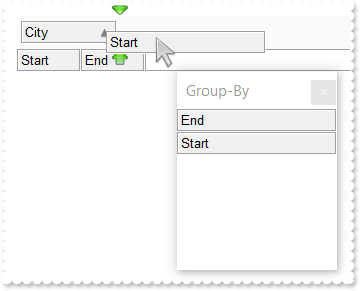
Dim oG2antt as P
Dim var_Columns as P
oG2antt = topparent:CONTROL_ACTIVEX1.activex
oG2antt.BeginUpdate()
oG2antt.ColumnAutoResize = .f.
oG2antt.HeaderAppearance = 4
var_Columns = oG2antt.Columns
var_Columns.Add("City")
var_Columns.Add("Start")
var_Columns.Add("End")
oG2antt.AllowGroupBy = .t.
oG2antt.SortBarVisible = .t.
oG2antt.SortBarCaption = "Drag a <b>column</b> header here to group by that column."
oG2antt.BackColorSortBar = 16448250
oG2antt.Template = "Description(26) = `Group-By`" // oG2antt.Description(26) = "Group-By"
oG2antt.ColumnsFloatBarVisible = 1
oG2antt.ColumnsFloatBarSortOrder = 1
oG2antt.Columns.Item("City").SortOrder = 1
oG2antt.EndUpdate()
|
|
2078
|
How can I advance to the next line, once the user presses the ENTER key
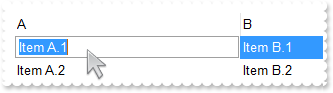
' Occurs when the user presses a key while an object has the focus.
function KeyDown as v (KeyCode as N, Shift as N)
oG2antt = topparent:CONTROL_ACTIVEX1.activex
? "KeyCode Before:"
? KeyCode
KeyCode = oG2antt.FormatABC("value = 13 ? 40 : value",KeyCode)
? "KeyCode After:"
? KeyCode
end function
Dim h0 as N
Dim oG2antt as P
Dim var_Columns as P
Dim var_Editor as P
Dim var_Editor1 as P
Dim var_Items as P
oG2antt = topparent:CONTROL_ACTIVEX1.activex
oG2antt.BeginUpdate()
var_Columns = oG2antt.Columns
var_Editor = var_Columns.Add("A").Editor
var_Editor.Appearance = 4
var_Editor.EditType = 1
var_Editor1 = var_Columns.Add("B").Editor
var_Editor1.Appearance = 4
var_Editor1.EditType = 1
var_Items = oG2antt.Items
h0 = var_Items.AddItem("Item A.1")
' var_Items.CellValue(h0,1) = "Item B.1"
oG2antt.TemplateDef = "dim var_Items,h0"
oG2antt.TemplateDef = var_Items
oG2antt.TemplateDef = h0
oG2antt.Template = "var_Items.CellValue(h0,1) = `Item B.1`"
h0 = var_Items.AddItem("Item A.2")
' var_Items.CellValue(h0,1) = "Item B.2"
oG2antt.TemplateDef = "dim var_Items,h0"
oG2antt.TemplateDef = var_Items
oG2antt.TemplateDef = h0
oG2antt.Template = "var_Items.CellValue(h0,1) = `Item B.2`"
oG2antt.EndUpdate()
|
|
2077
|
I am using AddNew to add new records, but I can not see them into the control
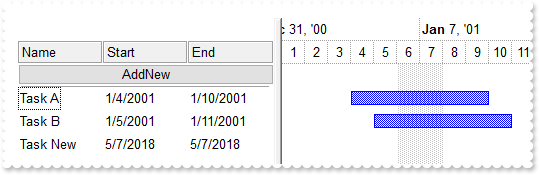
' Occurs after a new Item has been inserted to Items collection.
function AddItem as v (Item as OLE::Exontrol.G2antt.1::HITEM)
Dim var_Items as P
oG2antt = topparent:CONTROL_ACTIVEX1.activex
var_Items = oG2antt.Items
var_Items.AddBar(Item,"Task",var_Items.CellValue(Item,1),var_Items.CellValue(Item,2))
end function
' Occurs when user clicks on the cell's button.
function ButtonClick as v (Item as OLE::Exontrol.G2antt.1::HITEM, ColIndex as N, Key as A)
Dim var_Recordset as P
oG2antt = topparent:CONTROL_ACTIVEX1.activex
var_Recordset = oG2antt.DataSource
var_Recordset.AddNew()
var_Recordset.Fields.Item("Name").Value = "Task New"
var_Recordset.Update()
end function
Dim h as N
Dim oG2antt as P
Dim rs as P
Dim var_Chart as P
Dim var_Columns as local
Dim var_Columns1 as local
Dim var_Fields as P
Dim var_Items as P
oG2antt = topparent:CONTROL_ACTIVEX1.activex
oG2antt.BeginUpdate()
oG2antt.HeaderAppearance = 4
rs = OLE.Create("ADODB.Recordset")
var_Fields = rs.Fields
var_Fields.Append("Name",8)
var_Fields.Append("Start",7)
var_Fields.Append("End",7)
rs.Open()
rs.AddNew()
rs.Fields.Item("Name").Value = "Task A"
rs.Fields.Item("Start").Value = {01/04/2001}
rs.Fields.Item("End").Value = {01/10/2001}
rs.Update()
rs.AddNew()
rs.Fields.Item("Name").Value = "Task B"
rs.Fields.Item("Start").Value = {01/05/2001}
rs.Fields.Item("End").Value = {01/11/2001}
rs.Update()
oG2antt.DataSource = rs
var_Chart = oG2antt.Chart
var_Chart.FirstVisibleDate = {01/01/2001}
var_Chart.LevelCount = 2
' var_Chart.PaneWidth(.f.) = 256
oG2antt.TemplateDef = "dim var_Chart"
oG2antt.TemplateDef = var_Chart
oG2antt.Template = "var_Chart.PaneWidth(False) = 256"
oG2antt.Items.AllowCellValueToItemBar = .t.
' oG2antt.Columns.Item("Start").Def(18) = 1
var_Columns = oG2antt.Columns.Item("Start")
oG2antt.TemplateDef = "dim var_Columns"
oG2antt.TemplateDef = var_Columns
oG2antt.Template = "var_Columns.Def(18) = 1"
' oG2antt.Columns.Item("End").Def(18) = 2
var_Columns1 = oG2antt.Columns.Item("End")
oG2antt.TemplateDef = "dim var_Columns1"
oG2antt.TemplateDef = var_Columns1
oG2antt.Template = "var_Columns1.Def(18) = 2"
var_Items = oG2antt.Items
' var_Items.LockedItemCount(0) = 1
oG2antt.TemplateDef = "dim var_Items"
oG2antt.TemplateDef = var_Items
oG2antt.Template = "var_Items.LockedItemCount(0) = 1"
h = var_Items.LockedItem(0,0)
' var_Items.ItemDivider(h) = 0
oG2antt.TemplateDef = "dim var_Items,h"
oG2antt.TemplateDef = var_Items
oG2antt.TemplateDef = h
oG2antt.Template = "var_Items.ItemDivider(h) = 0"
' var_Items.CellHasButton(h,0) = .t.
oG2antt.TemplateDef = "dim var_Items,h"
oG2antt.TemplateDef = var_Items
oG2antt.TemplateDef = h
oG2antt.Template = "var_Items.CellHasButton(h,0) = True"
' var_Items.CellValue(h,0) = "AddNew"
oG2antt.TemplateDef = "dim var_Items,h"
oG2antt.TemplateDef = var_Items
oG2antt.TemplateDef = h
oG2antt.Template = "var_Items.CellValue(h,0) = `AddNew`"
' var_Items.CellHAlignment(h,0) = 1
oG2antt.TemplateDef = "dim var_Items,h"
oG2antt.TemplateDef = var_Items
oG2antt.TemplateDef = h
oG2antt.Template = "var_Items.CellHAlignment(h,0) = 1"
oG2antt.DetectAddNew = .t.
oG2antt.DetectDelete = .t.
oG2antt.EndUpdate()
|
|
2076
|
How can I create a new ADO recordset
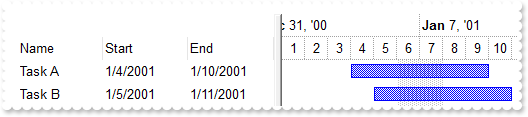
' Occurs after a new Item has been inserted to Items collection.
function AddItem as v (Item as OLE::Exontrol.G2antt.1::HITEM)
Dim var_Items as P
oG2antt = topparent:CONTROL_ACTIVEX1.activex
var_Items = oG2antt.Items
var_Items.AddBar(Item,"Task",var_Items.CellValue(Item,1),var_Items.CellValue(Item,2))
end function
Dim oG2antt as P
Dim rs as P
Dim var_Chart as P
Dim var_Columns as local
Dim var_Columns1 as local
Dim var_Fields as P
oG2antt = topparent:CONTROL_ACTIVEX1.activex
oG2antt.BeginUpdate()
rs = OLE.Create("ADODB.Recordset")
var_Fields = rs.Fields
var_Fields.Append("Name",8)
var_Fields.Append("Start",7)
var_Fields.Append("End",7)
rs.Open()
rs.AddNew()
rs.Fields = "Task A"
rs.Fields = {01/04/2001}
rs.Fields = {01/10/2001}
rs.Update()
rs.AddNew()
rs.Fields = "Task B"
rs.Fields = {01/05/2001}
rs.Fields = {01/11/2001}
rs.Update()
oG2antt.DataSource = rs
var_Chart = oG2antt.Chart
var_Chart.FirstVisibleDate = {01/01/2001}
var_Chart.LevelCount = 2
' var_Chart.PaneWidth(.f.) = 256
oG2antt.TemplateDef = "dim var_Chart"
oG2antt.TemplateDef = var_Chart
oG2antt.Template = "var_Chart.PaneWidth(False) = 256"
oG2antt.Items.AllowCellValueToItemBar = .t.
' oG2antt.Columns.Item("Start").Def(18) = 1
var_Columns = oG2antt.Columns.Item("Start")
oG2antt.TemplateDef = "dim var_Columns"
oG2antt.TemplateDef = var_Columns
oG2antt.Template = "var_Columns.Def(18) = 1"
' oG2antt.Columns.Item("End").Def(18) = 2
var_Columns1 = oG2antt.Columns.Item("End")
oG2antt.TemplateDef = "dim var_Columns1"
oG2antt.TemplateDef = var_Columns1
oG2antt.Template = "var_Columns1.Def(18) = 2"
oG2antt.EndUpdate()
|
|
2075
|
Do do I get the DAO version I have installed

Dim oG2antt as P
oG2antt = topparent:CONTROL_ACTIVEX1.activex
? OLE.Create("DAO.DBEngine.35").Version
? OLE.Create("DAO.DBEngine.36").Version
? OLE.Create("DAO.DBEngine.120").Version
|
|
2074
|
How do I get a list of interfaces the object implemenets
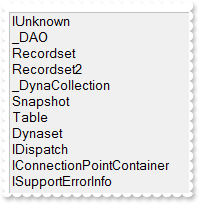
' Occurs after a new Item has been inserted to Items collection.
function AddItem as v (Item as OLE::Exontrol.G2antt.1::HITEM)
Dim var_Items as P
oG2antt = topparent:CONTROL_ACTIVEX1.activex
var_Items = oG2antt.Items
var_Items.AddBar(Item,"Task",var_Items.CellValue(Item,2),var_Items.CellValue(Item,4))
end function
Dim oG2antt as P
Dim rs as P
Dim var_Chart as P
Dim var_Columns as local
Dim var_Columns1 as local
Dim var_PrivDBEngine as P
oG2antt = topparent:CONTROL_ACTIVEX1.activex
oG2antt.BeginUpdate()
oG2antt.ColumnAutoResize = .f.
var_PrivDBEngine = OLE.Create("DAO.DBEngine.120")
rs = var_PrivDBEngine.OpenDatabase("C:\Program Files\Exontrol\ExG2antt\Sample\Access\misc.accdb").OpenRecordset("Orders")
? OLE.Create("Exontrol.PropertiesList")
oG2antt.DataSource = rs
var_Chart = oG2antt.Chart
var_Chart.FirstVisibleDate = {08/04/1994}
var_Chart.LevelCount = 2
' var_Chart.PaneWidth(.f.) = 256
oG2antt.TemplateDef = "dim var_Chart"
oG2antt.TemplateDef = var_Chart
oG2antt.Template = "var_Chart.PaneWidth(False) = 256"
oG2antt.Items.AllowCellValueToItemBar = .t.
' oG2antt.Columns.Item(2).Def(18) = 1
var_Columns = oG2antt.Columns.Item(2)
oG2antt.TemplateDef = "dim var_Columns"
oG2antt.TemplateDef = var_Columns
oG2antt.Template = "var_Columns.Def(18) = 1"
' oG2antt.Columns.Item(4).Def(18) = 2
var_Columns1 = oG2antt.Columns.Item(4)
oG2antt.TemplateDef = "dim var_Columns1"
oG2antt.TemplateDef = var_Columns1
oG2antt.Template = "var_Columns1.Def(18) = 2"
oG2antt.EndUpdate()
|
|
2073
|
Do do I get the ADO version I have installed
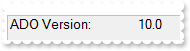
Dim oG2antt as P
oG2antt = topparent:CONTROL_ACTIVEX1.activex
? "ADO Version:"
? OLE.Create("ADODB.Connection").Version
|
|
2072
|
DAO, ACCDB, 120
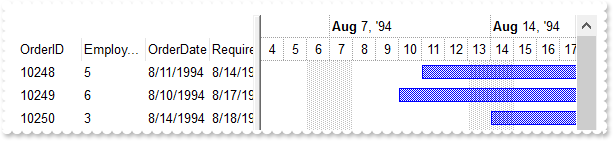
' Occurs after a new Item has been inserted to Items collection.
function AddItem as v (Item as OLE::Exontrol.G2antt.1::HITEM)
Dim var_Items as P
oG2antt = topparent:CONTROL_ACTIVEX1.activex
var_Items = oG2antt.Items
var_Items.AddBar(Item,"Task",var_Items.CellValue(Item,2),var_Items.CellValue(Item,4))
end function
Dim oG2antt as P
Dim rs as P
Dim var_Chart as P
Dim var_Columns as local
Dim var_Columns1 as local
Dim var_PrivDBEngine as P
oG2antt = topparent:CONTROL_ACTIVEX1.activex
oG2antt.BeginUpdate()
oG2antt.ColumnAutoResize = .f.
var_PrivDBEngine = OLE.Create("DAO.DBEngine.120")
rs = var_PrivDBEngine.OpenDatabase("C:\Program Files\Exontrol\ExG2antt\Sample\Access\misc.accdb").OpenRecordset("Orders")
oG2antt.DataSource = rs
var_Chart = oG2antt.Chart
var_Chart.FirstVisibleDate = {08/04/1994}
var_Chart.LevelCount = 2
' var_Chart.PaneWidth(.f.) = 256
oG2antt.TemplateDef = "dim var_Chart"
oG2antt.TemplateDef = var_Chart
oG2antt.Template = "var_Chart.PaneWidth(False) = 256"
oG2antt.Items.AllowCellValueToItemBar = .t.
' oG2antt.Columns.Item(2).Def(18) = 1
var_Columns = oG2antt.Columns.Item(2)
oG2antt.TemplateDef = "dim var_Columns"
oG2antt.TemplateDef = var_Columns
oG2antt.Template = "var_Columns.Def(18) = 1"
' oG2antt.Columns.Item(4).Def(18) = 2
var_Columns1 = oG2antt.Columns.Item(4)
oG2antt.TemplateDef = "dim var_Columns1"
oG2antt.TemplateDef = var_Columns1
oG2antt.Template = "var_Columns1.Def(18) = 2"
oG2antt.EndUpdate()
|
|
2071
|
DAO, MDB, 120
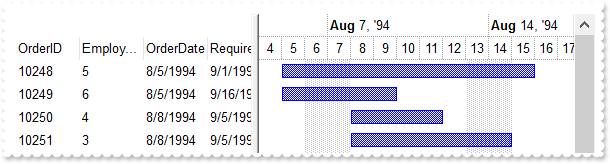
' Occurs after a new Item has been inserted to Items collection.
function AddItem as v (Item as OLE::Exontrol.G2antt.1::HITEM)
Dim var_Items as P
oG2antt = topparent:CONTROL_ACTIVEX1.activex
var_Items = oG2antt.Items
var_Items.AddBar(Item,"Task",var_Items.CellValue(Item,2),var_Items.CellValue(Item,4))
end function
Dim oG2antt as P
Dim rs as P
Dim var_Chart as P
Dim var_Columns as local
Dim var_Columns1 as local
Dim var_PrivDBEngine as P
oG2antt = topparent:CONTROL_ACTIVEX1.activex
oG2antt.BeginUpdate()
oG2antt.ColumnAutoResize = .f.
var_PrivDBEngine = OLE.Create("DAO.DBEngine.120")
rs = var_PrivDBEngine.OpenDatabase("C:\Program Files\Exontrol\ExG2antt\sample\Access\misc.mdb").OpenRecordset("Orders")
oG2antt.DataSource = rs
var_Chart = oG2antt.Chart
var_Chart.FirstVisibleDate = {08/04/1994}
var_Chart.LevelCount = 2
' var_Chart.PaneWidth(.f.) = 256
oG2antt.TemplateDef = "dim var_Chart"
oG2antt.TemplateDef = var_Chart
oG2antt.Template = "var_Chart.PaneWidth(False) = 256"
oG2antt.Items.AllowCellValueToItemBar = .t.
' oG2antt.Columns.Item(2).Def(18) = 1
var_Columns = oG2antt.Columns.Item(2)
oG2antt.TemplateDef = "dim var_Columns"
oG2antt.TemplateDef = var_Columns
oG2antt.Template = "var_Columns.Def(18) = 1"
' oG2antt.Columns.Item(4).Def(18) = 2
var_Columns1 = oG2antt.Columns.Item(4)
oG2antt.TemplateDef = "dim var_Columns1"
oG2antt.TemplateDef = var_Columns1
oG2antt.Template = "var_Columns1.Def(18) = 2"
oG2antt.EndUpdate()
|
|
2070
|
DAO, MDB
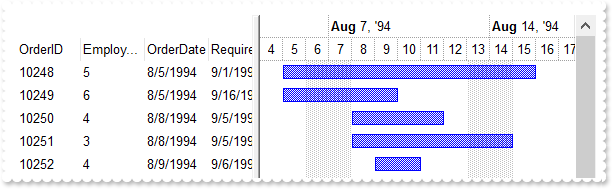
' Occurs after a new Item has been inserted to Items collection.
function AddItem as v (Item as OLE::Exontrol.G2antt.1::HITEM)
Dim var_Items as P
oG2antt = topparent:CONTROL_ACTIVEX1.activex
var_Items = oG2antt.Items
var_Items.AddBar(Item,"Task",var_Items.CellValue(Item,2),var_Items.CellValue(Item,4))
end function
Dim oG2antt as P
Dim rs as P
Dim var_Chart as P
Dim var_Columns as local
Dim var_Columns1 as local
Dim var_PrivDBEngine as P
oG2antt = topparent:CONTROL_ACTIVEX1.activex
oG2antt.BeginUpdate()
oG2antt.ColumnAutoResize = .f.
var_PrivDBEngine = OLE.Create("DAO.DBEngine.36")
rs = var_PrivDBEngine.OpenDatabase("C:\Program Files\Exontrol\ExG2antt\sample\Access\misc.mdb").OpenRecordset("Orders")
oG2antt.DataSource = rs
var_Chart = oG2antt.Chart
var_Chart.FirstVisibleDate = {08/04/1994}
var_Chart.LevelCount = 2
' var_Chart.PaneWidth(.f.) = 256
oG2antt.TemplateDef = "dim var_Chart"
oG2antt.TemplateDef = var_Chart
oG2antt.Template = "var_Chart.PaneWidth(False) = 256"
oG2antt.Items.AllowCellValueToItemBar = .t.
' oG2antt.Columns.Item(2).Def(18) = 1
var_Columns = oG2antt.Columns.Item(2)
oG2antt.TemplateDef = "dim var_Columns"
oG2antt.TemplateDef = var_Columns
oG2antt.Template = "var_Columns.Def(18) = 1"
' oG2antt.Columns.Item(4).Def(18) = 2
var_Columns1 = oG2antt.Columns.Item(4)
oG2antt.TemplateDef = "dim var_Columns1"
oG2antt.TemplateDef = var_Columns1
oG2antt.Template = "var_Columns1.Def(18) = 2"
oG2antt.EndUpdate()
|
|
2069
|
ADODB, ACCDB, x64
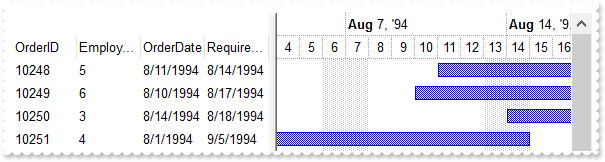
' Occurs after a new Item has been inserted to Items collection.
function AddItem as v (Item as OLE::Exontrol.G2antt.1::HITEM)
Dim var_Items as P
oG2antt = topparent:CONTROL_ACTIVEX1.activex
var_Items = oG2antt.Items
var_Items.AddBar(Item,"Task",var_Items.CellValue(Item,2),var_Items.CellValue(Item,4))
end function
Dim oG2antt as P
Dim rs as P
Dim var_Chart as P
Dim var_Columns as local
Dim var_Columns1 as local
oG2antt = topparent:CONTROL_ACTIVEX1.activex
oG2antt.BeginUpdate()
oG2antt.ColumnAutoResize = .f.
rs = OLE.Create("ADODB.Recordset")
rs.Open("Orders","Provider=Microsoft.ACE.OLEDB.12.0;Data Source=C:\Program Files\Exontrol\ExG2antt\Sample\Access\misc.accdb",1,1)
oG2antt.DataSource = rs
var_Chart = oG2antt.Chart
var_Chart.FirstVisibleDate = {08/04/1994}
var_Chart.LevelCount = 2
' var_Chart.PaneWidth(.f.) = 256
oG2antt.TemplateDef = "dim var_Chart"
oG2antt.TemplateDef = var_Chart
oG2antt.Template = "var_Chart.PaneWidth(False) = 256"
oG2antt.Items.AllowCellValueToItemBar = .t.
' oG2antt.Columns.Item(2).Def(18) = 1
var_Columns = oG2antt.Columns.Item(2)
oG2antt.TemplateDef = "dim var_Columns"
oG2antt.TemplateDef = var_Columns
oG2antt.Template = "var_Columns.Def(18) = 1"
' oG2antt.Columns.Item(4).Def(18) = 2
var_Columns1 = oG2antt.Columns.Item(4)
oG2antt.TemplateDef = "dim var_Columns1"
oG2antt.TemplateDef = var_Columns1
oG2antt.Template = "var_Columns1.Def(18) = 2"
oG2antt.EndUpdate()
|
|
2068
|
ADOR, ACCDB
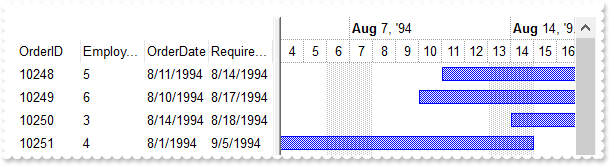
' Occurs after a new Item has been inserted to Items collection.
function AddItem as v (Item as OLE::Exontrol.G2antt.1::HITEM)
Dim var_Items as P
oG2antt = topparent:CONTROL_ACTIVEX1.activex
var_Items = oG2antt.Items
var_Items.AddBar(Item,"Task",var_Items.CellValue(Item,2),var_Items.CellValue(Item,4))
end function
Dim oG2antt as P
Dim rs as P
Dim var_Chart as P
Dim var_Columns as local
Dim var_Columns1 as local
oG2antt = topparent:CONTROL_ACTIVEX1.activex
oG2antt.BeginUpdate()
oG2antt.ColumnAutoResize = .f.
rs = OLE.Create("ADOR.Recordset")
rs.Open("Orders","Provider=Microsoft.ACE.OLEDB.12.0;Data Source=C:\Program Files\Exontrol\ExG2antt\Sample\Access\misc.accdb",3,3)
oG2antt.DataSource = rs
var_Chart = oG2antt.Chart
var_Chart.FirstVisibleDate = {08/04/1994}
var_Chart.LevelCount = 2
' var_Chart.PaneWidth(.f.) = 256
oG2antt.TemplateDef = "dim var_Chart"
oG2antt.TemplateDef = var_Chart
oG2antt.Template = "var_Chart.PaneWidth(False) = 256"
oG2antt.Items.AllowCellValueToItemBar = .t.
' oG2antt.Columns.Item(2).Def(18) = 1
var_Columns = oG2antt.Columns.Item(2)
oG2antt.TemplateDef = "dim var_Columns"
oG2antt.TemplateDef = var_Columns
oG2antt.Template = "var_Columns.Def(18) = 1"
' oG2antt.Columns.Item(4).Def(18) = 2
var_Columns1 = oG2antt.Columns.Item(4)
oG2antt.TemplateDef = "dim var_Columns1"
oG2antt.TemplateDef = var_Columns1
oG2antt.Template = "var_Columns1.Def(18) = 2"
oG2antt.EndUpdate()
|
|
2067
|
ADODB, MDB
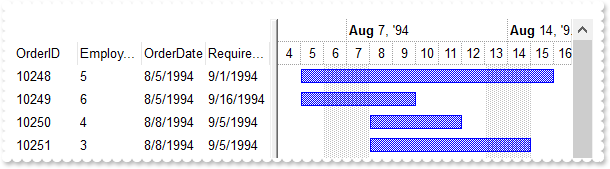
' Occurs after a new Item has been inserted to Items collection.
function AddItem as v (Item as OLE::Exontrol.G2antt.1::HITEM)
Dim var_Items as P
oG2antt = topparent:CONTROL_ACTIVEX1.activex
var_Items = oG2antt.Items
var_Items.AddBar(Item,"Task",var_Items.CellValue(Item,2),var_Items.CellValue(Item,4))
end function
Dim oG2antt as P
Dim rs as P
Dim var_Chart as P
Dim var_Columns as local
Dim var_Columns1 as local
oG2antt = topparent:CONTROL_ACTIVEX1.activex
oG2antt.BeginUpdate()
oG2antt.ColumnAutoResize = .f.
rs = OLE.Create("ADODB.Recordset")
rs.Open("Orders","Provider=Microsoft.ACE.OLEDB.12.0;Data Source=C:\Program Files\Exontrol\ExG2antt\Sample\Access\misc.accdb",3,3)
oG2antt.DataSource = rs
var_Chart = oG2antt.Chart
var_Chart.FirstVisibleDate = {08/04/1994}
var_Chart.LevelCount = 2
' var_Chart.PaneWidth(.f.) = 256
oG2antt.TemplateDef = "dim var_Chart"
oG2antt.TemplateDef = var_Chart
oG2antt.Template = "var_Chart.PaneWidth(False) = 256"
oG2antt.Items.AllowCellValueToItemBar = .t.
' oG2antt.Columns.Item(2).Def(18) = 1
var_Columns = oG2antt.Columns.Item(2)
oG2antt.TemplateDef = "dim var_Columns"
oG2antt.TemplateDef = var_Columns
oG2antt.Template = "var_Columns.Def(18) = 1"
' oG2antt.Columns.Item(4).Def(18) = 2
var_Columns1 = oG2antt.Columns.Item(4)
oG2antt.TemplateDef = "dim var_Columns1"
oG2antt.TemplateDef = var_Columns1
oG2antt.Template = "var_Columns1.Def(18) = 2"
oG2antt.EndUpdate()
|
|
2066
|
ADOR, MDB
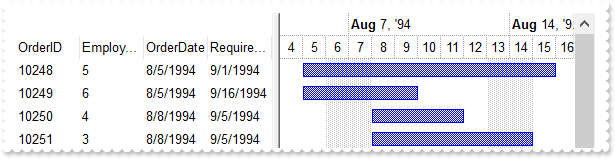
' Occurs after a new Item has been inserted to Items collection.
function AddItem as v (Item as OLE::Exontrol.G2antt.1::HITEM)
Dim var_Items as P
oG2antt = topparent:CONTROL_ACTIVEX1.activex
var_Items = oG2antt.Items
var_Items.AddBar(Item,"Task",var_Items.CellValue(Item,2),var_Items.CellValue(Item,4))
end function
Dim oG2antt as P
Dim rs as P
Dim var_Chart as P
Dim var_Columns as local
Dim var_Columns1 as local
oG2antt = topparent:CONTROL_ACTIVEX1.activex
oG2antt.BeginUpdate()
oG2antt.ColumnAutoResize = .f.
rs = OLE.Create("ADOR.Recordset")
rs.Open("Orders","Provider=Microsoft.ACE.OLEDB.12.0;Data Source=C:\Program Files\Exontrol\ExG2antt\Sample\Access\misc.accdb",3,3)
oG2antt.DataSource = rs
var_Chart = oG2antt.Chart
var_Chart.FirstVisibleDate = {08/04/1994}
var_Chart.LevelCount = 2
' var_Chart.PaneWidth(.f.) = 256
oG2antt.TemplateDef = "dim var_Chart"
oG2antt.TemplateDef = var_Chart
oG2antt.Template = "var_Chart.PaneWidth(False) = 256"
oG2antt.Items.AllowCellValueToItemBar = .t.
' oG2antt.Columns.Item(2).Def(18) = 1
var_Columns = oG2antt.Columns.Item(2)
oG2antt.TemplateDef = "dim var_Columns"
oG2antt.TemplateDef = var_Columns
oG2antt.Template = "var_Columns.Def(18) = 1"
' oG2antt.Columns.Item(4).Def(18) = 2
var_Columns1 = oG2antt.Columns.Item(4)
oG2antt.TemplateDef = "dim var_Columns1"
oG2antt.TemplateDef = var_Columns1
oG2antt.Template = "var_Columns1.Def(18) = 2"
oG2antt.EndUpdate()
|
|
2065
|
I am using exCellValueToItemBarProperty, Is it possible to “disable” this synchronisation for one (or several) item (sample-2)
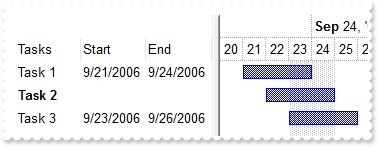
Dim h as N
Dim oG2antt as P
Dim var_Chart as P
Dim var_Column as local
Dim var_Column1 as local
Dim var_Columns as P
Dim var_Items as P
oG2antt = topparent:CONTROL_ACTIVEX1.activex
oG2antt.BeginUpdate()
var_Columns = oG2antt.Columns
var_Columns.Add("Tasks")
' var_Columns.Add("Start").Def(18) = 1
var_Column = var_Columns.Add("Start")
oG2antt.TemplateDef = "dim var_Column"
oG2antt.TemplateDef = var_Column
oG2antt.Template = "var_Column.Def(18) = 1"
' var_Columns.Add("End").Def(18) = 2
var_Column1 = var_Columns.Add("End")
oG2antt.TemplateDef = "dim var_Column1"
oG2antt.TemplateDef = var_Column1
oG2antt.Template = "var_Column1.Def(18) = 2"
var_Chart = oG2antt.Chart
var_Chart.FirstVisibleDate = {09/20/2006}
var_Chart.LevelCount = 2
' var_Chart.PaneWidth(.f.) = 196
oG2antt.TemplateDef = "dim var_Chart"
oG2antt.TemplateDef = var_Chart
oG2antt.Template = "var_Chart.PaneWidth(0) = 196"
var_Chart.AllowCreateBar = 1
var_Items = oG2antt.Items
var_Items.AllowCellValueToItemBar = .t.
var_Items.AddBar(var_Items.AddItem("Task 1"),"Task",{09/21/2006},{09/24/2006})
h = var_Items.AddItem("Task 2")
var_Items.AddBar(h,"Task",{09/22/2006},{09/25/2006})
' var_Items.ItemBold(h) = .t.
oG2antt.TemplateDef = "dim var_Items,h"
oG2antt.TemplateDef = var_Items
oG2antt.TemplateDef = h
oG2antt.Template = "var_Items.ItemBold(h) = True"
var_Items.CellValueToItemBar(h,1,1,"newbar")
var_Items.CellValueToItemBar(h,2,2,"newbar")
var_Items.AddBar(var_Items.AddItem("Task 3"),"Task",{09/23/2006},{09/26/2006})
oG2antt.EndUpdate()
|
|
2064
|
I am using exCellValueToItemBarProperty, Is it possible to “disable” this synchronisation for one (or several) item (sample-1)
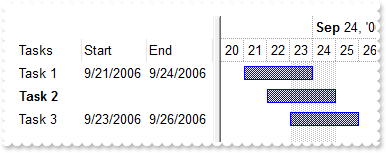
Dim h as N
Dim oG2antt as P
Dim var_Chart as P
Dim var_Column as local
Dim var_Column1 as local
Dim var_Columns as P
Dim var_Items as P
oG2antt = topparent:CONTROL_ACTIVEX1.activex
oG2antt.BeginUpdate()
var_Columns = oG2antt.Columns
var_Columns.Add("Tasks")
' var_Columns.Add("Start").Def(18) = 1
var_Column = var_Columns.Add("Start")
oG2antt.TemplateDef = "dim var_Column"
oG2antt.TemplateDef = var_Column
oG2antt.Template = "var_Column.Def(18) = 1"
' var_Columns.Add("End").Def(18) = 2
var_Column1 = var_Columns.Add("End")
oG2antt.TemplateDef = "dim var_Column1"
oG2antt.TemplateDef = var_Column1
oG2antt.Template = "var_Column1.Def(18) = 2"
var_Chart = oG2antt.Chart
var_Chart.FirstVisibleDate = {09/20/2006}
var_Chart.LevelCount = 2
' var_Chart.PaneWidth(.f.) = 196
oG2antt.TemplateDef = "dim var_Chart"
oG2antt.TemplateDef = var_Chart
oG2antt.Template = "var_Chart.PaneWidth(0) = 196"
var_Items = oG2antt.Items
var_Items.AllowCellValueToItemBar = .t.
var_Items.AddBar(var_Items.AddItem("Task 1"),"Task",{09/21/2006},{09/24/2006})
h = var_Items.AddItem("Task 2")
var_Items.AddBar(h,"Task",{09/22/2006},{09/25/2006})
' var_Items.FormatCell(h,1) = "``"
oG2antt.TemplateDef = "dim var_Items,h"
oG2antt.TemplateDef = var_Items
oG2antt.TemplateDef = h
oG2antt.Template = "var_Items.FormatCell(h,1) = ``````"
' var_Items.FormatCell(h,2) = "``"
oG2antt.TemplateDef = "dim var_Items,h"
oG2antt.TemplateDef = var_Items
oG2antt.TemplateDef = h
oG2antt.Template = "var_Items.FormatCell(h,2) = ``````"
' var_Items.ItemBold(h) = .t.
oG2antt.TemplateDef = "dim var_Items,h"
oG2antt.TemplateDef = var_Items
oG2antt.TemplateDef = h
oG2antt.Template = "var_Items.ItemBold(h) = True"
var_Items.AddBar(var_Items.AddItem("Task 3"),"Task",{09/23/2006},{09/26/2006})
oG2antt.EndUpdate()
|
|
2063
|
How can I use the CRD (eXCRD format)
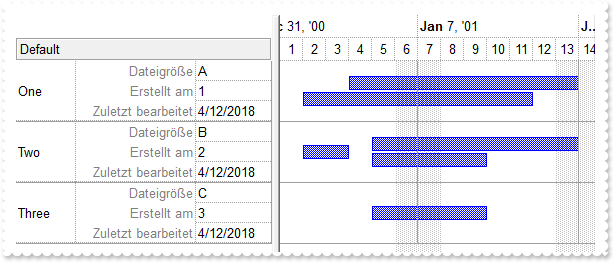
Dim dih as
Dim h as N
Dim oG2antt as P
Dim var_Chart as P
Dim var_Column as P
Dim var_Column1 as local
Dim var_Column2 as P
Dim var_Column3 as P
Dim var_Column4 as P
Dim var_Items as P
oG2antt = topparent:CONTROL_ACTIVEX1.activex
oG2antt.BeginUpdate()
oG2antt.HeaderAppearance = 4
oG2antt.SelBackMode = 1
var_Column = oG2antt.Columns.Add("Default")
' var_Column.Def(32) = "[b=0]60;1[b=15]:60,((20;\"<fgcolor=808080>Dateigröße\"[b=1][a=2]:120,2[b=15])/(20;\"<fgcolor=808080>Erstellt am\"[a=2]:120,3[b=15])/(20;\"<fgcolor=808080>Zuletzt bearbeitet\"[b=4][a=2]:120,4[b=15]))"
oG2antt.TemplateDef = "dim var_Column"
oG2antt.TemplateDef = var_Column
oG2antt.Template = "var_Column.Def(32) = `[b=0]60;1[b=15]:60,((20;\"<fgcolor=808080>Dateigröße\"[b=1][a=2]:120,2[b=15])/(20;\"<fgcolor=808080>Erstellt am\"[a=2]:120,3[b=15])/(20;\"<fgcolor=808080>Zuletzt bearbeitet\"[b=4][a=2]:120,4[b=15]))`"
var_Column.AllowSort = .f.
' oG2antt.Columns.Add(1).Visible = .f.
var_Column1 = oG2antt.Columns.Add(1)
oG2antt.TemplateDef = "dim var_Column1"
oG2antt.TemplateDef = var_Column1
oG2antt.Template = "var_Column1.Visible = False"
var_Column2 = oG2antt.Columns.Add(2)
var_Column2.Visible = .f.
var_Column2.Editor.EditType = 1
var_Column2.FormatColumn = "1 index `A-Z`"
var_Column3 = oG2antt.Columns.Add(3)
var_Column3.Visible = .f.
var_Column3.Editor.EditType = 1
var_Column3.FormatColumn = "1 index ``"
var_Column4 = oG2antt.Columns.Add(4)
var_Column4.Visible = .f.
var_Column4.Editor.EditType = 1
var_Column4.FormatColumn = "date(``)"
dih = 48
oG2antt.DefaultItemHeight = dih
oG2antt.DrawGridLines = -2
oG2antt.GridLineStyle = 48
var_Chart = oG2antt.Chart
var_Chart.DrawGridLines = -2
var_Chart.GridLineStyle = 48
' var_Chart.PaneWidth(.f.) = 256
oG2antt.TemplateDef = "dim var_Chart"
oG2antt.TemplateDef = var_Chart
oG2antt.Template = "var_Chart.PaneWidth(False) = 256"
var_Chart.LevelCount = 2
var_Chart.FirstVisibleDate = {01/01/2001}
var_Chart.Bars.Item("Task").OverlaidType = 515 'exOverlaidBarsStackAutoArrange + exOverlaidBarsStack
var_Items = oG2antt.Items
h = var_Items.AddItem("")
' var_Items.CellValue(h,1) = "One"
oG2antt.TemplateDef = "dim var_Items,h"
oG2antt.TemplateDef = var_Items
oG2antt.TemplateDef = h
oG2antt.Template = "var_Items.CellValue(h,1) = `One`"
var_Items.AddBar(h,"Task",{01/02/2001},{01/12/2001},"A")
var_Items.AddBar(h,"Task",{01/04/2001},{01/14/2001},"B")
' var_Items.ItemMaxHeight(h) = dih
oG2antt.TemplateDef = "dim var_Items,h"
oG2antt.TemplateDef = var_Items
oG2antt.TemplateDef = h
oG2antt.Template = "var_Items.ItemMaxHeight(h) = dih"
h = var_Items.AddItem("")
' var_Items.CellValue(h,1) = "Two"
oG2antt.TemplateDef = "dim var_Items,h"
oG2antt.TemplateDef = var_Items
oG2antt.TemplateDef = h
oG2antt.Template = "var_Items.CellValue(h,1) = `Two`"
var_Items.AddBar(h,"Task",{01/05/2001},{01/10/2001},"A")
var_Items.AddBar(h,"Task",{01/02/2001},{01/04/2001},"B")
var_Items.AddBar(h,"Task",{01/05/2001},{01/14/2001},"B2")
' var_Items.ItemMaxHeight(h) = dih
oG2antt.TemplateDef = "dim var_Items,h"
oG2antt.TemplateDef = var_Items
oG2antt.TemplateDef = h
oG2antt.Template = "var_Items.ItemMaxHeight(h) = dih"
h = var_Items.AddItem("")
' var_Items.CellValue(h,1) = "Three"
oG2antt.TemplateDef = "dim var_Items,h"
oG2antt.TemplateDef = var_Items
oG2antt.TemplateDef = h
oG2antt.Template = "var_Items.CellValue(h,1) = `Three`"
var_Items.AddBar(h,"Task",{01/05/2001},{01/10/2001},"A")
oG2antt.EndUpdate()
|
|
2062
|
Type of wraps the cell's caption support (Sample 2)
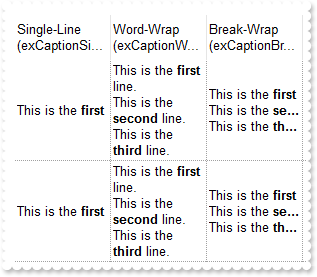
Dim oG2antt as P
Dim var_Column as P
Dim var_Column1 as P
Dim var_Column2 as P
Dim var_Columns as P
Dim var_Items as P
oG2antt = topparent:CONTROL_ACTIVEX1.activex
oG2antt.BeginUpdate()
oG2antt.HeaderSingleLine = .f.
oG2antt.HeaderHeight = 36
oG2antt.DrawGridLines = -2
oG2antt.ColumnAutoResize = .f.
oG2antt.ScrollBySingleLine = .t.
var_Columns = oG2antt.Columns
var_Column = var_Columns.Add("Single-Line (exCaptionSingleLine)")
var_Column.Width = 96
' var_Column.Def(17) = 1
oG2antt.TemplateDef = "dim var_Column"
oG2antt.TemplateDef = var_Column
oG2antt.Template = "var_Column.Def(17) = 1"
' var_Column.Def(16) = -1
oG2antt.TemplateDef = "dim var_Column"
oG2antt.TemplateDef = var_Column
oG2antt.Template = "var_Column.Def(16) = -1"
' var_Column.Def(6) = 0
oG2antt.TemplateDef = "dim var_Column"
oG2antt.TemplateDef = var_Column
oG2antt.Template = "var_Column.Def(6) = 0"
var_Column1 = var_Columns.Add("Word-Wrap (exCaptionWordWrap)")
var_Column1.Width = 96
' var_Column1.Def(17) = 1
oG2antt.TemplateDef = "dim var_Column1"
oG2antt.TemplateDef = var_Column1
oG2antt.Template = "var_Column1.Def(17) = 1"
' var_Column1.Def(16) = 0
oG2antt.TemplateDef = "dim var_Column1"
oG2antt.TemplateDef = var_Column1
oG2antt.Template = "var_Column1.Def(16) = 0"
' var_Column1.Def(6) = 0
oG2antt.TemplateDef = "dim var_Column1"
oG2antt.TemplateDef = var_Column1
oG2antt.Template = "var_Column1.Def(6) = 0"
var_Column1.FormatColumn = "%0"
var_Column2 = var_Columns.Add("Break-Wrap (exCaptionBreakWrap)")
var_Column2.Width = 96
' var_Column2.Def(17) = 1
oG2antt.TemplateDef = "dim var_Column2"
oG2antt.TemplateDef = var_Column2
oG2antt.Template = "var_Column2.Def(17) = 1"
' var_Column2.Def(16) = 1
oG2antt.TemplateDef = "dim var_Column2"
oG2antt.TemplateDef = var_Column2
oG2antt.Template = "var_Column2.Def(16) = 1"
' var_Column2.Def(6) = 0
oG2antt.TemplateDef = "dim var_Column2"
oG2antt.TemplateDef = var_Column2
oG2antt.Template = "var_Column2.Def(6) = 0"
var_Column2.FormatColumn = "%0"
var_Items = oG2antt.Items
var_Items.AddItem("This is the <b>first</b> line.<br>This is the <b>second</b> line.<br>This is the <b>third</b> line.")
var_Items.AddItem("This is the <b>first</b> line.\r\nThis is the <b>second</b> line.\r\nThis is the <b>third</b> line.")
oG2antt.EndUpdate()
|
|
2061
|
Type of wraps the cell's caption support (Sample 1)
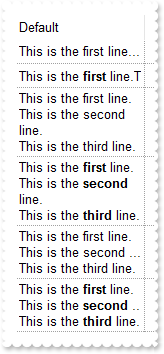
Dim h as N
Dim oG2antt as P
Dim var_Column as local
Dim var_Items as P
oG2antt = topparent:CONTROL_ACTIVEX1.activex
oG2antt.BeginUpdate()
oG2antt.HeaderSingleLine = .f.
oG2antt.HeaderHeight = 36
oG2antt.DrawGridLines = -2
oG2antt.ColumnAutoResize = .f.
oG2antt.ScrollBySingleLine = .t.
' oG2antt.Columns.Add("Default").Width = 128
var_Column = oG2antt.Columns.Add("Default")
oG2antt.TemplateDef = "dim var_Column"
oG2antt.TemplateDef = var_Column
oG2antt.Template = "var_Column.Width = 128"
var_Items = oG2antt.Items
h = var_Items.AddItem("This is the first line.\r\nThis is the second line.\r\nThis is the third line.")
h = var_Items.AddItem("This is the <b>first</b> line.<br>This is the <b>second</b> line.<br>This is the <b>third</b> line.")
' var_Items.CellValueFormat(h,0) = 1
oG2antt.TemplateDef = "dim var_Items,h"
oG2antt.TemplateDef = var_Items
oG2antt.TemplateDef = h
oG2antt.Template = "var_Items.CellValueFormat(h,0) = 1"
h = var_Items.AddItem("This is the first line.\r\nThis is the second line.\r\nThis is the third line.")
' var_Items.CellSingleLine(h,0) = 0
oG2antt.TemplateDef = "dim var_Items,h"
oG2antt.TemplateDef = var_Items
oG2antt.TemplateDef = h
oG2antt.Template = "var_Items.CellSingleLine(h,0) = 0"
h = var_Items.AddItem("This is the <b>first</b> line.<br>This is the <b>second</b> line.<br>This is the <b>third</b> line.")
' var_Items.CellValueFormat(h,0) = 1
oG2antt.TemplateDef = "dim var_Items,h"
oG2antt.TemplateDef = var_Items
oG2antt.TemplateDef = h
oG2antt.Template = "var_Items.CellValueFormat(h,0) = 1"
' var_Items.CellSingleLine(h,0) = 0
oG2antt.TemplateDef = "dim var_Items,h"
oG2antt.TemplateDef = var_Items
oG2antt.TemplateDef = h
oG2antt.Template = "var_Items.CellSingleLine(h,0) = 0"
h = var_Items.AddItem("This is the first line.\r\nThis is the second line.\r\nThis is the third line.")
' var_Items.CellSingleLine(h,0) = 1
oG2antt.TemplateDef = "dim var_Items,h"
oG2antt.TemplateDef = var_Items
oG2antt.TemplateDef = h
oG2antt.Template = "var_Items.CellSingleLine(h,0) = 1"
h = var_Items.AddItem("This is the <b>first</b> line.<br>This is the <b>second</b> line.<br>This is the <b>third</b> line.")
' var_Items.CellValueFormat(h,0) = 1
oG2antt.TemplateDef = "dim var_Items,h"
oG2antt.TemplateDef = var_Items
oG2antt.TemplateDef = h
oG2antt.Template = "var_Items.CellValueFormat(h,0) = 1"
' var_Items.CellSingleLine(h,0) = 1
oG2antt.TemplateDef = "dim var_Items,h"
oG2antt.TemplateDef = var_Items
oG2antt.TemplateDef = h
oG2antt.Template = "var_Items.CellSingleLine(h,0) = 1"
oG2antt.EndUpdate()
|
|
2060
|
Can I break the cell's caption using the line break <br> or \r\n (Sample 2)
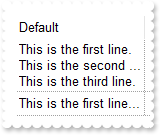
Dim oG2antt as P
Dim var_Column as local
Dim var_Items as P
oG2antt = topparent:CONTROL_ACTIVEX1.activex
oG2antt.BeginUpdate()
oG2antt.DrawGridLines = -2
oG2antt.ColumnAutoResize = .f.
oG2antt.ScrollBySingleLine = .t.
' oG2antt.Columns.Add("Default").Width = 128
var_Column = oG2antt.Columns.Add("Default")
oG2antt.TemplateDef = "dim var_Column"
oG2antt.TemplateDef = var_Column
oG2antt.Template = "var_Column.Width = 128"
var_Items = oG2antt.Items
' var_Items.CellSingleLine(var_Items.AddItem("This is the first line.\r\nThis is the second line.\r\nThis is the third line."),0) = 1
oG2antt.TemplateDef = "dim var_Items"
oG2antt.TemplateDef = var_Items
oG2antt.Template = "var_Items.CellSingleLine(AddItem(`This is the first line.\r\nThis is the second line.\r\nThis is the third line.`),0) = 1"
var_Items.AddItem("This is the first line.\r\nThis is the second line.\r\nThis is the third line.")
oG2antt.EndUpdate()
|
|
2059
|
Can I break the cell's caption using the line break <br> or \r\n (Sample 1)
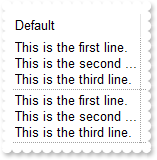
Dim oG2antt as P
Dim var_Column as P
Dim var_Items as P
oG2antt = topparent:CONTROL_ACTIVEX1.activex
oG2antt.BeginUpdate()
oG2antt.DrawGridLines = -2
oG2antt.ColumnAutoResize = .f.
oG2antt.ScrollBySingleLine = .t.
var_Column = oG2antt.Columns.Add("Default")
var_Column.Width = 128
' var_Column.Def(16) = 1
oG2antt.TemplateDef = "dim var_Column"
oG2antt.TemplateDef = var_Column
oG2antt.Template = "var_Column.Def(16) = 1"
var_Items = oG2antt.Items
var_Items.AddItem("This is the first line.\r\nThis is the second line.\r\nThis is the third line.")
var_Items.AddItem("This is the first line.\r\nThis is the second line.\r\nThis is the third line.")
oG2antt.EndUpdate()
|
|
2058
|
The histogram is showing empty space, when expanding an item. What could be wrong
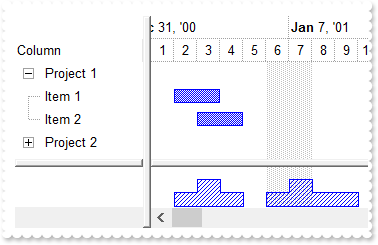
Dim h as N
Dim oG2antt as P
Dim var_Chart as P
Dim var_Items as P
oG2antt = topparent:CONTROL_ACTIVEX1.activex
oG2antt.BeginUpdate()
oG2antt.LinesAtRoot = 5
var_Chart = oG2antt.Chart
var_Chart.LevelCount = 2
' var_Chart.PaneWidth(.f.) = 128
oG2antt.TemplateDef = "dim var_Chart"
oG2antt.TemplateDef = var_Chart
oG2antt.Template = "var_Chart.PaneWidth(False) = 128"
var_Chart.FirstVisibleDate = {01/01/2001}
var_Chart.HistogramVisible = .t.
var_Chart.HistogramHeight = 48
var_Chart.HistogramView = 1392 'exHistogramNoGrouping + exHistogramLeafItems + exHistogramAllItems
var_Chart.Bars.Item("Task").HistogramPattern = 6
oG2antt.Columns.Add("Column")
var_Items = oG2antt.Items
h = var_Items.AddItem("Project 1")
var_Items.AddBar(var_Items.InsertItem(h,,"Item 1"),"Task",{01/02/2001},{01/04/2001})
var_Items.AddBar(var_Items.InsertItem(h,,"Item 2"),"Task",{01/03/2001},{01/05/2001})
' var_Items.ExpandItem(h) = .t.
oG2antt.TemplateDef = "dim var_Items,h"
oG2antt.TemplateDef = var_Items
oG2antt.TemplateDef = h
oG2antt.Template = "var_Items.ExpandItem(h) = True"
h = var_Items.AddItem("Project 2")
var_Items.AddBar(var_Items.InsertItem(h,,"Item 1"),"Task",{01/07/2001},{01/10/2001})
var_Items.AddBar(var_Items.InsertItem(h,,"Item 2"),"Task",{01/06/2001},{01/08/2001})
oG2antt.EndUpdate()
|
|
2057
|
How can I change the visual appearance/color of the Filter For ... field
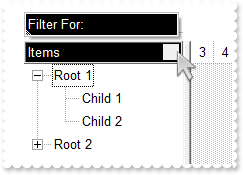
Dim h as N
Dim oG2antt as P
Dim var_Column as P
Dim var_Items as P
oG2antt = topparent:CONTROL_ACTIVEX1.activex
oG2antt.BeginUpdate()
oG2antt.LinesAtRoot = -1
oG2antt.BackColorHeader = 1
oG2antt.ForeColorHeader = 16777215
oG2antt.Template = "Background(26) = BackColorHeader" // oG2antt.Background(26) = oG2antt.BackColorHeader
oG2antt.Template = "Background(27) = ForeColorHeader" // oG2antt.Background(27) = oG2antt.ForeColorHeader
oG2antt.Template = "Background(0) = 15790320" // oG2antt.Background(0) = 15790320
oG2antt.Template = "Background(32) = -1" // oG2antt.Background(32) = -1
oG2antt.HeaderAppearance = 5
var_Column = oG2antt.Columns.Add("Items")
var_Column.FilterOnType = .t.
var_Column.DisplayFilterButton = .t.
var_Column.FilterList = 2
var_Items = oG2antt.Items
h = var_Items.AddItem("Root 1")
var_Items.InsertItem(h,,"Child 1")
var_Items.InsertItem(h,,"Child 2")
' var_Items.ExpandItem(h) = .t.
oG2antt.TemplateDef = "dim var_Items,h"
oG2antt.TemplateDef = var_Items
oG2antt.TemplateDef = h
oG2antt.Template = "var_Items.ExpandItem(h) = True"
h = var_Items.AddItem("Root 2")
var_Items.InsertItem(h,,"Child 1")
var_Items.InsertItem(h,,"Child 2")
oG2antt.EndUpdate()
|
|
2056
|
How can I display the cell's caption without spaces on both sides
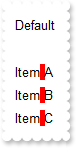
Dim oG2antt as P
Dim var_Column as P
Dim var_Items as P
oG2antt = topparent:CONTROL_ACTIVEX1.activex
oG2antt.BeginUpdate()
oG2antt.ColumnAutoResize = .t.
var_Column = oG2antt.Columns.Add("Default")
' var_Column.Def(17) = 1
oG2antt.TemplateDef = "dim var_Column"
oG2antt.TemplateDef = var_Column
oG2antt.Template = "var_Column.Def(17) = 1"
var_Column.FormatColumn = "((trim(value) replace ` ` with ` `) replace ` ` with ` `) replace ` ` with `<bgcolor=FF0000> </bgcolor>`"
var_Items = oG2antt.Items
var_Items.AddItem("")
var_Items.AddItem("Item A")
var_Items.AddItem(" Item B")
var_Items.AddItem(" Item C ")
oG2antt.EndUpdate()
|
|
2055
|
How can I highlight the spaces within the column (sample 2)
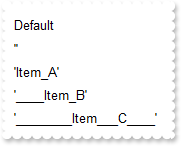
Dim oG2antt as P
Dim var_Column as P
Dim var_Items as P
oG2antt = topparent:CONTROL_ACTIVEX1.activex
oG2antt.BeginUpdate()
oG2antt.ColumnAutoResize = .t.
var_Column = oG2antt.Columns.Add("Default")
' var_Column.Def(17) = 1
oG2antt.TemplateDef = "dim var_Column"
oG2antt.TemplateDef = var_Column
oG2antt.Template = "var_Column.Def(17) = 1"
var_Column.FormatColumn = "`'` + ( value replace ` ` with `_` ) + `'`"
var_Items = oG2antt.Items
var_Items.AddItem("")
var_Items.AddItem("Item A")
var_Items.AddItem(" Item B")
var_Items.AddItem(" Item C ")
oG2antt.EndUpdate()
|
|
2054
|
How can I highlight the spaces within the column (sample 1)
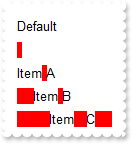
Dim oG2antt as P
Dim var_Column as P
Dim var_Items as P
oG2antt = topparent:CONTROL_ACTIVEX1.activex
oG2antt.BeginUpdate()
oG2antt.ColumnAutoResize = .t.
var_Column = oG2antt.Columns.Add("Default")
' var_Column.Def(17) = 1
oG2antt.TemplateDef = "dim var_Column"
oG2antt.TemplateDef = var_Column
oG2antt.Template = "var_Column.Def(17) = 1"
var_Column.FormatColumn = "len(value) = 0 ? `<bgcolor=FF0000> </bgcolor>` : ( value replace ` ` with `<bgcolor=FF0000> </bgcolor>` )"
var_Items = oG2antt.Items
var_Items.AddItem("")
var_Items.AddItem("Item A")
var_Items.AddItem(" Item B")
var_Items.AddItem(" Item C ")
oG2antt.EndUpdate()
|
|
2053
|
How can I change the visual aspect of the drop down filter-calendar
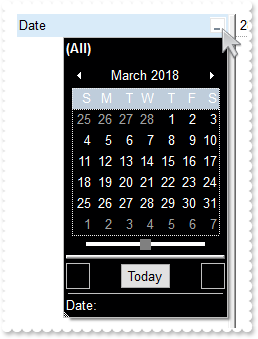
Dim oG2antt as P
Dim var_Column as P
oG2antt = topparent:CONTROL_ACTIVEX1.activex
oG2antt.BeginUpdate()
oG2antt.Template = "Background(26) = 65536" // oG2antt.Background(26) = 65536
oG2antt.Template = "Background(27) = 16777215" // oG2antt.Background(27) = 16777215
oG2antt.Template = "Background(12) = 16777215" // oG2antt.Background(12) = 16777215
oG2antt.Template = "Background(8) = Background(26)" // oG2antt.Background(8) = oG2antt.Background(26)
oG2antt.Template = "Background(11) = 8421504" // oG2antt.Background(11) = 8421504
var_Column = oG2antt.Columns.Add("Date")
var_Column.FilterType = 4
var_Column.DisplayFilterButton = .t.
var_Column.DisplayFilterDate = .t.
var_Column.DisplayFilterPattern = .f.
oG2antt.EndUpdate()
|
|
2052
|
How can I scroll the chart to ensure that a bar fits the chart's client area
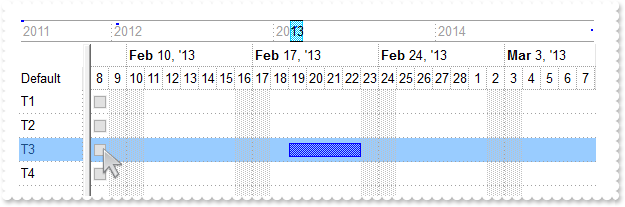
' Occurs when user clicks on the cell's button.
function ButtonClick as v (Item as OLE::Exontrol.G2antt.1::HITEM, ColIndex as N, Key as A)
Dim dEnd as
Dim dScroll as
Dim dStart as
Dim kBar as
oG2antt = topparent:CONTROL_ACTIVEX1.activex
kBar = oG2antt.Items.FirstItemBar(Item)
dStart = oG2antt.Items.ItemBar(Item,kBar,1)
dEnd = oG2antt.Items.ItemBar(Item,kBar,2)
dScroll = oG2antt.FormatABC("(A+B)/2",dStart,dEnd)
oG2antt.Chart.ScrollTo(dScroll,1)
end function
Dim oG2antt as P
Dim var_Chart as P
Dim var_Column as P
Dim var_Columns as P
Dim var_Items as P
oG2antt = topparent:CONTROL_ACTIVEX1.activex
oG2antt.BeginUpdate()
oG2antt.ShowFocusRect = .f.
oG2antt.DrawGridLines = -1
oG2antt.GridLineStyle = 3
oG2antt.SelBackMode = 1
var_Chart = oG2antt.Chart
var_Chart.OverviewVisible = 6402 'exOverviewShowDateTimeScaleBottom + exOverviewAllowVerticalScroll + exOverviewShowAllVisible
var_Chart.OverviewHeight = 26
var_Chart.FirstVisibleDate = {06/08/2011}
var_Chart.AdjustLevelsToBase = .t.
' var_Chart.PaneWidth(.f.) = 64
oG2antt.TemplateDef = "dim var_Chart"
oG2antt.TemplateDef = var_Chart
oG2antt.Template = "var_Chart.PaneWidth(False) = 64"
var_Chart.UnitWidth = 14
var_Chart.LevelCount = 2
var_Chart.DrawGridLines = -1
var_Chart.GridLineStyle = 3
var_Chart.SelBackColor = oG2antt.SelBackColor
var_Chart.ColumnsFormatLevel = "\"\":2,(\"\"/14;1/\"\"):14"
var_Columns = oG2antt.Columns
var_Columns.Add("Default")
var_Column = var_Columns.Add("")
' var_Column.Def(2) = .t.
oG2antt.TemplateDef = "dim var_Column"
oG2antt.TemplateDef = var_Column
oG2antt.Template = "var_Column.Def(2) = True"
' var_Column.Def(4) = 15790320
oG2antt.TemplateDef = "dim var_Column"
oG2antt.TemplateDef = var_Column
oG2antt.Template = "var_Column.Def(4) = 15790320"
var_Column.Visible = .f.
var_Items = oG2antt.Items
var_Items.AddBar(var_Items.AddItem("T1"),"Task",{06/09/2011},{06/17/2011})
var_Items.AddBar(var_Items.AddItem("T2"),"Task",{01/10/2012},{01/17/2012})
var_Items.AddBar(var_Items.AddItem("T3"),"Task",{02/19/2013},{02/23/2013})
var_Items.AddBar(var_Items.AddItem("T4"),"Task",{12/19/2014},{12/23/2014})
oG2antt.EndUpdate()
|
|
2051
|
Is it possible to hide completely the list portion
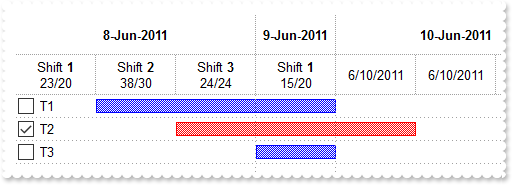
Dim oG2antt as P
Dim var_Chart as P
Dim var_Column as local
Dim var_ConditionalFormat as P
Dim var_InsideZooms as P
Dim var_InsideZooms1 as P
Dim var_Items as P
Dim var_Level as P
Dim var_Level1 as P
oG2antt = topparent:CONTROL_ACTIVEX1.activex
oG2antt.BeginUpdate()
oG2antt.HeaderHeight = 32
oG2antt.OnResizeControl = 129 'exDisableSplitter + exResizeChart
oG2antt.DrawGridLines = -1
var_ConditionalFormat = oG2antt.ConditionalFormats.Add("%CS0 = 1")
var_ConditionalFormat.ApplyToBars = "Task"
var_ConditionalFormat.BarColor = 255
var_Chart = oG2antt.Chart
var_Chart.FirstVisibleDate = {06/08/2011}
var_Chart.AdjustLevelsToBase = .t.
' var_Chart.PaneWidth(.f.) = 0
oG2antt.TemplateDef = "dim var_Chart"
oG2antt.TemplateDef = var_Chart
oG2antt.Template = "var_Chart.PaneWidth(False) = 0"
var_Chart.LevelCount = 2
var_Chart.AllowInsideZoom = .t.
var_Level = var_Chart.Level(0)
var_Level.Alignment = 1
var_Level.Label = "<b><%d%>-<%mmm%>-<%yyyy%>"
var_Level.Unit = 4096
var_Level1 = var_Chart.Level(1)
var_Level1.Label = "<%h%>"
var_Level1.Count = 8
var_Level1.Unit = 65536
var_Level1.FormatLabel = "date(int(dvalue)) case (#06/08/2011# : (int(value) case ( 0 : 'Shift <b>1</b><br>23/20'; 8 : 'Shift <b>2</b><br>38/30' ; 16 : 'Shift <b>3</b><br>24/24' ) ) ; #06/09/2011# : (int(value) case ( 0 : 'Shift <b>1</b><br>15/20'; 8 : 'Shift <b>2</b><br>30/32' ; 16 : 'Shift <b>3</b><br>26/24' ) ) )"
var_Chart.UnitWidth = 64
var_Chart.NonworkingDays = 0
var_Chart.ColumnsFormatLevel = "0"
var_Chart.AllowInsideZoom = .t.
var_Chart.DefaultInsideZoomFormat.InsideUnit = 1048576
var_Chart.AllowResizeInsideZoom = .f.
var_Chart.InsideZoomOnDblClick = .f.
var_InsideZooms = var_Chart.InsideZooms
var_InsideZooms.SplitBaseLevel = .f.
var_InsideZooms.DefaultWidth = 0
var_InsideZooms1 = var_Chart.InsideZooms
var_InsideZooms1.Add({06/09/2011 08:00:00})
var_InsideZooms1.Add({06/09/2011 16:00:00})
var_Chart.DrawGridLines = -1
var_Chart.GridLineStyle = 3
' oG2antt.Columns.Add("Defaul").Def(0) = .t.
var_Column = oG2antt.Columns.Add("Defaul")
oG2antt.TemplateDef = "dim var_Column"
oG2antt.TemplateDef = var_Column
oG2antt.Template = "var_Column.Def(0) = True"
var_Items = oG2antt.Items
var_Items.AddBar(var_Items.AddItem("T1"),"Task",{06/08/2011 08:00:00},{06/10/2011})
var_Items.AddBar(var_Items.AddItem("T2"),"Task",{06/08/2011 16:00:00},{06/10/2011 08:00:00})
var_Items.AddBar(var_Items.AddItem("T3"),"Task",{06/09/2011},{06/10/2011})
' var_Items.CellState(var_Items.ItemByIndex(1),0) = 1
oG2antt.TemplateDef = "dim var_Items"
oG2antt.TemplateDef = var_Items
oG2antt.Template = "var_Items.CellState(ItemByIndex(1),0) = 1"
oG2antt.EndUpdate()
|
|
2050
|
How can I find out what exBarWorkingCount represents
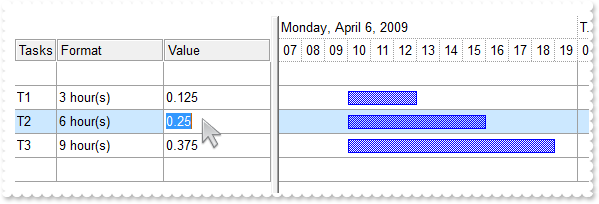
Dim h as N
Dim oG2antt as P
Dim var_Bar as P
Dim var_Chart as P
Dim var_Column as P
Dim var_Column1 as P
Dim var_Column2 as P
Dim var_Items as P
Dim var_Level as local
oG2antt = topparent:CONTROL_ACTIVEX1.activex
oG2antt.BeginUpdate()
var_Column = oG2antt.Columns.Add("Tasks")
var_Column.AllowSizing = .f.
var_Column.Width = 42
var_Column1 = oG2antt.Columns.Add("Format")
' var_Column1.Def(18) = 258
oG2antt.TemplateDef = "dim var_Column1"
oG2antt.TemplateDef = var_Column1
oG2antt.Template = "var_Column1.Def(18) = 258"
var_Column1.FormatColumn = "trim((1:=int((0:=value)/365) ? =:1 + ` year(s) ` : ``) + (1:=int((0:=(=:0 - (=:1*365)))/31) ? =:1 + ` month(s) ` : ``) + (1:=int((0:=(=:0 - (=:1*31)))/7) ? =:1 + ` week(s) ` : ``) + (1:=int((0:=(=:0 - (=:1*7)))/1) ? =:1 + ` day(s) ` : ``) + (1:=int((0:=(=:0 - =:1 + 1/24/60/60/2))*24) ? =:1 + ` hour(s) ` : ``) + (1:=int((0:=(=:0*24 - =:1))*60) ? =:1 + ` min(s) ` : ``) + (1:=int((0:=(=:0*60 - =:1))*60) ? =:1 + ` sec(s)` : ``))"
var_Column2 = oG2antt.Columns.Add("Value")
' var_Column2.Def(18) = 258
oG2antt.TemplateDef = "dim var_Column2"
oG2antt.TemplateDef = var_Column2
oG2antt.Template = "var_Column2.Def(18) = 258"
var_Column2.SortType = 1
var_Column2.Editor.EditType = 1
oG2antt.HeaderAppearance = 4
oG2antt.DrawGridLines = -2
oG2antt.GridLineStyle = 48
oG2antt.SelBackColor = 16771276
oG2antt.SelForeColor = 0
var_Chart = oG2antt.Chart
var_Chart.SelBackColor = oG2antt.SelBackColor
var_Chart.FirstVisibleDate = {04/06/2009}
' var_Chart.PaneWidth(.f.) = 256
oG2antt.TemplateDef = "dim var_Chart"
oG2antt.TemplateDef = var_Chart
oG2antt.Template = "var_Chart.PaneWidth(False) = 256"
var_Chart.LevelCount = 2
var_Chart.UnitScale = 65536
var_Chart.NonworkingHours = 15728767
var_Chart.ShowNonworkingDates = .f.
var_Chart.ShowNonworkingUnits = .f.
var_Chart.ShowNonworkingHours = .f.
var_Bar = var_Chart.Bars.Item("Task")
' var_Bar.Def(20) = .t.
oG2antt.TemplateDef = "dim var_Bar"
oG2antt.TemplateDef = var_Bar
oG2antt.Template = "var_Bar.Def(20) = True"
var_Chart.AllowLinkBars = .f.
var_Chart.DrawGridLines = -2
var_Chart.GridLineStyle = 48
' var_Chart.Level(0).DrawGridLines = .t.
var_Level = var_Chart.Level(0)
oG2antt.TemplateDef = "dim var_Level"
oG2antt.TemplateDef = var_Level
oG2antt.Template = "var_Level.DrawGridLines = True"
var_Chart.ResizeUnitScale = 1048576
var_Chart.ResizeUnitCount = 15
' var_Chart.Label(1048576) = "<|><%nn%><|><%h%>:<%nn%> <%AM/PM%><|><%d3%>, <%m3%> <%d%>, '<%yy%> <%h%>:<%nn%> <%AM/PM%><|><%dddd%>, <%mmmm%> <%d%>, <%yyyy%> <%h%>:<%nn%> <%AM/PM%><||>15"
oG2antt.TemplateDef = "dim var_Chart"
oG2antt.TemplateDef = var_Chart
oG2antt.Template = "var_Chart.Label(1048576) = `<|><%nn%><|><%h%>:<%nn%> <%AM/PM%><|><%d3%>, <%m3%> <%d%>, '<%yy%> <%h%>:<%nn%> <%AM/PM%><|><%dddd%>, <%mmmm%> <%d%>, <%yyyy%> <%h%>:<%nn%> <%AM/PM%><||>15`"
var_Chart.AllowZoomOnFly = 280 'exZoomOnFlyIncludeNeighborItems + exZoomOnFly
var_Chart.BackColorZoomOnFly = 65535
oG2antt.Items.AllowCellValueToItemBar = .t.
var_Items = oG2antt.Items
h = var_Items.AddItem("")
' var_Items.SelectableItem(h) = .f.
oG2antt.TemplateDef = "dim var_Items,h"
oG2antt.TemplateDef = var_Items
oG2antt.TemplateDef = h
oG2antt.Template = "var_Items.SelectableItem(h) = False"
' var_Items.SortableItem(h) = .f.
oG2antt.TemplateDef = "dim var_Items,h"
oG2antt.TemplateDef = var_Items
oG2antt.TemplateDef = h
oG2antt.Template = "var_Items.SortableItem(h) = False"
var_Items.AddBar(var_Items.AddItem("T1"),"Task",{04/06/2009 10:00:00},{04/06/2009 13:00:00})
var_Items.AddBar(var_Items.AddItem("T2"),"Task",{04/06/2009 10:00:00},{04/06/2009 16:00:00})
var_Items.AddBar(var_Items.AddItem("T3"),"Task",{04/06/2009 10:00:00},{04/06/2009 19:00:00})
h = var_Items.AddItem("")
' var_Items.SelectableItem(h) = .f.
oG2antt.TemplateDef = "dim var_Items,h"
oG2antt.TemplateDef = var_Items
oG2antt.TemplateDef = h
oG2antt.Template = "var_Items.SelectableItem(h) = False"
' var_Items.SortableItem(h) = .f.
oG2antt.TemplateDef = "dim var_Items,h"
oG2antt.TemplateDef = var_Items
oG2antt.TemplateDef = h
oG2antt.Template = "var_Items.SortableItem(h) = False"
oG2antt.EndUpdate()
|
|
2049
|
How can I hide the filter bar description
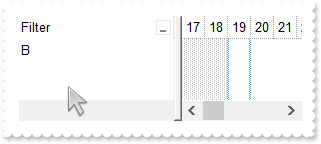
Dim oG2antt as P
Dim var_Column as P
Dim var_Items as P
oG2antt = topparent:CONTROL_ACTIVEX1.activex
oG2antt.BeginUpdate()
var_Column = oG2antt.Columns.Add("Filter")
var_Column.DisplayFilterButton = .t.
var_Column.FilterType = 240
var_Column.Filter = "B"
var_Items = oG2antt.Items
var_Items.AddItem("A")
var_Items.AddItem("B")
var_Items.AddItem("C")
oG2antt.ApplyFilter()
oG2antt.FilterBarHeight = 0
oG2antt.EndUpdate()
|
|
2048
|
How can I add a break bar
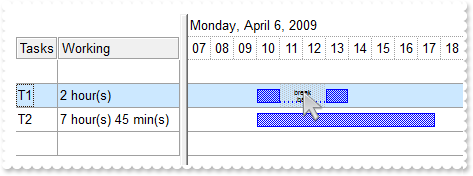
Dim h as N
Dim oG2antt as P
Dim var_Bar as P
Dim var_Chart as P
Dim var_Column as P
Dim var_Column1 as P
Dim var_Items as P
Dim var_Level as local
oG2antt = topparent:CONTROL_ACTIVEX1.activex
oG2antt.BeginUpdate()
var_Column = oG2antt.Columns.Add("Tasks")
var_Column.AllowSizing = .f.
var_Column.Width = 42
var_Column1 = oG2antt.Columns.Add("Working")
' var_Column1.Def(18) = 258
oG2antt.TemplateDef = "dim var_Column1"
oG2antt.TemplateDef = var_Column1
oG2antt.Template = "var_Column1.Def(18) = 258"
var_Column1.FormatColumn = "((1:=int(0:= (value))) != 0 ? (=:1 + ' day(s)') : '') + (=:1 ? ' ' : '' ) + ((1:=int(0:=((=:0 - =:1 + 1/24/60/60/2)*24))) != 0 ? =:1 + ' hour(s)' : '' ) + (=:1 ? ' ' : '' ) + ((1:=round((=:0 - =:1)*60)) != 0 ? =:1 + ' min(s)' : '')"
oG2antt.HeaderAppearance = 4
oG2antt.DrawGridLines = -2
oG2antt.GridLineStyle = 48
oG2antt.SelBackColor = 16771276
oG2antt.SelForeColor = 0
var_Chart = oG2antt.Chart
var_Chart.SelBackColor = oG2antt.SelBackColor
var_Chart.FirstVisibleDate = {04/06/2009}
' var_Chart.PaneWidth(.f.) = 164
oG2antt.TemplateDef = "dim var_Chart"
oG2antt.TemplateDef = var_Chart
oG2antt.Template = "var_Chart.PaneWidth(False) = 164"
var_Chart.LevelCount = 2
var_Chart.UnitScale = 65536
var_Chart.NonworkingHours = 15728767
var_Chart.ShowNonworkingDates = .f.
var_Chart.ShowNonworkingUnits = .f.
var_Chart.ShowNonworkingHours = .f.
var_Bar = var_Chart.Bars.Add("Task:Split")
' var_Bar.Def(20) = .t.
oG2antt.TemplateDef = "dim var_Bar"
oG2antt.TemplateDef = var_Bar
oG2antt.Template = "var_Bar.Def(20) = True"
var_Bar.Shortcut = "Task"
var_Chart.AllowLinkBars = .f.
var_Chart.DrawGridLines = -2
var_Chart.GridLineStyle = 48
' var_Chart.Level(0).DrawGridLines = .t.
var_Level = var_Chart.Level(0)
oG2antt.TemplateDef = "dim var_Level"
oG2antt.TemplateDef = var_Level
oG2antt.Template = "var_Level.DrawGridLines = True"
var_Chart.ResizeUnitScale = 1048576
var_Chart.ResizeUnitCount = 15
' var_Chart.Label(1048576) = "<|><%nn%><|><%h%>:<%nn%> <%AM/PM%><|><%d3%>, <%m3%> <%d%>, '<%yy%> <%h%>:<%nn%> <%AM/PM%><|><%dddd%>, <%mmmm%> <%d%>, <%yyyy%> <%h%>:<%nn%> <%AM/PM%><||>15"
oG2antt.TemplateDef = "dim var_Chart"
oG2antt.TemplateDef = var_Chart
oG2antt.Template = "var_Chart.Label(1048576) = `<|><%nn%><|><%h%>:<%nn%> <%AM/PM%><|><%d3%>, <%m3%> <%d%>, '<%yy%> <%h%>:<%nn%> <%AM/PM%><|><%dddd%>, <%mmmm%> <%d%>, <%yyyy%> <%h%>:<%nn%> <%AM/PM%><||>15`"
var_Chart.AllowZoomOnFly = 280 'exZoomOnFlyIncludeNeighborItems + exZoomOnFly
var_Chart.BackColorZoomOnFly = 65535
var_Chart.AllowNonworkingBars = .t.
oG2antt.Items.AllowCellValueToItemBar = .t.
var_Items = oG2antt.Items
var_Items.AddItem("")
h = var_Items.AddItem("T1")
' var_Items.ItemNonworkingUnits(h,.f.) = "(weekday(value) in (0,6)) or (timeF(value) < `07:00:00`) or (timeF(value) >= `20:00:00`) "
oG2antt.TemplateDef = "dim var_Items,h"
oG2antt.TemplateDef = var_Items
oG2antt.TemplateDef = h
oG2antt.Template = "var_Items.ItemNonworkingUnits(h,False) = `(weekday(value) in (0,6)) or (timeF(value) < ``07:00:00``) or (timeF(value) >= ``20:00:00``) `"
var_Items.AddBar(h,"",{04/06/2009 07:30:00},{04/06/2009 09:30:00},"A","<c><font ;4>break<br>bar")
' var_Items.ItemBar(h,"A",38) = .t.
oG2antt.TemplateDef = "dim var_Items,h"
oG2antt.TemplateDef = var_Items
oG2antt.TemplateDef = h
oG2antt.Template = "var_Items.ItemBar(h,`A`,38) = True"
var_Items.AddBar(h,"Task",{04/06/2009 10:00:00},{04/06/2009 12:00:00})
var_Items.AddBar(var_Items.AddItem("T2"),"Task",{04/06/2009 10:00:00},{04/06/2009 17:45:00})
var_Items.AddItem("")
oG2antt.EndUpdate()
|
|
2047
|
It seems the ResizeUnitCount have no effect on the ZoomOnFly feature, is it normal
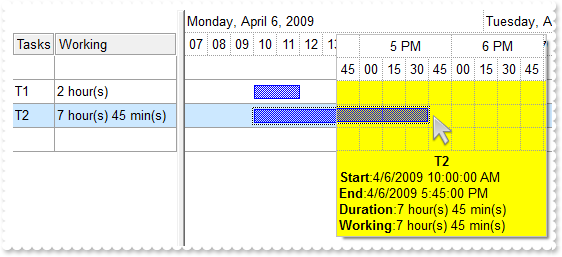
Dim oG2antt as P
Dim var_Bar as P
Dim var_Chart as P
Dim var_Column as P
Dim var_Column1 as P
Dim var_Items as P
Dim var_Level as local
oG2antt = topparent:CONTROL_ACTIVEX1.activex
oG2antt.BeginUpdate()
var_Column = oG2antt.Columns.Add("Tasks")
var_Column.AllowSizing = .f.
var_Column.Width = 42
var_Column1 = oG2antt.Columns.Add("Working")
' var_Column1.Def(18) = 258
oG2antt.TemplateDef = "dim var_Column1"
oG2antt.TemplateDef = var_Column1
oG2antt.Template = "var_Column1.Def(18) = 258"
var_Column1.FormatColumn = "((1:=int(0:= (value))) != 0 ? (=:1 + ' day(s)') : '') + (=:1 ? ' ' : '' ) + ((1:=int(0:=((=:0 - =:1 + 1/24/60/60/2)*24))) != 0 ? =:1 + ' hour(s)' : '' ) + (=:1 ? ' ' : '' ) + ((1:=round((=:0 - =:1)*60)) != 0 ? =:1 + ' min(s)' : '')"
oG2antt.HeaderAppearance = 4
oG2antt.DrawGridLines = -2
oG2antt.GridLineStyle = 48
oG2antt.SelBackColor = 16771276
oG2antt.SelForeColor = 0
var_Chart = oG2antt.Chart
var_Chart.SelBackColor = oG2antt.SelBackColor
var_Chart.FirstVisibleDate = {04/06/2009}
' var_Chart.PaneWidth(.f.) = 164
oG2antt.TemplateDef = "dim var_Chart"
oG2antt.TemplateDef = var_Chart
oG2antt.Template = "var_Chart.PaneWidth(False) = 164"
var_Chart.LevelCount = 2
var_Chart.UnitScale = 65536
var_Chart.NonworkingHours = 15728767
var_Chart.ShowNonworkingDates = .f.
var_Chart.ShowNonworkingUnits = .f.
var_Chart.ShowNonworkingHours = .f.
var_Bar = var_Chart.Bars.Item("Task")
' var_Bar.Def(20) = .t.
oG2antt.TemplateDef = "dim var_Bar"
oG2antt.TemplateDef = var_Bar
oG2antt.Template = "var_Bar.Def(20) = True"
var_Chart.AllowLinkBars = .f.
var_Chart.DrawGridLines = -2
var_Chart.GridLineStyle = 48
' var_Chart.Level(0).DrawGridLines = .t.
var_Level = var_Chart.Level(0)
oG2antt.TemplateDef = "dim var_Level"
oG2antt.TemplateDef = var_Level
oG2antt.Template = "var_Level.DrawGridLines = True"
var_Chart.ResizeUnitScale = 1048576
var_Chart.ResizeUnitCount = 15
' var_Chart.Label(1048576) = "<|><%nn%><|><%h%>:<%nn%> <%AM/PM%><|><%d3%>, <%m3%> <%d%>, '<%yy%> <%h%>:<%nn%> <%AM/PM%><|><%dddd%>, <%mmmm%> <%d%>, <%yyyy%> <%h%>:<%nn%> <%AM/PM%><||>15"
oG2antt.TemplateDef = "dim var_Chart"
oG2antt.TemplateDef = var_Chart
oG2antt.Template = "var_Chart.Label(1048576) = `<|><%nn%><|><%h%>:<%nn%> <%AM/PM%><|><%d3%>, <%m3%> <%d%>, '<%yy%> <%h%>:<%nn%> <%AM/PM%><|><%dddd%>, <%mmmm%> <%d%>, <%yyyy%> <%h%>:<%nn%> <%AM/PM%><||>15`"
var_Chart.AllowZoomOnFly = 280 'exZoomOnFlyIncludeNeighborItems + exZoomOnFly
var_Chart.BackColorZoomOnFly = 65535
oG2antt.Items.AllowCellValueToItemBar = .t.
var_Items = oG2antt.Items
var_Items.AddItem("")
var_Items.AddBar(var_Items.AddItem("T1"),"Task",{04/06/2009 10:00:00},{04/06/2009 12:00:00})
var_Items.AddBar(var_Items.AddItem("T2"),"Task",{04/06/2009 10:00:00},{04/06/2009 17:45:00})
var_Items.AddItem("")
oG2antt.EndUpdate()
|
|
2046
|
Export Data in HTML format
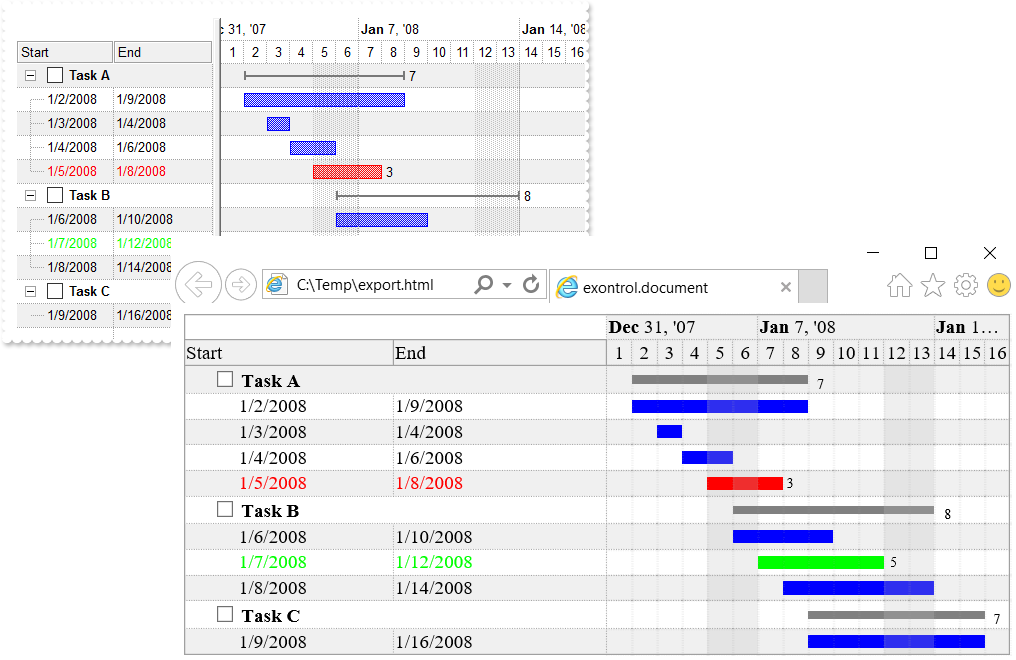
' Occurs after a new Group Item has been inserted to Items collection.
function AddGroupItem as v (Item as OLE::Exontrol.G2antt.1::HITEM)
Dim var_Items as P
oG2antt = topparent:CONTROL_ACTIVEX1.activex
var_Items = oG2antt.Items
' var_Items.ItemBold(Item) = .t.
oG2antt.TemplateDef = "dim var_Items,Item"
oG2antt.TemplateDef = var_Items
oG2antt.TemplateDef = Item
oG2antt.Template = "var_Items.ItemBold(Item) = True"
var_Items.AddBar(Item,"Summary",var_Items.CellValue(Item,2),var_Items.CellValue(Item,4))
var_Items.DefineSummaryBars(Item,"",-3,"")
end function
' Occurs after a new Item has been inserted to Items collection.
function AddItem as v (Item as OLE::Exontrol.G2antt.1::HITEM)
Dim i as
Dim var_Items as P
oG2antt = topparent:CONTROL_ACTIVEX1.activex
var_Items = oG2antt.Items
i = var_Items.ItemToIndex(Item)
var_Items.AddBar(Item,"Task",{01/02/2008},{01/09/2008},"")
' var_Items.ItemBar(Item,"",514) = i
oG2antt.TemplateDef = "dim var_Items,Item"
oG2antt.TemplateDef = var_Items
oG2antt.TemplateDef = Item
oG2antt.Template = "var_Items.ItemBar(Item,``,514) = i"
' var_Items.ItemBar(Item,"",513) = i
oG2antt.TemplateDef = "dim var_Items,Item"
oG2antt.TemplateDef = var_Items
oG2antt.TemplateDef = Item
oG2antt.Template = "var_Items.ItemBar(Item,``,513) = i"
end function
Dim oG2antt as P
Dim sFile as
Dim var_Appearance as P
Dim var_Bar as P
Dim var_Bar1 as P
Dim var_Chart as P
Dim var_Column as local
Dim var_Column1 as P
Dim var_Column2 as P
Dim var_Columns as P
Dim var_ConditionalFormat as P
Dim var_ConditionalFormat1 as P
Dim var_Items as P
Dim var_ShellBrowserWindow as P
oG2antt = topparent:CONTROL_ACTIVEX1.activex
oG2antt.BeginUpdate()
oG2antt.BackColorAlternate = 15790320
oG2antt.DrawGridLines = -1
oG2antt.HeaderAppearance = 4
oG2antt.Template = "Description(11) = FormatABC(```<fgcolor=808080> `` + value + `` </fgcolor>```,Description(11))" // oG2antt.Description(11) = oG2antt.FormatABC("`<fgcolor=808080> ` + value + ` </fgcolor>`",oG2antt.Description(11))
oG2antt.FilterBarCaption = "(( ( value replace `[<b>` with `<bgcolor=000000><fgcolor=FFFFFF><b> ` replace `</b>]` with ` </b></bgcolor></fgcolor>` replace `[<s>` with `<bgcolor=C0C0C0><fgcolor=FFFFFF> ` replace `</s>]` with ` </fgcolor></bgcolor>` ) + `<r><fgcolor=808080>` + ( matchitemcount < 0 ? ( ( len(value) ? `` : `` ) + `<r>` + abs(matchitemcount + 1) + ` result(s)` ) : (`<r><fgcolor=808080>`+ itemcount + ` item(s)`) )))"
oG2antt.FilterBarPromptVisible = 2579 'exFilterBarCompact + exFilterBarShowCloseIfRequired + exFilterBarSingleLine + exFilterBarVisible + exFilterBarPromptVisible
oG2antt.FilterBarPromptType = 2
oG2antt.SingleSort = .f.
oG2antt.AllowGroupBy = .t.
oG2antt.BackColorSortBar = oG2antt.BackColor
oG2antt.DrawGridLines = -1
var_Appearance = oG2antt.VisualAppearance
var_Appearance.Add(1,"gBFLBCJwBAEHhEJAAEhABOUGACAADACAxRDgMQBQKAAzAJBIYhiG4cYCgMZhXDOCYXABCEYRXBIZQ7BKNIxjSJwFgmEgADCMQwAFBIbhrE4ZBjHGQRUgyI43RhHUBzVIUBxDEaTZLlEYJBgeHYhDJPcaUVDcWQHGyeZwjSgpKoWSJIU5NcggPDgEwTKCmKlTAKoSzJMyEmwWRAdVTZLSEaxierKPhyWT/XgAF4PfDFKRXFqXY5mKZJFqKOI8TxINgxPQMGyrBqraLqKwQGrGCQKSBhUZ3dS2JR3OSlYRuQAMVgOXoDZhPWZXbDtSzPE63NgtOR5DiGWalABoeoxRa9cz3ViCJSrGTqIoINIzZLHFQbPpdAYdP6BeIjXhhZxBBuLZXmEOh9CcNoni2N4MjWVodh+DpfBeLJinsWR9AyYwVAkGBhEAFphGiRogDEGBamkFgtjcZgHiMbgehYaQhAIEIREAaQYkcQZUHIGRUGQDBOEaBAhDYDxGkMZAkCgeoagYZAYEYAYIAWGhemICIFj8WIiCiFR5gkIhogmBoKGKJx2C6C5hniMgggqYwog0UoNGMZJiDiCZRgOLY0ECUAQICA==")
var_Appearance.RenderType = -268435456
var_Chart = oG2antt.Chart
var_Chart.DrawGridLines = -1
' var_Chart.PaneWidth(.f.) = 196
oG2antt.TemplateDef = "dim var_Chart"
oG2antt.TemplateDef = var_Chart
oG2antt.Template = "var_Chart.PaneWidth(False) = 196"
var_Chart.LevelCount = 2
var_Chart.FirstVisibleDate = {01/01/2008}
var_Chart.FirstWeekDay = 1
var_Bar = var_Chart.Bars.Item("Summary")
var_Bar.StartShape = 0
var_Bar.EndShape = 0
var_Bar.Shape = 1
var_Bar.Color = 25198720
var_Bar.Height = 7
' var_Bar.Def(3) = "<%=%513%>"
oG2antt.TemplateDef = "dim var_Bar"
oG2antt.TemplateDef = var_Bar
oG2antt.Template = "var_Bar.Def(3) = `<%=%513%>`"
' var_Bar.Def(4) = 18
oG2antt.TemplateDef = "dim var_Bar"
oG2antt.TemplateDef = var_Bar
oG2antt.Template = "var_Bar.Def(4) = 18"
var_Bar1 = var_Chart.Bars.Item("Task")
' var_Bar1.Def(3) = "<%=(%2-%1) in (3,5) ? %513 : `` %>"
oG2antt.TemplateDef = "dim var_Bar1"
oG2antt.TemplateDef = var_Bar1
oG2antt.Template = "var_Bar1.Def(3) = `<%=(%2-%1) in (3,5) ? %513 : ```` %>`"
' var_Bar1.Def(4) = 18
oG2antt.TemplateDef = "dim var_Bar1"
oG2antt.TemplateDef = var_Bar1
oG2antt.Template = "var_Bar1.Def(4) = 18"
var_ConditionalFormat = oG2antt.ConditionalFormats.Add("(%2 - %1) = 3","K3")
var_ConditionalFormat.ForeColor = 255
var_ConditionalFormat.BarColor = var_ConditionalFormat.ForeColor
var_ConditionalFormat.ApplyToBars = "Task"
var_ConditionalFormat1 = oG2antt.ConditionalFormats.Add("(%2 - %1) = 5","K5")
var_ConditionalFormat1.ForeColor = 65280
var_ConditionalFormat1.BarColor = var_ConditionalFormat1.ForeColor
var_ConditionalFormat1.ApplyToBars = "Task"
var_Columns = oG2antt.Columns
' var_Columns.Add("Tasks").Def(0) = .t.
var_Column = var_Columns.Add("Tasks")
oG2antt.TemplateDef = "dim var_Column"
oG2antt.TemplateDef = var_Column
oG2antt.Template = "var_Column.Def(0) = True"
var_Column1 = var_Columns.Add("Start")
' var_Column1.Def(18) = 1
oG2antt.TemplateDef = "dim var_Column1"
oG2antt.TemplateDef = var_Column1
oG2antt.Template = "var_Column1.Def(18) = 1"
' var_Column1.Def(19) = ""
oG2antt.TemplateDef = "dim var_Column1"
oG2antt.TemplateDef = var_Column1
oG2antt.Template = "var_Column1.Def(19) = ``"
var_Column2 = var_Columns.Add("End")
' var_Column2.Def(18) = 2
oG2antt.TemplateDef = "dim var_Column2"
oG2antt.TemplateDef = var_Column2
oG2antt.Template = "var_Column2.Def(18) = 2"
' var_Column2.Def(19) = ""
oG2antt.TemplateDef = "dim var_Column2"
oG2antt.TemplateDef = var_Column2
oG2antt.Template = "var_Column2.Def(19) = ``"
var_Items = oG2antt.Items
var_Items.AllowCellValueToItemBar = .t.
var_Items.AddItem("Task A")
var_Items.AddItem("Task A")
var_Items.AddItem("Task A")
var_Items.AddItem("Task A")
var_Items.AddItem("Task B")
var_Items.AddItem("Task B")
var_Items.AddItem("Task B")
var_Items.AddItem("Task C")
oG2antt.Columns.Item("Tasks").SortOrder = 1
oG2antt.EndUpdate()
sFile = "c:/temp/export.html"
oG2antt.Export(sFile,"vis")
var_ShellBrowserWindow = OLE.Create("InternetExplorer.Application")
var_ShellBrowserWindow.Navigate2(sFile)
|
|
2045
|
Export Data in CSV format
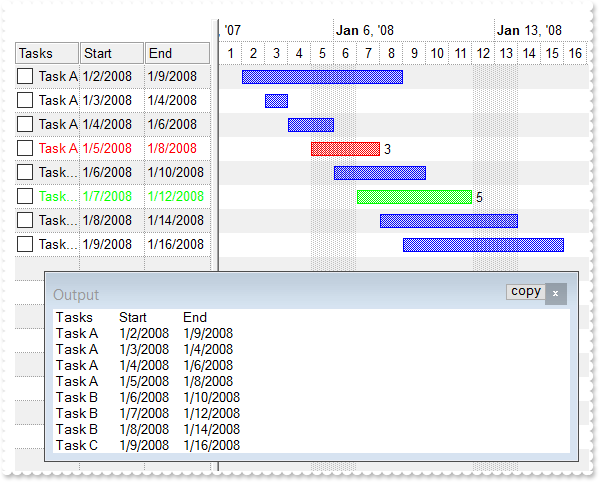
' Occurs after a new Item has been inserted to Items collection.
function AddItem as v (Item as OLE::Exontrol.G2antt.1::HITEM)
Dim i as
Dim var_Items as P
oG2antt = topparent:CONTROL_ACTIVEX1.activex
var_Items = oG2antt.Items
i = var_Items.ItemToIndex(Item)
var_Items.AddBar(Item,"Task",{01/02/2008},{01/09/2008},"")
' var_Items.ItemBar(Item,"",514) = i
oG2antt.TemplateDef = "dim var_Items,Item"
oG2antt.TemplateDef = var_Items
oG2antt.TemplateDef = Item
oG2antt.Template = "var_Items.ItemBar(Item,``,514) = i"
' var_Items.ItemBar(Item,"",513) = i
oG2antt.TemplateDef = "dim var_Items,Item"
oG2antt.TemplateDef = var_Items
oG2antt.TemplateDef = Item
oG2antt.Template = "var_Items.ItemBar(Item,``,513) = i"
end function
Dim oG2antt as P
Dim var_Bar as P
Dim var_Chart as P
Dim var_Column as local
Dim var_Column1 as P
Dim var_Column2 as P
Dim var_Columns as P
Dim var_ConditionalFormat as P
Dim var_ConditionalFormat1 as P
Dim var_Items as P
oG2antt = topparent:CONTROL_ACTIVEX1.activex
oG2antt.BeginUpdate()
oG2antt.BackColorAlternate = 15790320
oG2antt.DrawGridLines = -1
oG2antt.HeaderAppearance = 4
oG2antt.Template = "Description(11) = FormatABC(```<fgcolor=808080> `` + value + `` </fgcolor>```,Description(11))" // oG2antt.Description(11) = oG2antt.FormatABC("`<fgcolor=808080> ` + value + ` </fgcolor>`",oG2antt.Description(11))
oG2antt.FilterBarCaption = "(( ( value replace `[<b>` with `<bgcolor=000000><fgcolor=FFFFFF><b> ` replace `</b>]` with ` </b></bgcolor></fgcolor>` replace `[<s>` with `<bgcolor=C0C0C0><fgcolor=FFFFFF> ` replace `</s>]` with ` </fgcolor></bgcolor>` ) + `<r><fgcolor=808080>` + ( matchitemcount < 0 ? ( ( len(value) ? `` : `` ) + `<r>` + abs(matchitemcount + 1) + ` result(s)` ) : (`<r><fgcolor=808080>`+ itemcount + ` item(s)`) )))"
oG2antt.FilterBarPromptVisible = 2579 'exFilterBarCompact + exFilterBarShowCloseIfRequired + exFilterBarSingleLine + exFilterBarVisible + exFilterBarPromptVisible
oG2antt.FilterBarPromptType = 2
var_Chart = oG2antt.Chart
' var_Chart.PaneWidth(.f.) = 196
oG2antt.TemplateDef = "dim var_Chart"
oG2antt.TemplateDef = var_Chart
oG2antt.Template = "var_Chart.PaneWidth(False) = 196"
var_Chart.LevelCount = 2
var_Chart.FirstVisibleDate = {01/01/2008}
var_Bar = var_Chart.Bars.Item("Task")
' var_Bar.Def(3) = "<%=(%2-%1) in (3,5) ? %513 : `` %>"
oG2antt.TemplateDef = "dim var_Bar"
oG2antt.TemplateDef = var_Bar
oG2antt.Template = "var_Bar.Def(3) = `<%=(%2-%1) in (3,5) ? %513 : ```` %>`"
' var_Bar.Def(4) = 18
oG2antt.TemplateDef = "dim var_Bar"
oG2antt.TemplateDef = var_Bar
oG2antt.Template = "var_Bar.Def(4) = 18"
var_ConditionalFormat = oG2antt.ConditionalFormats.Add("(%2 - %1) = 3","K3")
var_ConditionalFormat.ForeColor = 255
var_ConditionalFormat.BarColor = var_ConditionalFormat.ForeColor
var_ConditionalFormat.ApplyToBars = "Task"
var_ConditionalFormat1 = oG2antt.ConditionalFormats.Add("(%2 - %1) = 5","K5")
var_ConditionalFormat1.ForeColor = 65280
var_ConditionalFormat1.BarColor = var_ConditionalFormat1.ForeColor
var_ConditionalFormat1.ApplyToBars = "Task"
var_Columns = oG2antt.Columns
' var_Columns.Add("Tasks").Def(0) = .t.
var_Column = var_Columns.Add("Tasks")
oG2antt.TemplateDef = "dim var_Column"
oG2antt.TemplateDef = var_Column
oG2antt.Template = "var_Column.Def(0) = True"
var_Column1 = var_Columns.Add("Start")
' var_Column1.Def(18) = 1
oG2antt.TemplateDef = "dim var_Column1"
oG2antt.TemplateDef = var_Column1
oG2antt.Template = "var_Column1.Def(18) = 1"
' var_Column1.Def(19) = ""
oG2antt.TemplateDef = "dim var_Column1"
oG2antt.TemplateDef = var_Column1
oG2antt.Template = "var_Column1.Def(19) = ``"
var_Column2 = var_Columns.Add("End")
' var_Column2.Def(18) = 2
oG2antt.TemplateDef = "dim var_Column2"
oG2antt.TemplateDef = var_Column2
oG2antt.Template = "var_Column2.Def(18) = 2"
' var_Column2.Def(19) = ""
oG2antt.TemplateDef = "dim var_Column2"
oG2antt.TemplateDef = var_Column2
oG2antt.Template = "var_Column2.Def(19) = ``"
var_Items = oG2antt.Items
var_Items.AllowCellValueToItemBar = .t.
var_Items.AddItem("Task A")
var_Items.AddItem("Task A")
var_Items.AddItem("Task A")
var_Items.AddItem("Task A")
var_Items.AddItem("Task B")
var_Items.AddItem("Task B")
var_Items.AddItem("Task B")
var_Items.AddItem("Task C")
oG2antt.EndUpdate()
? oG2antt.Export("","vis")
|
|
2044
|
I want to be able to detect when a user clicks on a row in the chart that is not populated
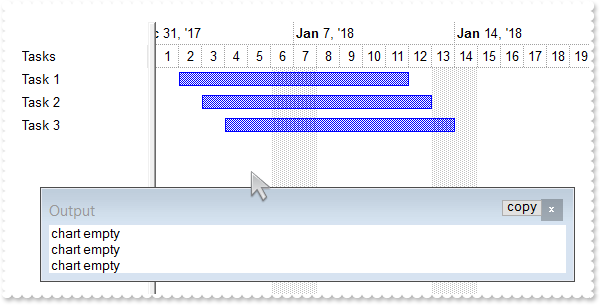
' Occurs when the user moves the mouse.
function MouseMove as v (Button as N, Shift as N, X as OLE::Exontrol.G2antt.1::OLE_XPOS_PIXELS, Y as OLE::Exontrol.G2antt.1::OLE_YPOS_PIXELS)
Dim date as
Dim item as N
Dim sMessage as
oG2antt = topparent:CONTROL_ACTIVEX1.activex
item = oG2antt.ItemFromPoint(-1,-1,col,hit)
date = oG2antt.Chart.DateFromPoint(-1,-1)
sMessage = oG2antt.FormatABC("(not(A = 0) ? `chart` : `list`) + ` ` + (not(B = 0) ? `item` : `empty`) ",date,item)
? sMessage
end function
Dim oG2antt as P
Dim var_Chart as P
Dim var_Items as P
oG2antt = topparent:CONTROL_ACTIVEX1.activex
oG2antt.BeginUpdate()
var_Chart = oG2antt.Chart
' var_Chart.PaneWidth(.f.) = 128
oG2antt.TemplateDef = "dim var_Chart"
oG2antt.TemplateDef = var_Chart
oG2antt.Template = "var_Chart.PaneWidth(False) = 128"
var_Chart.LevelCount = 2
var_Chart.FirstVisibleDate = {01/01/2018}
oG2antt.Columns.Add("Tasks")
var_Items = oG2antt.Items
var_Items.AddBar(var_Items.AddItem("Task 1"),"Task",{01/02/2018},{01/12/2018})
var_Items.AddBar(var_Items.AddItem("Task 2"),"Task",{01/03/2018},{01/13/2018})
var_Items.AddBar(var_Items.AddItem("Task 3"),"Task",{01/04/2018},{01/14/2018})
oG2antt.EndUpdate()
|
|
2043
|
Is it possible to have multiple calendars. A calendar for each row for example. Reason : some of our lines work 2 shifts but some also have a night shift
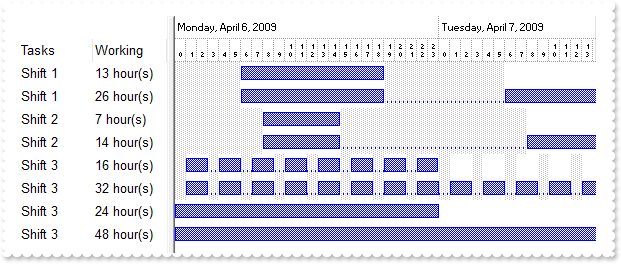
Dim h as N
Dim oG2antt as P
Dim sCalendar1 as
Dim sCalendar2 as
Dim sCalendar3 as
Dim sCalendar4 as
Dim var_Bar as local
Dim var_Bar1 as local
Dim var_Bars as P
Dim var_Chart as P
Dim var_Column as P
Dim var_Items as P
Dim var_Level as local
Dim var_Level1 as local
oG2antt = topparent:CONTROL_ACTIVEX1.activex
oG2antt.BeginUpdate()
oG2antt.Columns.Add("Tasks")
var_Column = oG2antt.Columns.Add("Working")
' var_Column.Def(18) = 258
oG2antt.TemplateDef = "dim var_Column"
oG2antt.TemplateDef = var_Column
oG2antt.Template = "var_Column.Def(18) = 258"
var_Column.FormatColumn = "((1:=int(0:=( 24*int(value) + (value - int(value) + 1/24/60/60/2)*24))) != 0 ? =:1 + ' hour(s)' : '' ) + (=:1 ? ' ' : '' ) + ((1:=round((=:0 - =:1)*60)) != 0 ? =:1 + ' min(s)' : '')"
var_Chart = oG2antt.Chart
var_Chart.FirstVisibleDate = {04/06/2009}
' var_Chart.PaneWidth(.f.) = 148
oG2antt.TemplateDef = "dim var_Chart"
oG2antt.TemplateDef = var_Chart
oG2antt.Template = "var_Chart.PaneWidth(False) = 148"
var_Chart.LevelCount = 2
var_Chart.ShowNonworkingUnits = .f.
var_Chart.ShowNonworkingDates = .f.
var_Bars = var_Chart.Bars
' var_Bars.Add("Task:Split").Shortcut = "Task"
var_Bar = var_Bars.Add("Task:Split")
oG2antt.TemplateDef = "dim var_Bar"
oG2antt.TemplateDef = var_Bar
oG2antt.Template = "var_Bar.Shortcut = `Task`"
' var_Bars.Item("Task").Def(20) = .t.
var_Bar1 = var_Bars.Item("Task")
oG2antt.TemplateDef = "dim var_Bar1"
oG2antt.TemplateDef = var_Bar1
oG2antt.Template = "var_Bar1.Def(20) = True"
' var_Chart.Label(65536) = "<%h%><||><||>65536"
oG2antt.TemplateDef = "dim var_Chart"
oG2antt.TemplateDef = var_Chart
oG2antt.Template = "var_Chart.Label(65536) = `<%h%><||><||>65536`"
' var_Chart.Level(0).FormatLabel = "`<font small fonts;6>` + value"
var_Level = var_Chart.Level(0)
oG2antt.TemplateDef = "dim var_Level"
oG2antt.TemplateDef = var_Level
oG2antt.Template = "var_Level.FormatLabel = ```<font small fonts;6>`` + value`"
' var_Chart.Level(1).FormatLabel = "len(value) = 2 ? (`<font small fonts;4>` + (value left 1) + `<br>` + (value right 1) ) : (`<font small fonts;4>` + ` <br>` + (value left 1) + `` )"
var_Level1 = var_Chart.Level(1)
oG2antt.TemplateDef = "dim var_Level1"
oG2antt.TemplateDef = var_Level1
oG2antt.Template = "var_Level1.FormatLabel = `len(value) = 2 ? (``<font small fonts;4>`` + (value left 1) + ``<br>`` + (value right 1) ) : (``<font small fonts;4>`` + `` <br>`` + (value left 1) + ```` )`"
var_Chart.UnitScale = 65536
var_Chart.UnitWidth = 9
oG2antt.Items.AllowCellValueToItemBar = .t.
var_Items = oG2antt.Items
sCalendar1 = "weekday(value) in (0,6) or (hour(value) < 6) or (hour(value) > 18)"
h = var_Items.AddItem("Shift 1")
' var_Items.ItemNonworkingUnits(h,.f.) = sCalendar1
oG2antt.TemplateDef = "dim var_Items,h"
oG2antt.TemplateDef = var_Items
oG2antt.TemplateDef = h
oG2antt.Template = "var_Items.ItemNonworkingUnits(h,False) = sCalendar1"
var_Items.AddBar(h,"Task",{04/06/2009},{04/07/2009})
h = var_Items.AddItem("Shift 1")
' var_Items.ItemNonworkingUnits(h,.f.) = sCalendar1
oG2antt.TemplateDef = "dim var_Items,h"
oG2antt.TemplateDef = var_Items
oG2antt.TemplateDef = h
oG2antt.Template = "var_Items.ItemNonworkingUnits(h,False) = sCalendar1"
var_Items.AddBar(h,"Task",{04/06/2009},{04/08/2009})
sCalendar2 = "weekday(value) in (0,6) or (hour(value) < 8) or (hour(value) > 14)"
h = var_Items.AddItem("Shift 2")
' var_Items.ItemNonworkingUnits(h,.f.) = sCalendar2
oG2antt.TemplateDef = "dim var_Items,h"
oG2antt.TemplateDef = var_Items
oG2antt.TemplateDef = h
oG2antt.Template = "var_Items.ItemNonworkingUnits(h,False) = sCalendar2"
var_Items.AddBar(h,"Task",{04/06/2009},{04/07/2009})
h = var_Items.AddItem("Shift 2")
' var_Items.ItemNonworkingUnits(h,.f.) = sCalendar2
oG2antt.TemplateDef = "dim var_Items,h"
oG2antt.TemplateDef = var_Items
oG2antt.TemplateDef = h
oG2antt.Template = "var_Items.ItemNonworkingUnits(h,False) = sCalendar2"
var_Items.AddBar(h,"Task",{04/06/2009},{04/08/2009})
sCalendar3 = "weekday(value) in (0,6) or 0 = ( hour(value) mod 3 ) "
h = var_Items.AddItem("Shift 3")
' var_Items.ItemNonworkingUnits(h,.f.) = sCalendar3
oG2antt.TemplateDef = "dim var_Items,h"
oG2antt.TemplateDef = var_Items
oG2antt.TemplateDef = h
oG2antt.Template = "var_Items.ItemNonworkingUnits(h,False) = sCalendar3"
var_Items.AddBar(h,"Task",{04/06/2009},{04/07/2009})
h = var_Items.AddItem("Shift 3")
' var_Items.ItemNonworkingUnits(h,.f.) = sCalendar3
oG2antt.TemplateDef = "dim var_Items,h"
oG2antt.TemplateDef = var_Items
oG2antt.TemplateDef = h
oG2antt.Template = "var_Items.ItemNonworkingUnits(h,False) = sCalendar3"
var_Items.AddBar(h,"Task",{04/06/2009},{04/08/2009})
sCalendar4 = "weekday(value) in (0,6)"
h = var_Items.AddItem("Shift 3")
' var_Items.ItemNonworkingUnits(h,.f.) = sCalendar4
oG2antt.TemplateDef = "dim var_Items,h"
oG2antt.TemplateDef = var_Items
oG2antt.TemplateDef = h
oG2antt.Template = "var_Items.ItemNonworkingUnits(h,False) = sCalendar4"
var_Items.AddBar(h,"Task",{04/06/2009},{04/07/2009})
h = var_Items.AddItem("Shift 3")
' var_Items.ItemNonworkingUnits(h,.f.) = sCalendar4
oG2antt.TemplateDef = "dim var_Items,h"
oG2antt.TemplateDef = var_Items
oG2antt.TemplateDef = h
oG2antt.Template = "var_Items.ItemNonworkingUnits(h,False) = sCalendar4"
var_Items.AddBar(h,"Task",{04/06/2009},{04/08/2009})
oG2antt.EndUpdate()
|
|
2042
|
Is it possible to check multiple-items at once
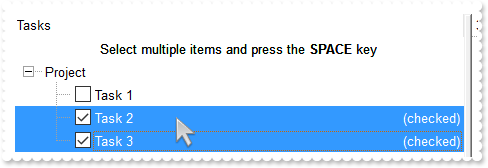
' Occurs after a new Item has been inserted to Items collection.
function AddItem as v (Item as OLE::Exontrol.G2antt.1::HITEM)
Dim bHasParent as
Dim var_Items as P
oG2antt = topparent:CONTROL_ACTIVEX1.activex
bHasParent = oG2antt.FormatABC("value != 0",oG2antt.Items.ItemParent(Item))
var_Items = oG2antt.Items
' var_Items.CellHasCheckBox(Item,0) = .f.
oG2antt.TemplateDef = "dim var_Items,Item"
oG2antt.TemplateDef = var_Items
oG2antt.TemplateDef = Item
oG2antt.Template = "var_Items.CellHasCheckBox(Item,0) = bHasParent"
end function
Dim h as N
Dim hChild as N
Dim oG2antt as P
Dim var_Column as P
Dim var_Items as P
oG2antt = topparent:CONTROL_ACTIVEX1.activex
oG2antt.BeginUpdate()
oG2antt.LinesAtRoot = -1
var_Column = oG2antt.Columns.Add("Tasks")
' var_Column.Def(17) = 1
oG2antt.TemplateDef = "dim var_Column"
oG2antt.TemplateDef = var_Column
oG2antt.Template = "var_Column.Def(17) = 1"
var_Column.FormatColumn = "value + (%CS0 = 1 ? `<r><fgcolor=808080>(checked)` : ``)"
oG2antt.HeaderVisible = 1
oG2antt.SingleSel = .f.
var_Items = oG2antt.Items
h = var_Items.AddItem("Project")
hChild = var_Items.InsertItem(h,,"Task 1")
hChild = var_Items.InsertItem(h,,"Task 2")
hChild = var_Items.InsertItem(h,,"Task 3")
' var_Items.ExpandItem(h) = .t.
oG2antt.TemplateDef = "dim var_Items,h"
oG2antt.TemplateDef = var_Items
oG2antt.TemplateDef = h
oG2antt.Template = "var_Items.ExpandItem(h) = True"
' var_Items.LockedItemCount(0) = 1
oG2antt.TemplateDef = "dim var_Items"
oG2antt.TemplateDef = var_Items
oG2antt.Template = "var_Items.LockedItemCount(0) = 1"
' var_Items.CellValue(var_Items.LockedItem(0,0),0) = "<c>Select multiple items and press the <b>SPACE</b> key"
oG2antt.TemplateDef = "dim var_Items"
oG2antt.TemplateDef = var_Items
oG2antt.Template = "var_Items.CellValue(LockedItem(0,0),0) = `<c>Select multiple items and press the <b>SPACE</b> key`"
oG2antt.EndUpdate()
|
|
2041
|
How can I prevent changing the start/end colors of the bar, when ItemBar(exBarColor) property is applied
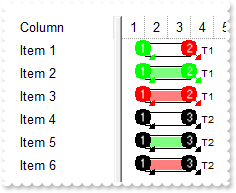
Dim h as N
Dim oG2antt as P
Dim var_Bar as P
Dim var_Bar1 as P
Dim var_Bars as P
Dim var_Chart as local
Dim var_Items as P
oG2antt = topparent:CONTROL_ACTIVEX1.activex
oG2antt.BeginUpdate()
oG2antt.Images("gBJJgBAIDAAGAAEAAQhYAf8Pf4hh0QihCJo2AEZjQAjEZFEaIEaEEaAIAkcbk0olUrlktl0vmExmUzmk1m03nE5nU7nk9n0/oFBoVDolFo1HpFJpVLplNp1PqFRqVTqlVq1XrFZrVbrldr1fsFhsVjslls1ntFptVrtltt1vuFxuVzul1u13vF5vV7vl9v1/wGBwWDwmFw2HxGJxWLxmNx0xiFdyOTh8Tf9ZymXx+QytcyNgz8r0OblWjyWds+m0ka1Vf1ta1+r1mos2xrG2xeZ0+a0W0qOx3GO4NV3WeyvD2XJ5XL5nN51aiw+lfSj0gkUkAEllHanHI5j/cHg8EZf7w8vl8j4f/qfEZeB09/vjLAB30+kZQAP/P5/H6/yNAOAEAwCjMBwFAEDwJBMDwLBYAP2/8Hv8/gAGAD8LQs9w/nhDY/oygIA=")
oG2antt.VisualAppearance.Add(1,"E:\Exontrol\ExButton\sample\EBN\Assorted\bhframe.ebn")
' oG2antt.Chart.PaneWidth(.f.) = 96
var_Chart = oG2antt.Chart
oG2antt.TemplateDef = "dim var_Chart"
oG2antt.TemplateDef = var_Chart
oG2antt.Template = "var_Chart.PaneWidth(False) = 96"
var_Bars = oG2antt.Chart.Bars
var_Bars.AddShapeCorner(12345,1)
var_Bars.AddShapeCorner(999,2)
var_Bars.AddShapeCorner(1049,3)
var_Bar = var_Bars.Add("T1")
var_Bar.StartShape = 12345 '3020 + exShapeIconVBar + exShapeIconRight
var_Bar.EndShape = 999 '3e0 + exShapeIconLeft
var_Bar.Pattern = 4
var_Bar.StartColor = 65280
var_Bar.Color = 16777216
var_Bar.EndColor = 255
' var_Bar.Def(3) = "<%=`<font ;6> ` + %0 + ``%>"
oG2antt.TemplateDef = "dim var_Bar"
oG2antt.TemplateDef = var_Bar
oG2antt.Template = "var_Bar.Def(3) = `<%=``<font ;6> `` + %0 + ````%>`"
' var_Bar.Def(4) = 18
oG2antt.TemplateDef = "dim var_Bar"
oG2antt.TemplateDef = var_Bar
oG2antt.Template = "var_Bar.Def(4) = 18"
var_Bar1 = var_Bars.Add("T2")
var_Bar1.StartShape = 12345 '3020 + exShapeIconVBar + exShapeIconRight
var_Bar1.EndShape = 1049 '400 + exShapeIconVBar + exShapeIconRight
var_Bar1.Pattern = 4
var_Bar1.StartColor = -1
var_Bar1.Color = 16777216
var_Bar1.EndColor = -1
' var_Bar1.Def(3) = "<%=`<font ;6> ` + %0 + ``%>"
oG2antt.TemplateDef = "dim var_Bar1"
oG2antt.TemplateDef = var_Bar1
oG2antt.Template = "var_Bar1.Def(3) = `<%=``<font ;6> `` + %0 + ````%>`"
' var_Bar1.Def(4) = 18
oG2antt.TemplateDef = "dim var_Bar1"
oG2antt.TemplateDef = var_Bar1
oG2antt.Template = "var_Bar1.Def(4) = 18"
oG2antt.Chart.FirstVisibleDate = {01/01/2001}
oG2antt.Columns.Add("Column")
var_Items = oG2antt.Items
h = var_Items.AddItem("Item 1")
var_Items.AddBar(h,"T1",{01/02/2001},{01/04/2001})
h = var_Items.AddItem("Item 2")
var_Items.AddBar(h,"T1",{01/02/2001},{01/04/2001})
' var_Items.ItemBar(h,"",33) = 65280
oG2antt.TemplateDef = "dim var_Items,h"
oG2antt.TemplateDef = var_Items
oG2antt.TemplateDef = h
oG2antt.Template = "var_Items.ItemBar(h,``,33) = 65280"
h = var_Items.AddItem("Item 3")
var_Items.AddBar(h,"T1",{01/02/2001},{01/04/2001})
' var_Items.ItemBar(h,"",33) = 255
oG2antt.TemplateDef = "dim var_Items,h"
oG2antt.TemplateDef = var_Items
oG2antt.TemplateDef = h
oG2antt.Template = "var_Items.ItemBar(h,``,33) = 255"
h = var_Items.AddItem("Item 4")
var_Items.AddBar(h,"T2",{01/02/2001},{01/04/2001})
h = var_Items.AddItem("Item 5")
var_Items.AddBar(h,"T2",{01/02/2001},{01/04/2001})
' var_Items.ItemBar(h,"",33) = 65280
oG2antt.TemplateDef = "dim var_Items,h"
oG2antt.TemplateDef = var_Items
oG2antt.TemplateDef = h
oG2antt.Template = "var_Items.ItemBar(h,``,33) = 65280"
h = var_Items.AddItem("Item 6")
var_Items.AddBar(h,"T2",{01/02/2001},{01/04/2001})
' var_Items.ItemBar(h,"",33) = 255
oG2antt.TemplateDef = "dim var_Items,h"
oG2antt.TemplateDef = var_Items
oG2antt.TemplateDef = h
oG2antt.Template = "var_Items.ItemBar(h,``,33) = 255"
oG2antt.EndUpdate()
|
|
2040
|
How can I get the icon from the cell when using the Items.CellImages property (icon index)
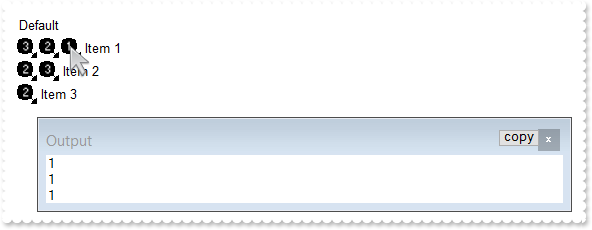
' Occurs when the user moves the mouse.
function MouseMove as v (Button as N, Shift as N, X as OLE::Exontrol.G2antt.1::OLE_XPOS_PIXELS, Y as OLE::Exontrol.G2antt.1::OLE_YPOS_PIXELS)
Dim i as N
oG2antt = topparent:CONTROL_ACTIVEX1.activex
i = oG2antt.ItemFromPoint(-1,-1,c,hit)
? oG2antt.FormatABC("( 0x44 = ( value bitand 0x44 ) ) ? ( ( (value bitand 0xFFFF0000) bitshift 16 ) array B split `,` ) : `no image`",hit,oG2antt.Items.CellImages(i,c))
end function
Dim oG2antt as P
Dim var_Chart as local
Dim var_Items as P
oG2antt = topparent:CONTROL_ACTIVEX1.activex
oG2antt.BeginUpdate()
oG2antt.Images("gBJJgBAIDAAGAAEAAQhYAf8Pf4hh0QihCJo2AEZjQAjEZFEaIEaEEaAIAkcbk0olUrlktl0vmExmUzmk1m03nE5nU7nk9n0/oFBoVDolFo1HpFJpVLplNp1PqFRqVTqlVq1XrFZrVbrldr1fsFhsVjslls1ntFptVrtltt1vuFxuVzul1u13vF5vV7vl9v1/wGBwWDwmFw2HxGJxWLxmNx0xiFdyOTh8Tf9ZymXx+QytcyNgz8r0OblWjyWds+m0ka1Vf1ta1+r1mos2xrG2xeZ0+a0W0qOx3GO4NV3WeyvD2XJ5XL5nN51aiw+lfSj0gkUkAEllHanHI5j/cHg8EZf7w8vl8j4f/qfEZeB09/vjLAB30+kZQAP/P5/H6/yNAOAEAwCjMBwFAEDwJBMDwLBYAP2/8Hv8/gAGAD8LQs9w/nhDY/oygIA=")
' oG2antt.Chart.PaneWidth(.t.) = 0
var_Chart = oG2antt.Chart
oG2antt.TemplateDef = "dim var_Chart"
oG2antt.TemplateDef = var_Chart
oG2antt.Template = "var_Chart.PaneWidth(True) = 0"
oG2antt.Columns.Add("Default")
var_Items = oG2antt.Items
' var_Items.CellImages(var_Items.AddItem("Item 1"),0) = "3,2,1"
oG2antt.TemplateDef = "dim var_Items"
oG2antt.TemplateDef = var_Items
oG2antt.Template = "var_Items.CellImages(AddItem(`Item 1`),0) = `3,2,1`"
' var_Items.CellImages(var_Items.AddItem("Item 2"),0) = "2,3"
oG2antt.TemplateDef = "dim var_Items"
oG2antt.TemplateDef = var_Items
oG2antt.Template = "var_Items.CellImages(AddItem(`Item 2`),0) = `2,3`"
' var_Items.CellImages(var_Items.AddItem("Item 3"),0) = "2,"
oG2antt.TemplateDef = "dim var_Items"
oG2antt.TemplateDef = var_Items
oG2antt.Template = "var_Items.CellImages(AddItem(`Item 3`),0) = `2,`"
oG2antt.EndUpdate()
|
|
2039
|
How can I get the icon from the cell when using the Items.CellImages property (icon position within the cell)
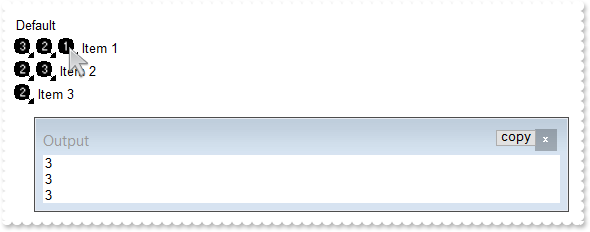
' Occurs when the user moves the mouse.
function MouseMove as v (Button as N, Shift as N, X as OLE::Exontrol.G2antt.1::OLE_XPOS_PIXELS, Y as OLE::Exontrol.G2antt.1::OLE_YPOS_PIXELS)
Dim i as N
oG2antt = topparent:CONTROL_ACTIVEX1.activex
i = oG2antt.ItemFromPoint(-1,-1,c,hit)
? oG2antt.FormatABC("( 0x44 = ( value bitand 0x44 ) ) ? 1 + ( (value bitand 0xFFFF0000) bitshift 16 ) : `no image`",hit)
end function
Dim oG2antt as P
Dim var_Chart as local
Dim var_Items as P
oG2antt = topparent:CONTROL_ACTIVEX1.activex
oG2antt.BeginUpdate()
oG2antt.Images("gBJJgBAIDAAGAAEAAQhYAf8Pf4hh0QihCJo2AEZjQAjEZFEaIEaEEaAIAkcbk0olUrlktl0vmExmUzmk1m03nE5nU7nk9n0/oFBoVDolFo1HpFJpVLplNp1PqFRqVTqlVq1XrFZrVbrldr1fsFhsVjslls1ntFptVrtltt1vuFxuVzul1u13vF5vV7vl9v1/wGBwWDwmFw2HxGJxWLxmNx0xiFdyOTh8Tf9ZymXx+QytcyNgz8r0OblWjyWds+m0ka1Vf1ta1+r1mos2xrG2xeZ0+a0W0qOx3GO4NV3WeyvD2XJ5XL5nN51aiw+lfSj0gkUkAEllHanHI5j/cHg8EZf7w8vl8j4f/qfEZeB09/vjLAB30+kZQAP/P5/H6/yNAOAEAwCjMBwFAEDwJBMDwLBYAP2/8Hv8/gAGAD8LQs9w/nhDY/oygIA=")
' oG2antt.Chart.PaneWidth(.t.) = 0
var_Chart = oG2antt.Chart
oG2antt.TemplateDef = "dim var_Chart"
oG2antt.TemplateDef = var_Chart
oG2antt.Template = "var_Chart.PaneWidth(True) = 0"
oG2antt.Columns.Add("Default")
var_Items = oG2antt.Items
' var_Items.CellImages(var_Items.AddItem("Item 1"),0) = "3,2,1"
oG2antt.TemplateDef = "dim var_Items"
oG2antt.TemplateDef = var_Items
oG2antt.Template = "var_Items.CellImages(AddItem(`Item 1`),0) = `3,2,1`"
' var_Items.CellImages(var_Items.AddItem("Item 2"),0) = "2,3"
oG2antt.TemplateDef = "dim var_Items"
oG2antt.TemplateDef = var_Items
oG2antt.Template = "var_Items.CellImages(AddItem(`Item 2`),0) = `2,3`"
' var_Items.CellImages(var_Items.AddItem("Item 3"),0) = "2"
oG2antt.TemplateDef = "dim var_Items"
oG2antt.TemplateDef = var_Items
oG2antt.Template = "var_Items.CellImages(AddItem(`Item 3`),0) = `2`"
oG2antt.EndUpdate()
|
|
2038
|
I have an EBN bar. Now if I apply an additional color to the bar, e,g, yellow, the bar is displayed as "dark yellow", which I assume is due to the black EBN color. How can I get the more "bright yellow" color
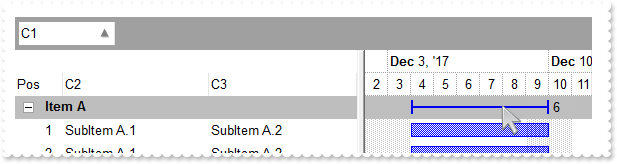
' Occurs after a new Group Item has been inserted to Items collection.
function AddGroupItem as v (Item as OLE::Exontrol.G2antt.1::HITEM)
Dim l as
Dim var_Chart as local
Dim var_Items as P
oG2antt = topparent:CONTROL_ACTIVEX1.activex
var_Items = oG2antt.Items
' var_Items.ItemDividerLine(Item) = 0
oG2antt.TemplateDef = "dim var_Items,Item"
oG2antt.TemplateDef = var_Items
oG2antt.TemplateDef = Item
oG2antt.Template = "var_Items.ItemDividerLine(Item) = 0"
var_Items.AddBar(Item,"Summary",{12/02/2017},{12/02/2017})
var_Items.DefineSummaryBars(Item,"",-3,"")
l = var_Items.GroupItem(Item)
' var_Items.CellSingleLine(Item,l) = .f.
oG2antt.TemplateDef = "dim var_Items,Item,l"
oG2antt.TemplateDef = var_Items
oG2antt.TemplateDef = Item
oG2antt.TemplateDef = l
oG2antt.Template = "var_Items.CellSingleLine(Item,l) = False"
' var_Items.CellBold(Item,l) = .t.
oG2antt.TemplateDef = "dim var_Items,Item,l"
oG2antt.TemplateDef = var_Items
oG2antt.TemplateDef = Item
oG2antt.TemplateDef = l
oG2antt.Template = "var_Items.CellBold(Item,l) = True"
' var_Items.ItemBackColor(Item) = 12500670
oG2antt.TemplateDef = "dim var_Items,Item"
oG2antt.TemplateDef = var_Items
oG2antt.TemplateDef = Item
oG2antt.Template = "var_Items.ItemBackColor(Item) = 12500670"
' oG2antt.Chart.ItemBackColor(Item) = 12500670
var_Chart = oG2antt.Chart
oG2antt.TemplateDef = "dim var_Chart"
oG2antt.TemplateDef = var_Chart
oG2antt.Template = "var_Chart.ItemBackColor(Item) = 12500670"
end function
' Occurs after a new Item has been inserted to Items collection.
function AddItem as v (Item as OLE::Exontrol.G2antt.1::HITEM)
oG2antt = topparent:CONTROL_ACTIVEX1.activex
oG2antt.Items.AddBar(Item,"Task",{12/04/2017},{12/10/2017})
end function
Dim h as N
Dim oG2antt as P
Dim var_Appearance as P
Dim var_Bar as P
Dim var_Chart as P
Dim var_Column as P
Dim var_Column1 as P
Dim var_Columns as P
Dim var_Items as P
oG2antt = topparent:CONTROL_ACTIVEX1.activex
oG2antt.BeginUpdate()
var_Appearance = oG2antt.VisualAppearance
var_Appearance.Add(1,"gBFLBCJwBAEHhEJAAEhABOUGACAADACAxRDgMQBQKAAzAJBIYhiG4cYCgMZhXDOCYXABCEYRXBIZQ7BKNIxjSJwFgmEgADCMQwAFBIbhrE4ZBjHGQRUgyI43RhHUBzVIUBxDEaTZLlEYJBgeHYhDJPcaUVDcWQHGyeZwjSgpKoWSJIU5NcggPDgEwTKCmKlTAKoSzJMyEmwWRAdVTZLSEaxierKPhyWT/XgAF4PfDFKRXFqXY5mKZJFqKOI8TxINgxPQMGyrBqraLqKwQGrGCQKSBhUZ3dS2JR3OSlYRuQAMVgOXoDZhPWZXbDtSzPE63NgtOR5DiGWalABoeoxRa9cz3ViCJSrGTqIoINIzZLHFQbPpdAYdP6BeIjXhhZxBBuLZXmEOh9CcNoni2N4MjWVodh+DpfBeLJinsWR9AyYwVAkGBhEAFphGiRogDEGBamkFgtjcZgHiMbgehYaQhAIEIREAaQYkcQZUHIGRUGQDBOEaBAhDYDxGkMZAkCgeoagYZAYEYAYIAWGhemICIFj8WIiCiFR5gkIhogmBoKGKJx2C6C5hniMgggqYwog0UoNGMZJiDiCZRgOLY0ECUAQICA==")
var_Appearance.RenderType = -268435456
var_Chart = oG2antt.Chart
var_Chart.LevelCount = 2
var_Chart.FirstVisibleDate = {12/02/2017}
' var_Chart.PaneWidth(.f.) = 342
oG2antt.TemplateDef = "dim var_Chart"
oG2antt.TemplateDef = var_Chart
oG2antt.Template = "var_Chart.PaneWidth(False) = 342"
var_Bar = var_Chart.Bars.Item("Summary")
var_Bar.StartShape = 0
var_Bar.EndShape = 0
var_Bar.Shape = 1
var_Bar.Color = 33488896
' var_Bar.Def(3) = "<%=%513%>"
oG2antt.TemplateDef = "dim var_Bar"
oG2antt.TemplateDef = var_Bar
oG2antt.Template = "var_Bar.Def(3) = `<%=%513%>`"
' var_Bar.Def(4) = 18
oG2antt.TemplateDef = "dim var_Bar"
oG2antt.TemplateDef = var_Bar
oG2antt.Template = "var_Bar.Def(4) = 18"
var_Columns = oG2antt.Columns
var_Columns.Add("C1")
var_Columns.Add("C2")
var_Columns.Add("C3")
var_Column = var_Columns.Add("Pos")
var_Column.FormatColumn = "1 pos ``"
var_Column.AllowGroupBy = .f.
var_Column.Position = 0
var_Column.Width = 48
var_Column.AllowSizing = .f.
oG2antt.SortBarVisible = .t.
oG2antt.SortBarCaption = "Drag a <b>column</b> header here to group by that column."
oG2antt.AllowGroupBy = .t.
oG2antt.HasLines = 0
oG2antt.LinesAtRoot = 0
var_Items = oG2antt.Items
h = var_Items.AddItem("Item A")
' var_Items.CellValue(h,1) = "SubItem A.1"
oG2antt.TemplateDef = "dim var_Items,h"
oG2antt.TemplateDef = var_Items
oG2antt.TemplateDef = h
oG2antt.Template = "var_Items.CellValue(h,1) = `SubItem A.1`"
' var_Items.CellValue(h,2) = "SubItem A.2"
oG2antt.TemplateDef = "dim var_Items,h"
oG2antt.TemplateDef = var_Items
oG2antt.TemplateDef = h
oG2antt.Template = "var_Items.CellValue(h,2) = `SubItem A.2`"
h = var_Items.AddItem("Item A")
' var_Items.CellValue(h,1) = "SubItem A.1"
oG2antt.TemplateDef = "dim var_Items,h"
oG2antt.TemplateDef = var_Items
oG2antt.TemplateDef = h
oG2antt.Template = "var_Items.CellValue(h,1) = `SubItem A.1`"
' var_Items.CellValue(h,2) = "SubItem A.2"
oG2antt.TemplateDef = "dim var_Items,h"
oG2antt.TemplateDef = var_Items
oG2antt.TemplateDef = h
oG2antt.Template = "var_Items.CellValue(h,2) = `SubItem A.2`"
h = var_Items.AddItem("Item A")
' var_Items.CellValue(h,1) = "SubItem A.1"
oG2antt.TemplateDef = "dim var_Items,h"
oG2antt.TemplateDef = var_Items
oG2antt.TemplateDef = h
oG2antt.Template = "var_Items.CellValue(h,1) = `SubItem A.1`"
' var_Items.CellValue(h,2) = "SubItem A.2"
oG2antt.TemplateDef = "dim var_Items,h"
oG2antt.TemplateDef = var_Items
oG2antt.TemplateDef = h
oG2antt.Template = "var_Items.CellValue(h,2) = `SubItem A.2`"
h = var_Items.AddItem("Item A")
' var_Items.CellValue(h,1) = "SubItem A.1"
oG2antt.TemplateDef = "dim var_Items,h"
oG2antt.TemplateDef = var_Items
oG2antt.TemplateDef = h
oG2antt.Template = "var_Items.CellValue(h,1) = `SubItem A.1`"
' var_Items.CellValue(h,2) = "SubItem A.2"
oG2antt.TemplateDef = "dim var_Items,h"
oG2antt.TemplateDef = var_Items
oG2antt.TemplateDef = h
oG2antt.Template = "var_Items.CellValue(h,2) = `SubItem A.2`"
h = var_Items.AddItem("Item B")
' var_Items.CellValue(h,1) = "SubItem B.1"
oG2antt.TemplateDef = "dim var_Items,h"
oG2antt.TemplateDef = var_Items
oG2antt.TemplateDef = h
oG2antt.Template = "var_Items.CellValue(h,1) = `SubItem B.1`"
' var_Items.CellValue(h,2) = "SubItem B.2"
oG2antt.TemplateDef = "dim var_Items,h"
oG2antt.TemplateDef = var_Items
oG2antt.TemplateDef = h
oG2antt.Template = "var_Items.CellValue(h,2) = `SubItem B.2`"
h = var_Items.AddItem("Item B")
' var_Items.CellValue(h,1) = "SubItem B.1"
oG2antt.TemplateDef = "dim var_Items,h"
oG2antt.TemplateDef = var_Items
oG2antt.TemplateDef = h
oG2antt.Template = "var_Items.CellValue(h,1) = `SubItem B.1`"
' var_Items.CellValue(h,2) = "SubItem B.2"
oG2antt.TemplateDef = "dim var_Items,h"
oG2antt.TemplateDef = var_Items
oG2antt.TemplateDef = h
oG2antt.Template = "var_Items.CellValue(h,2) = `SubItem B.2`"
var_Column1 = oG2antt.Columns.Item(0)
var_Column1.SortOrder = 1
oG2antt.EndUpdate()
|
|
2037
|
Is it possible to change the visual appearance of the position signs when user changes the column's position by drag and drop
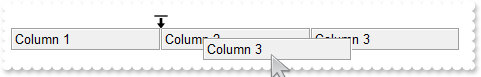
Dim oG2antt as P
Dim var_Appearance as P
Dim var_Columns as P
oG2antt = topparent:CONTROL_ACTIVEX1.activex
oG2antt.BeginUpdate()
oG2antt.HeaderAppearance = 4
var_Columns = oG2antt.Columns
var_Columns.Add("Column 1")
var_Columns.Add("Column 2")
var_Columns.Add("Column 3")
var_Appearance = oG2antt.VisualAppearance
var_Appearance.Add(1,"gBFLBCJwBAEHhEJAAEhABZEGACAADACAxRDgMQBQKAAzAJBIYhiG4cYCgMYxXDOCYXABCEYRXBIZQ7BKNIxjSJwFgmEgADKMA4SOKIZhrE4bBhGaQRUgyI43RhHUBzVIUcQvE6TZRHCQYHgkNIhDJIM7TPLkeSVJaTIRoKhJUogApQThTMgVRDEThkGoSa6soSoYTDBKybLrSLKagOT5YUDKUqSdKEZRpEq1YztWbaQoCUoqVRRVIWfbNd4JJa4aDhWpYdpeeY5R7bWLgBYVVABL7LLRsSxpHxPF6RXxaeI3GKsaS8G6ic6nPQMHj7I4NS5pUa6Rh2VYNSa8AAtETRYznOw4bTMXAjNIea5bAYIIR5HIoDzVbQcCQAHL9DBeEMIQEEISgGhMGZQmocgymoYRRCIEQ0G2HYBnEIBig4V4zCQGINnmagCECY43medZ6H2Pw/g+X5fnueh/h+R5+AKABfkMWgGgGYA4AICoCGCE5WA4CphACMgSD2IRIDIBICmEd5YGCBpRjGBgegWIYIgWdgoGIRQsiKCZiAiJZ0gGQI4jUS4LECOAiBmDJflGfg2BSY4Al4OhGkOCJ2DgFJjGGfgqgiH5Ch4RhGkqOQmEOEpkFkHQYhJRYyESAokGKHhIhKIxJEmf4VGUeRGFmF5iBkchPhYJQ5GoYIZg6Ug6GoFYmkmNhuhulRGHKGoImefh0BUZ4JmYeoemeSZ2H6HQmgoBgXDqXwUAQgI=")
var_Appearance.Add(2,"CP:1 0 -36 0 0")
oG2antt.Template = "Background(182) = 33554432" // oG2antt.Background(182) = 33554432
oG2antt.EndUpdate()
|
|
2036
|
Overlaid-Types
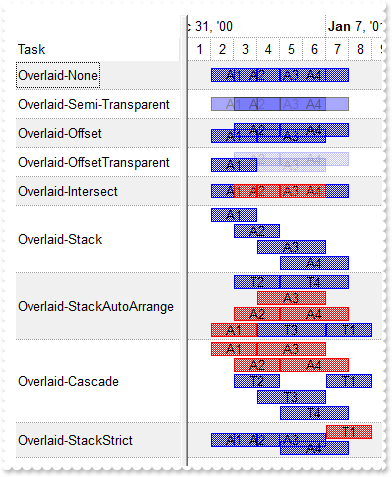
' Occurs after a new Item has been inserted to Items collection.
function AddItem as v (Item as OLE::Exontrol.G2antt.1::HITEM)
Dim barName as
Dim var_Items as P
oG2antt = topparent:CONTROL_ACTIVEX1.activex
var_Items = oG2antt.Items
barName = var_Items.ItemData(Item)
var_Items.AddBar(Item,barName,{01/02/2001},{01/04/2001},"A1")
var_Items.AddBar(Item,barName,{01/03/2001},{01/05/2001},"A2")
var_Items.AddBar(Item,barName,{01/04/2001},{01/07/2001},"A3")
var_Items.AddBar(Item,barName,{01/05/2001},{01/08/2001},"A4")
end function
Dim h as N
Dim oG2antt as P
Dim var_Bar as local
Dim var_Bar1 as P
Dim var_Bar2 as local
Dim var_Bar3 as P
Dim var_Bar4 as P
Dim var_Bar5 as local
Dim var_Bar6 as P
Dim var_Bar7 as P
Dim var_Bar8 as P
Dim var_Chart as P
Dim var_Items as P
oG2antt = topparent:CONTROL_ACTIVEX1.activex
oG2antt.BeginUpdate()
oG2antt.DefaultItemHeight = 22
oG2antt.Columns.Add("Task")
oG2antt.ScrollBySingleLine = .t.
oG2antt.BackColorAlternate = 15790320
oG2antt.DrawGridLines = 1
var_Chart = oG2antt.Chart
var_Chart.DrawGridLines = 1
var_Chart.ShowNonworkingDates = .f.
' var_Chart.PaneWidth(.f.) = 164
oG2antt.TemplateDef = "dim var_Chart"
oG2antt.TemplateDef = var_Chart
oG2antt.Template = "var_Chart.PaneWidth(False) = 164"
var_Chart.FirstVisibleDate = {12/28/2000}
var_Chart.LevelCount = 2
' var_Chart.Bars.Copy("Task","Intersect").Color = 255
var_Bar = var_Chart.Bars.Copy("Task","Intersect")
oG2antt.TemplateDef = "dim var_Bar"
oG2antt.TemplateDef = var_Bar
oG2antt.Template = "var_Bar.Color = 255"
var_Chart.Bars.Item("Task").OverlaidType = 0
var_Bar1 = var_Chart.Bars.Copy("Task","Task-Transparent")
var_Bar1.OverlaidType = 0
' var_Bar1.Def(19) = 50
oG2antt.TemplateDef = "dim var_Bar1"
oG2antt.TemplateDef = var_Bar1
oG2antt.Template = "var_Bar1.Def(19) = 50"
var_Bar1.Pattern = 32
var_Bar1.Color = 0
var_Bar1.StartColor = 16732240
var_Bar1.EndColor = var_Bar1.StartColor
' var_Chart.Bars.Copy("Task","Task-Offset").OverlaidType = 1
var_Bar2 = var_Chart.Bars.Copy("Task","Task-Offset")
oG2antt.TemplateDef = "dim var_Bar2"
oG2antt.TemplateDef = var_Bar2
oG2antt.Template = "var_Bar2.OverlaidType = 1"
var_Bar3 = var_Chart.Bars.Copy("Task","Task-OffsetTransparent")
var_Bar3.OverlaidType = 257 'exOverlaidBarsTransparent + exOverlaidBarsOffset
' var_Bar3.Overlaid(256) = 75
oG2antt.TemplateDef = "dim var_Bar3"
oG2antt.TemplateDef = var_Bar3
oG2antt.Template = "var_Bar3.Overlaid(256) = 75"
var_Bar4 = var_Chart.Bars.Copy("Task","Task-Intersect")
var_Bar4.OverlaidType = 2
' var_Bar4.Overlaid(2) = "Intersect"
oG2antt.TemplateDef = "dim var_Bar4"
oG2antt.TemplateDef = var_Bar4
oG2antt.Template = "var_Bar4.Overlaid(2) = `Intersect`"
' var_Chart.Bars.Copy("Task","Task-Stack").OverlaidType = 3
var_Bar5 = var_Chart.Bars.Copy("Task","Task-Stack")
oG2antt.TemplateDef = "dim var_Bar5"
oG2antt.TemplateDef = var_Bar5
oG2antt.Template = "var_Bar5.OverlaidType = 3"
var_Bar6 = var_Chart.Bars.Copy("Task","Task-StackAutoArrange")
var_Bar6.OverlaidType = 515 'exOverlaidBarsStackAutoArrange + exOverlaidBarsStack
var_Bar6.Color = 255
var_Bar6.OverlaidGroup = "Task"
var_Bar7 = var_Chart.Bars.Copy("Task","Task-Cascade")
var_Bar7.OverlaidType = 4
var_Bar7.Color = 255
var_Bar7.OverlaidGroup = "Task"
var_Bar8 = var_Chart.Bars.Copy("Task","Task-Strict")
var_Bar8.OverlaidType = 8195 'exOverlaidBarsStrict + exOverlaidBarsStack
var_Bar8.OverlaidGroup = "Task"
var_Bar8.Color = 255
var_Items = oG2antt.Items
var_Items.InsertItem(0,"Task","Overlaid-None")
var_Items.InsertItem(0,"Task-Transparent","Overlaid-Semi-Transparent")
var_Items.InsertItem(0,"Task-Offset","Overlaid-Offset")
var_Items.InsertItem(0,"Task-OffsetTransparent","Overlaid-OffsetTransparent")
var_Items.InsertItem(0,"Task-Intersect","Overlaid-Intersect")
var_Items.InsertItem(0,"Task-Stack","Overlaid-Stack")
h = var_Items.InsertItem(0,"Task-StackAutoArrange","Overlaid-StackAutoArrange")
var_Items.AddBar(h,"Task",{01/07/2001},{01/09/2001},"T1")
var_Items.AddBar(h,"Task",{01/03/2001},{01/05/2001},"T2")
var_Items.AddBar(h,"Task",{01/04/2001},{01/07/2001},"T3")
var_Items.AddBar(h,"Task",{01/05/2001},{01/08/2001},"T4")
h = var_Items.InsertItem(0,"Task-Cascade","Overlaid-Cascade")
var_Items.AddBar(h,"Task",{01/07/2001},{01/09/2001},"T1")
var_Items.AddBar(h,"Task",{01/03/2001},{01/05/2001},"T2")
var_Items.AddBar(h,"Task",{01/04/2001},{01/07/2001},"T3")
var_Items.AddBar(h,"Task",{01/05/2001},{01/08/2001},"T4")
' var_Items.ItemBar(h,"<A*>",52) = "A"
oG2antt.TemplateDef = "dim var_Items,h"
oG2antt.TemplateDef = var_Items
oG2antt.TemplateDef = h
oG2antt.Template = "var_Items.ItemBar(h,`<A*>`,52) = `A`"
' var_Items.ItemBar(h,"<T*>",52) = "T"
oG2antt.TemplateDef = "dim var_Items,h"
oG2antt.TemplateDef = var_Items
oG2antt.TemplateDef = h
oG2antt.Template = "var_Items.ItemBar(h,`<T*>`,52) = `T`"
h = var_Items.InsertItem(0,"Task","Overlaid-StackStrict")
var_Items.AddBar(h,"Task-Strict",{01/07/2001},{01/09/2001},"T1")
' var_Items.ItemBar(0,"<*>",3) = "<%=%9%>"
oG2antt.TemplateDef = "dim var_Items"
oG2antt.TemplateDef = var_Items
oG2antt.Template = "var_Items.ItemBar(0,`<*>`,3) = `<%=%9%>`"
oG2antt.EndUpdate()
|
|
2035
|
FilterBarCaption ALLUI Keyword ( sample 3, result, leaf )
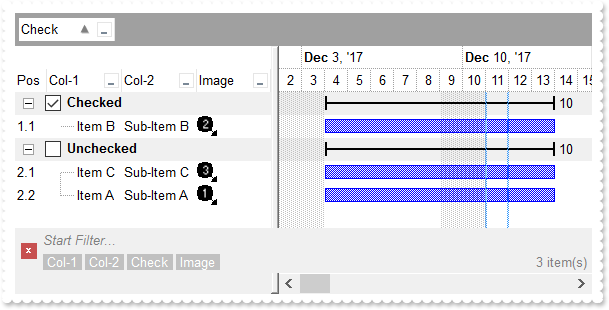
' Occurs after a new Group Item has been inserted to Items collection.
function AddGroupItem as v (Item as OLE::Exontrol.G2antt.1::HITEM)
Dim l as
Dim val as
Dim var_Chart as local
Dim var_Items as P
Dim var_Items1 as P
oG2antt = topparent:CONTROL_ACTIVEX1.activex
var_Items = oG2antt.Items
' var_Items.ItemBackColor(Item) = 15790320
oG2antt.TemplateDef = "dim var_Items,Item"
oG2antt.TemplateDef = var_Items
oG2antt.TemplateDef = Item
oG2antt.Template = "var_Items.ItemBackColor(Item) = 15790320"
val = var_Items.CellValue(Item,var_Items.GroupItem(Item))
' var_Items.CellState(Item,var_Items.GroupItem(Item)) = oG2antt.FormatABC("A = `Checked` ? 1 : 0",val)
oG2antt.TemplateDef = "dim var_Items,Item"
oG2antt.TemplateDef = var_Items
oG2antt.TemplateDef = Item
oG2antt.Template = "var_Items.CellState(Item,GroupItem(Item)) = Me.FormatABC(`A = ``Checked`` ? 1 : 0`,val)"
var_Items1 = oG2antt.Items
' var_Items1.ItemDividerLine(Item) = 0
oG2antt.TemplateDef = "dim var_Items1,Item"
oG2antt.TemplateDef = var_Items1
oG2antt.TemplateDef = Item
oG2antt.Template = "var_Items1.ItemDividerLine(Item) = 0"
var_Items1.AddBar(Item,"Summary",{12/02/2017},{12/02/2017})
var_Items1.DefineSummaryBars(Item,"",-3,"")
l = var_Items1.GroupItem(Item)
' var_Items1.CellSingleLine(Item,l) = .f.
oG2antt.TemplateDef = "dim var_Items1,Item,l"
oG2antt.TemplateDef = var_Items1
oG2antt.TemplateDef = Item
oG2antt.TemplateDef = l
oG2antt.Template = "var_Items1.CellSingleLine(Item,l) = False"
' var_Items1.CellBold(Item,l) = .t.
oG2antt.TemplateDef = "dim var_Items1,Item,l"
oG2antt.TemplateDef = var_Items1
oG2antt.TemplateDef = Item
oG2antt.TemplateDef = l
oG2antt.Template = "var_Items1.CellBold(Item,l) = True"
' oG2antt.Chart.ItemBackColor(Item) = 15790320
var_Chart = oG2antt.Chart
oG2antt.TemplateDef = "dim var_Chart"
oG2antt.TemplateDef = var_Chart
oG2antt.Template = "var_Chart.ItemBackColor(Item) = 15790320"
end function
' Occurs after a new Item has been inserted to Items collection.
function AddItem as v (Item as OLE::Exontrol.G2antt.1::HITEM)
Dim i as
Dim var_Items as local
oG2antt = topparent:CONTROL_ACTIVEX1.activex
i = oG2antt.FormatABC("value + 1",oG2antt.Items.ItemToIndex(Item))
' oG2antt.Items.CellImage(Item,3) = i
var_Items = oG2antt.Items
oG2antt.TemplateDef = "dim var_Items"
oG2antt.TemplateDef = var_Items
oG2antt.Template = "var_Items.CellImage(Item,3) = i"
oG2antt.Items.AddBar(Item,"Task",{12/04/2017},{12/14/2017})
end function
Dim h as N
Dim oG2antt as P
Dim var_Bar as P
Dim var_Chart as P
Dim var_Column as P
Dim var_Column1 as P
Dim var_Column2 as P
Dim var_Column3 as P
Dim var_Column4 as P
Dim var_Column5 as P
Dim var_Items as P
oG2antt = topparent:CONTROL_ACTIVEX1.activex
oG2antt.BeginUpdate()
oG2antt.VisualAppearance.Add(1,"gBFLBCJwBAEHhEJAAEhABOUGACAADACAxRDgMQBQKAAzAJBIYhiG4cYCgMZhXDOCYXABCEYRXBIZQ7BKNIxjSJwFgmEgADCMQwAFBIbhrE4ZBjHGQRUgyI43RhHUBzVIUBxDEaTZLlEYJBgeHYhDJPcaUVDcWQHGyeZwjSgpKoWSJIU5NcggPDgEwTKCmKlTAKoSzJMyEmwWRAdVTZLSEaxierKPhyWT/XgAF4PfDFKRXFqXY5mKZJFqKOI8TxINgxPQMGyrBqraLqKwQGrGCQKSBhUZ3dS2JR3OSlYRuQAMVgOXoDZhPWZXbDtSzPE63NgtOR5DiGWalABoeoxRa9cz3ViCJSrGTqIoINIzZLHFQbPpdAYdP6BeIjXhhZxBBuLZXmEOh9CcNoni2N4MjWVodh+DpfBeLJinsWR9AyYwVAkGBhEAFphGiRogDEGBamkFgtjcZgHiMbgehYaQhAIEIREAaQYkcQZUHIGRUGQDBOEaBAhDYDxGkMZAkCgeoagYZAYEYAYIAWGhemICIFj8WIiCiFR5gkIhogmBoKGKJx2C6C5hniMgggqYwog0UoNGMZJiDiCZRgOLY0ECUAQICA==")
var_Chart = oG2antt.Chart
var_Chart.LevelCount = 2
var_Chart.FirstVisibleDate = {12/02/2017}
' var_Chart.PaneWidth(.f.) = 256
oG2antt.TemplateDef = "dim var_Chart"
oG2antt.TemplateDef = var_Chart
oG2antt.Template = "var_Chart.PaneWidth(False) = 256"
var_Bar = var_Chart.Bars.Item("Summary")
var_Bar.StartShape = 0
var_Bar.EndShape = 0
var_Bar.Shape = 1
var_Bar.Color = 16777216
' var_Bar.Def(3) = "<%=%513%>"
oG2antt.TemplateDef = "dim var_Bar"
oG2antt.TemplateDef = var_Bar
oG2antt.Template = "var_Bar.Def(3) = `<%=%513%>`"
' var_Bar.Def(4) = 18
oG2antt.TemplateDef = "dim var_Bar"
oG2antt.TemplateDef = var_Bar
oG2antt.Template = "var_Bar.Def(4) = 18"
oG2antt.Images("gBJJgBAIDAAGAAEAAQhYAf8Pf4hh0QihCJo2AEZjQAjEZFEaIEaEEaAIAkcbk0olUrlktl0vmExmUzmk1m03nE5nU7nk9n0/oFBoVDolFo1HpFJpVLplNp1PqFRqVTqlVq1XrFZrVbrldr1fsFhsVjslls1ntFptVrtltt1vuFxuVzul1u13vF5vV7vl9v1/wGBwWDwmFw2HxGJxWLxmNx0xiFdyOTh8Tf9ZymXx+QytcyNgz8r0OblWjyWds+m0ka1Vf1ta1+r1mos2xrG2xeZ0+a0W0qOx3GO4NV3WeyvD2XJ5XL5nN51aiw+lfSj0gkUkAEllHanHI5j/cHg8EZf7w8vl8j4f/qfEZeB09/vjLAB30+kZQAP/P5/H6/yNAOAEAwCjMBwFAEDwJBMDwLBYAP2/8Hv8/gAGAD8LQs9w/nhDY/oygIA=")
var_Column = oG2antt.Columns.Add("Col-1")
var_Column.DisplayFilterButton = .t.
var_Column.FilterList = 9504 'exShowExclude + exShowFocusItem + exShowCheckBox + exSortItemsAsc
var_Column1 = oG2antt.Columns.Add("Col-2")
var_Column1.DisplayFilterButton = .t.
var_Column1.FilterList = 9504 'exShowExclude + exShowFocusItem + exShowCheckBox + exSortItemsAsc
var_Column2 = oG2antt.Columns.Add("Check")
' var_Column2.Def(0) = .t.
oG2antt.TemplateDef = "dim var_Column2"
oG2antt.TemplateDef = var_Column2
oG2antt.Template = "var_Column2.Def(0) = True"
var_Column2.DisplayFilterButton = .t.
var_Column2.DisplayFilterPattern = .f.
var_Column2.FilterType = 6
var_Column3 = oG2antt.Columns.Add("Image")
var_Column3.DisplayFilterButton = .t.
var_Column3.FilterType = 10
var_Column3.FilterList = 9472 'exShowExclude + exShowFocusItem + exShowCheckBox
var_Column4 = oG2antt.Columns.Add("Pos")
var_Column4.AllowSizing = .f.
var_Column4.AllowSort = .f.
var_Column4.Width = 32
var_Column4.FormatColumn = "1 rpos ``"
var_Column4.Position = 0
var_Items = oG2antt.Items
' var_Items.CellValue(var_Items.AddItem("Item A"),1) = "Sub-Item A"
oG2antt.TemplateDef = "dim var_Items"
oG2antt.TemplateDef = var_Items
oG2antt.Template = "var_Items.CellValue(AddItem(`Item A`),1) = `Sub-Item A`"
h = var_Items.AddItem("Item B")
' var_Items.CellValue(h,1) = "Sub-Item B"
oG2antt.TemplateDef = "dim var_Items,h"
oG2antt.TemplateDef = var_Items
oG2antt.TemplateDef = h
oG2antt.Template = "var_Items.CellValue(h,1) = `Sub-Item B`"
' var_Items.CellState(h,2) = 1
oG2antt.TemplateDef = "dim var_Items,h"
oG2antt.TemplateDef = var_Items
oG2antt.TemplateDef = h
oG2antt.Template = "var_Items.CellState(h,2) = 1"
' var_Items.CellValue(var_Items.AddItem("Item C"),1) = "Sub-Item C"
oG2antt.TemplateDef = "dim var_Items"
oG2antt.TemplateDef = var_Items
oG2antt.Template = "var_Items.CellValue(AddItem(`Item C`),1) = `Sub-Item C`"
oG2antt.FilterBarFont = oG2antt.Font
oG2antt.Template = "Description(11) = FormatABC(```<fgcolor=808080> `` + value + `` </fgcolor>```,Description(11))" // oG2antt.Description(11) = oG2antt.FormatABC("`<fgcolor=808080> ` + value + ` </fgcolor>`",oG2antt.Description(11))
oG2antt.FilterBarCaption = "(( ( allui replace `[<b>` with `<bgcolor=000000><fgcolor=FFFFFF><b> ` replace `</b>]` with ` </b></bgcolor></fgcolor>` replace `[<s>` with `<bgcolor=C0C0C0><fgcolor=FFFFFF> ` replace `</s>]` with ` </fgcolor></bgcolor>` ) + `<r><fgcolor=808080>` + ( matchitemcount < 0 ? ( ( len(value) ? `` : `` ) + `<r>` + leafitemcount + ` result(s)` ) : (`<r><fgcolor=808080>`+ leafitemcount + ` item(s)`) )))"
oG2antt.FilterBarPromptVisible = 3 'exFilterBarVisible + exFilterBarPromptVisible
oG2antt.AllowGroupBy = .t.
oG2antt.SortBarVisible = .t.
var_Column5 = oG2antt.Columns.Item(2)
var_Column5.FormatColumn = "%CS2 ? `Checked` : `Unchecked`"
var_Column5.SortOrder = 1
oG2antt.EndUpdate()
|
|
2034
|
A black portion is shown while I am using the BackColorAlternate with EBN colors. What can I do
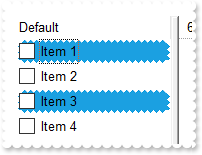
Dim oG2antt as P
Dim var_Column as P
Dim var_Column1 as P
Dim var_ConditionalFormat as P
Dim var_Items as P
oG2antt = topparent:CONTROL_ACTIVEX1.activex
oG2antt.BeginUpdate()
oG2antt.ColumnAutoResize = .t.
oG2antt.DefaultItemHeight = 20
oG2antt.VisualAppearance.Add(1,"gBFLBCJwBAEHhEJAAEhIDhAxHAxg0HG0Mg4xGI3HMOig3GcJiYAf8jAEhhUnAAyhEqg8hk0oAsIjgAiAwmYxGA4mYzGwwkI0i0ooUnB0IBMIl1Dg8zmYyGolptPkI1mY1GAll9KoUslNIrVCqNQldShFUstXAVfrVcrlZtVhuFnsUHq1zoczoQGhFBkNpg6zbDykUkhsPHE2h85nc9n8xtVDtlex9Msd2p1YstVq9ux8HyMtzuFz1PsNTzQlv2hhWfkuqpeVuN0q+nvEooN5veSAGpkb/ACcZrvhU3w83nM/poxGuchGpoVBvWgg+8knA4WimnFxI45Er5XOlHMg/Q3XU33W4ew9Wyu11mchDagcO7zus8VDoNBBEIKBpMY6DqOQyokhA/IQIQmwMk4bIQFDcoO6LWgwhQkNcABwEyAB5GwWbet6cRQg3DENQ5D8QxADZvEkAB8nabsURGeBpFM3pwE2AEZRpDx/neZpOR3Dz9oO/r/wCMoZNTBQAQRJSEwYg8HPGhEIoNCaEwq10gQ2WcRt7LcRxRFpuxUAEURQ3sczBEMgTTG8gN7HpOSEAEiQBAQZpmQ0DibPUFwbKcHwkhQoQtNQNzNEMbABOKDy/DMYQzHLeoPL0OTJSUd0pHcxTewk5zrIygIRPslz4lEngBKIAQivgASs/kLSBTlO00f8t0vGcgUbDlDRjXLCUNRERRvRgAHW2oAICA==")
var_Column = oG2antt.Columns.Add("Default")
' var_Column.Def(0) = .t.
oG2antt.TemplateDef = "dim var_Column"
oG2antt.TemplateDef = var_Column
oG2antt.Template = "var_Column.Def(0) = True"
var_Column.PartialCheck = .t.
var_Column1 = oG2antt.Columns.Add("Position")
var_Column1.FormatColumn = "1 rindex ``"
var_Column1.Visible = .f.
var_ConditionalFormat = oG2antt.ConditionalFormats.Add("%C1 mod 2")
var_ConditionalFormat.BackColor = 16777216
var_Items = oG2antt.Items
var_Items.AddItem("Item 1")
var_Items.AddItem("Item 2")
var_Items.AddItem("Item 3")
var_Items.AddItem("Item 4")
oG2antt.EndUpdate()
|
|
2033
|
How can I specify alternate background colors for each root item, similar with BackColorAlternate
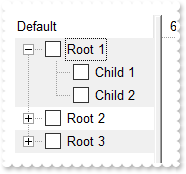
Dim h as N
Dim oG2antt as P
Dim var_Column as P
Dim var_Column1 as P
Dim var_ConditionalFormat as P
Dim var_Items as P
oG2antt = topparent:CONTROL_ACTIVEX1.activex
oG2antt.BeginUpdate()
oG2antt.LinesAtRoot = -1
var_Column = oG2antt.Columns.Add("Default")
' var_Column.Def(0) = .t.
oG2antt.TemplateDef = "dim var_Column"
oG2antt.TemplateDef = var_Column
oG2antt.Template = "var_Column.Def(0) = True"
var_Column.PartialCheck = .t.
var_Column1 = oG2antt.Columns.Add("Position")
var_Column1.FormatColumn = "( ( 1:=( ( 0:=(1 rpos '') ) lfind `.`) ) < 0 ? =:0 : (=:0 left =:1) )"
var_Column1.Visible = .f.
var_ConditionalFormat = oG2antt.ConditionalFormats.Add("%C1 mod 2")
var_ConditionalFormat.BackColor = 15790320
var_Items = oG2antt.Items
h = var_Items.AddItem("Root 1")
var_Items.InsertItem(h,,"Child 1")
var_Items.InsertItem(h,,"Child 2")
' var_Items.ExpandItem(h) = .t.
oG2antt.TemplateDef = "dim var_Items,h"
oG2antt.TemplateDef = var_Items
oG2antt.TemplateDef = h
oG2antt.Template = "var_Items.ExpandItem(h) = True"
h = var_Items.AddItem("Root 2")
var_Items.InsertItem(h,,"Child 1")
var_Items.InsertItem(h,,"Child 2")
h = var_Items.AddItem("Root 3")
var_Items.InsertItem(h,,"Child 1")
var_Items.InsertItem(h,,"Child 2")
oG2antt.EndUpdate()
|
|
2032
|
How can I change the visual appearance of the +/- buttons, open/close glyphs as current visual theme (method 4)
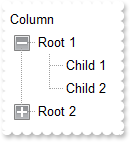
Dim h as N
Dim oG2antt as P
Dim var_Items as P
oG2antt = topparent:CONTROL_ACTIVEX1.activex
oG2antt.BeginUpdate()
oG2antt.LinesAtRoot = -1
oG2antt.VisualDesign = "gBFLBWIgBAEHhEJAEGg6VAkHeLpgwChAOhULB8XAUUg8MAAREEHGMcgRCJ0ei8dhABDEcQAAYAQGKIYBkAKBQAGaAoDDMOQwQwAAxjGKEEwsACEIrjKCRShyCYZRhGcTSBCIZBqEqSZLiEZRQiiCYsS5GQBRWAkEwiBiEQTjea5CgOIAFS7LIqjRQEBxhIaZYIGaiQADENo9TxIMZAfBIHShK6NJABCCSQKkYx0HScRijDIEFwGIQmbKiej4DCiCQQW7OYYRVCNMQSfa8HivJyrcamfp/YBgOBYHb1eLVPR5LwfPCGUw1P6PLxkORZHimK4tSLHV7xVpMIwZFafIQhCCoHomS5NU7UNR0TQUFx9FaGX7rDDsGwLAJ6XRgF4bg2VpnHePpenAN4bH2GwHFmApSjEGBLnWOpRGOTBZHOegrE6BxPiWVJqCweQrn0LgJAWJBjwgaw1gKO5HmWch5h+fovF+G5bmich4BgfZkB8dynRUVYqiUR5rnmex/F6N4tn2AJfnebZ3DEXw3HWXgzAyIwgicKJKBKEIhCeCgiHyHYFEmSAFmqBghFIdgSCeIJygYDAyAgJx6AoIINAMOJNCgCZCGoGoLmMCI+CwJoihMNglCCIhzFCUg0EmMhghWDBkAiQg9CUY4jEYN4Jk2IxklYJoJHIUg+CSZJSESFwkkkGI+FOFIJEIRhPhMCRJCSVoRrSBhiDgTZjHYT4PEkYhwhgJYm0SaIaiaSYuE+GQNlmCIBGCJxjhiZQ5AkMhAg6ExJCkPhPguaAiFYUAlAkKZ0g6HoOEmWR/GHcA4m0OwIlIJIHCRgQshGJhpjoaocieaZiC6GAimkUgehIOwnGYGYIGkah6jaE4rg6SpCjKK5rEOMYlGIGIihKOggloFoqj6L5aGaBo6CkGIkAQjiPpCAAaJILCTJQlKPACDaXJgmSaJsnCdJ4nygKEoijKQpSmKcqCpKoqysK0rivLAsSyLMtC1LYty4Lkui7LwvS+L8wDBMIwzEMUxjHMgyTKMszDNM4zzQNE0jTNQ1TWNc2DZNo2zcN03jfOA4TiOM5DlOY5zoOk6jrOw7TuO88DxPI8z0PU9j3Pg+T6Ps/D9P4/0AQFAkDQRBUGQdCEJQpC0MQ1DkPRBEUSRNFEVBhFkXRhGQ9D6Dxfh+W5gGGd4QH2XQjCmDpFFaKoVB+D5Xmed5+H8YAHnIAh9EwV5Fl0d4MkMKJICmSgygSJAoEmMUCIPgnDCCIOQFYCxJjwFoCcA4kxoF+AIJkAgExegDEgEYQInAzCUAIOEGgfxiiRDYF1Q4EQ2BSCaEQYwbAiKREMpRSymFNDIAkAxT6oVRgSA2qdVKq1WqvVirMZQUhSCnBUMoIgoQRgnGSIQUgkg1hIHYAkAYMROAmHiLsE4xxSCxBwEwCQ0wmDdBsE0GYXBtg2CSPMFIuwYiQBYBQeAcwOCnBCCZgw0g0glBONAQgqQThCGgPQGoBQfiRGmOEZIPAXjsBoPAO4HRThhA0EQSA5BAgaCKJIGg3QdhOCmNUBoQAijTCIF0FwQxpCHDIPAYYMQGgtCmFcaQtRAjZCyFYSojQ2B2BoKwIYFApBXEIBsIQ1QsAWAWEwaA1xCgjAoIAQBAQ="
oG2antt.Columns.Add("Column")
var_Items = oG2antt.Items
h = var_Items.AddItem("Root 1")
var_Items.InsertItem(h,,"Child 1")
var_Items.InsertItem(h,,"Child 2")
' var_Items.ExpandItem(h) = .t.
oG2antt.TemplateDef = "dim var_Items,h"
oG2antt.TemplateDef = var_Items
oG2antt.TemplateDef = h
oG2antt.Template = "var_Items.ExpandItem(h) = True"
h = var_Items.AddItem("Root 2")
var_Items.InsertItem(h,,"Child")
oG2antt.EndUpdate()
|
|
2031
|
How can I change the visual appearance of the +/- buttons, open/close glyphs as current visual theme (method 3)
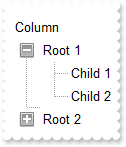
Dim h as N
Dim oG2antt as P
Dim var_Appearance as P
Dim var_Items as P
oG2antt = topparent:CONTROL_ACTIVEX1.activex
oG2antt.BeginUpdate()
var_Appearance = oG2antt.VisualAppearance
var_Appearance.Add(3,"gBFLBCJwBAEHhEJAAEhABDwCg6AADACAxRDgMQBQKAAzAJBIYhiG4cYCgMZhXDOCYXABCEYRXBIZQ7BKNIxjSJ5BhIAAyDSJMjSRJUEhqGCWYDleYYYAKHIMQLJQKQSBcQR9EaBZBAWTpQC0OJDTJRI4TNAgbSYAAYRqoCb6loTKypaxjCQQIgkUBpGKdBynEYsDwSGyJCCJWyIbpKAwoVbcs4AYhuJpaQi+d5PFbjVT8dLAMBwLA8EwXAJ+OpfDxXU7eFKpR5fchXTI8UxXFqXZhkeQrfh7KYVRBKdBQRBEFQPJqnahqOpaXo2RoLUJKcQwHTmHYNQTALyuTALZrWeZ3XrgN74LbtZzVQauYRpbCMEr6bpoWLnFi6Ho1U4llWah1jqSweFqfxPgQQRphi+Yak0YIuqUfJegef4zluaJ3nqPJeCYH4BAeX5TDLBpVGqKRRnwf4flefZtHsX54BYAR/F+EwVnUd5eAMMJKDIChygyIQpAoEh4iIJ5JlgXIcgCXpIGoFwnGEQh6BEKBgmMIICHgIJCAiUAzgyUoAhwJohkiRgygwYpiGoKwzGIcgKCkNQNCMRIbCYCRYk4QoMiOchWDwNBjhiJJaDYTRiGiFwlCQAhOE8JBJHITIRgwZRZFCFCZBkOIUhKTRpCWAwgGYQ4El4NxlBifIWCcCYCFoaoMGaKYyG6GxlBmGJdhkCAWBIeA5g4U4QhMJAImkPIShRVxGgQJRlCIUISh+SJpnCZIeBgFgiHgO4OlOMINCISByECDQikkGhuh2JwpmqBogCKaYiC6FwhmkQ4yHgYgYiaHopiuaRakCbIsisSpGjYOwaHYKYMCkK5CA2IxrCwCwFigaJrkLTI6lcdANAEgIA=")
var_Appearance.Add(1,"CP:3 -2 -2 2 2")
var_Appearance.Add(4,"gBFLBCJwBAEHhEJAAEhABEICg6AADACAxRDgMQBQKAAzAJBIYhiG4cYCgMZhXDOCYXABCEYRXBIZQ7BKNIxjSJ5BhIAAyDSJMjSRJUEhqGCWYDleYYYAKHIMQLJQKQSBcQR9EaBZBAWTpQC0OJDTJRI4TNAgbSYAAYRqoCb6loTKypaxjCQQIgkUBpGKdBynEYsDwSGyJCCJWyIbpKAwoVbcs4AYhuJpaQi+d5PFbjVT8dLAMBwLA8EwXAJ+OpfDxXU7eFKpR5fchXTI8UxXFqXZhkeQrfh7KYVRBKdBQRBEFQPJqnahqOpaXo2RoLUJKcQwHTmHYNQTALyuTALZrWeZ3XrgN74LbtZzVQauYRpbCMEr6bpoWLnFi6Ho1U4llWah1jqSweFqfxPgQQRphi+Yak0YIuqUfJeg8X4rluaZ3niGB+AQHx/EyShjjEVYqiUR5rnmex/GAB5+AIf4gEeXJFHyXZ3gCTAygyAociMKBKEKBIeCiCZyHYFAnCEeBkh+BghFgRIegOCgYCySAgh4CAkgINAMmMNIgCcCYjn4LoLmMCJGDKC5ijIagoDMYhCAoJg1A0IxEhsJgJFiThChCY5yFYPA0GOGIYloNhNGIaIXCUJACE4TwkEkchOFSFYlFkXhUCUCQZEYTglCSMxaEkYJIBmFJhDeDZZEYPwlgmQhghaGqVDoa4bGaeY6FGGZNlmFIBGEJ4jhiZQ5AkMhAg6E5JCkRoGCUSQ6B6CYiSCBIOh+DhJmmARiWQOJtDsCJSCSBwkXSLIRicaZ6HqIIomoIguhwIpphIHoWDsJ4mCGChpmqOpGheLIOkqUo2iya4DjGJxihiQoSj4IJaDaMpCjCWoGg6PgpBiQ4tHcQJQBAgI=")
var_Appearance.Add(2,"CP:4 -2 -2 2 2")
oG2antt.LinesAtRoot = 1
oG2antt.HasButtons = 4
oG2antt.Template = "HasButtonsCustom(0) = 16777216" // oG2antt.HasButtonsCustom(.f.) = 16777216
oG2antt.Template = "HasButtonsCustom(1) = 33554432" // oG2antt.HasButtonsCustom(.t.) = 33554432
oG2antt.Columns.Add("Column")
var_Items = oG2antt.Items
h = var_Items.AddItem("Root 1")
var_Items.InsertItem(h,,"Child 1")
var_Items.InsertItem(h,,"Child 2")
' var_Items.ExpandItem(h) = .t.
oG2antt.TemplateDef = "dim var_Items,h"
oG2antt.TemplateDef = var_Items
oG2antt.TemplateDef = h
oG2antt.Template = "var_Items.ExpandItem(h) = True"
h = var_Items.AddItem("Root 2")
var_Items.InsertItem(h,,"Child")
oG2antt.EndUpdate()
|
|
2030
|
How can I change the visual appearance of the +/- buttons, open/close glyphs as current visual theme (method 2)
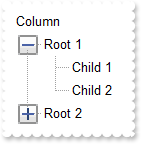
Dim h as N
Dim oG2antt as P
Dim var_Appearance as P
Dim var_Items as P
oG2antt = topparent:CONTROL_ACTIVEX1.activex
oG2antt.BeginUpdate()
var_Appearance = oG2antt.VisualAppearance
var_Appearance.Add(1,"XP:TREEVIEW 2 1")
var_Appearance.Add(2,"XP:TREEVIEW 2 2")
oG2antt.Template = "Background(180) = 16777216" // oG2antt.Background(180) = 16777216
oG2antt.Template = "Background(181) = 33554432" // oG2antt.Background(181) = 33554432
oG2antt.LinesAtRoot = -1
oG2antt.Columns.Add("Column")
var_Items = oG2antt.Items
h = var_Items.AddItem("Root 1")
var_Items.InsertItem(h,,"Child 1")
var_Items.InsertItem(h,,"Child 2")
' var_Items.ExpandItem(h) = .t.
oG2antt.TemplateDef = "dim var_Items,h"
oG2antt.TemplateDef = var_Items
oG2antt.TemplateDef = h
oG2antt.Template = "var_Items.ExpandItem(h) = True"
h = var_Items.AddItem("Root 2")
var_Items.InsertItem(h,,"Child")
oG2antt.EndUpdate()
|
|
2029
|
How can I find if the control is running in DPI mode
Dim oG2antt as P
oG2antt = topparent:CONTROL_ACTIVEX1.activex
? oG2antt.FormatABC("dpi = 1 ? `normal/stretch mode` : `dpi mode`")
|
|
2028
|
How can I change the visual appearance of the +/- buttons (method 1)
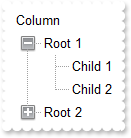
Dim h as N
Dim oG2antt as P
Dim var_Appearance as P
Dim var_Items as P
oG2antt = topparent:CONTROL_ACTIVEX1.activex
oG2antt.BeginUpdate()
var_Appearance = oG2antt.VisualAppearance
var_Appearance.Add(1,"gBFLBCJwBAEHhEJAAEhABDwCg6AADACAxRDgMQBQKAAzAJBIYhiG4cYCgMZhXDOCYXABCEYRXBIZQ7BKNIxjSJ5BhIAAyDSJMjSRJUEhqGCWYDleYYYAKHIMQLJQKQSBcQR9EaBZBAWTpQC0OJDTJRI4TNAgbSYAAYRqoCb6loTKypaxjCQQIgkUBpGKdBynEYsDwSGyJCCJWyIbpKAwoVbcs4AYhuJpaQi+d5PFbjVT8dLAMBwLA8EwXAJ+OpfDxXU7eFKpR5fchXTI8UxXFqXZhkeQrfh7KYVRBKdBQRBEFQPJqnahqOpaXo2RoLUJKcQwHTmHYNQTALyuTALZrWeZ3XrgN74LbtZzVQauYRpbCMEr6bpoWLnFi6Ho1U4llWah1jqSweFqfxPgQQRphi+Yak0YIuqUfJegef4zluaJ3nqPJeCYH4BAeX5TDLBpVGqKRRnwf4flefZtHsX54BYAR/F+EwVnUd5eAMMJKDIChygyIQpAoEh4iIJ5JlgXIcgCXpIGoFwnGEQh6BEKBgmMIICHgIJCAiUAzgyUoAhwJohkiRgygwYpiGoKwzGIcgKCkNQNCMRIbCYCRYk4QoMiOchWDwNBjhiJJaDYTRiGiFwlCQAhOE8JBJHITIRgwZRZFCFCZBkOIUhKTRpCWAwgGYQ4El4NxlBifIWCcCYCFoaoMGaKYyG6GxlBmGJdhkCAWBIeA5g4U4QhMJAImkPIShRVxGgQJRlCIUISh+SJpnCZIeBgFgiHgO4OlOMINCISByECDQikkGhuh2JwpmqBogCKaYiC6FwhmkQ4yHgYgYiaHopiuaRakCbIsisSpGjYOwaHYKYMCkK5CA2IxrCwCwFigaJrkLTI6lcdANAEgIA=")
var_Appearance.Add(2,"gBFLBCJwBAEHhEJAAEhABEICg6AADACAxRDgMQBQKAAzAJBIYhiG4cYCgMZhXDOCYXABCEYRXBIZQ7BKNIxjSJ5BhIAAyDSJMjSRJUEhqGCWYDleYYYAKHIMQLJQKQSBcQR9EaBZBAWTpQC0OJDTJRI4TNAgbSYAAYRqoCb6loTKypaxjCQQIgkUBpGKdBynEYsDwSGyJCCJWyIbpKAwoVbcs4AYhuJpaQi+d5PFbjVT8dLAMBwLA8EwXAJ+OpfDxXU7eFKpR5fchXTI8UxXFqXZhkeQrfh7KYVRBKdBQRBEFQPJqnahqOpaXo2RoLUJKcQwHTmHYNQTALyuTALZrWeZ3XrgN74LbtZzVQauYRpbCMEr6bpoWLnFi6Ho1U4llWah1jqSweFqfxPgQQRphi+Yak0YIuqUfJeg8X4rluaZ3niGB+AQHx/EyShjjEVYqiUR5rnmex/GAB5+AIf4gEeXJFHyXZ3gCTAygyAociMKBKEKBIeCiCZyHYFAnCEeBkh+BghFgRIegOCgYCySAgh4CAkgINAMmMNIgCcCYjn4LoLmMCJGDKC5ijIagoDMYhCAoJg1A0IxEhsJgJFiThChCY5yFYPA0GOGIYloNhNGIaIXCUJACE4TwkEkchOFSFYlFkXhUCUCQZEYTglCSMxaEkYJIBmFJhDeDZZEYPwlgmQhghaGqVDoa4bGaeY6FGGZNlmFIBGEJ4jhiZQ5AkMhAg6E5JCkRoGCUSQ6B6CYiSCBIOh+DhJmmARiWQOJtDsCJSCSBwkXSLIRicaZ6HqIIomoIguhwIpphIHoWDsJ4mCGChpmqOpGheLIOkqUo2iya4DjGJxihiQoSj4IJaDaMpCjCWoGg6PgpBiQ4tHcQJQBAgI=")
oG2antt.LinesAtRoot = -1
oG2antt.Template = "Background(180) = 16777216" // oG2antt.Background(180) = 16777216
oG2antt.Template = "Background(181) = 33554432" // oG2antt.Background(181) = 33554432
oG2antt.Columns.Add("Column")
var_Items = oG2antt.Items
h = var_Items.AddItem("Root 1")
var_Items.InsertItem(h,,"Child 1")
var_Items.InsertItem(h,,"Child 2")
' var_Items.ExpandItem(h) = .t.
oG2antt.TemplateDef = "dim var_Items,h"
oG2antt.TemplateDef = var_Items
oG2antt.TemplateDef = h
oG2antt.Template = "var_Items.ExpandItem(h) = True"
h = var_Items.AddItem("Root 2")
var_Items.InsertItem(h,,"Child")
oG2antt.EndUpdate()
|
|
2027
|
How can I add a summary bar once the user group by a column
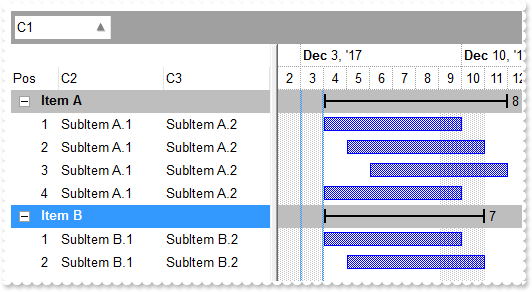
' Occurs after a new Group Item has been inserted to Items collection.
function AddGroupItem as v (Item as OLE::Exontrol.G2antt.1::HITEM)
Dim l as
Dim var_Chart as local
Dim var_Items as P
oG2antt = topparent:CONTROL_ACTIVEX1.activex
var_Items = oG2antt.Items
' var_Items.ItemDividerLine(Item) = 0
oG2antt.TemplateDef = "dim var_Items,Item"
oG2antt.TemplateDef = var_Items
oG2antt.TemplateDef = Item
oG2antt.Template = "var_Items.ItemDividerLine(Item) = 0"
var_Items.AddBar(Item,"Summary",{12/02/2017},{12/02/2017})
var_Items.DefineSummaryBars(Item,"",-3,"")
l = var_Items.GroupItem(Item)
' var_Items.CellSingleLine(Item,l) = .f.
oG2antt.TemplateDef = "dim var_Items,Item,l"
oG2antt.TemplateDef = var_Items
oG2antt.TemplateDef = Item
oG2antt.TemplateDef = l
oG2antt.Template = "var_Items.CellSingleLine(Item,l) = False"
' var_Items.CellBold(Item,l) = .t.
oG2antt.TemplateDef = "dim var_Items,Item,l"
oG2antt.TemplateDef = var_Items
oG2antt.TemplateDef = Item
oG2antt.TemplateDef = l
oG2antt.Template = "var_Items.CellBold(Item,l) = True"
' var_Items.ItemBackColor(Item) = 12500670
oG2antt.TemplateDef = "dim var_Items,Item"
oG2antt.TemplateDef = var_Items
oG2antt.TemplateDef = Item
oG2antt.Template = "var_Items.ItemBackColor(Item) = 12500670"
' oG2antt.Chart.ItemBackColor(Item) = 12500670
var_Chart = oG2antt.Chart
oG2antt.TemplateDef = "dim var_Chart"
oG2antt.TemplateDef = var_Chart
oG2antt.Template = "var_Chart.ItemBackColor(Item) = 12500670"
end function
' Occurs after a new Item has been inserted to Items collection.
function AddItem as v (Item as OLE::Exontrol.G2antt.1::HITEM)
oG2antt = topparent:CONTROL_ACTIVEX1.activex
oG2antt.Items.AddBar(Item,"Task",{12/04/2017},{12/10/2017})
end function
Dim h as N
Dim oG2antt as P
Dim var_Bar as P
Dim var_Chart as P
Dim var_Column as P
Dim var_Column1 as P
Dim var_Columns as P
Dim var_Items as P
oG2antt = topparent:CONTROL_ACTIVEX1.activex
oG2antt.BeginUpdate()
oG2antt.VisualAppearance.Add(1,"gBFLBCJwBAEHhEJAAEhABOUGACAADACAxRDgMQBQKAAzAJBIYhiG4cYCgMZhXDOCYXABCEYRXBIZQ7BKNIxjSJwFgmEgADCMQwAFBIbhrE4ZBjHGQRUgyI43RhHUBzVIUBxDEaTZLlEYJBgeHYhDJPcaUVDcWQHGyeZwjSgpKoWSJIU5NcggPDgEwTKCmKlTAKoSzJMyEmwWRAdVTZLSEaxierKPhyWT/XgAF4PfDFKRXFqXY5mKZJFqKOI8TxINgxPQMGyrBqraLqKwQGrGCQKSBhUZ3dS2JR3OSlYRuQAMVgOXoDZhPWZXbDtSzPE63NgtOR5DiGWalABoeoxRa9cz3ViCJSrGTqIoINIzZLHFQbPpdAYdP6BeIjXhhZxBBuLZXmEOh9CcNoni2N4MjWVodh+DpfBeLJinsWR9AyYwVAkGBhEAFphGiRogDEGBamkFgtjcZgHiMbgehYaQhAIEIREAaQYkcQZUHIGRUGQDBOEaBAhDYDxGkMZAkCgeoagYZAYEYAYIAWGhemICIFj8WIiCiFR5gkIhogmBoKGKJx2C6C5hniMgggqYwog0UoNGMZJiDiCZRgOLY0ECUAQICA==")
var_Chart = oG2antt.Chart
var_Chart.LevelCount = 2
var_Chart.FirstVisibleDate = {12/02/2017}
' var_Chart.PaneWidth(.f.) = 342
oG2antt.TemplateDef = "dim var_Chart"
oG2antt.TemplateDef = var_Chart
oG2antt.Template = "var_Chart.PaneWidth(False) = 342"
var_Bar = var_Chart.Bars.Item("Summary")
var_Bar.StartShape = 0
var_Bar.EndShape = 0
var_Bar.Shape = 1
var_Bar.Color = 16777216
' var_Bar.Def(3) = "<%=%513%>"
oG2antt.TemplateDef = "dim var_Bar"
oG2antt.TemplateDef = var_Bar
oG2antt.Template = "var_Bar.Def(3) = `<%=%513%>`"
' var_Bar.Def(4) = 18
oG2antt.TemplateDef = "dim var_Bar"
oG2antt.TemplateDef = var_Bar
oG2antt.Template = "var_Bar.Def(4) = 18"
var_Columns = oG2antt.Columns
var_Columns.Add("C1")
var_Columns.Add("C2")
var_Columns.Add("C3")
var_Column = var_Columns.Add("Pos")
var_Column.FormatColumn = "1 pos ``"
var_Column.AllowGroupBy = .f.
var_Column.Position = 0
var_Column.Width = 48
var_Column.AllowSizing = .f.
oG2antt.SortBarVisible = .t.
oG2antt.SortBarCaption = "Drag a <b>column</b> header here to group by that column."
oG2antt.AllowGroupBy = .t.
oG2antt.HasLines = 0
oG2antt.LinesAtRoot = 0
var_Items = oG2antt.Items
h = var_Items.AddItem("Item A")
' var_Items.CellValue(h,1) = "SubItem A.1"
oG2antt.TemplateDef = "dim var_Items,h"
oG2antt.TemplateDef = var_Items
oG2antt.TemplateDef = h
oG2antt.Template = "var_Items.CellValue(h,1) = `SubItem A.1`"
' var_Items.CellValue(h,2) = "SubItem A.2"
oG2antt.TemplateDef = "dim var_Items,h"
oG2antt.TemplateDef = var_Items
oG2antt.TemplateDef = h
oG2antt.Template = "var_Items.CellValue(h,2) = `SubItem A.2`"
h = var_Items.AddItem("Item A")
' var_Items.CellValue(h,1) = "SubItem A.1"
oG2antt.TemplateDef = "dim var_Items,h"
oG2antt.TemplateDef = var_Items
oG2antt.TemplateDef = h
oG2antt.Template = "var_Items.CellValue(h,1) = `SubItem A.1`"
' var_Items.CellValue(h,2) = "SubItem A.2"
oG2antt.TemplateDef = "dim var_Items,h"
oG2antt.TemplateDef = var_Items
oG2antt.TemplateDef = h
oG2antt.Template = "var_Items.CellValue(h,2) = `SubItem A.2`"
h = var_Items.AddItem("Item A")
' var_Items.CellValue(h,1) = "SubItem A.1"
oG2antt.TemplateDef = "dim var_Items,h"
oG2antt.TemplateDef = var_Items
oG2antt.TemplateDef = h
oG2antt.Template = "var_Items.CellValue(h,1) = `SubItem A.1`"
' var_Items.CellValue(h,2) = "SubItem A.2"
oG2antt.TemplateDef = "dim var_Items,h"
oG2antt.TemplateDef = var_Items
oG2antt.TemplateDef = h
oG2antt.Template = "var_Items.CellValue(h,2) = `SubItem A.2`"
h = var_Items.AddItem("Item A")
' var_Items.CellValue(h,1) = "SubItem A.1"
oG2antt.TemplateDef = "dim var_Items,h"
oG2antt.TemplateDef = var_Items
oG2antt.TemplateDef = h
oG2antt.Template = "var_Items.CellValue(h,1) = `SubItem A.1`"
' var_Items.CellValue(h,2) = "SubItem A.2"
oG2antt.TemplateDef = "dim var_Items,h"
oG2antt.TemplateDef = var_Items
oG2antt.TemplateDef = h
oG2antt.Template = "var_Items.CellValue(h,2) = `SubItem A.2`"
h = var_Items.AddItem("Item B")
' var_Items.CellValue(h,1) = "SubItem B.1"
oG2antt.TemplateDef = "dim var_Items,h"
oG2antt.TemplateDef = var_Items
oG2antt.TemplateDef = h
oG2antt.Template = "var_Items.CellValue(h,1) = `SubItem B.1`"
' var_Items.CellValue(h,2) = "SubItem B.2"
oG2antt.TemplateDef = "dim var_Items,h"
oG2antt.TemplateDef = var_Items
oG2antt.TemplateDef = h
oG2antt.Template = "var_Items.CellValue(h,2) = `SubItem B.2`"
h = var_Items.AddItem("Item B")
' var_Items.CellValue(h,1) = "SubItem B.1"
oG2antt.TemplateDef = "dim var_Items,h"
oG2antt.TemplateDef = var_Items
oG2antt.TemplateDef = h
oG2antt.Template = "var_Items.CellValue(h,1) = `SubItem B.1`"
' var_Items.CellValue(h,2) = "SubItem B.2"
oG2antt.TemplateDef = "dim var_Items,h"
oG2antt.TemplateDef = var_Items
oG2antt.TemplateDef = h
oG2antt.Template = "var_Items.CellValue(h,2) = `SubItem B.2`"
var_Column1 = oG2antt.Columns.Item(0)
var_Column1.SortOrder = 1
oG2antt.EndUpdate()
|
|
2026
|
Is it possible to display no +/- button for grouped items
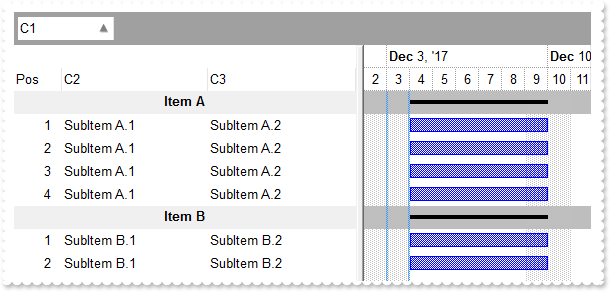
' Occurs after a new Group Item has been inserted to Items collection.
function AddGroupItem as v (Item as OLE::Exontrol.G2antt.1::HITEM)
Dim l as
Dim var_Chart as local
Dim var_Items as P
oG2antt = topparent:CONTROL_ACTIVEX1.activex
var_Items = oG2antt.Items
' var_Items.ItemDividerLine(Item) = 0
oG2antt.TemplateDef = "dim var_Items,Item"
oG2antt.TemplateDef = var_Items
oG2antt.TemplateDef = Item
oG2antt.Template = "var_Items.ItemDividerLine(Item) = 0"
var_Items.AddBar(Item,"Progress",{12/02/2017},{12/02/2017})
var_Items.DefineSummaryBars(Item,"",-3,"")
l = var_Items.GroupItem(Item)
' var_Items.CellSingleLine(Item,l) = .f.
oG2antt.TemplateDef = "dim var_Items,Item,l"
oG2antt.TemplateDef = var_Items
oG2antt.TemplateDef = Item
oG2antt.TemplateDef = l
oG2antt.Template = "var_Items.CellSingleLine(Item,l) = False"
' var_Items.CellBold(Item,l) = .t.
oG2antt.TemplateDef = "dim var_Items,Item,l"
oG2antt.TemplateDef = var_Items
oG2antt.TemplateDef = Item
oG2antt.TemplateDef = l
oG2antt.Template = "var_Items.CellBold(Item,l) = True"
' var_Items.ItemBackColor(Item) = 12500670
oG2antt.TemplateDef = "dim var_Items,Item"
oG2antt.TemplateDef = var_Items
oG2antt.TemplateDef = Item
oG2antt.Template = "var_Items.ItemBackColor(Item) = 12500670"
' oG2antt.Chart.ItemBackColor(Item) = 12500670
var_Chart = oG2antt.Chart
oG2antt.TemplateDef = "dim var_Chart"
oG2antt.TemplateDef = var_Chart
oG2antt.Template = "var_Chart.ItemBackColor(Item) = 12500670"
end function
' Occurs after a new Item has been inserted to Items collection.
function AddItem as v (Item as OLE::Exontrol.G2antt.1::HITEM)
oG2antt = topparent:CONTROL_ACTIVEX1.activex
oG2antt.Items.AddBar(Item,"Task",{12/04/2017},{12/10/2017})
end function
Dim h as N
Dim oG2antt as P
Dim var_Chart as P
Dim var_Column as P
Dim var_Column1 as P
Dim var_Columns as P
Dim var_Items as P
oG2antt = topparent:CONTROL_ACTIVEX1.activex
oG2antt.BeginUpdate()
var_Chart = oG2antt.Chart
var_Chart.LevelCount = 2
var_Chart.FirstVisibleDate = {12/02/2017}
' var_Chart.PaneWidth(.f.) = 342
oG2antt.TemplateDef = "dim var_Chart"
oG2antt.TemplateDef = var_Chart
oG2antt.Template = "var_Chart.PaneWidth(False) = 342"
var_Columns = oG2antt.Columns
var_Columns.Add("C1")
var_Columns.Add("C2")
var_Columns.Add("C3")
var_Column = var_Columns.Add("Pos")
var_Column.FormatColumn = "1 pos ``"
var_Column.AllowGroupBy = .f.
var_Column.Position = 0
var_Column.Width = 48
var_Column.AllowSizing = .f.
oG2antt.SortBarVisible = .t.
oG2antt.SortBarCaption = "Drag a <b>column</b> header here to group by that column."
oG2antt.AllowGroupBy = .t.
oG2antt.HasLines = 0
oG2antt.LinesAtRoot = 0
var_Items = oG2antt.Items
h = var_Items.AddItem("Item A")
' var_Items.CellValue(h,1) = "SubItem A.1"
oG2antt.TemplateDef = "dim var_Items,h"
oG2antt.TemplateDef = var_Items
oG2antt.TemplateDef = h
oG2antt.Template = "var_Items.CellValue(h,1) = `SubItem A.1`"
' var_Items.CellValue(h,2) = "SubItem A.2"
oG2antt.TemplateDef = "dim var_Items,h"
oG2antt.TemplateDef = var_Items
oG2antt.TemplateDef = h
oG2antt.Template = "var_Items.CellValue(h,2) = `SubItem A.2`"
h = var_Items.AddItem("Item A")
' var_Items.CellValue(h,1) = "SubItem A.1"
oG2antt.TemplateDef = "dim var_Items,h"
oG2antt.TemplateDef = var_Items
oG2antt.TemplateDef = h
oG2antt.Template = "var_Items.CellValue(h,1) = `SubItem A.1`"
' var_Items.CellValue(h,2) = "SubItem A.2"
oG2antt.TemplateDef = "dim var_Items,h"
oG2antt.TemplateDef = var_Items
oG2antt.TemplateDef = h
oG2antt.Template = "var_Items.CellValue(h,2) = `SubItem A.2`"
h = var_Items.AddItem("Item A")
' var_Items.CellValue(h,1) = "SubItem A.1"
oG2antt.TemplateDef = "dim var_Items,h"
oG2antt.TemplateDef = var_Items
oG2antt.TemplateDef = h
oG2antt.Template = "var_Items.CellValue(h,1) = `SubItem A.1`"
' var_Items.CellValue(h,2) = "SubItem A.2"
oG2antt.TemplateDef = "dim var_Items,h"
oG2antt.TemplateDef = var_Items
oG2antt.TemplateDef = h
oG2antt.Template = "var_Items.CellValue(h,2) = `SubItem A.2`"
h = var_Items.AddItem("Item A")
' var_Items.CellValue(h,1) = "SubItem A.1"
oG2antt.TemplateDef = "dim var_Items,h"
oG2antt.TemplateDef = var_Items
oG2antt.TemplateDef = h
oG2antt.Template = "var_Items.CellValue(h,1) = `SubItem A.1`"
' var_Items.CellValue(h,2) = "SubItem A.2"
oG2antt.TemplateDef = "dim var_Items,h"
oG2antt.TemplateDef = var_Items
oG2antt.TemplateDef = h
oG2antt.Template = "var_Items.CellValue(h,2) = `SubItem A.2`"
h = var_Items.AddItem("Item B")
' var_Items.CellValue(h,1) = "SubItem B.1"
oG2antt.TemplateDef = "dim var_Items,h"
oG2antt.TemplateDef = var_Items
oG2antt.TemplateDef = h
oG2antt.Template = "var_Items.CellValue(h,1) = `SubItem B.1`"
' var_Items.CellValue(h,2) = "SubItem B.2"
oG2antt.TemplateDef = "dim var_Items,h"
oG2antt.TemplateDef = var_Items
oG2antt.TemplateDef = h
oG2antt.Template = "var_Items.CellValue(h,2) = `SubItem B.2`"
h = var_Items.AddItem("Item B")
' var_Items.CellValue(h,1) = "SubItem B.1"
oG2antt.TemplateDef = "dim var_Items,h"
oG2antt.TemplateDef = var_Items
oG2antt.TemplateDef = h
oG2antt.Template = "var_Items.CellValue(h,1) = `SubItem B.1`"
' var_Items.CellValue(h,2) = "SubItem B.2"
oG2antt.TemplateDef = "dim var_Items,h"
oG2antt.TemplateDef = var_Items
oG2antt.TemplateDef = h
oG2antt.Template = "var_Items.CellValue(h,2) = `SubItem B.2`"
var_Column1 = oG2antt.Columns.Item(0)
var_Column1.SortOrder = 1
var_Column1.Alignment = 1
' var_Column1.Def(4) = 15790320
oG2antt.TemplateDef = "dim var_Column1"
oG2antt.TemplateDef = var_Column1
oG2antt.Template = "var_Column1.Def(4) = 15790320"
oG2antt.EndUpdate()
|
|
2025
|
How can I change the label, caption or the formula of the grouped items
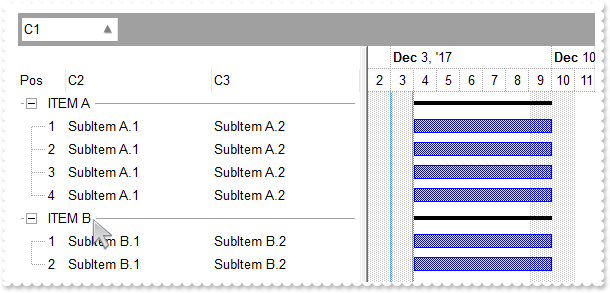
' Occurs after a new Group Item has been inserted to Items collection.
function AddGroupItem as v (Item as OLE::Exontrol.G2antt.1::HITEM)
Dim var_Items as P
oG2antt = topparent:CONTROL_ACTIVEX1.activex
var_Items = oG2antt.Items
var_Items.AddBar(Item,"Progress",{12/02/2017},{12/02/2017})
var_Items.DefineSummaryBars(Item,"",-3,"")
end function
' Occurs after a new Item has been inserted to Items collection.
function AddItem as v (Item as OLE::Exontrol.G2antt.1::HITEM)
oG2antt = topparent:CONTROL_ACTIVEX1.activex
oG2antt.Items.AddBar(Item,"Task",{12/04/2017},{12/10/2017})
end function
Dim h as N
Dim oG2antt as P
Dim var_Chart as P
Dim var_Column as P
Dim var_Column1 as P
Dim var_Columns as P
Dim var_Items as P
oG2antt = topparent:CONTROL_ACTIVEX1.activex
oG2antt.BeginUpdate()
var_Chart = oG2antt.Chart
var_Chart.LevelCount = 2
var_Chart.FirstVisibleDate = {12/02/2017}
' var_Chart.PaneWidth(.f.) = 342
oG2antt.TemplateDef = "dim var_Chart"
oG2antt.TemplateDef = var_Chart
oG2antt.Template = "var_Chart.PaneWidth(False) = 342"
var_Columns = oG2antt.Columns
var_Column = var_Columns.Add("C1")
var_Column.GroupByTotalField = ""
var_Column.GroupByFormatCell = "upper(value)"
var_Columns.Add("C2")
var_Columns.Add("C3")
var_Column1 = var_Columns.Add("Pos")
var_Column1.FormatColumn = "1 pos ``"
var_Column1.AllowGroupBy = .f.
var_Column1.Position = 0
var_Column1.Width = 48
var_Column1.AllowSizing = .f.
oG2antt.SortBarVisible = .t.
oG2antt.SortBarCaption = "Drag a <b>column</b> header here to group by that column."
oG2antt.AllowGroupBy = .t.
var_Items = oG2antt.Items
h = var_Items.AddItem("Item A")
' var_Items.CellValue(h,1) = "SubItem A.1"
oG2antt.TemplateDef = "dim var_Items,h"
oG2antt.TemplateDef = var_Items
oG2antt.TemplateDef = h
oG2antt.Template = "var_Items.CellValue(h,1) = `SubItem A.1`"
' var_Items.CellValue(h,2) = "SubItem A.2"
oG2antt.TemplateDef = "dim var_Items,h"
oG2antt.TemplateDef = var_Items
oG2antt.TemplateDef = h
oG2antt.Template = "var_Items.CellValue(h,2) = `SubItem A.2`"
h = var_Items.AddItem("Item A")
' var_Items.CellValue(h,1) = "SubItem A.1"
oG2antt.TemplateDef = "dim var_Items,h"
oG2antt.TemplateDef = var_Items
oG2antt.TemplateDef = h
oG2antt.Template = "var_Items.CellValue(h,1) = `SubItem A.1`"
' var_Items.CellValue(h,2) = "SubItem A.2"
oG2antt.TemplateDef = "dim var_Items,h"
oG2antt.TemplateDef = var_Items
oG2antt.TemplateDef = h
oG2antt.Template = "var_Items.CellValue(h,2) = `SubItem A.2`"
h = var_Items.AddItem("Item A")
' var_Items.CellValue(h,1) = "SubItem A.1"
oG2antt.TemplateDef = "dim var_Items,h"
oG2antt.TemplateDef = var_Items
oG2antt.TemplateDef = h
oG2antt.Template = "var_Items.CellValue(h,1) = `SubItem A.1`"
' var_Items.CellValue(h,2) = "SubItem A.2"
oG2antt.TemplateDef = "dim var_Items,h"
oG2antt.TemplateDef = var_Items
oG2antt.TemplateDef = h
oG2antt.Template = "var_Items.CellValue(h,2) = `SubItem A.2`"
h = var_Items.AddItem("Item A")
' var_Items.CellValue(h,1) = "SubItem A.1"
oG2antt.TemplateDef = "dim var_Items,h"
oG2antt.TemplateDef = var_Items
oG2antt.TemplateDef = h
oG2antt.Template = "var_Items.CellValue(h,1) = `SubItem A.1`"
' var_Items.CellValue(h,2) = "SubItem A.2"
oG2antt.TemplateDef = "dim var_Items,h"
oG2antt.TemplateDef = var_Items
oG2antt.TemplateDef = h
oG2antt.Template = "var_Items.CellValue(h,2) = `SubItem A.2`"
h = var_Items.AddItem("Item B")
' var_Items.CellValue(h,1) = "SubItem B.1"
oG2antt.TemplateDef = "dim var_Items,h"
oG2antt.TemplateDef = var_Items
oG2antt.TemplateDef = h
oG2antt.Template = "var_Items.CellValue(h,1) = `SubItem B.1`"
' var_Items.CellValue(h,2) = "SubItem B.2"
oG2antt.TemplateDef = "dim var_Items,h"
oG2antt.TemplateDef = var_Items
oG2antt.TemplateDef = h
oG2antt.Template = "var_Items.CellValue(h,2) = `SubItem B.2`"
h = var_Items.AddItem("Item B")
' var_Items.CellValue(h,1) = "SubItem B.1"
oG2antt.TemplateDef = "dim var_Items,h"
oG2antt.TemplateDef = var_Items
oG2antt.TemplateDef = h
oG2antt.Template = "var_Items.CellValue(h,1) = `SubItem B.1`"
' var_Items.CellValue(h,2) = "SubItem B.2"
oG2antt.TemplateDef = "dim var_Items,h"
oG2antt.TemplateDef = var_Items
oG2antt.TemplateDef = h
oG2antt.Template = "var_Items.CellValue(h,2) = `SubItem B.2`"
oG2antt.Columns.Item(0).SortOrder = 1
oG2antt.EndUpdate()
|
|
2024
|
How can I change the aspect of grouped items
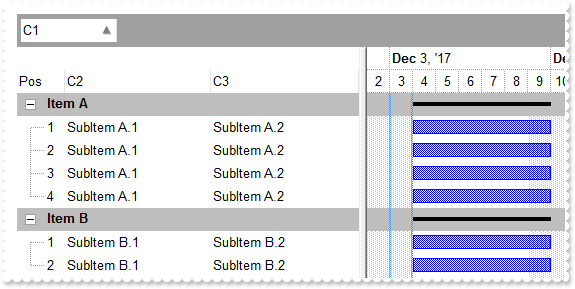
' Occurs after a new Group Item has been inserted to Items collection.
function AddGroupItem as v (Item as OLE::Exontrol.G2antt.1::HITEM)
Dim l as
Dim var_Chart as local
Dim var_Items as P
oG2antt = topparent:CONTROL_ACTIVEX1.activex
var_Items = oG2antt.Items
' var_Items.ItemDividerLine(Item) = 0
oG2antt.TemplateDef = "dim var_Items,Item"
oG2antt.TemplateDef = var_Items
oG2antt.TemplateDef = Item
oG2antt.Template = "var_Items.ItemDividerLine(Item) = 0"
var_Items.AddBar(Item,"Progress",{12/02/2017},{12/02/2017})
var_Items.DefineSummaryBars(Item,"",-3,"")
l = var_Items.GroupItem(Item)
' var_Items.CellSingleLine(Item,l) = .f.
oG2antt.TemplateDef = "dim var_Items,Item,l"
oG2antt.TemplateDef = var_Items
oG2antt.TemplateDef = Item
oG2antt.TemplateDef = l
oG2antt.Template = "var_Items.CellSingleLine(Item,l) = False"
' var_Items.CellBold(Item,l) = .t.
oG2antt.TemplateDef = "dim var_Items,Item,l"
oG2antt.TemplateDef = var_Items
oG2antt.TemplateDef = Item
oG2antt.TemplateDef = l
oG2antt.Template = "var_Items.CellBold(Item,l) = True"
' var_Items.ItemBackColor(Item) = 12500670
oG2antt.TemplateDef = "dim var_Items,Item"
oG2antt.TemplateDef = var_Items
oG2antt.TemplateDef = Item
oG2antt.Template = "var_Items.ItemBackColor(Item) = 12500670"
' oG2antt.Chart.ItemBackColor(Item) = 12500670
var_Chart = oG2antt.Chart
oG2antt.TemplateDef = "dim var_Chart"
oG2antt.TemplateDef = var_Chart
oG2antt.Template = "var_Chart.ItemBackColor(Item) = 12500670"
end function
' Occurs after a new Item has been inserted to Items collection.
function AddItem as v (Item as OLE::Exontrol.G2antt.1::HITEM)
oG2antt = topparent:CONTROL_ACTIVEX1.activex
oG2antt.Items.AddBar(Item,"Task",{12/04/2017},{12/10/2017})
end function
Dim h as N
Dim oG2antt as P
Dim var_Chart as P
Dim var_Column as P
Dim var_Columns as P
Dim var_Items as P
oG2antt = topparent:CONTROL_ACTIVEX1.activex
oG2antt.BeginUpdate()
var_Chart = oG2antt.Chart
var_Chart.LevelCount = 2
var_Chart.FirstVisibleDate = {12/02/2017}
' var_Chart.PaneWidth(.f.) = 342
oG2antt.TemplateDef = "dim var_Chart"
oG2antt.TemplateDef = var_Chart
oG2antt.Template = "var_Chart.PaneWidth(False) = 342"
var_Columns = oG2antt.Columns
var_Columns.Add("C1")
var_Columns.Add("C2")
var_Columns.Add("C3")
var_Column = var_Columns.Add("Pos")
var_Column.FormatColumn = "1 pos ``"
var_Column.AllowGroupBy = .f.
var_Column.Position = 0
var_Column.Width = 48
var_Column.AllowSizing = .f.
oG2antt.SortBarVisible = .t.
oG2antt.SortBarCaption = "Drag a <b>column</b> header here to group by that column."
oG2antt.AllowGroupBy = .t.
var_Items = oG2antt.Items
h = var_Items.AddItem("Item A")
' var_Items.CellValue(h,1) = "SubItem A.1"
oG2antt.TemplateDef = "dim var_Items,h"
oG2antt.TemplateDef = var_Items
oG2antt.TemplateDef = h
oG2antt.Template = "var_Items.CellValue(h,1) = `SubItem A.1`"
' var_Items.CellValue(h,2) = "SubItem A.2"
oG2antt.TemplateDef = "dim var_Items,h"
oG2antt.TemplateDef = var_Items
oG2antt.TemplateDef = h
oG2antt.Template = "var_Items.CellValue(h,2) = `SubItem A.2`"
h = var_Items.AddItem("Item A")
' var_Items.CellValue(h,1) = "SubItem A.1"
oG2antt.TemplateDef = "dim var_Items,h"
oG2antt.TemplateDef = var_Items
oG2antt.TemplateDef = h
oG2antt.Template = "var_Items.CellValue(h,1) = `SubItem A.1`"
' var_Items.CellValue(h,2) = "SubItem A.2"
oG2antt.TemplateDef = "dim var_Items,h"
oG2antt.TemplateDef = var_Items
oG2antt.TemplateDef = h
oG2antt.Template = "var_Items.CellValue(h,2) = `SubItem A.2`"
h = var_Items.AddItem("Item A")
' var_Items.CellValue(h,1) = "SubItem A.1"
oG2antt.TemplateDef = "dim var_Items,h"
oG2antt.TemplateDef = var_Items
oG2antt.TemplateDef = h
oG2antt.Template = "var_Items.CellValue(h,1) = `SubItem A.1`"
' var_Items.CellValue(h,2) = "SubItem A.2"
oG2antt.TemplateDef = "dim var_Items,h"
oG2antt.TemplateDef = var_Items
oG2antt.TemplateDef = h
oG2antt.Template = "var_Items.CellValue(h,2) = `SubItem A.2`"
h = var_Items.AddItem("Item A")
' var_Items.CellValue(h,1) = "SubItem A.1"
oG2antt.TemplateDef = "dim var_Items,h"
oG2antt.TemplateDef = var_Items
oG2antt.TemplateDef = h
oG2antt.Template = "var_Items.CellValue(h,1) = `SubItem A.1`"
' var_Items.CellValue(h,2) = "SubItem A.2"
oG2antt.TemplateDef = "dim var_Items,h"
oG2antt.TemplateDef = var_Items
oG2antt.TemplateDef = h
oG2antt.Template = "var_Items.CellValue(h,2) = `SubItem A.2`"
h = var_Items.AddItem("Item B")
' var_Items.CellValue(h,1) = "SubItem B.1"
oG2antt.TemplateDef = "dim var_Items,h"
oG2antt.TemplateDef = var_Items
oG2antt.TemplateDef = h
oG2antt.Template = "var_Items.CellValue(h,1) = `SubItem B.1`"
' var_Items.CellValue(h,2) = "SubItem B.2"
oG2antt.TemplateDef = "dim var_Items,h"
oG2antt.TemplateDef = var_Items
oG2antt.TemplateDef = h
oG2antt.Template = "var_Items.CellValue(h,2) = `SubItem B.2`"
h = var_Items.AddItem("Item B")
' var_Items.CellValue(h,1) = "SubItem B.1"
oG2antt.TemplateDef = "dim var_Items,h"
oG2antt.TemplateDef = var_Items
oG2antt.TemplateDef = h
oG2antt.Template = "var_Items.CellValue(h,1) = `SubItem B.1`"
' var_Items.CellValue(h,2) = "SubItem B.2"
oG2antt.TemplateDef = "dim var_Items,h"
oG2antt.TemplateDef = var_Items
oG2antt.TemplateDef = h
oG2antt.Template = "var_Items.CellValue(h,2) = `SubItem B.2`"
oG2antt.Columns.Item(0).SortOrder = 1
oG2antt.EndUpdate()
|
|
2023
|
How can I collapse all items when the user performs a grouping
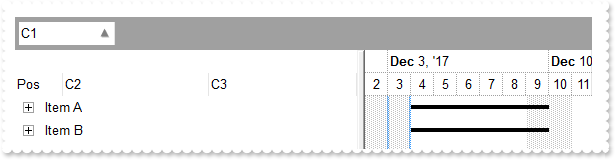
' Occurs after a new Group Item has been inserted to Items collection.
function AddGroupItem as v (Item as OLE::Exontrol.G2antt.1::HITEM)
Dim var_Items as P
oG2antt = topparent:CONTROL_ACTIVEX1.activex
var_Items = oG2antt.Items
' var_Items.ExpandItem(Item) = .f.
oG2antt.TemplateDef = "dim var_Items,Item"
oG2antt.TemplateDef = var_Items
oG2antt.TemplateDef = Item
oG2antt.Template = "var_Items.ExpandItem(Item) = False"
' var_Items.ItemDividerLine(Item) = 0
oG2antt.TemplateDef = "dim var_Items,Item"
oG2antt.TemplateDef = var_Items
oG2antt.TemplateDef = Item
oG2antt.Template = "var_Items.ItemDividerLine(Item) = 0"
var_Items.AddBar(Item,"Progress",{12/02/2017},{12/02/2017})
var_Items.DefineSummaryBars(Item,"",-3,"")
end function
' Occurs after a new Item has been inserted to Items collection.
function AddItem as v (Item as OLE::Exontrol.G2antt.1::HITEM)
oG2antt = topparent:CONTROL_ACTIVEX1.activex
oG2antt.Items.AddBar(Item,"Task",{12/04/2017},{12/10/2017})
end function
Dim h as N
Dim oG2antt as P
Dim var_Chart as P
Dim var_Column as P
Dim var_Columns as P
Dim var_Items as P
oG2antt = topparent:CONTROL_ACTIVEX1.activex
oG2antt.BeginUpdate()
var_Chart = oG2antt.Chart
var_Chart.LevelCount = 2
var_Chart.FirstVisibleDate = {12/02/2017}
' var_Chart.PaneWidth(.f.) = 342
oG2antt.TemplateDef = "dim var_Chart"
oG2antt.TemplateDef = var_Chart
oG2antt.Template = "var_Chart.PaneWidth(False) = 342"
var_Columns = oG2antt.Columns
var_Columns.Add("C1")
var_Columns.Add("C2")
var_Columns.Add("C3")
var_Column = var_Columns.Add("Pos")
var_Column.FormatColumn = "1 pos ``"
var_Column.AllowGroupBy = .f.
var_Column.Position = 0
var_Column.Width = 48
var_Column.AllowSizing = .f.
oG2antt.SortBarVisible = .t.
oG2antt.SortBarCaption = "Drag a <b>column</b> header here to group by that column."
oG2antt.AllowGroupBy = .t.
var_Items = oG2antt.Items
h = var_Items.AddItem("Item A")
' var_Items.CellValue(h,1) = "SubItem A.1"
oG2antt.TemplateDef = "dim var_Items,h"
oG2antt.TemplateDef = var_Items
oG2antt.TemplateDef = h
oG2antt.Template = "var_Items.CellValue(h,1) = `SubItem A.1`"
' var_Items.CellValue(h,2) = "SubItem A.2"
oG2antt.TemplateDef = "dim var_Items,h"
oG2antt.TemplateDef = var_Items
oG2antt.TemplateDef = h
oG2antt.Template = "var_Items.CellValue(h,2) = `SubItem A.2`"
h = var_Items.AddItem("Item A")
' var_Items.CellValue(h,1) = "SubItem A.1"
oG2antt.TemplateDef = "dim var_Items,h"
oG2antt.TemplateDef = var_Items
oG2antt.TemplateDef = h
oG2antt.Template = "var_Items.CellValue(h,1) = `SubItem A.1`"
' var_Items.CellValue(h,2) = "SubItem A.2"
oG2antt.TemplateDef = "dim var_Items,h"
oG2antt.TemplateDef = var_Items
oG2antt.TemplateDef = h
oG2antt.Template = "var_Items.CellValue(h,2) = `SubItem A.2`"
h = var_Items.AddItem("Item A")
' var_Items.CellValue(h,1) = "SubItem A.1"
oG2antt.TemplateDef = "dim var_Items,h"
oG2antt.TemplateDef = var_Items
oG2antt.TemplateDef = h
oG2antt.Template = "var_Items.CellValue(h,1) = `SubItem A.1`"
' var_Items.CellValue(h,2) = "SubItem A.2"
oG2antt.TemplateDef = "dim var_Items,h"
oG2antt.TemplateDef = var_Items
oG2antt.TemplateDef = h
oG2antt.Template = "var_Items.CellValue(h,2) = `SubItem A.2`"
h = var_Items.AddItem("Item A")
' var_Items.CellValue(h,1) = "SubItem A.1"
oG2antt.TemplateDef = "dim var_Items,h"
oG2antt.TemplateDef = var_Items
oG2antt.TemplateDef = h
oG2antt.Template = "var_Items.CellValue(h,1) = `SubItem A.1`"
' var_Items.CellValue(h,2) = "SubItem A.2"
oG2antt.TemplateDef = "dim var_Items,h"
oG2antt.TemplateDef = var_Items
oG2antt.TemplateDef = h
oG2antt.Template = "var_Items.CellValue(h,2) = `SubItem A.2`"
h = var_Items.AddItem("Item B")
' var_Items.CellValue(h,1) = "SubItem B.1"
oG2antt.TemplateDef = "dim var_Items,h"
oG2antt.TemplateDef = var_Items
oG2antt.TemplateDef = h
oG2antt.Template = "var_Items.CellValue(h,1) = `SubItem B.1`"
' var_Items.CellValue(h,2) = "SubItem B.2"
oG2antt.TemplateDef = "dim var_Items,h"
oG2antt.TemplateDef = var_Items
oG2antt.TemplateDef = h
oG2antt.Template = "var_Items.CellValue(h,2) = `SubItem B.2`"
h = var_Items.AddItem("Item B")
' var_Items.CellValue(h,1) = "SubItem B.1"
oG2antt.TemplateDef = "dim var_Items,h"
oG2antt.TemplateDef = var_Items
oG2antt.TemplateDef = h
oG2antt.Template = "var_Items.CellValue(h,1) = `SubItem B.1`"
' var_Items.CellValue(h,2) = "SubItem B.2"
oG2antt.TemplateDef = "dim var_Items,h"
oG2antt.TemplateDef = var_Items
oG2antt.TemplateDef = h
oG2antt.Template = "var_Items.CellValue(h,2) = `SubItem B.2`"
oG2antt.Columns.Item(0).SortOrder = 1
oG2antt.EndUpdate()
|
|
2022
|
Is it possible to select columns that user can drop to the sort bar, when using the Group By feature
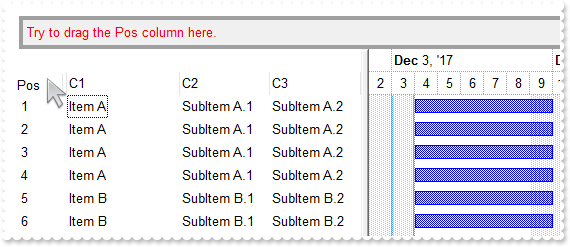
' Occurs after a new Item has been inserted to Items collection.
function AddItem as v (Item as OLE::Exontrol.G2antt.1::HITEM)
oG2antt = topparent:CONTROL_ACTIVEX1.activex
oG2antt.Items.AddBar(Item,"Task",{12/04/2017},{12/10/2017})
end function
Dim h as N
Dim oG2antt as P
Dim var_Chart as P
Dim var_Column as P
Dim var_Columns as P
Dim var_Items as P
oG2antt = topparent:CONTROL_ACTIVEX1.activex
oG2antt.BeginUpdate()
var_Chart = oG2antt.Chart
var_Chart.LevelCount = 2
var_Chart.FirstVisibleDate = {12/02/2017}
' var_Chart.PaneWidth(.f.) = 342
oG2antt.TemplateDef = "dim var_Chart"
oG2antt.TemplateDef = var_Chart
oG2antt.Template = "var_Chart.PaneWidth(False) = 342"
var_Columns = oG2antt.Columns
var_Columns.Add("C1")
var_Columns.Add("C2")
var_Columns.Add("C3")
var_Column = var_Columns.Add("Pos")
var_Column.FormatColumn = "1 pos ``"
var_Column.AllowGroupBy = .f.
var_Column.Position = 0
var_Column.Width = 48
var_Column.AllowSizing = .f.
oG2antt.SortBarVisible = .t.
oG2antt.SortBarCaption = "<fgcolor=FF0000>Try to drag the Pos column here."
oG2antt.AllowGroupBy = .t.
var_Items = oG2antt.Items
h = var_Items.AddItem("Item A")
' var_Items.CellValue(h,1) = "SubItem A.1"
oG2antt.TemplateDef = "dim var_Items,h"
oG2antt.TemplateDef = var_Items
oG2antt.TemplateDef = h
oG2antt.Template = "var_Items.CellValue(h,1) = `SubItem A.1`"
' var_Items.CellValue(h,2) = "SubItem A.2"
oG2antt.TemplateDef = "dim var_Items,h"
oG2antt.TemplateDef = var_Items
oG2antt.TemplateDef = h
oG2antt.Template = "var_Items.CellValue(h,2) = `SubItem A.2`"
h = var_Items.AddItem("Item A")
' var_Items.CellValue(h,1) = "SubItem A.1"
oG2antt.TemplateDef = "dim var_Items,h"
oG2antt.TemplateDef = var_Items
oG2antt.TemplateDef = h
oG2antt.Template = "var_Items.CellValue(h,1) = `SubItem A.1`"
' var_Items.CellValue(h,2) = "SubItem A.2"
oG2antt.TemplateDef = "dim var_Items,h"
oG2antt.TemplateDef = var_Items
oG2antt.TemplateDef = h
oG2antt.Template = "var_Items.CellValue(h,2) = `SubItem A.2`"
h = var_Items.AddItem("Item A")
' var_Items.CellValue(h,1) = "SubItem A.1"
oG2antt.TemplateDef = "dim var_Items,h"
oG2antt.TemplateDef = var_Items
oG2antt.TemplateDef = h
oG2antt.Template = "var_Items.CellValue(h,1) = `SubItem A.1`"
' var_Items.CellValue(h,2) = "SubItem A.2"
oG2antt.TemplateDef = "dim var_Items,h"
oG2antt.TemplateDef = var_Items
oG2antt.TemplateDef = h
oG2antt.Template = "var_Items.CellValue(h,2) = `SubItem A.2`"
h = var_Items.AddItem("Item A")
' var_Items.CellValue(h,1) = "SubItem A.1"
oG2antt.TemplateDef = "dim var_Items,h"
oG2antt.TemplateDef = var_Items
oG2antt.TemplateDef = h
oG2antt.Template = "var_Items.CellValue(h,1) = `SubItem A.1`"
' var_Items.CellValue(h,2) = "SubItem A.2"
oG2antt.TemplateDef = "dim var_Items,h"
oG2antt.TemplateDef = var_Items
oG2antt.TemplateDef = h
oG2antt.Template = "var_Items.CellValue(h,2) = `SubItem A.2`"
h = var_Items.AddItem("Item B")
' var_Items.CellValue(h,1) = "SubItem B.1"
oG2antt.TemplateDef = "dim var_Items,h"
oG2antt.TemplateDef = var_Items
oG2antt.TemplateDef = h
oG2antt.Template = "var_Items.CellValue(h,1) = `SubItem B.1`"
' var_Items.CellValue(h,2) = "SubItem B.2"
oG2antt.TemplateDef = "dim var_Items,h"
oG2antt.TemplateDef = var_Items
oG2antt.TemplateDef = h
oG2antt.Template = "var_Items.CellValue(h,2) = `SubItem B.2`"
h = var_Items.AddItem("Item B")
' var_Items.CellValue(h,1) = "SubItem B.1"
oG2antt.TemplateDef = "dim var_Items,h"
oG2antt.TemplateDef = var_Items
oG2antt.TemplateDef = h
oG2antt.Template = "var_Items.CellValue(h,1) = `SubItem B.1`"
' var_Items.CellValue(h,2) = "SubItem B.2"
oG2antt.TemplateDef = "dim var_Items,h"
oG2antt.TemplateDef = var_Items
oG2antt.TemplateDef = h
oG2antt.Template = "var_Items.CellValue(h,2) = `SubItem B.2`"
oG2antt.EndUpdate()
|
|
2021
|
How can I filter for the type of the bars I have in my chart
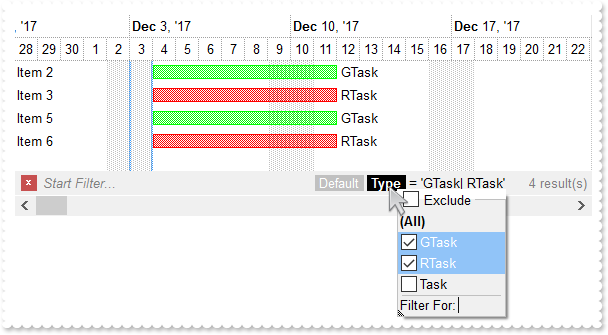
Dim oG2antt as P
Dim var_Bar as P
Dim var_Bar1 as P
Dim var_Bar2 as P
Dim var_Chart as P
Dim var_Column as P
Dim var_Column1 as P
Dim var_Column2 as P
Dim var_Items as P
oG2antt = topparent:CONTROL_ACTIVEX1.activex
oG2antt.BeginUpdate()
var_Chart = oG2antt.Chart
var_Chart.LevelCount = 2
var_Chart.FirstVisibleDate = {11/28/2017}
' var_Chart.PaneWidth(.f.) = 0
oG2antt.TemplateDef = "dim var_Chart"
oG2antt.TemplateDef = var_Chart
oG2antt.Template = "var_Chart.PaneWidth(False) = 0"
var_Bar = var_Chart.Bars.Item("Task")
' var_Bar.Def(3) = "<%=%0%>"
oG2antt.TemplateDef = "dim var_Bar"
oG2antt.TemplateDef = var_Bar
oG2antt.Template = "var_Bar.Def(3) = `<%=%0%>`"
' var_Bar.Def(4) = 18
oG2antt.TemplateDef = "dim var_Bar"
oG2antt.TemplateDef = var_Bar
oG2antt.Template = "var_Bar.Def(4) = 18"
var_Bar1 = var_Chart.Bars.Copy("Task","GTask")
' var_Bar1.Def(3) = "<%=%0%>"
oG2antt.TemplateDef = "dim var_Bar1"
oG2antt.TemplateDef = var_Bar1
oG2antt.Template = "var_Bar1.Def(3) = `<%=%0%>`"
' var_Bar1.Def(4) = 18
oG2antt.TemplateDef = "dim var_Bar1"
oG2antt.TemplateDef = var_Bar1
oG2antt.Template = "var_Bar1.Def(4) = 18"
var_Bar1.Color = 65280
var_Bar2 = var_Chart.Bars.Copy("Task","RTask")
' var_Bar2.Def(3) = "<%=%0%>"
oG2antt.TemplateDef = "dim var_Bar2"
oG2antt.TemplateDef = var_Bar2
oG2antt.Template = "var_Bar2.Def(3) = `<%=%0%>`"
' var_Bar2.Def(4) = 18
oG2antt.TemplateDef = "dim var_Bar2"
oG2antt.TemplateDef = var_Bar2
oG2antt.Template = "var_Bar2.Def(4) = 18"
var_Bar2.Color = 255
var_Chart.ColumnsFormatLevel = "0"
oG2antt.OnResizeControl = 129 'exDisableSplitter + exResizeChart
var_Column = oG2antt.Columns.Add("Default")
var_Column.DisplayFilterButton = .t.
var_Column.FilterList = 9504 'exShowExclude + exShowFocusItem + exShowCheckBox + exSortItemsAsc
var_Column1 = oG2antt.Columns.Add("Type")
' var_Column1.Def(19) = ""
oG2antt.TemplateDef = "dim var_Column1"
oG2antt.TemplateDef = var_Column1
oG2antt.Template = "var_Column1.Def(19) = ``"
' var_Column1.Def(18) = 0
oG2antt.TemplateDef = "dim var_Column1"
oG2antt.TemplateDef = var_Column1
oG2antt.Template = "var_Column1.Def(18) = 0"
var_Column1.Visible = .f.
var_Column1.DisplayFilterButton = .t.
var_Column1.FilterList = 9504 'exShowExclude + exShowFocusItem + exShowCheckBox + exSortItemsAsc
var_Items = oG2antt.Items
var_Items.AllowCellValueToItemBar = .t.
var_Items.AddBar(var_Items.AddItem("Item 1"),"Task",{12/04/2017},{12/12/2017})
var_Items.AddBar(var_Items.AddItem("Item 2"),"GTask",{12/04/2017},{12/12/2017})
var_Items.AddBar(var_Items.AddItem("Item 3"),"RTask",{12/04/2017},{12/12/2017})
var_Items.AddBar(var_Items.AddItem("Item 4"),"Task",{12/04/2017},{12/12/2017})
var_Items.AddBar(var_Items.AddItem("Item 5"),"GTask",{12/04/2017},{12/12/2017})
var_Items.AddBar(var_Items.AddItem("Item 6"),"RTask",{12/04/2017},{12/12/2017})
oG2antt.FilterBarFont = oG2antt.Font
oG2antt.Template = "Description(11) = FormatABC(```<fgcolor=808080> `` + value + `` </fgcolor>```,Description(11))" // oG2antt.Description(11) = oG2antt.FormatABC("`<fgcolor=808080> ` + value + ` </fgcolor>`",oG2antt.Description(11))
oG2antt.FilterBarCaption = "(( ( all replace `[<b>` with `<bgcolor=000000><fgcolor=FFFFFF><b> ` replace `</b>]` with ` </b></bgcolor></fgcolor>` replace `[<s>` with `<bgcolor=C0C0C0><fgcolor=FFFFFF> ` replace `</s>]` with ` </fgcolor></bgcolor>` ) + `<r><fgcolor=808080>` + ( matchitemcount < 0 ? ( ( len(value) ? `` : `` ) + `<r>` + abs(matchitemcount + 1) + ` result(s)` ) : (`<r><fgcolor=808080>`+ itemcount + ` item(s)`) )))"
oG2antt.FilterBarPromptVisible = 2579 'exFilterBarCompact + exFilterBarShowCloseIfRequired + exFilterBarSingleLine + exFilterBarVisible + exFilterBarPromptVisible
var_Column2 = oG2antt.Columns.Item(1)
var_Column2.FilterType = 240
var_Column2.Filter = "GTask|RTask"
oG2antt.ApplyFilter()
oG2antt.EndUpdate()
|
|
2020
|
How can I display the control's filter bar in the Items section only, as it was displayed before
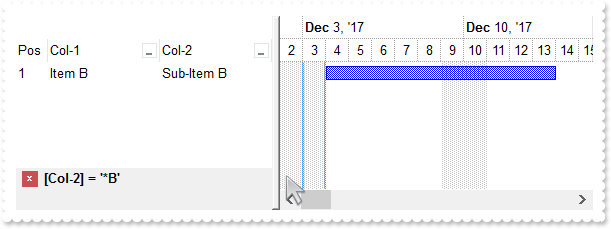
' Occurs after a new Item has been inserted to Items collection.
function AddItem as v (Item as OLE::Exontrol.G2antt.1::HITEM)
oG2antt = topparent:CONTROL_ACTIVEX1.activex
oG2antt.Items.AddBar(Item,"Task",{12/04/2017},{12/14/2017})
end function
Dim oG2antt as P
Dim var_Chart as P
Dim var_Column as P
Dim var_Column1 as P
Dim var_Column2 as P
Dim var_Column3 as P
Dim var_Items as P
oG2antt = topparent:CONTROL_ACTIVEX1.activex
oG2antt.BeginUpdate()
var_Chart = oG2antt.Chart
var_Chart.LevelCount = 2
var_Chart.FirstVisibleDate = {12/02/2017}
' var_Chart.PaneWidth(.f.) = 256
oG2antt.TemplateDef = "dim var_Chart"
oG2antt.TemplateDef = var_Chart
oG2antt.Template = "var_Chart.PaneWidth(False) = 256"
var_Column = oG2antt.Columns.Add("Col-1")
var_Column.DisplayFilterButton = .t.
var_Column.FilterList = 9504 'exShowExclude + exShowFocusItem + exShowCheckBox + exSortItemsAsc
var_Column1 = oG2antt.Columns.Add("Col-2")
var_Column1.DisplayFilterButton = .t.
var_Column1.FilterList = 9504 'exShowExclude + exShowFocusItem + exShowCheckBox + exSortItemsAsc
var_Column2 = oG2antt.Columns.Add("Pos")
var_Column2.AllowSizing = .f.
var_Column2.AllowSort = .f.
var_Column2.Width = 32
var_Column2.FormatColumn = "1 apos ``"
var_Column2.Position = 0
var_Items = oG2antt.Items
' var_Items.CellValue(var_Items.AddItem("Item A"),1) = "Sub-Item A"
oG2antt.TemplateDef = "dim var_Items"
oG2antt.TemplateDef = var_Items
oG2antt.Template = "var_Items.CellValue(AddItem(`Item A`),1) = `Sub-Item A`"
' var_Items.CellValue(var_Items.AddItem("Item B"),1) = "Sub-Item B"
oG2antt.TemplateDef = "dim var_Items"
oG2antt.TemplateDef = var_Items
oG2antt.Template = "var_Items.CellValue(AddItem(`Item B`),1) = `Sub-Item B`"
' var_Items.CellValue(var_Items.AddItem("Item C"),1) = "Sub-Item C"
oG2antt.TemplateDef = "dim var_Items"
oG2antt.TemplateDef = var_Items
oG2antt.Template = "var_Items.CellValue(AddItem(`Item C`),1) = `Sub-Item C`"
oG2antt.FilterBarPromptVisible = 4096
var_Column3 = oG2antt.Columns.Item(1)
var_Column3.FilterType = 3
var_Column3.Filter = "*B"
oG2antt.ApplyFilter()
oG2antt.EndUpdate()
|
|
2019
|
FilterBarCaption ALL Keyword ( sample 2, result )
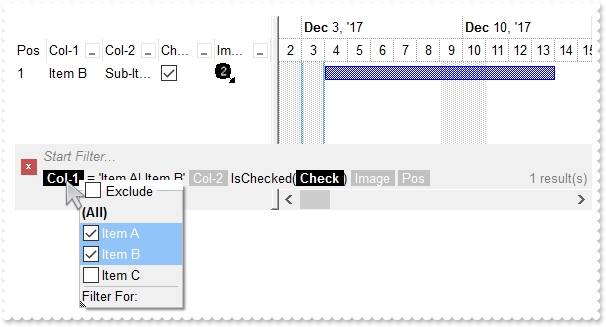
' Occurs after a new Item has been inserted to Items collection.
function AddItem as v (Item as OLE::Exontrol.G2antt.1::HITEM)
Dim i as
Dim var_Items as local
oG2antt = topparent:CONTROL_ACTIVEX1.activex
i = oG2antt.FormatABC("value + 1",oG2antt.Items.ItemToIndex(Item))
' oG2antt.Items.CellImage(Item,3) = i
var_Items = oG2antt.Items
oG2antt.TemplateDef = "dim var_Items"
oG2antt.TemplateDef = var_Items
oG2antt.Template = "var_Items.CellImage(Item,3) = i"
oG2antt.Items.AddBar(Item,"Task",{12/04/2017},{12/14/2017})
end function
Dim h as N
Dim oG2antt as P
Dim var_Chart as P
Dim var_Column as P
Dim var_Column1 as P
Dim var_Column2 as P
Dim var_Column3 as P
Dim var_Column4 as P
Dim var_Column5 as P
Dim var_Editor as P
Dim var_Items as P
oG2antt = topparent:CONTROL_ACTIVEX1.activex
oG2antt.BeginUpdate()
var_Chart = oG2antt.Chart
var_Chart.LevelCount = 2
var_Chart.FirstVisibleDate = {12/02/2017}
' var_Chart.PaneWidth(.f.) = 256
oG2antt.TemplateDef = "dim var_Chart"
oG2antt.TemplateDef = var_Chart
oG2antt.Template = "var_Chart.PaneWidth(False) = 256"
oG2antt.Images("gBJJgBAIDAAGAAEAAQhYAf8Pf4hh0QihCJo2AEZjQAjEZFEaIEaEEaAIAkcbk0olUrlktl0vmExmUzmk1m03nE5nU7nk9n0/oFBoVDolFo1HpFJpVLplNp1PqFRqVTqlVq1XrFZrVbrldr1fsFhsVjslls1ntFptVrtltt1vuFxuVzul1u13vF5vV7vl9v1/wGBwWDwmFw2HxGJxWLxmNx0xiFdyOTh8Tf9ZymXx+QytcyNgz8r0OblWjyWds+m0ka1Vf1ta1+r1mos2xrG2xeZ0+a0W0qOx3GO4NV3WeyvD2XJ5XL5nN51aiw+lfSj0gkUkAEllHanHI5j/cHg8EZf7w8vl8j4f/qfEZeB09/vjLAB30+kZQAP/P5/H6/yNAOAEAwCjMBwFAEDwJBMDwLBYAP2/8Hv8/gAGAD8LQs9w/nhDY/oygIA=")
var_Column = oG2antt.Columns.Add("Col-1")
var_Column.DisplayFilterButton = .t.
var_Column.FilterList = 9504 'exShowExclude + exShowFocusItem + exShowCheckBox + exSortItemsAsc
var_Column1 = oG2antt.Columns.Add("Col-2")
var_Column1.DisplayFilterButton = .t.
var_Column1.FilterList = 9504 'exShowExclude + exShowFocusItem + exShowCheckBox + exSortItemsAsc
var_Column2 = oG2antt.Columns.Add("Check")
var_Editor = var_Column2.Editor
var_Editor.EditType = 19
' var_Editor.Option(17) = 1
oG2antt.TemplateDef = "dim var_Editor"
oG2antt.TemplateDef = var_Editor
oG2antt.Template = "var_Editor.Option(17) = 1"
var_Column2.DisplayFilterButton = .t.
var_Column2.DisplayFilterPattern = .f.
var_Column2.FilterType = 6
var_Column3 = oG2antt.Columns.Add("Image")
var_Column3.DisplayFilterButton = .t.
var_Column3.FilterType = 10
var_Column3.FilterList = 9472 'exShowExclude + exShowFocusItem + exShowCheckBox
var_Column4 = oG2antt.Columns.Add("Pos")
var_Column4.AllowSizing = .f.
var_Column4.AllowSort = .f.
var_Column4.Width = 32
var_Column4.FormatColumn = "1 apos ``"
var_Column4.Position = 0
var_Items = oG2antt.Items
' var_Items.CellValue(var_Items.AddItem("Item A"),1) = "Sub-Item A"
oG2antt.TemplateDef = "dim var_Items"
oG2antt.TemplateDef = var_Items
oG2antt.Template = "var_Items.CellValue(AddItem(`Item A`),1) = `Sub-Item A`"
h = var_Items.AddItem("Item B")
' var_Items.CellValue(h,1) = "Sub-Item B"
oG2antt.TemplateDef = "dim var_Items,h"
oG2antt.TemplateDef = var_Items
oG2antt.TemplateDef = h
oG2antt.Template = "var_Items.CellValue(h,1) = `Sub-Item B`"
' var_Items.CellState(h,2) = 1
oG2antt.TemplateDef = "dim var_Items,h"
oG2antt.TemplateDef = var_Items
oG2antt.TemplateDef = h
oG2antt.Template = "var_Items.CellState(h,2) = 1"
' var_Items.CellValue(var_Items.AddItem("Item C"),1) = "Sub-Item C"
oG2antt.TemplateDef = "dim var_Items"
oG2antt.TemplateDef = var_Items
oG2antt.Template = "var_Items.CellValue(AddItem(`Item C`),1) = `Sub-Item C`"
oG2antt.FilterBarFont = oG2antt.Font
oG2antt.Template = "Description(11) = FormatABC(```<fgcolor=808080> `` + value + `` </fgcolor>```,Description(11))" // oG2antt.Description(11) = oG2antt.FormatABC("`<fgcolor=808080> ` + value + ` </fgcolor>`",oG2antt.Description(11))
oG2antt.FilterBarCaption = "(( ( all replace `[<b>` with `<bgcolor=000000><fgcolor=FFFFFF><b> ` replace `</b>]` with ` </b></bgcolor></fgcolor>` replace `[<s>` with `<bgcolor=C0C0C0><fgcolor=FFFFFF> ` replace `</s>]` with ` </fgcolor></bgcolor>` ) + `<r><fgcolor=808080>` + ( matchitemcount < 0 ? ( ( len(value) ? `` : `` ) + `<r>` + abs(matchitemcount + 1) + ` result(s)` ) : (`<r><fgcolor=808080>`+ itemcount + ` item(s)`) )))"
oG2antt.FilterBarPromptVisible = 3 'exFilterBarVisible + exFilterBarPromptVisible
var_Column5 = oG2antt.Columns.Item(0)
var_Column5.FilterType = 240
var_Column5.Filter = "Item A|Item B"
oG2antt.Columns.Item(2).Filter = 1
oG2antt.ApplyFilter()
oG2antt.EndUpdate()
|
|
2018
|
FilterBarCaption ALL Keyword ( sample 1 )
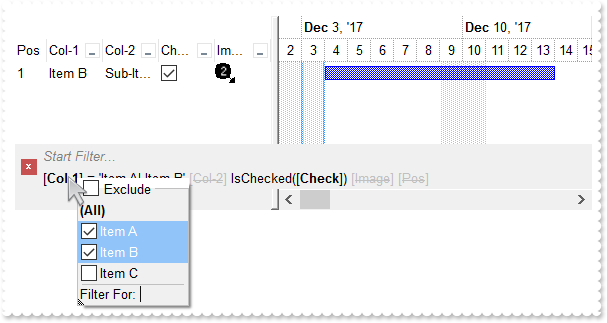
' Occurs after a new Item has been inserted to Items collection.
function AddItem as v (Item as OLE::Exontrol.G2antt.1::HITEM)
Dim i as
Dim var_Items as local
oG2antt = topparent:CONTROL_ACTIVEX1.activex
i = oG2antt.FormatABC("value + 1",oG2antt.Items.ItemToIndex(Item))
' oG2antt.Items.CellImage(Item,3) = i
var_Items = oG2antt.Items
oG2antt.TemplateDef = "dim var_Items"
oG2antt.TemplateDef = var_Items
oG2antt.Template = "var_Items.CellImage(Item,3) = i"
oG2antt.Items.AddBar(Item,"Task",{12/04/2017},{12/14/2017})
end function
Dim h as N
Dim oG2antt as P
Dim var_Chart as P
Dim var_Column as P
Dim var_Column1 as P
Dim var_Column2 as P
Dim var_Column3 as P
Dim var_Column4 as P
Dim var_Column5 as P
Dim var_Editor as P
Dim var_Items as P
oG2antt = topparent:CONTROL_ACTIVEX1.activex
oG2antt.BeginUpdate()
var_Chart = oG2antt.Chart
var_Chart.LevelCount = 2
var_Chart.FirstVisibleDate = {12/02/2017}
' var_Chart.PaneWidth(.f.) = 256
oG2antt.TemplateDef = "dim var_Chart"
oG2antt.TemplateDef = var_Chart
oG2antt.Template = "var_Chart.PaneWidth(False) = 256"
oG2antt.Images("gBJJgBAIDAAGAAEAAQhYAf8Pf4hh0QihCJo2AEZjQAjEZFEaIEaEEaAIAkcbk0olUrlktl0vmExmUzmk1m03nE5nU7nk9n0/oFBoVDolFo1HpFJpVLplNp1PqFRqVTqlVq1XrFZrVbrldr1fsFhsVjslls1ntFptVrtltt1vuFxuVzul1u13vF5vV7vl9v1/wGBwWDwmFw2HxGJxWLxmNx0xiFdyOTh8Tf9ZymXx+QytcyNgz8r0OblWjyWds+m0ka1Vf1ta1+r1mos2xrG2xeZ0+a0W0qOx3GO4NV3WeyvD2XJ5XL5nN51aiw+lfSj0gkUkAEllHanHI5j/cHg8EZf7w8vl8j4f/qfEZeB09/vjLAB30+kZQAP/P5/H6/yNAOAEAwCjMBwFAEDwJBMDwLBYAP2/8Hv8/gAGAD8LQs9w/nhDY/oygIA=")
var_Column = oG2antt.Columns.Add("Col-1")
var_Column.DisplayFilterButton = .t.
var_Column.FilterList = 9504 'exShowExclude + exShowFocusItem + exShowCheckBox + exSortItemsAsc
var_Column1 = oG2antt.Columns.Add("Col-2")
var_Column1.DisplayFilterButton = .t.
var_Column1.FilterList = 9504 'exShowExclude + exShowFocusItem + exShowCheckBox + exSortItemsAsc
var_Column2 = oG2antt.Columns.Add("Check")
var_Editor = var_Column2.Editor
var_Editor.EditType = 19
' var_Editor.Option(17) = 1
oG2antt.TemplateDef = "dim var_Editor"
oG2antt.TemplateDef = var_Editor
oG2antt.Template = "var_Editor.Option(17) = 1"
var_Column2.DisplayFilterButton = .t.
var_Column2.DisplayFilterPattern = .f.
var_Column2.FilterType = 6
var_Column3 = oG2antt.Columns.Add("Image")
var_Column3.DisplayFilterButton = .t.
var_Column3.FilterType = 10
var_Column3.FilterList = 9472 'exShowExclude + exShowFocusItem + exShowCheckBox
var_Column4 = oG2antt.Columns.Add("Pos")
var_Column4.AllowSizing = .f.
var_Column4.AllowSort = .f.
var_Column4.Width = 32
var_Column4.FormatColumn = "1 apos ``"
var_Column4.Position = 0
var_Items = oG2antt.Items
' var_Items.CellValue(var_Items.AddItem("Item A"),1) = "Sub-Item A"
oG2antt.TemplateDef = "dim var_Items"
oG2antt.TemplateDef = var_Items
oG2antt.Template = "var_Items.CellValue(AddItem(`Item A`),1) = `Sub-Item A`"
h = var_Items.AddItem("Item B")
' var_Items.CellValue(h,1) = "Sub-Item B"
oG2antt.TemplateDef = "dim var_Items,h"
oG2antt.TemplateDef = var_Items
oG2antt.TemplateDef = h
oG2antt.Template = "var_Items.CellValue(h,1) = `Sub-Item B`"
' var_Items.CellState(h,2) = 1
oG2antt.TemplateDef = "dim var_Items,h"
oG2antt.TemplateDef = var_Items
oG2antt.TemplateDef = h
oG2antt.Template = "var_Items.CellState(h,2) = 1"
' var_Items.CellValue(var_Items.AddItem("Item C"),1) = "Sub-Item C"
oG2antt.TemplateDef = "dim var_Items"
oG2antt.TemplateDef = var_Items
oG2antt.Template = "var_Items.CellValue(AddItem(`Item C`),1) = `Sub-Item C`"
oG2antt.FilterBarFont = oG2antt.Font
oG2antt.Template = "Description(11) = FormatABC(```<fgcolor=808080> `` + value + `` </fgcolor>```,Description(11))" // oG2antt.Description(11) = oG2antt.FormatABC("`<fgcolor=808080> ` + value + ` </fgcolor>`",oG2antt.Description(11))
oG2antt.FilterBarCaption = "all"
oG2antt.FilterBarPromptVisible = 3 'exFilterBarVisible + exFilterBarPromptVisible
var_Column5 = oG2antt.Columns.Item(0)
var_Column5.FilterType = 240
var_Column5.Filter = "Item A|Item B"
oG2antt.Columns.Item(2).Filter = 1
oG2antt.ApplyFilter()
oG2antt.EndUpdate()
|
|
2017
|
FilterBarCaption ALLUI Keyword ( sample 2, result )
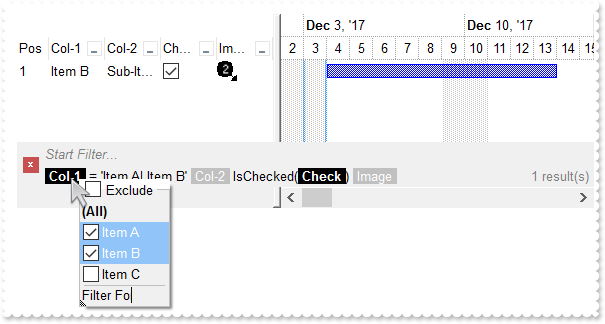
' Occurs after a new Item has been inserted to Items collection.
function AddItem as v (Item as OLE::Exontrol.G2antt.1::HITEM)
Dim i as
Dim var_Items as local
oG2antt = topparent:CONTROL_ACTIVEX1.activex
i = oG2antt.FormatABC("value + 1",oG2antt.Items.ItemToIndex(Item))
' oG2antt.Items.CellImage(Item,3) = i
var_Items = oG2antt.Items
oG2antt.TemplateDef = "dim var_Items"
oG2antt.TemplateDef = var_Items
oG2antt.Template = "var_Items.CellImage(Item,3) = i"
oG2antt.Items.AddBar(Item,"Task",{12/04/2017},{12/14/2017})
end function
Dim h as N
Dim oG2antt as P
Dim var_Chart as P
Dim var_Column as P
Dim var_Column1 as P
Dim var_Column2 as P
Dim var_Column3 as P
Dim var_Column4 as P
Dim var_Column5 as P
Dim var_Editor as P
Dim var_Items as P
oG2antt = topparent:CONTROL_ACTIVEX1.activex
oG2antt.BeginUpdate()
var_Chart = oG2antt.Chart
var_Chart.LevelCount = 2
var_Chart.FirstVisibleDate = {12/02/2017}
' var_Chart.PaneWidth(.f.) = 256
oG2antt.TemplateDef = "dim var_Chart"
oG2antt.TemplateDef = var_Chart
oG2antt.Template = "var_Chart.PaneWidth(False) = 256"
oG2antt.Images("gBJJgBAIDAAGAAEAAQhYAf8Pf4hh0QihCJo2AEZjQAjEZFEaIEaEEaAIAkcbk0olUrlktl0vmExmUzmk1m03nE5nU7nk9n0/oFBoVDolFo1HpFJpVLplNp1PqFRqVTqlVq1XrFZrVbrldr1fsFhsVjslls1ntFptVrtltt1vuFxuVzul1u13vF5vV7vl9v1/wGBwWDwmFw2HxGJxWLxmNx0xiFdyOTh8Tf9ZymXx+QytcyNgz8r0OblWjyWds+m0ka1Vf1ta1+r1mos2xrG2xeZ0+a0W0qOx3GO4NV3WeyvD2XJ5XL5nN51aiw+lfSj0gkUkAEllHanHI5j/cHg8EZf7w8vl8j4f/qfEZeB09/vjLAB30+kZQAP/P5/H6/yNAOAEAwCjMBwFAEDwJBMDwLBYAP2/8Hv8/gAGAD8LQs9w/nhDY/oygIA=")
var_Column = oG2antt.Columns.Add("Col-1")
var_Column.DisplayFilterButton = .t.
var_Column.FilterList = 9504 'exShowExclude + exShowFocusItem + exShowCheckBox + exSortItemsAsc
var_Column1 = oG2antt.Columns.Add("Col-2")
var_Column1.DisplayFilterButton = .t.
var_Column1.FilterList = 9504 'exShowExclude + exShowFocusItem + exShowCheckBox + exSortItemsAsc
var_Column2 = oG2antt.Columns.Add("Check")
var_Editor = var_Column2.Editor
var_Editor.EditType = 19
' var_Editor.Option(17) = 1
oG2antt.TemplateDef = "dim var_Editor"
oG2antt.TemplateDef = var_Editor
oG2antt.Template = "var_Editor.Option(17) = 1"
var_Column2.DisplayFilterButton = .t.
var_Column2.DisplayFilterPattern = .f.
var_Column2.FilterType = 6
var_Column3 = oG2antt.Columns.Add("Image")
var_Column3.DisplayFilterButton = .t.
var_Column3.FilterType = 10
var_Column3.FilterList = 9472 'exShowExclude + exShowFocusItem + exShowCheckBox
var_Column4 = oG2antt.Columns.Add("Pos")
var_Column4.AllowSizing = .f.
var_Column4.AllowSort = .f.
var_Column4.Width = 32
var_Column4.FormatColumn = "1 apos ``"
var_Column4.Position = 0
var_Items = oG2antt.Items
' var_Items.CellValue(var_Items.AddItem("Item A"),1) = "Sub-Item A"
oG2antt.TemplateDef = "dim var_Items"
oG2antt.TemplateDef = var_Items
oG2antt.Template = "var_Items.CellValue(AddItem(`Item A`),1) = `Sub-Item A`"
h = var_Items.AddItem("Item B")
' var_Items.CellValue(h,1) = "Sub-Item B"
oG2antt.TemplateDef = "dim var_Items,h"
oG2antt.TemplateDef = var_Items
oG2antt.TemplateDef = h
oG2antt.Template = "var_Items.CellValue(h,1) = `Sub-Item B`"
' var_Items.CellState(h,2) = 1
oG2antt.TemplateDef = "dim var_Items,h"
oG2antt.TemplateDef = var_Items
oG2antt.TemplateDef = h
oG2antt.Template = "var_Items.CellState(h,2) = 1"
' var_Items.CellValue(var_Items.AddItem("Item C"),1) = "Sub-Item C"
oG2antt.TemplateDef = "dim var_Items"
oG2antt.TemplateDef = var_Items
oG2antt.Template = "var_Items.CellValue(AddItem(`Item C`),1) = `Sub-Item C`"
oG2antt.FilterBarFont = oG2antt.Font
oG2antt.Template = "Description(11) = FormatABC(```<fgcolor=808080> `` + value + `` </fgcolor>```,Description(11))" // oG2antt.Description(11) = oG2antt.FormatABC("`<fgcolor=808080> ` + value + ` </fgcolor>`",oG2antt.Description(11))
oG2antt.FilterBarCaption = "(( ( allui replace `[<b>` with `<bgcolor=000000><fgcolor=FFFFFF><b> ` replace `</b>]` with ` </b></bgcolor></fgcolor>` replace `[<s>` with `<bgcolor=C0C0C0><fgcolor=FFFFFF> ` replace `</s>]` with ` </fgcolor></bgcolor>` ) + `<r><fgcolor=808080>` + ( matchitemcount < 0 ? ( ( len(value) ? `` : `` ) + `<r>` + abs(matchitemcount + 1) + ` result(s)` ) : (`<r><fgcolor=808080>`+ itemcount + ` item(s)`) )))"
oG2antt.FilterBarPromptVisible = 3 'exFilterBarVisible + exFilterBarPromptVisible
var_Column5 = oG2antt.Columns.Item(0)
var_Column5.FilterType = 240
var_Column5.Filter = "Item A|Item B"
oG2antt.Columns.Item(2).Filter = 1
oG2antt.ApplyFilter()
oG2antt.EndUpdate()
|
|
2016
|
FilterBarCaption ALLUI Keyword ( sample 1 )
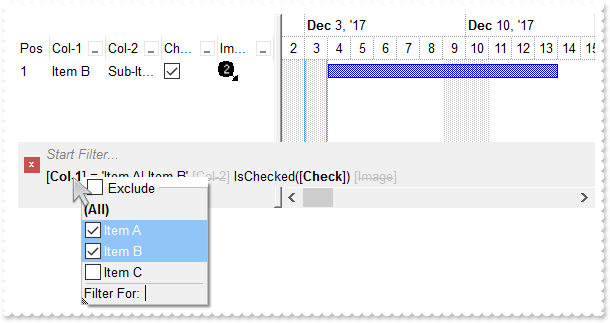
' Occurs after a new Item has been inserted to Items collection.
function AddItem as v (Item as OLE::Exontrol.G2antt.1::HITEM)
Dim i as
Dim var_Items as local
oG2antt = topparent:CONTROL_ACTIVEX1.activex
i = oG2antt.FormatABC("value + 1",oG2antt.Items.ItemToIndex(Item))
' oG2antt.Items.CellImage(Item,3) = i
var_Items = oG2antt.Items
oG2antt.TemplateDef = "dim var_Items"
oG2antt.TemplateDef = var_Items
oG2antt.Template = "var_Items.CellImage(Item,3) = i"
oG2antt.Items.AddBar(Item,"Task",{12/04/2017},{12/14/2017})
end function
Dim h as N
Dim oG2antt as P
Dim var_Chart as P
Dim var_Column as P
Dim var_Column1 as P
Dim var_Column2 as P
Dim var_Column3 as P
Dim var_Column4 as P
Dim var_Column5 as P
Dim var_Editor as P
Dim var_Items as P
oG2antt = topparent:CONTROL_ACTIVEX1.activex
oG2antt.BeginUpdate()
var_Chart = oG2antt.Chart
var_Chart.LevelCount = 2
var_Chart.FirstVisibleDate = {12/02/2017}
' var_Chart.PaneWidth(.f.) = 256
oG2antt.TemplateDef = "dim var_Chart"
oG2antt.TemplateDef = var_Chart
oG2antt.Template = "var_Chart.PaneWidth(False) = 256"
oG2antt.Images("gBJJgBAIDAAGAAEAAQhYAf8Pf4hh0QihCJo2AEZjQAjEZFEaIEaEEaAIAkcbk0olUrlktl0vmExmUzmk1m03nE5nU7nk9n0/oFBoVDolFo1HpFJpVLplNp1PqFRqVTqlVq1XrFZrVbrldr1fsFhsVjslls1ntFptVrtltt1vuFxuVzul1u13vF5vV7vl9v1/wGBwWDwmFw2HxGJxWLxmNx0xiFdyOTh8Tf9ZymXx+QytcyNgz8r0OblWjyWds+m0ka1Vf1ta1+r1mos2xrG2xeZ0+a0W0qOx3GO4NV3WeyvD2XJ5XL5nN51aiw+lfSj0gkUkAEllHanHI5j/cHg8EZf7w8vl8j4f/qfEZeB09/vjLAB30+kZQAP/P5/H6/yNAOAEAwCjMBwFAEDwJBMDwLBYAP2/8Hv8/gAGAD8LQs9w/nhDY/oygIA=")
var_Column = oG2antt.Columns.Add("Col-1")
var_Column.DisplayFilterButton = .t.
var_Column.FilterList = 9504 'exShowExclude + exShowFocusItem + exShowCheckBox + exSortItemsAsc
var_Column1 = oG2antt.Columns.Add("Col-2")
var_Column1.DisplayFilterButton = .t.
var_Column1.FilterList = 9504 'exShowExclude + exShowFocusItem + exShowCheckBox + exSortItemsAsc
var_Column2 = oG2antt.Columns.Add("Check")
var_Editor = var_Column2.Editor
var_Editor.EditType = 19
' var_Editor.Option(17) = 1
oG2antt.TemplateDef = "dim var_Editor"
oG2antt.TemplateDef = var_Editor
oG2antt.Template = "var_Editor.Option(17) = 1"
var_Column2.DisplayFilterButton = .t.
var_Column2.DisplayFilterPattern = .f.
var_Column2.FilterType = 6
var_Column3 = oG2antt.Columns.Add("Image")
var_Column3.DisplayFilterButton = .t.
var_Column3.FilterType = 10
var_Column3.FilterList = 9472 'exShowExclude + exShowFocusItem + exShowCheckBox
var_Column4 = oG2antt.Columns.Add("Pos")
var_Column4.AllowSizing = .f.
var_Column4.AllowSort = .f.
var_Column4.Width = 32
var_Column4.FormatColumn = "1 apos ``"
var_Column4.Position = 0
var_Items = oG2antt.Items
' var_Items.CellValue(var_Items.AddItem("Item A"),1) = "Sub-Item A"
oG2antt.TemplateDef = "dim var_Items"
oG2antt.TemplateDef = var_Items
oG2antt.Template = "var_Items.CellValue(AddItem(`Item A`),1) = `Sub-Item A`"
h = var_Items.AddItem("Item B")
' var_Items.CellValue(h,1) = "Sub-Item B"
oG2antt.TemplateDef = "dim var_Items,h"
oG2antt.TemplateDef = var_Items
oG2antt.TemplateDef = h
oG2antt.Template = "var_Items.CellValue(h,1) = `Sub-Item B`"
' var_Items.CellState(h,2) = 1
oG2antt.TemplateDef = "dim var_Items,h"
oG2antt.TemplateDef = var_Items
oG2antt.TemplateDef = h
oG2antt.Template = "var_Items.CellState(h,2) = 1"
' var_Items.CellValue(var_Items.AddItem("Item C"),1) = "Sub-Item C"
oG2antt.TemplateDef = "dim var_Items"
oG2antt.TemplateDef = var_Items
oG2antt.Template = "var_Items.CellValue(AddItem(`Item C`),1) = `Sub-Item C`"
oG2antt.FilterBarFont = oG2antt.Font
oG2antt.Template = "Description(11) = FormatABC(```<fgcolor=808080> `` + value + `` </fgcolor>```,Description(11))" // oG2antt.Description(11) = oG2antt.FormatABC("`<fgcolor=808080> ` + value + ` </fgcolor>`",oG2antt.Description(11))
oG2antt.FilterBarCaption = "allui"
oG2antt.FilterBarPromptVisible = 3 'exFilterBarVisible + exFilterBarPromptVisible
var_Column5 = oG2antt.Columns.Item(0)
var_Column5.FilterType = 240
var_Column5.Filter = "Item A|Item B"
oG2antt.Columns.Item(2).Filter = 1
oG2antt.ApplyFilter()
oG2antt.EndUpdate()
|
|
2015
|
FilterBarCaption AVAILABLE Keyword ( sample 2, result )
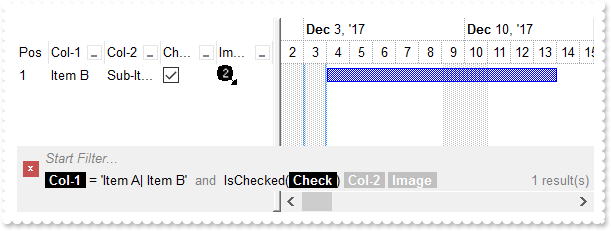
' Occurs after a new Item has been inserted to Items collection.
function AddItem as v (Item as OLE::Exontrol.G2antt.1::HITEM)
Dim i as
Dim var_Items as local
oG2antt = topparent:CONTROL_ACTIVEX1.activex
i = oG2antt.FormatABC("value + 1",oG2antt.Items.ItemToIndex(Item))
' oG2antt.Items.CellImage(Item,3) = i
var_Items = oG2antt.Items
oG2antt.TemplateDef = "dim var_Items"
oG2antt.TemplateDef = var_Items
oG2antt.Template = "var_Items.CellImage(Item,3) = i"
oG2antt.Items.AddBar(Item,"Task",{12/04/2017},{12/14/2017})
end function
Dim h as N
Dim oG2antt as P
Dim var_Chart as P
Dim var_Column as P
Dim var_Column1 as P
Dim var_Column2 as P
Dim var_Column3 as P
Dim var_Column4 as P
Dim var_Column5 as P
Dim var_Editor as P
Dim var_Items as P
oG2antt = topparent:CONTROL_ACTIVEX1.activex
oG2antt.BeginUpdate()
var_Chart = oG2antt.Chart
var_Chart.LevelCount = 2
var_Chart.FirstVisibleDate = {12/02/2017}
' var_Chart.PaneWidth(.f.) = 256
oG2antt.TemplateDef = "dim var_Chart"
oG2antt.TemplateDef = var_Chart
oG2antt.Template = "var_Chart.PaneWidth(False) = 256"
oG2antt.Images("gBJJgBAIDAAGAAEAAQhYAf8Pf4hh0QihCJo2AEZjQAjEZFEaIEaEEaAIAkcbk0olUrlktl0vmExmUzmk1m03nE5nU7nk9n0/oFBoVDolFo1HpFJpVLplNp1PqFRqVTqlVq1XrFZrVbrldr1fsFhsVjslls1ntFptVrtltt1vuFxuVzul1u13vF5vV7vl9v1/wGBwWDwmFw2HxGJxWLxmNx0xiFdyOTh8Tf9ZymXx+QytcyNgz8r0OblWjyWds+m0ka1Vf1ta1+r1mos2xrG2xeZ0+a0W0qOx3GO4NV3WeyvD2XJ5XL5nN51aiw+lfSj0gkUkAEllHanHI5j/cHg8EZf7w8vl8j4f/qfEZeB09/vjLAB30+kZQAP/P5/H6/yNAOAEAwCjMBwFAEDwJBMDwLBYAP2/8Hv8/gAGAD8LQs9w/nhDY/oygIA=")
var_Column = oG2antt.Columns.Add("Col-1")
var_Column.DisplayFilterButton = .t.
var_Column.FilterList = 9504 'exShowExclude + exShowFocusItem + exShowCheckBox + exSortItemsAsc
var_Column1 = oG2antt.Columns.Add("Col-2")
var_Column1.DisplayFilterButton = .t.
var_Column1.FilterList = 9504 'exShowExclude + exShowFocusItem + exShowCheckBox + exSortItemsAsc
var_Column2 = oG2antt.Columns.Add("Check")
var_Editor = var_Column2.Editor
var_Editor.EditType = 19
' var_Editor.Option(17) = 1
oG2antt.TemplateDef = "dim var_Editor"
oG2antt.TemplateDef = var_Editor
oG2antt.Template = "var_Editor.Option(17) = 1"
var_Column2.DisplayFilterButton = .t.
var_Column2.DisplayFilterPattern = .f.
var_Column2.FilterType = 6
var_Column3 = oG2antt.Columns.Add("Image")
var_Column3.DisplayFilterButton = .t.
var_Column3.FilterType = 10
var_Column3.FilterList = 9472 'exShowExclude + exShowFocusItem + exShowCheckBox
var_Column4 = oG2antt.Columns.Add("Pos")
var_Column4.AllowSizing = .f.
var_Column4.AllowSort = .f.
var_Column4.Width = 32
var_Column4.FormatColumn = "1 apos ``"
var_Column4.Position = 0
var_Items = oG2antt.Items
' var_Items.CellValue(var_Items.AddItem("Item A"),1) = "Sub-Item A"
oG2antt.TemplateDef = "dim var_Items"
oG2antt.TemplateDef = var_Items
oG2antt.Template = "var_Items.CellValue(AddItem(`Item A`),1) = `Sub-Item A`"
h = var_Items.AddItem("Item B")
' var_Items.CellValue(h,1) = "Sub-Item B"
oG2antt.TemplateDef = "dim var_Items,h"
oG2antt.TemplateDef = var_Items
oG2antt.TemplateDef = h
oG2antt.Template = "var_Items.CellValue(h,1) = `Sub-Item B`"
' var_Items.CellState(h,2) = 1
oG2antt.TemplateDef = "dim var_Items,h"
oG2antt.TemplateDef = var_Items
oG2antt.TemplateDef = h
oG2antt.Template = "var_Items.CellState(h,2) = 1"
' var_Items.CellValue(var_Items.AddItem("Item C"),1) = "Sub-Item C"
oG2antt.TemplateDef = "dim var_Items"
oG2antt.TemplateDef = var_Items
oG2antt.Template = "var_Items.CellValue(AddItem(`Item C`),1) = `Sub-Item C`"
oG2antt.FilterBarFont = oG2antt.Font
oG2antt.Template = "Description(11) = FormatABC(```<fgcolor=808080> `` + value + `` </fgcolor>```,Description(11))" // oG2antt.Description(11) = oG2antt.FormatABC("`<fgcolor=808080> ` + value + ` </fgcolor>`",oG2antt.Description(11))
oG2antt.FilterBarCaption = "(( ( value replace `[` with `<bgcolor=000000><fgcolor=FFFFFF><b> ` replace `]` with ` </b></bgcolor></fgcolor>` ) + ` ` + ( available replace `[` with `<bgcolor=C0C0C0><fgcolor=FFFFFF><b> ` replace `]` with ` </b></bgcolor></fgcolor>` replace `<s>` with `` replace `</s>` with `` ) + `<fgcolor=808080>` + ( matchitemcount < 0 ? ( ( len(value) ? `` : `` ) + `<r>` + abs(matchitemcount + 1) + ` result(s)` ) : (`<r><fgcolor=808080>`+ itemcount + ` item(s)`) )))"
oG2antt.FilterBarPromptVisible = 3 'exFilterBarVisible + exFilterBarPromptVisible
var_Column5 = oG2antt.Columns.Item(0)
var_Column5.FilterType = 240
var_Column5.Filter = "Item A|Item B"
oG2antt.Columns.Item(2).Filter = 1
oG2antt.ApplyFilter()
oG2antt.EndUpdate()
|
|
2014
|
FilterBarCaption AVAILABLE Keyword ( sample 1 )
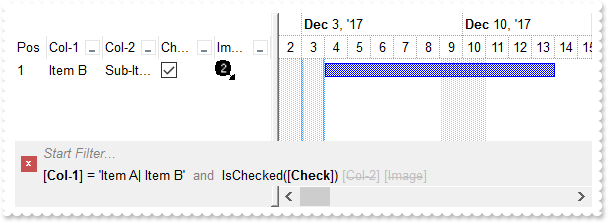
' Occurs after a new Item has been inserted to Items collection.
function AddItem as v (Item as OLE::Exontrol.G2antt.1::HITEM)
Dim i as
Dim var_Items as local
oG2antt = topparent:CONTROL_ACTIVEX1.activex
i = oG2antt.FormatABC("value + 1",oG2antt.Items.ItemToIndex(Item))
' oG2antt.Items.CellImage(Item,3) = i
var_Items = oG2antt.Items
oG2antt.TemplateDef = "dim var_Items"
oG2antt.TemplateDef = var_Items
oG2antt.Template = "var_Items.CellImage(Item,3) = i"
oG2antt.Items.AddBar(Item,"Task",{12/04/2017},{12/14/2017})
end function
Dim h as N
Dim oG2antt as P
Dim var_Chart as P
Dim var_Column as P
Dim var_Column1 as P
Dim var_Column2 as P
Dim var_Column3 as P
Dim var_Column4 as P
Dim var_Column5 as P
Dim var_Editor as P
Dim var_Items as P
oG2antt = topparent:CONTROL_ACTIVEX1.activex
oG2antt.BeginUpdate()
var_Chart = oG2antt.Chart
var_Chart.LevelCount = 2
var_Chart.FirstVisibleDate = {12/02/2017}
' var_Chart.PaneWidth(.f.) = 256
oG2antt.TemplateDef = "dim var_Chart"
oG2antt.TemplateDef = var_Chart
oG2antt.Template = "var_Chart.PaneWidth(False) = 256"
oG2antt.Images("gBJJgBAIDAAGAAEAAQhYAf8Pf4hh0QihCJo2AEZjQAjEZFEaIEaEEaAIAkcbk0olUrlktl0vmExmUzmk1m03nE5nU7nk9n0/oFBoVDolFo1HpFJpVLplNp1PqFRqVTqlVq1XrFZrVbrldr1fsFhsVjslls1ntFptVrtltt1vuFxuVzul1u13vF5vV7vl9v1/wGBwWDwmFw2HxGJxWLxmNx0xiFdyOTh8Tf9ZymXx+QytcyNgz8r0OblWjyWds+m0ka1Vf1ta1+r1mos2xrG2xeZ0+a0W0qOx3GO4NV3WeyvD2XJ5XL5nN51aiw+lfSj0gkUkAEllHanHI5j/cHg8EZf7w8vl8j4f/qfEZeB09/vjLAB30+kZQAP/P5/H6/yNAOAEAwCjMBwFAEDwJBMDwLBYAP2/8Hv8/gAGAD8LQs9w/nhDY/oygIA=")
var_Column = oG2antt.Columns.Add("Col-1")
var_Column.DisplayFilterButton = .t.
var_Column.FilterList = 9504 'exShowExclude + exShowFocusItem + exShowCheckBox + exSortItemsAsc
var_Column1 = oG2antt.Columns.Add("Col-2")
var_Column1.DisplayFilterButton = .t.
var_Column1.FilterList = 9504 'exShowExclude + exShowFocusItem + exShowCheckBox + exSortItemsAsc
var_Column2 = oG2antt.Columns.Add("Check")
var_Editor = var_Column2.Editor
var_Editor.EditType = 19
' var_Editor.Option(17) = 1
oG2antt.TemplateDef = "dim var_Editor"
oG2antt.TemplateDef = var_Editor
oG2antt.Template = "var_Editor.Option(17) = 1"
var_Column2.DisplayFilterButton = .t.
var_Column2.DisplayFilterPattern = .f.
var_Column2.FilterType = 6
var_Column3 = oG2antt.Columns.Add("Image")
var_Column3.DisplayFilterButton = .t.
var_Column3.FilterType = 10
var_Column3.FilterList = 9472 'exShowExclude + exShowFocusItem + exShowCheckBox
var_Column4 = oG2antt.Columns.Add("Pos")
var_Column4.AllowSizing = .f.
var_Column4.AllowSort = .f.
var_Column4.Width = 32
var_Column4.FormatColumn = "1 apos ``"
var_Column4.Position = 0
var_Items = oG2antt.Items
' var_Items.CellValue(var_Items.AddItem("Item A"),1) = "Sub-Item A"
oG2antt.TemplateDef = "dim var_Items"
oG2antt.TemplateDef = var_Items
oG2antt.Template = "var_Items.CellValue(AddItem(`Item A`),1) = `Sub-Item A`"
h = var_Items.AddItem("Item B")
' var_Items.CellValue(h,1) = "Sub-Item B"
oG2antt.TemplateDef = "dim var_Items,h"
oG2antt.TemplateDef = var_Items
oG2antt.TemplateDef = h
oG2antt.Template = "var_Items.CellValue(h,1) = `Sub-Item B`"
' var_Items.CellState(h,2) = 1
oG2antt.TemplateDef = "dim var_Items,h"
oG2antt.TemplateDef = var_Items
oG2antt.TemplateDef = h
oG2antt.Template = "var_Items.CellState(h,2) = 1"
' var_Items.CellValue(var_Items.AddItem("Item C"),1) = "Sub-Item C"
oG2antt.TemplateDef = "dim var_Items"
oG2antt.TemplateDef = var_Items
oG2antt.Template = "var_Items.CellValue(AddItem(`Item C`),1) = `Sub-Item C`"
oG2antt.FilterBarFont = oG2antt.Font
oG2antt.Template = "Description(11) = FormatABC(```<fgcolor=808080> `` + value + `` </fgcolor>```,Description(11))" // oG2antt.Description(11) = oG2antt.FormatABC("`<fgcolor=808080> ` + value + ` </fgcolor>`",oG2antt.Description(11))
oG2antt.FilterBarCaption = "value + ` ` + available"
oG2antt.FilterBarPromptVisible = 3 'exFilterBarVisible + exFilterBarPromptVisible
var_Column5 = oG2antt.Columns.Item(0)
var_Column5.FilterType = 240
var_Column5.Filter = "Item A|Item B"
oG2antt.Columns.Item(2).Filter = 1
oG2antt.ApplyFilter()
oG2antt.EndUpdate()
|
|
2013
|
Is it possible to somehow highlight the column's name different than its filter value in the control's filter bar ( sample 3, results )
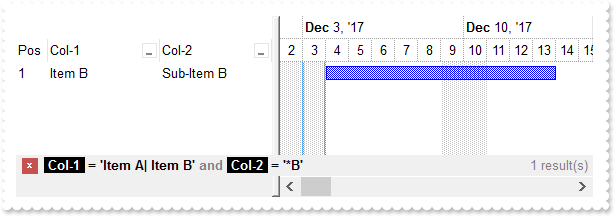
' Occurs after a new Item has been inserted to Items collection.
function AddItem as v (Item as OLE::Exontrol.G2antt.1::HITEM)
oG2antt = topparent:CONTROL_ACTIVEX1.activex
oG2antt.Items.AddBar(Item,"Task",{12/04/2017},{12/14/2017})
end function
Dim oG2antt as P
Dim var_Chart as P
Dim var_Column as P
Dim var_Column1 as P
Dim var_Column2 as P
Dim var_Column3 as P
Dim var_Column4 as P
Dim var_Items as P
oG2antt = topparent:CONTROL_ACTIVEX1.activex
oG2antt.BeginUpdate()
var_Chart = oG2antt.Chart
var_Chart.LevelCount = 2
var_Chart.FirstVisibleDate = {12/02/2017}
' var_Chart.PaneWidth(.f.) = 256
oG2antt.TemplateDef = "dim var_Chart"
oG2antt.TemplateDef = var_Chart
oG2antt.Template = "var_Chart.PaneWidth(False) = 256"
var_Column = oG2antt.Columns.Add("Col-1")
var_Column.DisplayFilterButton = .t.
var_Column.FilterList = 9504 'exShowExclude + exShowFocusItem + exShowCheckBox + exSortItemsAsc
var_Column1 = oG2antt.Columns.Add("Col-2")
var_Column1.DisplayFilterButton = .t.
var_Column1.FilterList = 9504 'exShowExclude + exShowFocusItem + exShowCheckBox + exSortItemsAsc
var_Column2 = oG2antt.Columns.Add("Pos")
var_Column2.AllowSizing = .f.
var_Column2.AllowSort = .f.
var_Column2.Width = 32
var_Column2.FormatColumn = "1 apos ``"
var_Column2.Position = 0
var_Items = oG2antt.Items
' var_Items.CellValue(var_Items.AddItem("Item A"),1) = "Sub-Item A"
oG2antt.TemplateDef = "dim var_Items"
oG2antt.TemplateDef = var_Items
oG2antt.Template = "var_Items.CellValue(AddItem(`Item A`),1) = `Sub-Item A`"
' var_Items.CellValue(var_Items.AddItem("Item B"),1) = "Sub-Item B"
oG2antt.TemplateDef = "dim var_Items"
oG2antt.TemplateDef = var_Items
oG2antt.Template = "var_Items.CellValue(AddItem(`Item B`),1) = `Sub-Item B`"
' var_Items.CellValue(var_Items.AddItem("Item C"),1) = "Sub-Item C"
oG2antt.TemplateDef = "dim var_Items"
oG2antt.TemplateDef = var_Items
oG2antt.Template = "var_Items.CellValue(AddItem(`Item C`),1) = `Sub-Item C`"
oG2antt.FilterBarFont = oG2antt.Font
oG2antt.Template = "Description(11) = FormatABC(```<fgcolor=808080>`` + value + ``</fgcolor>```,Description(11))" // oG2antt.Description(11) = oG2antt.FormatABC("`<fgcolor=808080>` + value + `</fgcolor>`",oG2antt.Description(11))
oG2antt.FilterBarCaption = "(`<b>` + value + `</b><fgcolor=808080>` + ( matchitemcount < 0 ? ( ( len(value) ? `` : `` ) + `<r>` + abs(matchitemcount + 1) + ` result(s)` ) : (`<fgcolor=808080>`+ itemcount + ` item(s)`) )) replace `[` with `<bgcolor=000000><fgcolor=FFFFFF><b> ` replace `]` with ` </b></bgcolor></fgcolor>`"
oG2antt.FilterBarPromptVisible = 256
var_Column3 = oG2antt.Columns.Item(0)
var_Column3.FilterType = 240
var_Column3.Filter = "Item A|Item B"
var_Column4 = oG2antt.Columns.Item(1)
var_Column4.FilterType = 3
var_Column4.Filter = "*B"
oG2antt.ApplyFilter()
oG2antt.EndUpdate()
|
|
2012
|
Is it possible to somehow highlight the column's name different than its filter value in the control's filter bar ( sample 2 )
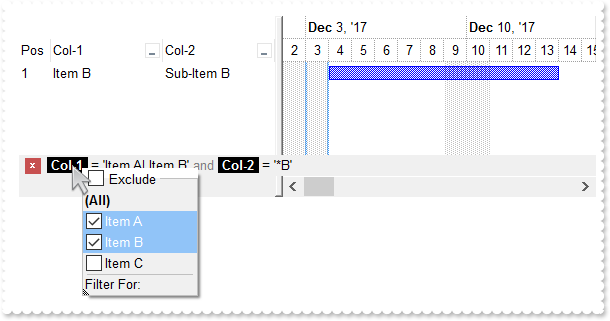
' Occurs after a new Item has been inserted to Items collection.
function AddItem as v (Item as OLE::Exontrol.G2antt.1::HITEM)
oG2antt = topparent:CONTROL_ACTIVEX1.activex
oG2antt.Items.AddBar(Item,"Task",{12/04/2017},{12/14/2017})
end function
Dim oG2antt as P
Dim var_Chart as P
Dim var_Column as P
Dim var_Column1 as P
Dim var_Column2 as P
Dim var_Column3 as P
Dim var_Column4 as P
Dim var_Items as P
oG2antt = topparent:CONTROL_ACTIVEX1.activex
oG2antt.BeginUpdate()
var_Chart = oG2antt.Chart
var_Chart.LevelCount = 2
var_Chart.FirstVisibleDate = {12/02/2017}
' var_Chart.PaneWidth(.f.) = 256
oG2antt.TemplateDef = "dim var_Chart"
oG2antt.TemplateDef = var_Chart
oG2antt.Template = "var_Chart.PaneWidth(False) = 256"
var_Column = oG2antt.Columns.Add("Col-1")
var_Column.DisplayFilterButton = .t.
var_Column.FilterList = 9504 'exShowExclude + exShowFocusItem + exShowCheckBox + exSortItemsAsc
var_Column1 = oG2antt.Columns.Add("Col-2")
var_Column1.DisplayFilterButton = .t.
var_Column1.FilterList = 9504 'exShowExclude + exShowFocusItem + exShowCheckBox + exSortItemsAsc
var_Column2 = oG2antt.Columns.Add("Pos")
var_Column2.AllowSizing = .f.
var_Column2.AllowSort = .f.
var_Column2.Width = 32
var_Column2.FormatColumn = "1 apos ``"
var_Column2.Position = 0
var_Items = oG2antt.Items
' var_Items.CellValue(var_Items.AddItem("Item A"),1) = "Sub-Item A"
oG2antt.TemplateDef = "dim var_Items"
oG2antt.TemplateDef = var_Items
oG2antt.Template = "var_Items.CellValue(AddItem(`Item A`),1) = `Sub-Item A`"
' var_Items.CellValue(var_Items.AddItem("Item B"),1) = "Sub-Item B"
oG2antt.TemplateDef = "dim var_Items"
oG2antt.TemplateDef = var_Items
oG2antt.Template = "var_Items.CellValue(AddItem(`Item B`),1) = `Sub-Item B`"
' var_Items.CellValue(var_Items.AddItem("Item C"),1) = "Sub-Item C"
oG2antt.TemplateDef = "dim var_Items"
oG2antt.TemplateDef = var_Items
oG2antt.Template = "var_Items.CellValue(AddItem(`Item C`),1) = `Sub-Item C`"
oG2antt.FilterBarFont = oG2antt.Font
oG2antt.Template = "Description(11) = FormatABC(```<fgcolor=808080>`` + value + ``</fgcolor>```,Description(11))" // oG2antt.Description(11) = oG2antt.FormatABC("`<fgcolor=808080>` + value + `</fgcolor>`",oG2antt.Description(11))
oG2antt.FilterBarCaption = "value replace `[` with `<bgcolor=000000><fgcolor=FFFFFF><b> ` replace `]` with ` </b></bgcolor></fgcolor>`"
oG2antt.FilterBarPromptVisible = 256
var_Column3 = oG2antt.Columns.Item(0)
var_Column3.FilterType = 240
var_Column3.Filter = "Item A|Item B"
var_Column4 = oG2antt.Columns.Item(1)
var_Column4.FilterType = 3
var_Column4.Filter = "*B"
oG2antt.ApplyFilter()
oG2antt.EndUpdate()
|
|
2011
|
Is it possible to somehow highlight the column's name different than its filter value in the control's filter bar ( sample 1 )
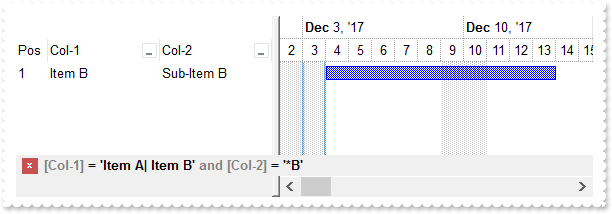
' Occurs after a new Item has been inserted to Items collection.
function AddItem as v (Item as OLE::Exontrol.G2antt.1::HITEM)
oG2antt = topparent:CONTROL_ACTIVEX1.activex
oG2antt.Items.AddBar(Item,"Task",{12/04/2017},{12/14/2017})
end function
Dim oG2antt as P
Dim var_Chart as P
Dim var_Column as P
Dim var_Column1 as P
Dim var_Column2 as P
Dim var_Column3 as P
Dim var_Column4 as P
Dim var_Items as P
oG2antt = topparent:CONTROL_ACTIVEX1.activex
oG2antt.BeginUpdate()
var_Chart = oG2antt.Chart
var_Chart.LevelCount = 2
var_Chart.FirstVisibleDate = {12/02/2017}
' var_Chart.PaneWidth(.f.) = 256
oG2antt.TemplateDef = "dim var_Chart"
oG2antt.TemplateDef = var_Chart
oG2antt.Template = "var_Chart.PaneWidth(False) = 256"
var_Column = oG2antt.Columns.Add("Col-1")
var_Column.DisplayFilterButton = .t.
var_Column.FilterList = 9504 'exShowExclude + exShowFocusItem + exShowCheckBox + exSortItemsAsc
var_Column1 = oG2antt.Columns.Add("Col-2")
var_Column1.DisplayFilterButton = .t.
var_Column1.FilterList = 9504 'exShowExclude + exShowFocusItem + exShowCheckBox + exSortItemsAsc
var_Column2 = oG2antt.Columns.Add("Pos")
var_Column2.AllowSizing = .f.
var_Column2.AllowSort = .f.
var_Column2.Width = 32
var_Column2.FormatColumn = "1 apos ``"
var_Column2.Position = 0
var_Items = oG2antt.Items
' var_Items.CellValue(var_Items.AddItem("Item A"),1) = "Sub-Item A"
oG2antt.TemplateDef = "dim var_Items"
oG2antt.TemplateDef = var_Items
oG2antt.Template = "var_Items.CellValue(AddItem(`Item A`),1) = `Sub-Item A`"
' var_Items.CellValue(var_Items.AddItem("Item B"),1) = "Sub-Item B"
oG2antt.TemplateDef = "dim var_Items"
oG2antt.TemplateDef = var_Items
oG2antt.Template = "var_Items.CellValue(AddItem(`Item B`),1) = `Sub-Item B`"
' var_Items.CellValue(var_Items.AddItem("Item C"),1) = "Sub-Item C"
oG2antt.TemplateDef = "dim var_Items"
oG2antt.TemplateDef = var_Items
oG2antt.Template = "var_Items.CellValue(AddItem(`Item C`),1) = `Sub-Item C`"
oG2antt.Template = "Description(11) = FormatABC(```<fgcolor=808080>`` + value + ``</fgcolor>```,Description(11))" // oG2antt.Description(11) = oG2antt.FormatABC("`<fgcolor=808080>` + value + `</fgcolor>`",oG2antt.Description(11))
oG2antt.FilterBarCaption = "value replace `[` with `<fgcolor=808080>[` replace `]` with `]</fgcolor>`"
oG2antt.FilterBarPromptVisible = 256
var_Column3 = oG2antt.Columns.Item(0)
var_Column3.FilterType = 240
var_Column3.Filter = "Item A|Item B"
var_Column4 = oG2antt.Columns.Item(1)
var_Column4.FilterType = 3
var_Column4.Filter = "*B"
oG2antt.ApplyFilter()
oG2antt.EndUpdate()
|
|
2010
|
Is it possible to automatically displays the control's filter label to the right
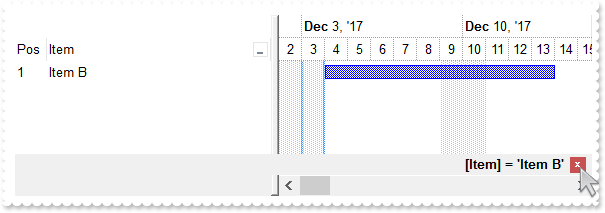
' Occurs after a new Item has been inserted to Items collection.
function AddItem as v (Item as OLE::Exontrol.G2antt.1::HITEM)
oG2antt = topparent:CONTROL_ACTIVEX1.activex
oG2antt.Items.AddBar(Item,"Task",{12/04/2017},{12/14/2017})
end function
Dim oG2antt as P
Dim var_Chart as P
Dim var_Column as P
Dim var_Column1 as P
Dim var_Column2 as P
Dim var_Items as P
oG2antt = topparent:CONTROL_ACTIVEX1.activex
oG2antt.BeginUpdate()
var_Chart = oG2antt.Chart
var_Chart.LevelCount = 2
var_Chart.FirstVisibleDate = {12/02/2017}
' var_Chart.PaneWidth(.f.) = 256
oG2antt.TemplateDef = "dim var_Chart"
oG2antt.TemplateDef = var_Chart
oG2antt.Template = "var_Chart.PaneWidth(False) = 256"
var_Column = oG2antt.Columns.Add("Item")
var_Column.DisplayFilterButton = .t.
var_Column.FilterList = 9504 'exShowExclude + exShowFocusItem + exShowCheckBox + exSortItemsAsc
var_Column1 = oG2antt.Columns.Add("Pos")
var_Column1.AllowSizing = .f.
var_Column1.AllowSort = .f.
var_Column1.Width = 32
var_Column1.FormatColumn = "1 apos ``"
var_Column1.Position = 0
var_Items = oG2antt.Items
var_Items.AddItem("Item A")
var_Items.AddItem("Item B")
var_Items.AddItem("Item C")
oG2antt.FilterBarCaption = "`<r>` + value"
oG2antt.FilterBarPromptVisible = 1280 'exFilterBarShowCloseOnRight + exFilterBarToggle
var_Column2 = oG2antt.Columns.Item(0)
var_Column2.FilterType = 240
var_Column2.Filter = "Item B"
oG2antt.ApplyFilter()
oG2antt.EndUpdate()
|
|
2009
|
How can I get the number of results/items being shown in the control's filter bar (sample 4)
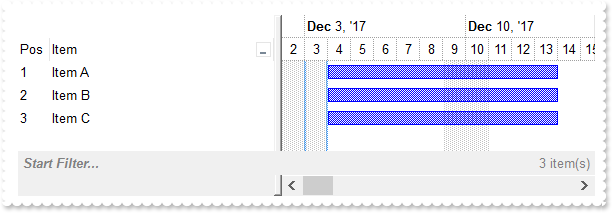
' Occurs after a new Item has been inserted to Items collection.
function AddItem as v (Item as OLE::Exontrol.G2antt.1::HITEM)
oG2antt = topparent:CONTROL_ACTIVEX1.activex
oG2antt.Items.AddBar(Item,"Task",{12/04/2017},{12/14/2017})
end function
Dim oG2antt as P
Dim var_Chart as P
Dim var_Column as P
Dim var_Column1 as P
Dim var_Items as P
oG2antt = topparent:CONTROL_ACTIVEX1.activex
oG2antt.BeginUpdate()
var_Chart = oG2antt.Chart
var_Chart.LevelCount = 2
var_Chart.FirstVisibleDate = {12/02/2017}
' var_Chart.PaneWidth(.f.) = 256
oG2antt.TemplateDef = "dim var_Chart"
oG2antt.TemplateDef = var_Chart
oG2antt.Template = "var_Chart.PaneWidth(False) = 256"
var_Column = oG2antt.Columns.Add("Item")
var_Column.DisplayFilterButton = .t.
var_Column.FilterList = 9504 'exShowExclude + exShowFocusItem + exShowCheckBox + exSortItemsAsc
var_Column1 = oG2antt.Columns.Add("Pos")
var_Column1.AllowSizing = .f.
var_Column1.AllowSort = .f.
var_Column1.Width = 32
var_Column1.FormatColumn = "1 apos ``"
var_Column1.Position = 0
var_Items = oG2antt.Items
var_Items.AddItem("Item A")
var_Items.AddItem("Item B")
var_Items.AddItem("Item C")
oG2antt.FilterBarFont = oG2antt.Font
oG2antt.FilterBarPrompt = oG2antt.FormatABC("`<b>` + value",oG2antt.FilterBarPrompt)
oG2antt.FilterBarCaption = "`<b><r>` + value + `</b><fgcolor=808080>` + ( matchitemcount < 0 ? ( ( len(value) ? `<br>` : `` ) + `<r>` + abs(matchitemcount + 1) + ` result(s)` ) : (`<fgcolor=808080>`+ itemcount + ` item(s)`) )"
oG2antt.FilterBarPromptVisible = 3591 'exFilterBarCompact + exFilterBarShowCloseOnRight + exFilterBarShowCloseIfRequired + exFilterBarCaptionVisible + exFilterBarVisible + exFilterBarPromptVisible
oG2antt.EndUpdate()
|
|
2008
|
How can I get the number of results being shown in the control's filter bar (sample 3)
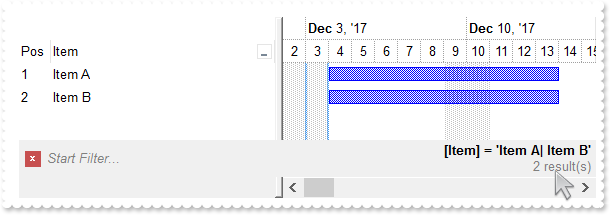
' Occurs after a new Item has been inserted to Items collection.
function AddItem as v (Item as OLE::Exontrol.G2antt.1::HITEM)
oG2antt = topparent:CONTROL_ACTIVEX1.activex
oG2antt.Items.AddBar(Item,"Task",{12/04/2017},{12/14/2017})
end function
Dim oG2antt as P
Dim var_Chart as P
Dim var_Column as local
Dim var_Column1 as P
Dim var_Column2 as P
Dim var_Items as P
oG2antt = topparent:CONTROL_ACTIVEX1.activex
oG2antt.BeginUpdate()
var_Chart = oG2antt.Chart
var_Chart.LevelCount = 2
var_Chart.FirstVisibleDate = {12/02/2017}
' var_Chart.PaneWidth(.f.) = 256
oG2antt.TemplateDef = "dim var_Chart"
oG2antt.TemplateDef = var_Chart
oG2antt.Template = "var_Chart.PaneWidth(False) = 256"
' oG2antt.Columns.Add("Item").DisplayFilterButton = .t.
var_Column = oG2antt.Columns.Add("Item")
oG2antt.TemplateDef = "dim var_Column"
oG2antt.TemplateDef = var_Column
oG2antt.Template = "var_Column.DisplayFilterButton = True"
var_Column1 = oG2antt.Columns.Add("Pos")
var_Column1.AllowSizing = .f.
var_Column1.AllowSort = .f.
var_Column1.Width = 32
var_Column1.FormatColumn = "1 apos ``"
var_Column1.Position = 0
var_Items = oG2antt.Items
var_Items.AddItem("Item A")
var_Items.AddItem("Item B")
var_Items.AddItem("Item C")
oG2antt.FilterBarFont = oG2antt.Font
oG2antt.FilterBarCaption = "`<b><r>` + value + `</b><fgcolor=808080>` + ( matchitemcount < 0 ? ( ( len(value) ? `<br>` : `` ) + `<r>` + abs(matchitemcount + 1) + ` result(s)` ) : ``)"
oG2antt.FilterBarPromptVisible = 2055 'exFilterBarCompact + exFilterBarCaptionVisible + exFilterBarVisible + exFilterBarPromptVisible
var_Column2 = oG2antt.Columns.Item(0)
var_Column2.FilterType = 240
var_Column2.Filter = "Item A|Item B"
oG2antt.ApplyFilter()
oG2antt.EndUpdate()
|
|
2007
|
How can I get the number of results being shown in the control's filter bar (sample 2, compact)
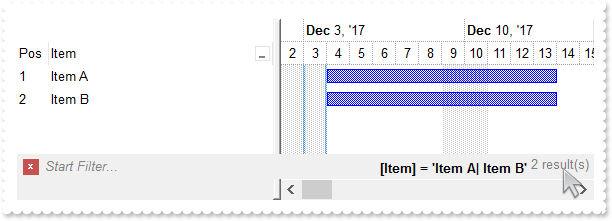
' Occurs after a new Item has been inserted to Items collection.
function AddItem as v (Item as OLE::Exontrol.G2antt.1::HITEM)
oG2antt = topparent:CONTROL_ACTIVEX1.activex
oG2antt.Items.AddBar(Item,"Task",{12/04/2017},{12/14/2017})
end function
Dim oG2antt as P
Dim var_Chart as P
Dim var_Column as local
Dim var_Column1 as P
Dim var_Column2 as P
Dim var_Items as P
oG2antt = topparent:CONTROL_ACTIVEX1.activex
oG2antt.BeginUpdate()
var_Chart = oG2antt.Chart
var_Chart.LevelCount = 2
var_Chart.FirstVisibleDate = {12/02/2017}
' var_Chart.PaneWidth(.f.) = 256
oG2antt.TemplateDef = "dim var_Chart"
oG2antt.TemplateDef = var_Chart
oG2antt.Template = "var_Chart.PaneWidth(False) = 256"
' oG2antt.Columns.Add("Item").DisplayFilterButton = .t.
var_Column = oG2antt.Columns.Add("Item")
oG2antt.TemplateDef = "dim var_Column"
oG2antt.TemplateDef = var_Column
oG2antt.Template = "var_Column.DisplayFilterButton = True"
var_Column1 = oG2antt.Columns.Add("Pos")
var_Column1.AllowSizing = .f.
var_Column1.AllowSort = .f.
var_Column1.Width = 32
var_Column1.FormatColumn = "1 apos ``"
var_Column1.Position = 0
var_Items = oG2antt.Items
var_Items.AddItem("Item A")
var_Items.AddItem("Item B")
var_Items.AddItem("Item C")
oG2antt.FilterBarFont = oG2antt.Font
oG2antt.FilterBarCaption = "`<b><r>` + value + `</b><fgcolor=808080>` + ( matchitemcount < 0 ? `<off -4> ` + abs(matchitemcount + 1) + ` result(s)` : ``)"
oG2antt.FilterBarPromptVisible = 2071 'exFilterBarCompact + exFilterBarSingleLine + exFilterBarCaptionVisible + exFilterBarVisible + exFilterBarPromptVisible
var_Column2 = oG2antt.Columns.Item(0)
var_Column2.FilterType = 240
var_Column2.Filter = "Item A|Item B"
oG2antt.ApplyFilter()
oG2antt.EndUpdate()
|
|
2006
|
How can I get the number of results being shown in the control's filter bar (sample 1)
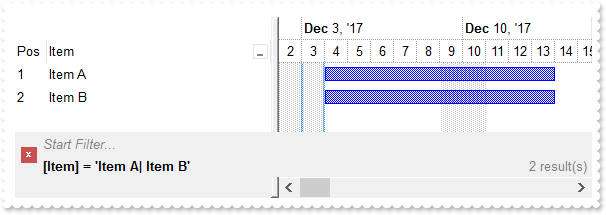
' Occurs after a new Item has been inserted to Items collection.
function AddItem as v (Item as OLE::Exontrol.G2antt.1::HITEM)
oG2antt = topparent:CONTROL_ACTIVEX1.activex
oG2antt.Items.AddBar(Item,"Task",{12/04/2017},{12/14/2017})
end function
Dim oG2antt as P
Dim var_Chart as P
Dim var_Column as local
Dim var_Column1 as P
Dim var_Column2 as P
Dim var_Items as P
oG2antt = topparent:CONTROL_ACTIVEX1.activex
oG2antt.BeginUpdate()
var_Chart = oG2antt.Chart
var_Chart.LevelCount = 2
var_Chart.FirstVisibleDate = {12/02/2017}
' var_Chart.PaneWidth(.f.) = 256
oG2antt.TemplateDef = "dim var_Chart"
oG2antt.TemplateDef = var_Chart
oG2antt.Template = "var_Chart.PaneWidth(False) = 256"
' oG2antt.Columns.Add("Item").DisplayFilterButton = .t.
var_Column = oG2antt.Columns.Add("Item")
oG2antt.TemplateDef = "dim var_Column"
oG2antt.TemplateDef = var_Column
oG2antt.Template = "var_Column.DisplayFilterButton = True"
var_Column1 = oG2antt.Columns.Add("Pos")
var_Column1.AllowSizing = .f.
var_Column1.AllowSort = .f.
var_Column1.Width = 32
var_Column1.FormatColumn = "1 apos ``"
var_Column1.Position = 0
var_Items = oG2antt.Items
var_Items.AddItem("Item A")
var_Items.AddItem("Item B")
var_Items.AddItem("Item C")
oG2antt.FilterBarFont = oG2antt.Font
oG2antt.FilterBarCaption = "`<b>` + value + `</b><r><fgcolor=808080>` + ( matchitemcount < 0 ? abs(matchitemcount + 1) + ` result(s)` : ``)"
oG2antt.FilterBarPromptVisible = 7 'exFilterBarCaptionVisible + exFilterBarVisible + exFilterBarPromptVisible
var_Column2 = oG2antt.Columns.Item(0)
var_Column2.FilterType = 240
var_Column2.Filter = "Item A|Item B"
oG2antt.ApplyFilter()
oG2antt.EndUpdate()
|
|
2005
|
FilterBarCaption Predefined Keywords
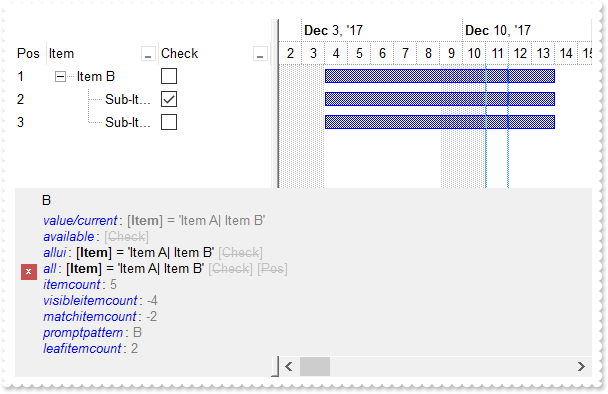
' Occurs after a new Item has been inserted to Items collection.
function AddItem as v (Item as OLE::Exontrol.G2antt.1::HITEM)
oG2antt = topparent:CONTROL_ACTIVEX1.activex
oG2antt.Items.AddBar(Item,"Task",{12/04/2017},{12/14/2017})
end function
' Fired after an item is expanded (collapsed).
function AfterExpandItem as v (Item as OLE::Exontrol.G2antt.1::HITEM)
oG2antt = topparent:CONTROL_ACTIVEX1.activex
oG2antt.Refresh()
end function
Dim h as N
Dim oG2antt as P
Dim var_Chart as P
Dim var_Column as local
Dim var_Column1 as P
Dim var_Column2 as P
Dim var_Column3 as P
Dim var_Editor as P
Dim var_Items as P
oG2antt = topparent:CONTROL_ACTIVEX1.activex
oG2antt.BeginUpdate()
var_Chart = oG2antt.Chart
var_Chart.LevelCount = 2
var_Chart.FirstVisibleDate = {12/02/2017}
' var_Chart.PaneWidth(.f.) = 256
oG2antt.TemplateDef = "dim var_Chart"
oG2antt.TemplateDef = var_Chart
oG2antt.Template = "var_Chart.PaneWidth(False) = 256"
oG2antt.LinesAtRoot = -1
' oG2antt.Columns.Add("Item").DisplayFilterButton = .t.
var_Column = oG2antt.Columns.Add("Item")
oG2antt.TemplateDef = "dim var_Column"
oG2antt.TemplateDef = var_Column
oG2antt.Template = "var_Column.DisplayFilterButton = True"
var_Column1 = oG2antt.Columns.Add("Check")
var_Editor = var_Column1.Editor
var_Editor.EditType = 19
' var_Editor.Option(17) = 1
oG2antt.TemplateDef = "dim var_Editor"
oG2antt.TemplateDef = var_Editor
oG2antt.Template = "var_Editor.Option(17) = 1"
var_Column1.DisplayFilterButton = .t.
var_Column1.DisplayFilterPattern = .f.
var_Column1.FilterType = 6
var_Column2 = oG2antt.Columns.Add("Pos")
var_Column2.AllowSizing = .f.
var_Column2.AllowSort = .f.
var_Column2.Width = 32
var_Column2.FormatColumn = "1 apos ``"
var_Column2.Position = 0
var_Items = oG2antt.Items
var_Items.AddItem("Item A")
h = var_Items.AddItem("Item B")
' var_Items.CellState(var_Items.InsertItem(h,,"Sub-Item B1"),1) = 1
oG2antt.TemplateDef = "dim var_Items"
oG2antt.TemplateDef = var_Items
oG2antt.Template = "var_Items.CellState(InsertItem(h,,`Sub-Item B1`),1) = 1"
var_Items.InsertItem(h,,"Sub-Item B2")
' var_Items.ExpandItem(h) = .t.
oG2antt.TemplateDef = "dim var_Items,h"
oG2antt.TemplateDef = var_Items
oG2antt.TemplateDef = h
oG2antt.Template = "var_Items.ExpandItem(h) = True"
var_Items.AddItem("Item C")
oG2antt.FilterInclude = 1
oG2antt.FilterBarFont = oG2antt.Font
oG2antt.FilterBarCaption = "`<fgcolor=0000FF><i>value/current</i></fgcolor>: <fgcolor=808080>` + value + `</fgcolor>` + `<br><fgcolor=0000FF><i>available</i></fgcolor>: ` + available + `<br><fgcolor=0000FF><i>allui</i></fgcolor>: ` + allui + `<br><fgcolor=0000FF><i>all</i></fgcolor>: ` + all + `<br><fgcolor=0000FF><i>itemcount</i></fgcolor>: <fgcolor=808080>` + itemcount + `</fgcolor>`+ `<br><fgcolor=0000FF><i>visibleitemcount</i></fgcolor>: <fgcolor=808080>` + visibleitemcount + `</fgcolor>`+ `<br><fgcolor=0000FF><i>matchitemcount</i></fgcolor>: <fgcolor=808080>` + matchitemcount + `</fgcolor>`+ `<br><fgcolor=0000FF><i>promptpattern</i></fgcolor>: <fgcolor=808080>` + promptpattern + `</fgcolor>`+ `<br><fgcolor=0000FF><i>leafitemcount</i></fgcolor>: <fgcolor=808080>` + leafitemcount + `</fgcolor>`"
oG2antt.FilterBarPromptPattern = "B"
oG2antt.FilterBarPromptVisible = 7 'exFilterBarCaptionVisible + exFilterBarVisible + exFilterBarPromptVisible
var_Column3 = oG2antt.Columns.Item(0)
var_Column3.FilterType = 240
var_Column3.Filter = "Item A|Item B"
oG2antt.ApplyFilter()
oG2antt.EndUpdate()
|
|
2004
|
I am using filter prompt feature, and also column's filter, just wondering if possible to compact displaying the filter bar so it won't show on multiple lines
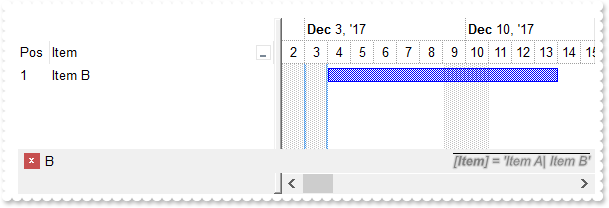
' Occurs after a new Item has been inserted to Items collection.
function AddItem as v (Item as OLE::Exontrol.G2antt.1::HITEM)
oG2antt = topparent:CONTROL_ACTIVEX1.activex
oG2antt.Items.AddBar(Item,"Task",{12/04/2017},{12/14/2017})
end function
Dim oG2antt as P
Dim var_Chart as P
Dim var_Column as local
Dim var_Column1 as P
Dim var_Column2 as P
Dim var_Items as P
oG2antt = topparent:CONTROL_ACTIVEX1.activex
oG2antt.BeginUpdate()
var_Chart = oG2antt.Chart
var_Chart.LevelCount = 2
var_Chart.FirstVisibleDate = {12/02/2017}
' var_Chart.PaneWidth(.f.) = 256
oG2antt.TemplateDef = "dim var_Chart"
oG2antt.TemplateDef = var_Chart
oG2antt.Template = "var_Chart.PaneWidth(False) = 256"
' oG2antt.Columns.Add("Item").DisplayFilterButton = .t.
var_Column = oG2antt.Columns.Add("Item")
oG2antt.TemplateDef = "dim var_Column"
oG2antt.TemplateDef = var_Column
oG2antt.Template = "var_Column.DisplayFilterButton = True"
var_Column1 = oG2antt.Columns.Add("Pos")
var_Column1.AllowSizing = .f.
var_Column1.AllowSort = .f.
var_Column1.Width = 32
var_Column1.FormatColumn = "1 apos ``"
var_Column1.Position = 0
var_Items = oG2antt.Items
var_Items.AddItem("Item A")
var_Items.AddItem("Item B")
var_Items.AddItem("Item C")
oG2antt.FilterBarFont = oG2antt.Font
oG2antt.FilterBarCaption = "`<r><i><fgcolor=808080><upline><solidline><sha ;;0>` + value"
oG2antt.FilterBarPromptPattern = "B"
oG2antt.FilterBarPromptVisible = 2067 'exFilterBarCompact + exFilterBarSingleLine + exFilterBarVisible + exFilterBarPromptVisible
var_Column2 = oG2antt.Columns.Item(0)
var_Column2.FilterType = 240
var_Column2.Filter = "Item A|Item B"
oG2antt.ApplyFilter()
oG2antt.EndUpdate()
|
|
2003
|
Just wondering if it is possible to show the filter bar's close button on the right ( sample 2 )
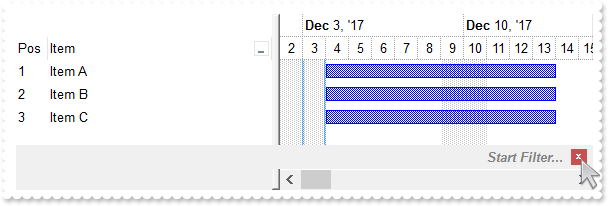
' Occurs after a new Item has been inserted to Items collection.
function AddItem as v (Item as OLE::Exontrol.G2antt.1::HITEM)
oG2antt = topparent:CONTROL_ACTIVEX1.activex
oG2antt.Items.AddBar(Item,"Task",{12/04/2017},{12/14/2017})
end function
Dim oG2antt as P
Dim var_Chart as P
Dim var_Column as local
Dim var_Column1 as P
Dim var_Items as P
oG2antt = topparent:CONTROL_ACTIVEX1.activex
oG2antt.BeginUpdate()
var_Chart = oG2antt.Chart
var_Chart.LevelCount = 2
var_Chart.FirstVisibleDate = {12/02/2017}
' var_Chart.PaneWidth(.f.) = 256
oG2antt.TemplateDef = "dim var_Chart"
oG2antt.TemplateDef = var_Chart
oG2antt.Template = "var_Chart.PaneWidth(False) = 256"
' oG2antt.Columns.Add("Item").DisplayFilterButton = .t.
var_Column = oG2antt.Columns.Add("Item")
oG2antt.TemplateDef = "dim var_Column"
oG2antt.TemplateDef = var_Column
oG2antt.Template = "var_Column.DisplayFilterButton = True"
var_Column1 = oG2antt.Columns.Add("Pos")
var_Column1.AllowSizing = .f.
var_Column1.AllowSort = .f.
var_Column1.Width = 32
var_Column1.FormatColumn = "1 apos ``"
var_Column1.Position = 0
var_Items = oG2antt.Items
var_Items.AddItem("Item A")
var_Items.AddItem("Item B")
var_Items.AddItem("Item C")
oG2antt.FilterBarPromptVisible = 1281 'exFilterBarShowCloseOnRight + exFilterBarToggle + exFilterBarPromptVisible
oG2antt.FilterBarPrompt = oG2antt.FormatABC("`<r>` + value",oG2antt.FilterBarPrompt)
oG2antt.EndUpdate()
|
|
2002
|
Just wondering if it is possible to show the filter bar's close button on the right ( sample 1 )
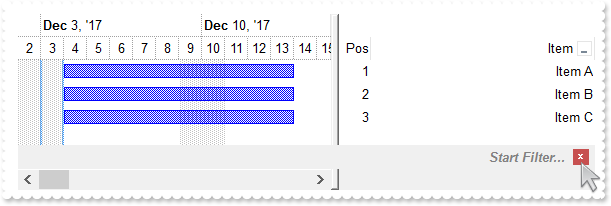
' Occurs after a new Item has been inserted to Items collection.
function AddItem as v (Item as OLE::Exontrol.G2antt.1::HITEM)
oG2antt = topparent:CONTROL_ACTIVEX1.activex
oG2antt.Items.AddBar(Item,"Task",{12/04/2017},{12/14/2017})
end function
Dim oG2antt as P
Dim var_Chart as P
Dim var_Column as local
Dim var_Column1 as P
Dim var_Items as P
oG2antt = topparent:CONTROL_ACTIVEX1.activex
oG2antt.BeginUpdate()
var_Chart = oG2antt.Chart
var_Chart.LevelCount = 2
var_Chart.FirstVisibleDate = {12/02/2017}
' var_Chart.PaneWidth(.f.) = 256
oG2antt.TemplateDef = "dim var_Chart"
oG2antt.TemplateDef = var_Chart
oG2antt.Template = "var_Chart.PaneWidth(False) = 256"
oG2antt.RightToLeft = .t.
' oG2antt.Columns.Add("Item").DisplayFilterButton = .t.
var_Column = oG2antt.Columns.Add("Item")
oG2antt.TemplateDef = "dim var_Column"
oG2antt.TemplateDef = var_Column
oG2antt.Template = "var_Column.DisplayFilterButton = True"
var_Column1 = oG2antt.Columns.Add("Pos")
var_Column1.AllowSizing = .f.
var_Column1.AllowSort = .f.
var_Column1.Width = 32
var_Column1.FormatColumn = "1 apos ``"
var_Column1.Position = 0
var_Items = oG2antt.Items
var_Items.AddItem("Item A")
var_Items.AddItem("Item B")
var_Items.AddItem("Item C")
oG2antt.FilterBarPromptVisible = 257 'exFilterBarToggle + exFilterBarPromptVisible
oG2antt.EndUpdate()
|
|
2001
|
How can I change the visual appearance of the filter bar's close button (EBN)
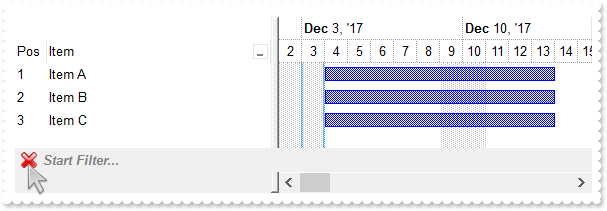
' Occurs after a new Item has been inserted to Items collection.
function AddItem as v (Item as OLE::Exontrol.G2antt.1::HITEM)
oG2antt = topparent:CONTROL_ACTIVEX1.activex
oG2antt.Items.AddBar(Item,"Task",{12/04/2017},{12/14/2017})
end function
Dim oG2antt as P
Dim var_Appearance as P
Dim var_Chart as P
Dim var_Column as local
Dim var_Column1 as P
Dim var_Items as P
oG2antt = topparent:CONTROL_ACTIVEX1.activex
oG2antt.BeginUpdate()
var_Chart = oG2antt.Chart
var_Chart.LevelCount = 2
var_Chart.FirstVisibleDate = {12/02/2017}
' var_Chart.PaneWidth(.f.) = 256
oG2antt.TemplateDef = "dim var_Chart"
oG2antt.TemplateDef = var_Chart
oG2antt.Template = "var_Chart.PaneWidth(False) = 256"
var_Appearance = oG2antt.VisualAppearance
var_Appearance.Add(1,"gBFLBCJwBAEHhEJAAEhABHQDg6AADACAxRDgMQBQKAAzAJBIYhiG4cYCgMZhXDOCYXABCEYRXBIZQ7BKNIxjSJ5BhIAAyDSJMjSRJUEhqGCWYDleYYYAKHIMQLOg7IJjyI4/SJAYCydKAWhxIaZKJHCZoEDaTAADCNVAQp6MEIJVbVEI0e79OgBLp/Z7kECIJJAaRjHQdJxGLA8EhtCQhCZteK6SgMKJYXhWQYRXI1JwvMBrWrdQjiOYELQtMKmSZNLYGG4dR5SVJbcYhSYsRRFMoyDIOXYDLKsdYqSpXIThObEGgaPqJYjsUjCMKnR7HVIURrBPC9TBPE69ZgmC6ucKPX51ShKFaBWDZcwFAS+UBuYCAILiEAQGZ1XT8OROicbgJgSTJRlCaZeDsHY7QGR4xkSYp3CaExZAQMgalQYAwjCAAfBANxcA2TgKAUOpDCGFhKg0RpXCwCwDHQHQHEyAIkCkOhbFOGA8A8DohBgRg9AccZcn8EpEjMLI2C2DYxAgQgvAIUIVkoAAPBQDJlECTZ3CCYwDACQwUA8A5MCAWAWDiQi4l8aQOEgLJuBgBgDmYFAzEoIoIl0WALgKYJbBABADAAHgHg8VAMmqCQQDMXABAATYwTmNwBDATJXAiAgjHmNQ5lgQ5QEQEQMmcWg/GwD5ylyNw2gMcJcjsBgBgOQQDDhRpVAMMwnDBFw1B0Ax8D0DxOmmJJIGQTY5hGMAwkwM4CAYLZAmAOJnAqAojiIGg6iieYkmeAYOHaKJDCyCwjH6AoggsQpQliAJLhgaJ0CESBTnyDwjk+cg4g4P5IHIHJ+BWRRzlYWAxiOUxihsY4KjKLJRGqC44FCegkkkM58iAKAPnIWIWD8SRSFSfQnkmewUhYP4GiGKJ7G0TIbCSUoggqUo0lAQ4LnEcBcD8Coiiif4nE+eAAn2HpOkcFJqi4T5SkyMw/kqQown8IBIBOdA+A+DJrBqVxXEqYo4lCApLhGHBnD8S4ymyfxmg+cwQkQP5egOUZIWoEAkjIeIPBMBJBD+TBjBifwvkuc58hQJQPmFrYykkchclSApKjGOBuD+TRDFCfw3mmIxNi8FxFlOXhVC4aYDFyPgvg2YBcBcLZGCGCJ0DSLRzGSWQ/lmY5+mEP5gmMDBZRSMRsFsOxMhMJJ/DsTpTnwaQaE+N5ojuNhdEYNI5C4TZJO1GRDmCaxnA2Yx4n8IpIjOTBQBQC5TgyYw7gUYRYikC0BYRwsDQBoB8eA6Q2hsE0BUXgywZtYCyHMKwnxSAhAQHkIQhRrBaDsCwA4ERiB2EWAIYIXhhiVEgAEUYwwYjyASLge4FhHgRDkM8OQih0jWPkGgBBAQ")
' oG2antt.Columns.Add("Item").DisplayFilterButton = .t.
var_Column = oG2antt.Columns.Add("Item")
oG2antt.TemplateDef = "dim var_Column"
oG2antt.TemplateDef = var_Column
oG2antt.Template = "var_Column.DisplayFilterButton = True"
var_Column1 = oG2antt.Columns.Add("Pos")
var_Column1.AllowSizing = .f.
var_Column1.AllowSort = .f.
var_Column1.Width = 32
var_Column1.FormatColumn = "1 apos ``"
var_Column1.Position = 0
var_Items = oG2antt.Items
var_Items.AddItem("Item A")
var_Items.AddItem("Item B")
var_Items.AddItem("Item C")
oG2antt.FilterBarPromptVisible = 257 'exFilterBarToggle + exFilterBarPromptVisible
oG2antt.Template = "Background(1) = 16777216" // oG2antt.Background(1) = 16777216
oG2antt.EndUpdate()
|